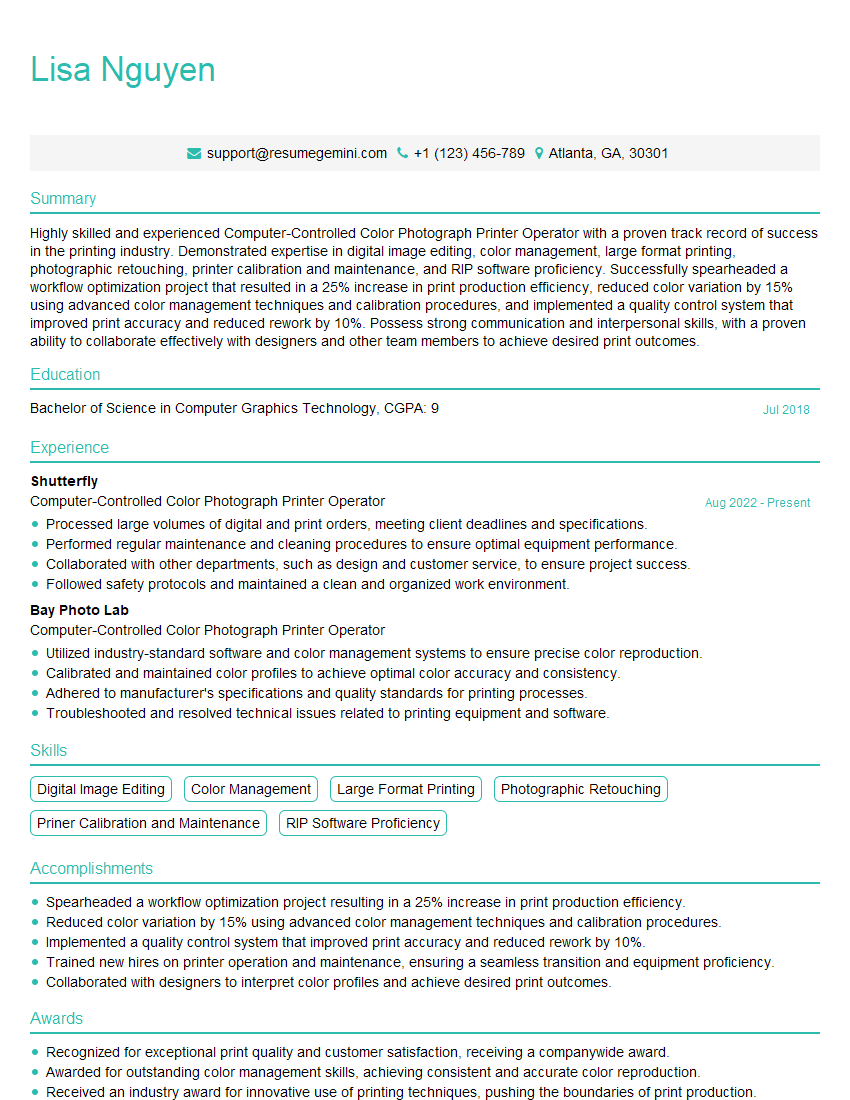Are you gearing up for a career shift or aiming to ace your next interview? Look no further! We’ve curated a comprehensive guide to help you crack the interview for the coveted Computer-Controlled Color Photograph Printer Operator position. From understanding the key responsibilities to mastering the most commonly asked questions, this blog has you covered. So, buckle up and let’s embark on this journey together
Acing the interview is crucial, but landing one requires a compelling resume that gets you noticed. Crafting a professional document that highlights your skills and experience is the first step toward interview success. ResumeGemini can help you build a standout resume that gets you called in for that dream job.
Essential Interview Questions For Computer-Controlled Color Photograph Printer Operator
1. Describe the process of calibrating a computer-controlled color photograph printer.
The process of calibrating a computer-controlled color photograph printer involves ensuring that the printer is producing accurate and consistent colors. This process typically involves the following steps:
- Creating a test print using a known image with a wide range of colors.
- Measuring the color output of the test print using a spectrophotometer.
- Comparing the measured color values to the known color values of the test image.
- Adjusting the printer settings to minimize the color differences between the test print and the known image.
- Repeating steps 1-4 until the color output of the printer is accurate and consistent.
2. What are the different types of color spaces used in digital photography, and how do they affect the output of a computer-controlled color photograph printer?
RGB vs CMYK
- RGB (Red, Green, Blue) is the color space used in digital photography and computer monitors. It represents colors as a combination of red, green, and blue light.
- CMYK (Cyan, Magenta, Yellow, Black) is the color space used in printing. It represents colors as a combination of cyan, magenta, yellow, and black ink.
Color Gamut
- The color gamut of a device refers to the range of colors that it can reproduce. The color gamut of a computer-controlled color photograph printer is typically smaller than the color gamut of a digital photograph.
- This means that some colors that can be displayed on a computer monitor may not be able to be printed accurately.
3. What are the different types of бумаги used for printing photographs, and how do they affect the quality of the final product?
- Glossy paper produces a high-gloss finish that is resistant to fingerprints and water. It is a good choice for printing photographs that will be framed or displayed in a portfolio.
- Matte paper produces a flat, non-reflective finish that is ideal for printing photographs that will be scanned or copied. It is also a good choice for printing photographs that will be displayed in a low-light environment.
- Fine art paper is a high-quality paper that is used for printing fine art photographs. It is typically made from 100% cotton rag and is acid-free. Fine art paper produces a wide color gamut and a high level of detail.
4. What are the different types of inks used in computer-controlled color photograph printers, and how do they affect the quality of the final product?
- Dye-based inks produce vibrant colors and a wide color gamut. They are typically used in home and office printers.
- Pigment-based inks produce more fade-resistant and water-resistant prints. They are typically used in professional printers.
- Sublimation inks produce prints that are transferred to a substrate using heat. They are typically used in commercial printing applications.
5. What are the different types of printing resolutions, and how do they affect the quality of the final product?
- Print resolution is measured in dots per inch (dpi). The higher the print resolution, the more detailed the final print will be.
- For most home and office applications, a print resolution of 300 dpi is sufficient.
- For professional printing applications, a print resolution of 600 dpi or higher is recommended.
6. What are the different types of printing modes, and how do they affect the quality of the final product?
- Draft mode is the fastest printing mode, but it produces the lowest quality prints.
- Normal mode produces higher quality prints than draft mode, but it is also slower.
- High-quality mode produces the highest quality prints, but it is also the slowest.
7. What are the most common problems that can occur when printing photographs, and how can they be solved?
- Color casts occur when the colors in the print are not accurate. This can be caused by a variety of factors, including incorrect printer calibration, неправильные настройки цвета, or bad paper.
- Banding occurs when the colors in the print are not smooth. This can be caused by a variety of factors, including incorrect printer settings, bad print heads, or bad paper.
- Paper jams can occur when the paper is not properly loaded into the printer. This can be caused by a variety of factors, including неправильная загрузка бумаги, wrinkled paper, or a faulty printer.
8. What are the most important safety precautions that should be taken when operating a computer-controlled color photograph printer?
- Never touch the printer’s electrical components.
- Always unplug the printer before performing any maintenance or repairs.
- Keep the printer in a well-ventilated area.
- Do not use the printer in a dusty or humid environment.
- Dispose of used ink cartridges and paper properly.
9. What are the most important maintenance tasks that should be performed on a computer-controlled color photograph printer?
- Regularly clean the printer’s exterior.
- Regularly clean the printer’s print heads.
- Regularly calibrate the printer.
- Regularly check the printer’s ink levels.
- Regularly check the printer’s paper supply.
10. What are the most important troubleshooting tips that should be followed when a computer-controlled color photograph printer is not working properly?
- Restart the printer.
- Check the printer’s power cord.
- Check the printer’s USB cable.
- Check the printer’s ink cartridges.
- Check the printer’s paper supply.
- Run the printer’s self-test.
- Consult the printer’s user manual.
Interviewers often ask about specific skills and experiences. With ResumeGemini‘s customizable templates, you can tailor your resume to showcase the skills most relevant to the position, making a powerful first impression. Also check out Resume Template specially tailored for Computer-Controlled Color Photograph Printer Operator.
Career Expert Tips:
- Ace those interviews! Prepare effectively by reviewing the Top 50 Most Common Interview Questions on ResumeGemini.
- Navigate your job search with confidence! Explore a wide range of Career Tips on ResumeGemini. Learn about common challenges and recommendations to overcome them.
- Craft the perfect resume! Master the Art of Resume Writing with ResumeGemini’s guide. Showcase your unique qualifications and achievements effectively.
- Great Savings With New Year Deals and Discounts! In 2025, boost your job search and build your dream resume with ResumeGemini’s ATS optimized templates.
Researching the company and tailoring your answers is essential. Once you have a clear understanding of the Computer-Controlled Color Photograph Printer Operator‘s requirements, you can use ResumeGemini to adjust your resume to perfectly match the job description.
Key Job Responsibilities
Computer-Controlled Color Photograph Printer Operators work in commercial printing companies and are responsible for the setup, operation, and maintenance of computer-controlled color photograph printers.
1. Job Preparation
Understand project specifications and select appropriate materials.
- Review work orders and digital files to determine printing specifications.
- Select and load appropriate paper, ink, and cleaning supplies.
2. Printing Operation
Operate and monitor the printing process to ensure high-quality output.
- Calibrate and align the printer to achieve accurate color reproduction.
- Monitor print quality and make adjustments as needed.
- Troubleshoot and resolve printing issues.
3. Quality Control
Inspect and verify the quality of printed photographs.
- Visually inspect prints for color accuracy, sharpness, and any defects.
- Use quality control tools to measure and analyze print characteristics.
- Make adjustments or reject prints that do not meet quality standards.
4. Equipment Maintenance
Perform routine maintenance and repairs on printing equipment.
- Clean and inspect printer components regularly.
- Replace worn or damaged parts.
- Troubleshoot and resolve equipment issues.
Interview Tips
The interview is significant for getting your required job. To ace the interview here are some insights that will guide you to crack the job interview.
1. Pre-Interview Preparation
Understanding the job requirements and the company’s culture is the key to prepare for an interview. Here’s how to do it.
- Research the company: Get familiar with the company’s website, LinkedIn page, and industry reputation.
- Review the job description: Carefully go through the job description and highlight the skills and experience that you possess.
- Practice answering common interview questions: Prepare for questions related to your skills, experience, and motivations.
- Prepare questions for the interviewer: Asking thoughtful questions shows your interest in the position and the company.
2. Interview Day Etiquette
Follow proper etiquette during the interview, not just limited to answering questions, as it helps you leave a positive impression on the interviewers.
- Arrive on time: Punctuality reflects your professionalism and respect for others’ time.
- Dress appropriately: Choose attire that is clean, pressed, and suitable for the industry and company culture.
- Be polite and respectful: Greet the interviewer(s) with a firm handshake and maintain eye contact.
- Listen actively: Pay attention to the interviewer’s questions and respond thoughtfully.
- Be prepared to talk about your skills and experience: Highlight your relevant qualifications and how they align with the job requirements.
3. Answering Questions Effectively
This is the most important part of the interview. Use the STAR method to answer questions and provide specific examples from your experience.
- STAR Method: Situation, Task, Action, Result. This method helps you structure your answers by providing context and quantifying your accomplishments.
- Quantify your achievements: When describing your experience, use numbers and metrics to demonstrate the impact of your work.
- Be concise and clear: Tailor your answers to the specific question and avoid rambling.
- Be enthusiastic: Show your passion for the role and the industry.
4. Closing the Interview
The end of the interview is as important as the beginning, use it wisely to leave a lasting impression.
- Reiterate your interest in the position: Express your enthusiasm for the job and the company.
- Summarize your key qualifications: Briefly mention your skills and experience that make you a suitable candidate.
- Ask about next steps: Inquire about the timeline for the hiring process.
- Thank the interviewer(s): Express your gratitude for their time and consideration.
- Follow up: Send a thank-you note within 24 hours, reiterating your interest and key qualifications.
Next Step:
Armed with this knowledge, you’re now well-equipped to tackle the Computer-Controlled Color Photograph Printer Operator interview with confidence. Remember, a well-crafted resume is your first impression. Take the time to tailor your resume to highlight your relevant skills and experiences. And don’t forget to practice your answers to common interview questions. With a little preparation, you’ll be on your way to landing your dream job. So what are you waiting for? Start building your resume and start applying! Build an amazing resume with ResumeGemini.