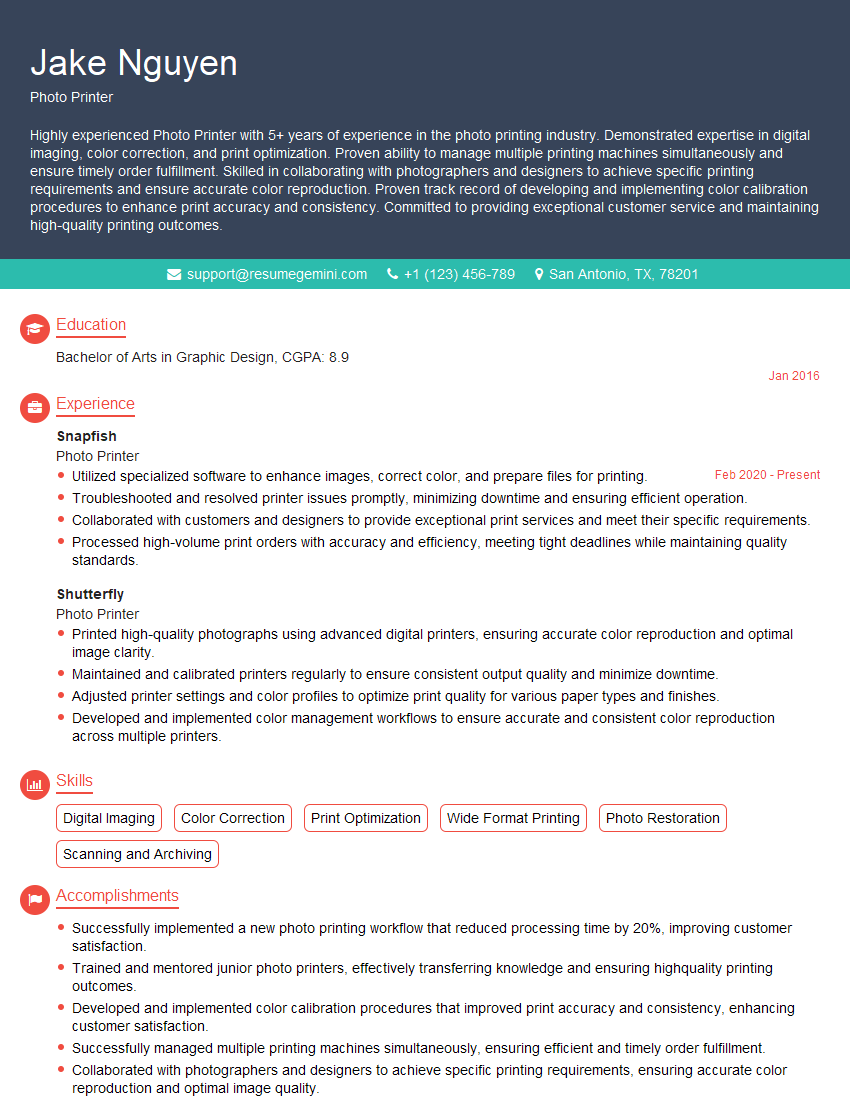Are you gearing up for a career in Photo Printer? Feeling nervous about the interview questions that might come your way? Don’t worry, you’re in the right place. In this blog post, we’ll dive deep into the most common interview questions for Photo Printer and provide you with expert-backed answers. We’ll also explore the key responsibilities of this role so you can tailor your responses to showcase your perfect fit.
Acing the interview is crucial, but landing one requires a compelling resume that gets you noticed. Crafting a professional document that highlights your skills and experience is the first step toward interview success. ResumeGemini can help you build a standout resume that gets you called in for that dream job.
Essential Interview Questions For Photo Printer
1. What is the difference between thermal dye sublimation and inkjet printing?
Thermal dye sublimation and inkjet printing are both common methods for printing photos. Here is a brief overview of the key differences between the two technologies:
- Thermal dye sublimation printing uses heat to transfer dye from a ribbon onto paper. The heat causes the dye to vaporize and then condense onto the paper, creating a permanent image. Thermal dye sublimation printers are known for their high-quality output and durability.
- Inkjet printing uses tiny droplets of ink to create an image on paper. The ink is ejected from the printer’s nozzles and onto the paper, where it dries and forms the image. Inkjet printers are less expensive than thermal dye sublimation printers, but they produce lower-quality output that is not as durable.
2. What are the different types of paper that can be used in photo printers?
There are a variety of different types of paper that can be used in photo printers, each with its own unique properties. Here is a brief overview of the most common types:
- Glossy paper is a smooth, shiny paper that produces high-contrast, vibrant photos. It is a good choice for printing photos that will be displayed in a frame or album.
- Matte paper is a dull, non-reflective paper that produces more subtle, natural-looking photos. It is a good choice for printing photos that will be used in a portfolio or for other professional purposes.
- Fine art paper is a high-quality paper that is made from cotton or other natural fibers. It produces archival-quality prints that are resistant to fading and discoloration.
Which type of paper should I use for my photos?
The type of paper that you use for your photos will depend on the desired look and feel of the final product. If you want high-contrast, vibrant photos, then glossy paper is a good choice. If you want more subtle, natural-looking photos, then matte paper is a good choice. If you want archival-quality prints, then fine art paper is a good choice.3. What are the different print sizes that are available?
Photo printers can produce a variety of different print sizes, from small wallet-sized prints to large poster-sized prints. The most common print sizes are:
- 4×6 inches
- 5×7 inches
- 8×10 inches
- 11×14 inches
- 16×20 inches
- 20×24 inches
- 24×36 inches
4. What is the difference between DPI and PPI?
DPI (dots per inch) and PPI (pixels per inch) are both used to measure the resolution of a digital image. However, there is a subtle difference between the two terms. DPI measures the physical resolution of a printed image, while PPI measures the digital resolution of an image on a computer screen.
For example, a 300 DPI image will have 300 dots per inch when printed on paper. A 300 PPI image will have 300 pixels per inch when displayed on a computer screen.
It is important to use the correct DPI and PPI settings when printing photos. Using a higher DPI setting will produce a higher-quality print, but it will also increase the file size. Using a lower DPI setting will produce a lower-quality print, but it will also reduce the file size.
5. What are some tips for troubleshooting photo printer problems?
Here are some tips for troubleshooting common photo printer problems:
- Check the printer connection. Make sure that the printer is properly connected to your computer or other device.
- Check the paper supply. Make sure that the printer has enough paper loaded in the tray.
- Check the ink cartridges. Make sure that the ink cartridges are properly installed and that they have enough ink.
- Clean the print heads. Clogged print heads can cause printing problems. Clean the print heads according to the manufacturer’s instructions.
- Update the printer driver. Outdated printer drivers can cause printing problems. Update the printer driver to the latest version.
6. What are the latest trends in photo printing technology?
Here are some of the latest trends in photo printing technology:
- Increased use of mobile printing. More and more people are printing photos from their smartphones and tablets.
- Increased use of wireless printing. Wireless printing allows you to print photos from anywhere in your home or office.
- Increased use of cloud printing. Cloud printing allows you to print photos from anywhere in the world.
- Increased use of specialty papers. Specialty papers can give your photos a unique look and feel.
7. What are some of the challenges facing the photo printing industry?
The photo printing industry is facing a number of challenges, including:
- The decline of traditional photo printing. More and more people are printing photos at home or using online photo printing services.
- The rise of digital photography. Digital photography has made it easier for people to take and share photos without having to print them.
- The increasing popularity of social media. Social media has made it easier for people to share photos with friends and family without having to print them.
8. How do you stay up-to-date on the latest photo printing technology?
Here are some ways to stay up-to-date on the latest photo printing technology:
- Read industry publications. There are a number of industry publications that cover the latest photo printing technology.
- Attend industry events. Industry events are a great way to learn about the latest photo printing technology.
- Talk to other photo printers. Other photo printers can be a valuable source of information about the latest photo printing technology.
9. What are your strengths as a photo printer?
Here are some of my strengths as a photo printer:
- I have a strong understanding of photo printing technology. I have been working in the photo printing industry for over 10 years and have extensive experience with a variety of photo printers and photo printing techniques.
- I am passionate about producing high-quality prints. I take pride in my work and always strive to produce the best possible prints for my customers.
- I am a reliable and trustworthy employee. I am always on time for work and I always meet my deadlines. I am also willing to go the extra mile to help my customers.
10. Why should we hire you as a photo printer?
Here are some of the reasons why you should hire me as a photo printer:
- I have the skills and experience necessary to produce high-quality prints. I have been working in the photo printing industry for over 10 years and have extensive experience with a variety of photo printers and photo printing techniques.
- I am passionate about producing high-quality prints. I take pride in my work and always strive to produce the best possible prints for my customers.
- I am a reliable and trustworthy employee. I am always on time for work and I always meet my deadlines. I am also willing to go the extra mile to help my customers.
- I am confident that I can be a valuable asset to your company. I am a hard worker and I am always willing to learn new things. I am also a team player and I am always willing to help out my colleagues.
Interviewers often ask about specific skills and experiences. With ResumeGemini‘s customizable templates, you can tailor your resume to showcase the skills most relevant to the position, making a powerful first impression. Also check out Resume Template specially tailored for Photo Printer.
Career Expert Tips:
- Ace those interviews! Prepare effectively by reviewing the Top 50 Most Common Interview Questions on ResumeGemini.
- Navigate your job search with confidence! Explore a wide range of Career Tips on ResumeGemini. Learn about common challenges and recommendations to overcome them.
- Craft the perfect resume! Master the Art of Resume Writing with ResumeGemini’s guide. Showcase your unique qualifications and achievements effectively.
- Great Savings With New Year Deals and Discounts! In 2025, boost your job search and build your dream resume with ResumeGemini’s ATS optimized templates.
Researching the company and tailoring your answers is essential. Once you have a clear understanding of the Photo Printer‘s requirements, you can use ResumeGemini to adjust your resume to perfectly match the job description.
Key Job Responsibilities
A Photo Printer is an individual who accurately prints photographic images from digital or physical sources. They work in a lab or studio, using modified printers and a specific combination of inks, papers, and techniques to achieve precise colour accuracy and produce high-quality photo prints.
1. Colour Management and Printing
The most crucial aspect of photo printing is managing colour during the printing process. Photo Printers must understand colour principles, such as colour theory, colour profiles, and monitor calibration.
- Interpret digital and physical images on-screen.
- Correct colours, adjust contrast, and sharpen images using software.
- Manage colour profiles and calibrate printing devices to ensure consistent and accurate colour reproduction.
- Use various printing techniques such as archival, giclée, and canvas printing.
2. Materials Handling
Photo Printers are responsible for handling delicate materials, i.e., photographic papers, inks, and chemicals.
- Select and prepare the appropriate paper type and size for each print.
- Handle photographic papers with care to avoid fingerprints and damage.
- Use specialised inks and archival materials to create high-quality and long-lasting prints.
3. Print Quality Control
Photo Printers must perform thorough quality checks to ensure that each print meets the expected standards.
- Inspect prints for accurate colour reproduction, sharpness, and detail.
- Make necessary adjustments to printing parameters or software settings to optimise print quality.
- Calibrate and maintain printing equipment to ensure consistent and reliable performance.
4. Customer Service
Photo Printers may also interact with customers and understand their printing needs.
- Communicate effectively with customers to understand their preferences and requirements.
- Provide advice on image selection, print formats, and customisation options.
- Handle customer inquiries and address any queries promptly and professionally.
Interview Tips
Preparing thoroughly for a Photo Printer interview is crucial to showcasing your skills and enthusiasm for the role.
1. Research the Company and Role
Start by researching the print lab or studio where you’re applying. Learn about their printing processes, specialisations, and the type of clientele they serve. This will help you tailor your answers to their specific needs.
2. Highlight Your Technical Skills
Emphasise your expertise in colour management, printing techniques, and materials handling. Provide specific examples of projects where you successfully reproduced accurate and visually appealing prints.
3. Showcase Your Eye for Detail
Photo printing requires a keen eye for detail. Explain how you approach print quality control and ensure that every print meets the highest standards.
4. Enthusiasm and Passion for Photography
Express your genuine interest in photography and photo printing. Explain how you enjoy working with images and creating high-quality prints that capture the essence of the subjects.
5. Be Prepared for Practical Tests
In some interviews, you may be asked to demonstrate your printing skills. Practice printing a variety of images using different techniques and papers. This will show the interviewer your proficiency and attention to detail.
Next Step:
Now that you’re armed with a solid understanding of what it takes to succeed as a Photo Printer, it’s time to turn that knowledge into action. Take a moment to revisit your resume, ensuring it highlights your relevant skills and experiences. Tailor it to reflect the insights you’ve gained from this blog and make it shine with your unique qualifications. Don’t wait for opportunities to come to you—start applying for Photo Printer positions today and take the first step towards your next career milestone. Your dream job is within reach, and with a polished resume and targeted applications, you’ll be well on your way to achieving your career goals! Build your resume now with ResumeGemini.