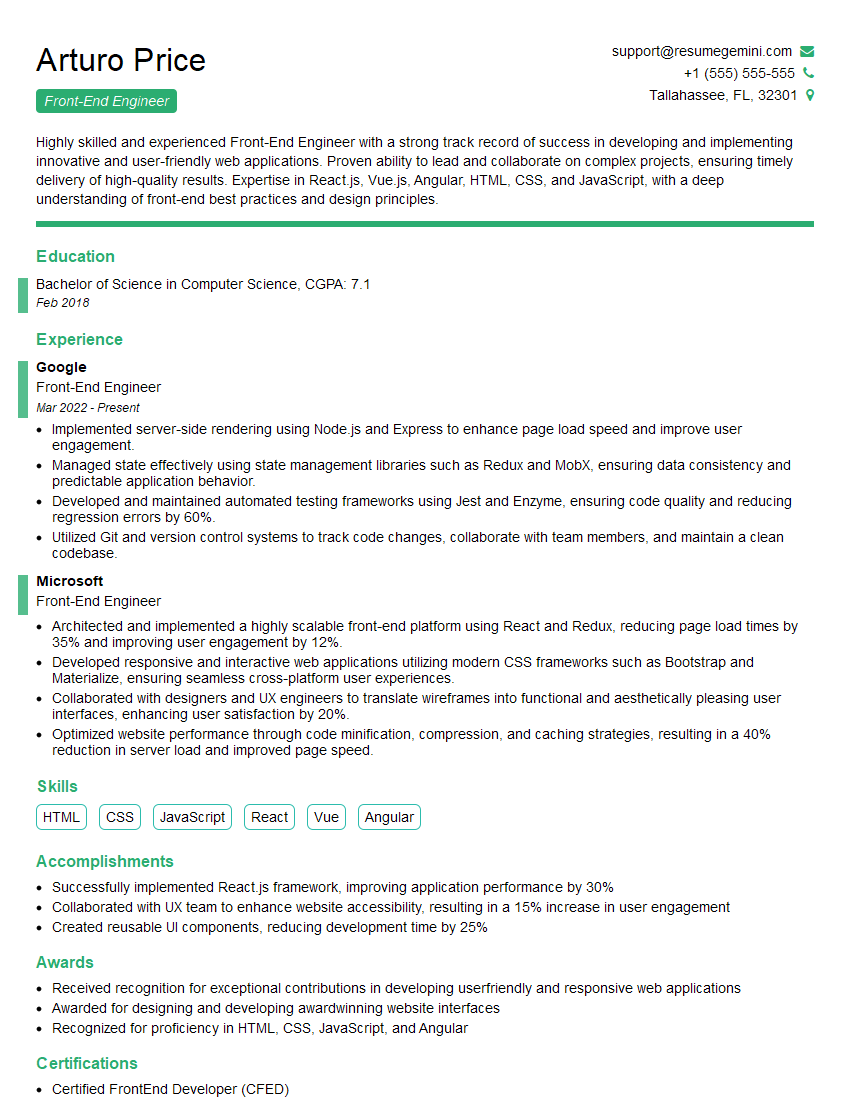Are you gearing up for a career in Front-End Engineer? Feeling nervous about the interview questions that might come your way? Don’t worry, you’re in the right place. In this blog post, we’ll dive deep into the most common interview questions for Front-End Engineer and provide you with expert-backed answers. We’ll also explore the key responsibilities of this role so you can tailor your responses to showcase your perfect fit.
Acing the interview is crucial, but landing one requires a compelling resume that gets you noticed. Crafting a professional document that highlights your skills and experience is the first step toward interview success. ResumeGemini can help you build a standout resume that gets you called in for that dream job.
Essential Interview Questions For Front-End Engineer
1. How would you approach designing a responsive layout for a website?
In designing a responsive layout, I would follow a mobile-first approach to ensure the website adapts seamlessly to different screen sizes. I would rely on flexible layouts using CSS flexbox or grids, media queries to apply specific styles based on screen resolution, and responsive images that scale appropriately.
- Mobile-first approach
- Flexible layouts using CSS flexbox or grids
- Media queries
- Responsive images
2. What’s your experience with implementing accessibility features in web development?
ARIA Landmark Roles
- Using ARIA landmark roles to define regions of the page, such as header, main, navigation, and footer, for improved accessibility by assistive technologies.
ARIA Attributes
- Employing ARIA attributes to provide additional context and functionality, such as `aria-label` to add descriptive text for elements.
Keyboard Accessibility
- Ensuring the website is fully keyboard accessible, enabling users to navigate and interact with elements using the keyboard.
3. Can you explain the difference between progressive enhancement and graceful degradation?
Progressive enhancement involves enhancing the user experience for browsers that support modern technologies, while ensuring the website remains functional for browsers that don’t. This is achieved by providing a basic experience that is expanded upon with additional features for compatible browsers.
Graceful degradation, on the other hand, starts with a website that works in modern browsers and progressively reduces functionality for browsers that don’t support certain features. This ensures users always have a functional website.
4. What are the key performance metrics you consider when optimizing a website?
- Page load time: Measure the time it takes for a page to fully load, including all resources.
- First Contentful Paint (FCP): The time when the browser first renders any content on the page.
- Time to Interactive (TTI): The time when the page becomes fully interactive and responsive to user input.
- Speed Index: A metric that measures the perceived visual loading progress of the page.
- Total Blocking Time (TBT): The total time that the main thread is blocked by long-running tasks.
5. How do you handle cross-browser compatibility issues in your development workflow?
To address cross-browser compatibility issues, I follow these steps:
- Identify browser-specific issues: Test the website across multiple browsers and identify any inconsistencies or compatibility problems.
- Research browser compatibility: Utilize resources like Can I Use and MDN Web Docs to understand the support for specific CSS properties, JavaScript APIs, and HTML elements.
- Implement cross-browser compatibility techniques: Apply techniques like feature detection, polyfills, and progressive enhancement to ensure consistent functionality across browsers.
- Use automated testing tools: Leverage tools like Selenium or Cypress for automated cross-browser testing to quickly identify and resolve compatibility issues.
6. What are the advantages of using a CSS preprocessor like Sass or Less?
- Improved code organization and maintainability: Preprocessors allow for modular and organized code structure, making it easier to manage complex stylesheets.
- Increased efficiency: By using variables, mixins, and nesting, preprocessors reduce code repetition and streamline development.
- Enhanced debugging: Preprocessors provide helpful error messages and source maps, simplifying the debugging process.
- Cross-browser compatibility: Some preprocessors offer cross-browser compatibility features, ensuring consistent rendering across different browsers.
7. How do you approach accessibility testing for a website?
- Manual testing: Using assistive technologies like screen readers and keyboard navigation to manually test the website for accessibility issues.
- Automated testing: Utilizing accessibility testing tools like WAVE or aXe to identify potential accessibility barriers.
- Compliance checks: Verifying that the website meets accessibility guidelines and standards, such as WCAG 2.1.
- User testing: Involving users with disabilities to provide feedback on the accessibility and usability of the website.
8. Can you explain the concept of responsive images and how you implement them?
Responsive images ensure that images adapt to different screen sizes and devices. I implement them using:
- Image optimization: Optimizing images for different resolutions and file formats to reduce page load time.
- Media queries: Applying media queries to specify different image sources based on screen size.
- CSS units: Using CSS units like `vw` and `vh` to define image dimensions relative to the viewport.
- JavaScript: Dynamically loading images based on the device’s screen size using JavaScript.
9. How do you stay up-to-date with the latest frontend technologies and trends?
- Online courses and tutorials: Enrolling in online courses and watching tutorials to learn about new technologies and techniques.
- Conferences and meetups: Attending industry conferences and meetups to connect with other developers and learn about innovative approaches.
- Open source contributions: Contributing to open source projects to gain hands-on experience with emerging technologies.
- Technical blogs and articles: Reading technical blogs, articles, and documentation from reputable sources to stay informed about the latest advancements.
10. What are your thoughts on the importance of code reusability and maintainability in frontend development?
- Increased efficiency: Code reusability reduces the time spent on development by avoiding duplicating code and allowing for faster implementation of new features.
- Improved maintainability: Maintainable code is easier to understand, update, and debug, leading to reduced maintenance costs.
- Enhanced collaboration: Reusable code components facilitate collaboration among developers, ensuring consistency and reducing knowledge gaps.
- Scalability: Code reusability enables easy expansion and modification of the codebase as the project grows.
Interviewers often ask about specific skills and experiences. With ResumeGemini‘s customizable templates, you can tailor your resume to showcase the skills most relevant to the position, making a powerful first impression. Also check out Resume Template specially tailored for Front-End Engineer.
Career Expert Tips:
- Ace those interviews! Prepare effectively by reviewing the Top 50 Most Common Interview Questions on ResumeGemini.
- Navigate your job search with confidence! Explore a wide range of Career Tips on ResumeGemini. Learn about common challenges and recommendations to overcome them.
- Craft the perfect resume! Master the Art of Resume Writing with ResumeGemini’s guide. Showcase your unique qualifications and achievements effectively.
- Great Savings With New Year Deals and Discounts! In 2025, boost your job search and build your dream resume with ResumeGemini’s ATS optimized templates.
Researching the company and tailoring your answers is essential. Once you have a clear understanding of the Front-End Engineer‘s requirements, you can use ResumeGemini to adjust your resume to perfectly match the job description.
Key Job Responsibilities
Front-End Engineers are responsible for the design and development of the user interface (UI) of websites and web applications. They work closely with designers to create visually appealing and user-friendly interfaces that meet the needs of users.
1. HTML, CSS, and JavaScript
Front-End Engineers must be proficient in HTML, CSS, and JavaScript. HTML is the markup language used to structure the content of a web page. CSS is the style sheet language used to control the appearance of a web page. JavaScript is the scripting language used to add interactivity to a web page.
- Create and maintain HTML, CSS, and JavaScript code for websites and web applications.
- Develop reusable code components and libraries to streamline development.
2. Responsive Design
Front-End Engineers must be able to create responsive designs that work well on all devices, from desktops to smartphones. Responsive design ensures that users have a positive experience regardless of the device they are using.
- Implement responsive design techniques to ensure websites and web applications work seamlessly on all devices.
- Test and optimize websites and web applications to ensure they perform well on different screen sizes and resolutions.
3. Cross-Browser Compatibility
Front-End Engineers must be able to create websites and web applications that are compatible with all major browsers. Cross-browser compatibility ensures that users have a consistent experience regardless of the browser they are using.
- Ensure websites and web applications are compatible with all major browsers, including Chrome, Firefox, Safari, and Edge.
- Test and debug websites and web applications in different browsers to identify and resolve any compatibility issues.
4. Accessibility
Front-End Engineers must be able to create websites and web applications that are accessible to all users, including those with disabilities. Accessibility ensures that everyone can access and interact with websites and web applications.
- Implement accessibility features into websites and web applications, such as screen readers and keyboard navigation.
- Test and evaluate websites and web applications to ensure they meet accessibility standards.
Interview Tips
An interview for a Front-End Engineer position can be challenging, but with the right preparation, you can increase your chances of success.
1. Research the Company and the Role
Before your interview, take some time to research the company and the role. This will help you understand the company’s culture and the specific requirements of the job. You should also be prepared to talk about your experience and qualifications in relation to the job.
- Visit the company’s website to learn about their mission, values, and products/services.
- Read the job description carefully and identify the key skills and experience required.
2. Practice Your Answers to Common Interview Questions
There are a number of common interview questions that you are likely to be asked. It is helpful to practice your answers to these questions so that you can deliver them confidently and concisely.
- Tell me about yourself.
- Why are you interested in this role?
- What are your strengths and weaknesses?
3. Be Prepared to Talk About Your Portfolio
Your portfolio is a great way to showcase your skills and experience. Be prepared to talk about the projects you have worked on and the technologies you have used. If you do not have a portfolio, start building one by creating your own projects.
- Highlight your most relevant projects and explain how they demonstrate your skills and abilities.
- Be prepared to discuss the design process, the technologies you used, and the challenges you encountered.
4. Dress Professionally and Arrive on Time
First impressions matter, so it is important to dress professionally for your interview. You should also arrive on time to show that you are respectful of the interviewer’s time.
- Choose clothing that is appropriate for a professional setting.
- Arrive at the interview location at least 15 minutes early.
Next Step:
Now that you’re armed with the knowledge of Front-End Engineer interview questions and responsibilities, it’s time to take the next step. Build or refine your resume to highlight your skills and experiences that align with this role. Don’t be afraid to tailor your resume to each specific job application. Finally, start applying for Front-End Engineer positions with confidence. Remember, preparation is key, and with the right approach, you’ll be well on your way to landing your dream job. Build an amazing resume with ResumeGemini