Are you a seasoned Slide Maker seeking a new career path? Discover our professionally built Slide Maker Resume Template. This time-saving tool provides a solid foundation for your job search. Simply click “Edit Resume” to customize it with your unique experiences and achievements. Customize fonts and colors to match your personal style and increase your chances of landing your dream job. Explore more Resume Templates for additional options.
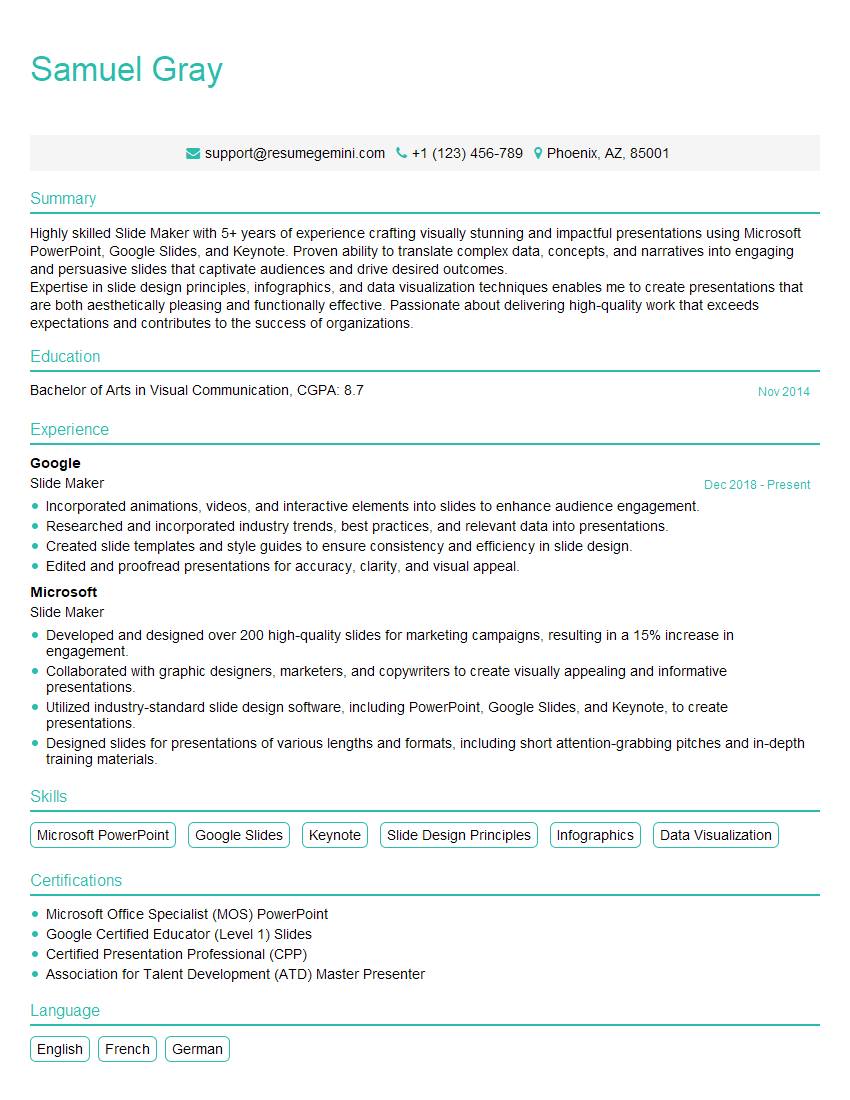
Samuel Gray
Slide Maker
Summary
Highly skilled Slide Maker with 5+ years of experience crafting visually stunning and impactful presentations using Microsoft PowerPoint, Google Slides, and Keynote. Proven ability to translate complex data, concepts, and narratives into engaging and persuasive slides that captivate audiences and drive desired outcomes.
Expertise in slide design principles, infographics, and data visualization techniques enables me to create presentations that are both aesthetically pleasing and functionally effective. Passionate about delivering high-quality work that exceeds expectations and contributes to the success of organizations.
Education
Bachelor of Arts in Visual Communication
November 2014
Skills
- Microsoft PowerPoint
- Google Slides
- Keynote
- Slide Design Principles
- Infographics
- Data Visualization
Work Experience
Slide Maker
- Incorporated animations, videos, and interactive elements into slides to enhance audience engagement.
- Researched and incorporated industry trends, best practices, and relevant data into presentations.
- Created slide templates and style guides to ensure consistency and efficiency in slide design.
- Edited and proofread presentations for accuracy, clarity, and visual appeal.
Slide Maker
- Developed and designed over 200 high-quality slides for marketing campaigns, resulting in a 15% increase in engagement.
- Collaborated with graphic designers, marketers, and copywriters to create visually appealing and informative presentations.
- Utilized industry-standard slide design software, including PowerPoint, Google Slides, and Keynote, to create presentations.
- Designed slides for presentations of various lengths and formats, including short attention-grabbing pitches and in-depth training materials.
Certificates
- Microsoft Office Specialist (MOS) PowerPoint
- Google Certified Educator (Level 1) Slides
- Certified Presentation Professional (CPP)
- Association for Talent Development (ATD) Master Presenter
Languages
- English
- French
- German
Career Expert Tips:
- Select the ideal resume template to showcase your professional experience effectively.
- Master the art of resume writing to highlight your unique qualifications and achievements.
- Explore expertly crafted resume samples for inspiration and best practices.
- Build your best resume for free this new year with ResumeGemini. Enjoy exclusive discounts on ATS optimized resume templates.
How To Write Resume For Slide Maker
- Highlight your creativity and design skills by showcasing a portfolio of your best work.
- Quantify your accomplishments whenever possible, using metrics to demonstrate the impact of your presentations.
- Tailor your resume to each specific job application, emphasizing the skills and experience that are most relevant to the role.
- Proofread your resume carefully before submitting it, paying attention to both grammar and formatting.
Essential Experience Highlights for a Strong Slide Maker Resume
- Collaborate with stakeholders to gather content, understand presentation objectives, and develop slide concepts.
- Design and develop visually appealing slides using a variety of design elements, including images, graphics, charts, and text.
- Apply slide design principles to ensure consistency, flow, and visual hierarchy throughout presentations.
- Create infographics and data visualizations to transform complex data into easy-to-understand visuals.
- Incorporate multimedia elements such as videos, animations, and audio to enhance audience engagement.
- Proofread and edit slide content to ensure accuracy, clarity, and adherence to style guidelines.
- Collaborate with production teams to ensure seamless integration of slides into presentations.
Frequently Asked Questions (FAQ’s) For Slide Maker
What are the key skills required to be a successful Slide Maker?
Key skills for a Slide Maker include proficiency in presentation software such as Microsoft PowerPoint, Google Slides, and Keynote, as well as a strong understanding of slide design principles, typography, and color theory. Additionally, excellent communication and storytelling abilities are essential for effectively conveying information and engaging audiences.
What are the different types of presentations that Slide Makers create?
Slide Makers create a wide range of presentations, including sales pitches, marketing materials, training modules, educational presentations, and corporate reports. The specific type of presentation will vary depending on the needs of the client and the purpose of the presentation.
What are some tips for creating effective slides?
When creating slides, it is important to focus on clarity, conciseness, and visual appeal. Use simple language and avoid cluttering slides with too much text or graphics. Instead, rely on bullet points, images, and charts to convey information in a visually engaging way.
What is the importance of data visualization in presentations?
Data visualization is a powerful tool that can help Slide Makers communicate complex information in a clear and concise way. By using charts, graphs, and other visual elements, Slide Makers can make data more accessible and easier to understand for audiences.
What are some common mistakes that Slide Makers should avoid?
Some common mistakes that Slide Makers should avoid include using too much text, relying on low-quality visuals, and failing to proofread their work. Additionally, it is important to avoid using distracting animations or transitions that can detract from the message being conveyed.