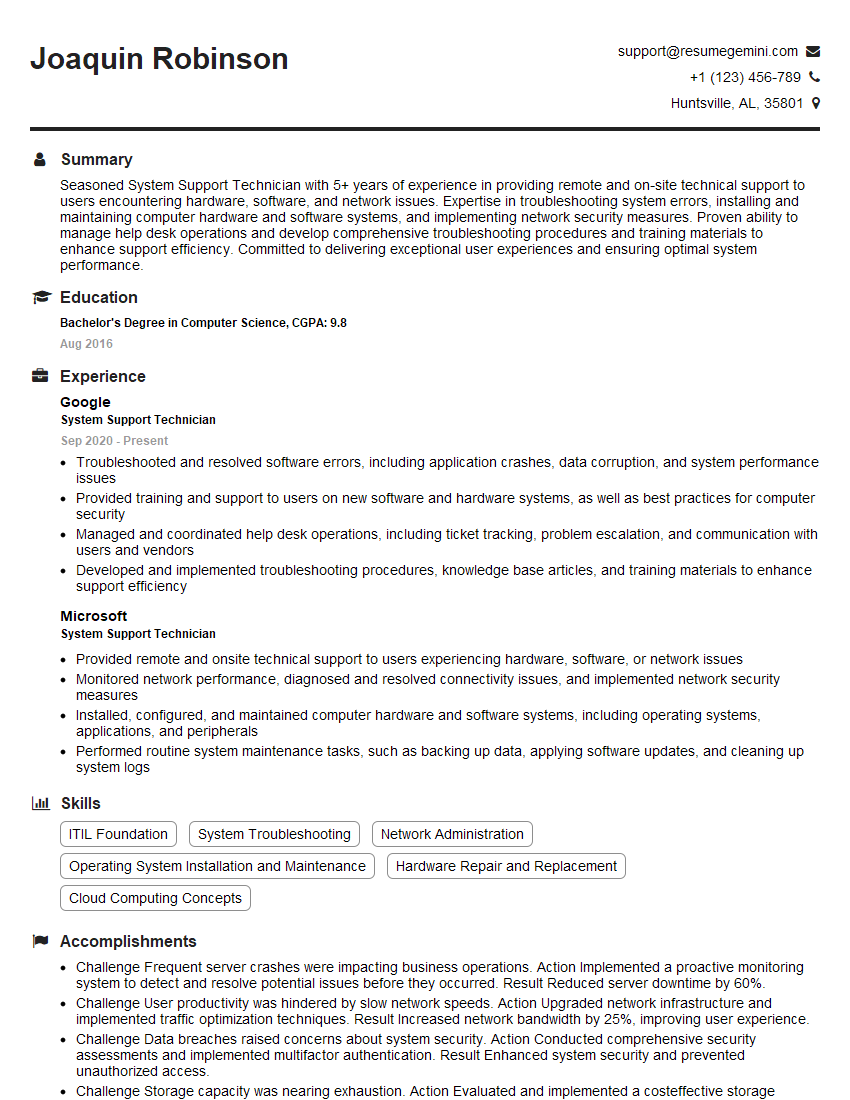Are you gearing up for a career in System Support Technician? Feeling nervous about the interview questions that might come your way? Don’t worry, you’re in the right place. In this blog post, we’ll dive deep into the most common interview questions for System Support Technician and provide you with expert-backed answers. We’ll also explore the key responsibilities of this role so you can tailor your responses to showcase your perfect fit.
Acing the interview is crucial, but landing one requires a compelling resume that gets you noticed. Crafting a professional document that highlights your skills and experience is the first step toward interview success. ResumeGemini can help you build a standout resume that gets you called in for that dream job.
Essential Interview Questions For System Support Technician
1. Tell me about your experience in troubleshooting and resolving hardware and software issues?
- I can troubleshoot and resolve both hardware and software issues.
- I’ve experience resolving software issues such as operating system problems, application errors, and driver conflicts.
- In terms of hardware troubleshooting, I’ve experience resolving issues with peripherals, internal components, and network connectivity.
2. What techniques do you use to identify and resolve system performance issues?
Performance monitoring
- Use performance monitoring tools to identify bottlenecks and resource usage.
- Analyze system logs and event viewer to identify errors and performance issues.
Performance optimization
- Optimize system settings, such as memory management and disk usage.
- Identify and remove unnecessary software and services.
- Defragment hard drives and optimize file systems.
3. How do you ensure data security and integrity during system maintenance and updates?
- Regularly back up critical data before performing system maintenance or updates.
- Test updates and patches in a testing environment before deploying them to production systems.
- Use strong passwords and encryption to protect data from unauthorized access.
- Implement security measures, such as firewalls and intrusion detection systems, to protect systems from external threats.
4. What is your experience with managing and maintaining user accounts and permissions?
- Create, manage, and delete user accounts.
- Assign appropriate permissions and access levels to users.
- Enforce password policies and account lockout mechanisms.
- Monitor user activity and identify suspicious behavior.
5. How do you document and track system changes and updates?
- Use a configuration management system to track changes to system settings and configurations.
- Maintain detailed documentation of all system changes, including the date, time, and reason for the change.
- Regularly review system logs and event viewer to identify any unauthorized changes or potential issues.
6. What is your experience with remote support and troubleshooting?
- Use remote support tools, such as TeamViewer and AnyDesk, to provide remote assistance to users.
- Troubleshoot and resolve issues remotely, including hardware and software problems.
- Provide clear and concise instructions to users to guide them through troubleshooting steps.
7. How do you stay up-to-date with the latest technology trends and advancements?
- Regularly attend industry conferences and webinars.
- Read technical articles and whitepapers.
- Network with other IT professionals.
- Pursue professional certifications.
8. Describe your experience with network troubleshooting and maintenance.
- Diagnose and resolve network connectivity issues, including wired and wireless networks.
- Configure and troubleshoot network devices, such as routers, switches, and wireless access points.
- Monitor network performance and identify potential issues.
- Implement network security measures, such as firewalls and intrusion detection systems.
9. What is your experience with cloud computing technologies?
- Experience with cloud platforms such as AWS, Azure, and GCP.
- Provision and manage cloud resources, such as virtual machines, storage, and databases.
- Design and implement cloud solutions to meet business requirements.
- Monitor and optimize cloud performance.
10. Describe your experience with virtualization technologies.
- Experience with virtualization platforms such as VMware and Hyper-V.
- Provision and manage virtual machines.
- Configure and troubleshoot virtualization environments.
- Optimize virtual machine performance.
Interviewers often ask about specific skills and experiences. With ResumeGemini‘s customizable templates, you can tailor your resume to showcase the skills most relevant to the position, making a powerful first impression. Also check out Resume Template specially tailored for System Support Technician.
Career Expert Tips:
- Ace those interviews! Prepare effectively by reviewing the Top 50 Most Common Interview Questions on ResumeGemini.
- Navigate your job search with confidence! Explore a wide range of Career Tips on ResumeGemini. Learn about common challenges and recommendations to overcome them.
- Craft the perfect resume! Master the Art of Resume Writing with ResumeGemini’s guide. Showcase your unique qualifications and achievements effectively.
- Great Savings With New Year Deals and Discounts! In 2025, boost your job search and build your dream resume with ResumeGemini’s ATS optimized templates.
Researching the company and tailoring your answers is essential. Once you have a clear understanding of the System Support Technician‘s requirements, you can use ResumeGemini to adjust your resume to perfectly match the job description.
Key Job Responsibilities
A System Support Technician is an integral part of an IT team, ensuring that computer systems and networks are operational and functioning effectively. They provide technical support to users, troubleshoot and resolve issues, and maintain and update systems.
1. Technical Support
System Support Technicians provide technical support to users, addressing their hardware, software, and network-related issues. They diagnose problems and provide solutions, either remotely or in person.
- Diagnose and resolve technical issues related to hardware, software, and networks
- Provide remote and on-site technical support to users
- Document and track support requests and resolutions
2. System Maintenance
System Support Technicians maintain and update computer systems and networks, ensuring their optimal performance. They perform regular backups, install and configure software, and monitor system performance.
- Install, configure, and maintain computer systems and networks
- Perform regular backups and restore data as needed
- Monitor system performance and identify potential issues
- Update software and firmware to ensure system compatibility
3. Troubleshooting
System Support Technicians troubleshoot and resolve technical issues, identifying root causes and implementing solutions. They collaborate with users and other IT professionals to gather information and develop effective solutions.
- Identify and resolve system errors, hardware failures, and software issues
- Collaborate with users and IT professionals to gather information
- Develop and implement solutions to resolve technical problems
4. Documentation and Reporting
System Support Technicians document and report on their activities, including support requests, system maintenance, and troubleshooting events. They provide reports to management on system status and performance.
- Document support requests, system maintenance activities, and troubleshooting events
- Provide reports to management on system status and performance
- Maintain knowledge base of technical solutions and best practices
Interview Tips
Preparing for a System Support Technician interview requires a combination of technical knowledge and effective communication skills. Here are some tips to help you ace the interview:
1. Know Your Stuff
Review the job description and research the company to understand their business and technical environment. Make sure you have a solid understanding of the key responsibilities and qualifications outlined in the job description.
- Research the company’s industry, size, and recent news
- Review the job description and identify the key responsibilities
- Brush up on your technical skills, including hardware, software, and networking
- Practice troubleshooting scenarios and have examples of successful problem-solving
2. Demonstrate Your Skills
During the interview, focus on demonstrating your technical skills and problem-solving abilities. Use specific examples to illustrate how you have successfully resolved technical issues, maintained systems, and provided support to users.
- Highlight your experience in troubleshooting and resolving hardware, software, and network issues
- Provide examples of how you have implemented solutions to improve system performance or resolve user problems
- Discuss your experience in maintaining and updating computer systems and networks
- Emphasize your ability to work independently and as part of a team
3. Be Professional and Enthusiastic
First impressions matter, so dress professionally and arrive on time for your interview. Be confident and enthusiastic about the role and the company. Show the interviewer that you are genuinely interested in the position and that you are a good fit for the team.
- Dress professionally and arrive on time for your interview
- Be confident and enthusiastic about the role and the company
- Show the interviewer that you are genuinely interested in the position
- Ask thoughtful questions about the role and the company
4. Practice Makes Perfect
Practice your interviewing skills by conducting mock interviews with a friend, family member, or career counselor. This will help you become more comfortable with the interview process and identify areas for improvement.
- Conduct mock interviews to practice your answers and presentation skills
- Ask for feedback from your practice interviewer to identify areas for improvement
- Practice answering common interview questions
- Rehearse your answer to the question, “Why are you interested in this role?”
Next Step:
Now that you’re armed with a solid understanding of what it takes to succeed as a System Support Technician, it’s time to turn that knowledge into action. Take a moment to revisit your resume, ensuring it highlights your relevant skills and experiences. Tailor it to reflect the insights you’ve gained from this blog and make it shine with your unique qualifications. Don’t wait for opportunities to come to you—start applying for System Support Technician positions today and take the first step towards your next career milestone. Your dream job is within reach, and with a polished resume and targeted applications, you’ll be well on your way to achieving your career goals! Build your resume now with ResumeGemini.