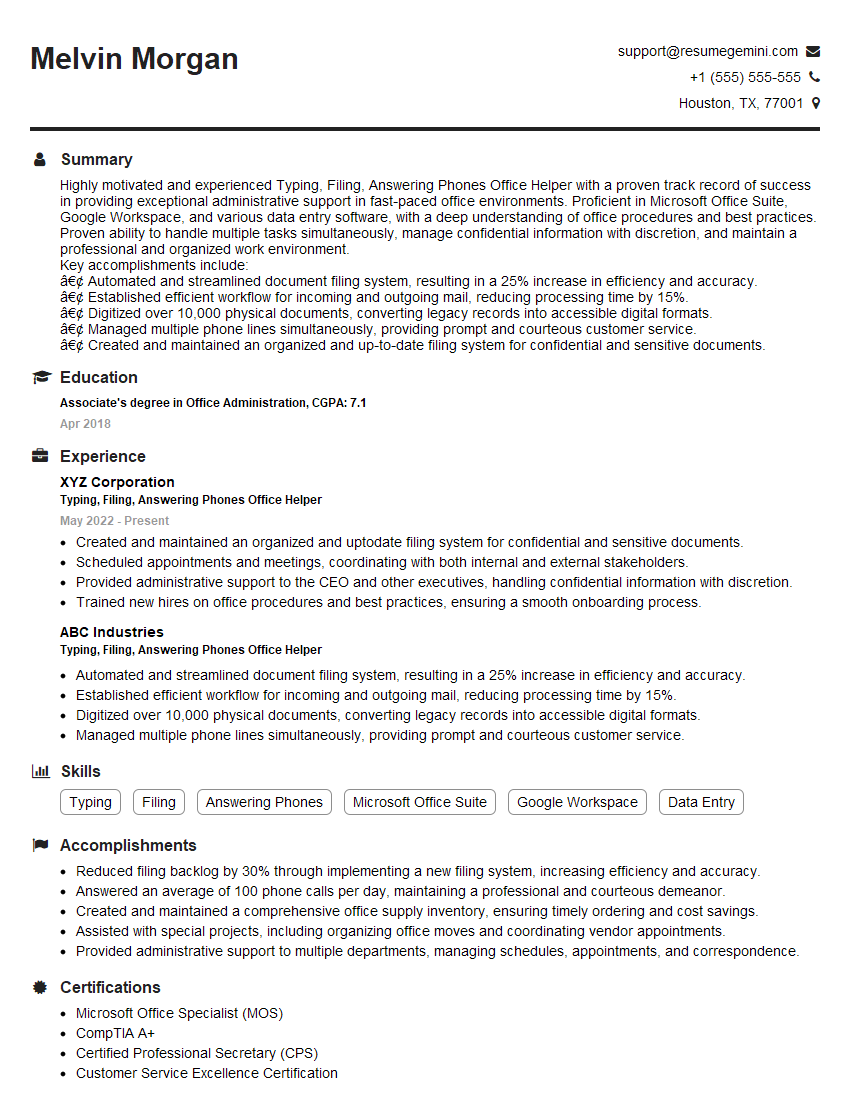Feeling lost in a sea of interview questions? Landed that dream interview for Typing, Filing, Answering Phones Office Helper but worried you might not have the answers? You’re not alone! This blog is your guide for interview success. We’ll break down the most common Typing, Filing, Answering Phones Office Helper interview questions, providing insightful answers and tips to leave a lasting impression. Plus, we’ll delve into the key responsibilities of this exciting role, so you can walk into your interview feeling confident and prepared.
Acing the interview is crucial, but landing one requires a compelling resume that gets you noticed. Crafting a professional document that highlights your skills and experience is the first step toward interview success. ResumeGemini can help you build a standout resume that gets you called in for that dream job.
Essential Interview Questions For Typing, Filing, Answering Phones Office Helper
1. What is your typing speed and accuracy percentage?
I achieved an average typing speed of 80 WPM with an accuracy rate of 97%, as demonstrated by typing tests and typing speed assessments. I prioritize accuracy to ensure that all documents are error-free.
2. How do you organize and maintain filing systems?
Digital Filing Systems
- Use hierarchical folder structures and metadata tagging for easy retrieval.
- Follow naming conventions and version control systems to ensure consistency.
- Implement backup and recovery procedures to safeguard data integrity.
Physical Filing Systems
- Establish a logical filing system based on subject matter or other criteria.
- Use color-coding, labels, and file dividers for quick identification.
- Maintain a filing index or database for easy referencing.
3. What is your approach to answering phones professionally and efficiently?
I follow the 4 Ps of phone etiquette to ensure professional and efficient phone handling:
- Prompt: Answer the phone within 3 rings, greeting the caller with a friendly and courteous tone.
- Polite: Use appropriate language and tone, addressing the caller by name if possible.
- Precise: Clearly and concisely convey the necessary information, including the company name, your name, and the purpose of the call.
- Patient: Listen attentively to the caller, acknowledging their concerns and providing assistance or directing them to the appropriate person.
4. How do you handle confidential information or sensitive data?
I adhere to strict confidentiality protocols to protect sensitive information:
- Maintain discretion and refrain from discussing confidential matters outside authorized circles.
- Follow secure data handling procedures, including encryption and password protection.
- Shred or securely dispose of documents containing sensitive data.
- Report any unauthorized access or breaches to the appropriate authorities immediately.
5. How do you prioritize tasks and manage your time effectively?
I prioritize tasks using the Eisenhower Matrix, categorizing them based on urgency and importance:
- Urgent and Important: Handle immediately and personally.
- Important but Not Urgent: Schedule for a specific time or delegate.
- Urgent but Not Important: Delegate to others or defer until later.
- Not Urgent and Not Important: Eliminate or reassess priority.
6. What software programs are you proficient in for office tasks?
- Microsoft Office Suite (Word, Excel, PowerPoint, Outlook)
- Adobe Acrobat Reader
- File management software (e.g., Windows File Explorer, Mac Finder)
- CRM or ERP systems (if applicable for the role)
7. How do you ensure the accuracy of your work?
I employ multiple methods to ensure accuracy:
- Proofreading: I carefully review all documents before submitting them.
- Double-checking: I verify critical information with the source or a colleague.
- Using technology: I leverage spell-check, grammar checkers, and other tools to minimize errors.
8. What is your experience with handling multiple tasks simultaneously?
In my previous role, I was responsible for managing a high volume of inbound calls, answering emails, and providing administrative support. I effectively prioritized tasks and allocated my time to ensure timely and accurate completion.
9. How do you stay organized in a fast-paced office environment?
I utilize various organizational techniques to maintain a productive workspace:
- To-do lists and calendars: I create daily and weekly to-do lists to keep track of tasks and appointments.
- Color-coding and labeling: I use color-coded folders and labels to easily identify and prioritize documents.
- Decluttering: I regularly declutter my workspace to eliminate distractions and improve focus.
10. How do you handle situations where you do not know the answer to a question?
When I encounter questions that I cannot immediately answer, I follow these steps:
- Acknowledge and apologize: I politely acknowledge that I do not know the answer.
- Offer assistance: I suggest alternative sources of information or offer to research the question and get back to the caller.
- Seek guidance: If appropriate, I consult with a supervisor or colleague for guidance.
Interviewers often ask about specific skills and experiences. With ResumeGemini‘s customizable templates, you can tailor your resume to showcase the skills most relevant to the position, making a powerful first impression. Also check out Resume Template specially tailored for Typing, Filing, Answering Phones Office Helper.
Career Expert Tips:
- Ace those interviews! Prepare effectively by reviewing the Top 50 Most Common Interview Questions on ResumeGemini.
- Navigate your job search with confidence! Explore a wide range of Career Tips on ResumeGemini. Learn about common challenges and recommendations to overcome them.
- Craft the perfect resume! Master the Art of Resume Writing with ResumeGemini’s guide. Showcase your unique qualifications and achievements effectively.
- Great Savings With New Year Deals and Discounts! In 2025, boost your job search and build your dream resume with ResumeGemini’s ATS optimized templates.
Researching the company and tailoring your answers is essential. Once you have a clear understanding of the Typing, Filing, Answering Phones Office Helper‘s requirements, you can use ResumeGemini to adjust your resume to perfectly match the job description.
Key Job Responsibilities
The Typing, Filing, Answering Phones Office Helper is responsible for providing administrative support to the office. This may include typing, filing, answering phones, and other clerical duties.
1. Typing
Typing is a skill that is essential to most office work. Typing jobs typically involve typing letters, memos, reports, presentations, and other documents.
- Type letters, memos, reports, presentations, and other documents
- Proofread documents for errors
2. Filing
Filing is another important office task. Filing involves organizing and storing documents so that they can be easily found when needed.
- File documents in alphabetical or numerical order
- Maintain files and records
3. Answering Phones
Answering phones is a common task for office workers. Answering phones involves greeting callers, taking messages, and answering questions.
- Answer phones and take messages
- Provide information to callers
4. Other Clerical Duties
In addition to typing, filing, and answering phones, office helpers may also be responsible for other clerical duties. These duties may include photocopying, faxing, and mailing documents.
- Photocopy, fax, and mail documents
- Operate office equipment
Interview Tips
Preparing for an interview is essential to increase your chances of success. Here are a few tips to help you prepare for your interview for a Typing, Filing, Answering Phones Office Helper position:
1. Research the company and the position
Before you go to your interview, it is important to research the company and the position you are applying for. This will help you understand the company’s culture and the specific requirements of the job.
- Visit the company’s website
- Read the job description
- Talk to people who work for the company
2. Practice your answers to common interview questions
There are a few common interview questions that you can expect to be asked in an interview for a Typing, Filing, Answering Phones Office Helper position. It is important to practice your answers to these questions so that you can deliver them confidently and concisely.
- Tell me about yourself.
- Why are you interested in this position?
- What are your strengths and weaknesses?
3. Be prepared to talk about your experience
In your interview, you will be asked about your experience. Be prepared to talk about your typing, filing, and answering phones skills. You should also be able to give examples of your experience in these areas.
- Describe your experience with typing, filing, and answering phones.
- Give examples of your experience in these areas.
- Quantify your experience whenever possible.
4. Come prepared with questions
At the end of your interview, you will be given the opportunity to ask questions. This is your chance to learn more about the company and the position. It is also a good way to show the interviewer that you are interested in the job.
- Ask about the company’s culture.
- Ask about the specific responsibilities of the job.
- Ask about the company’s growth plans.
Next Step:
Now that you’re armed with interview-winning answers and a deeper understanding of the Typing, Filing, Answering Phones Office Helper role, it’s time to take action! Does your resume accurately reflect your skills and experience for this position? If not, head over to ResumeGemini. Here, you’ll find all the tools and tips to craft a resume that gets noticed. Don’t let a weak resume hold you back from landing your dream job. Polish your resume, hit the “Build Your Resume” button, and watch your career take off! Remember, preparation is key, and ResumeGemini is your partner in interview success.