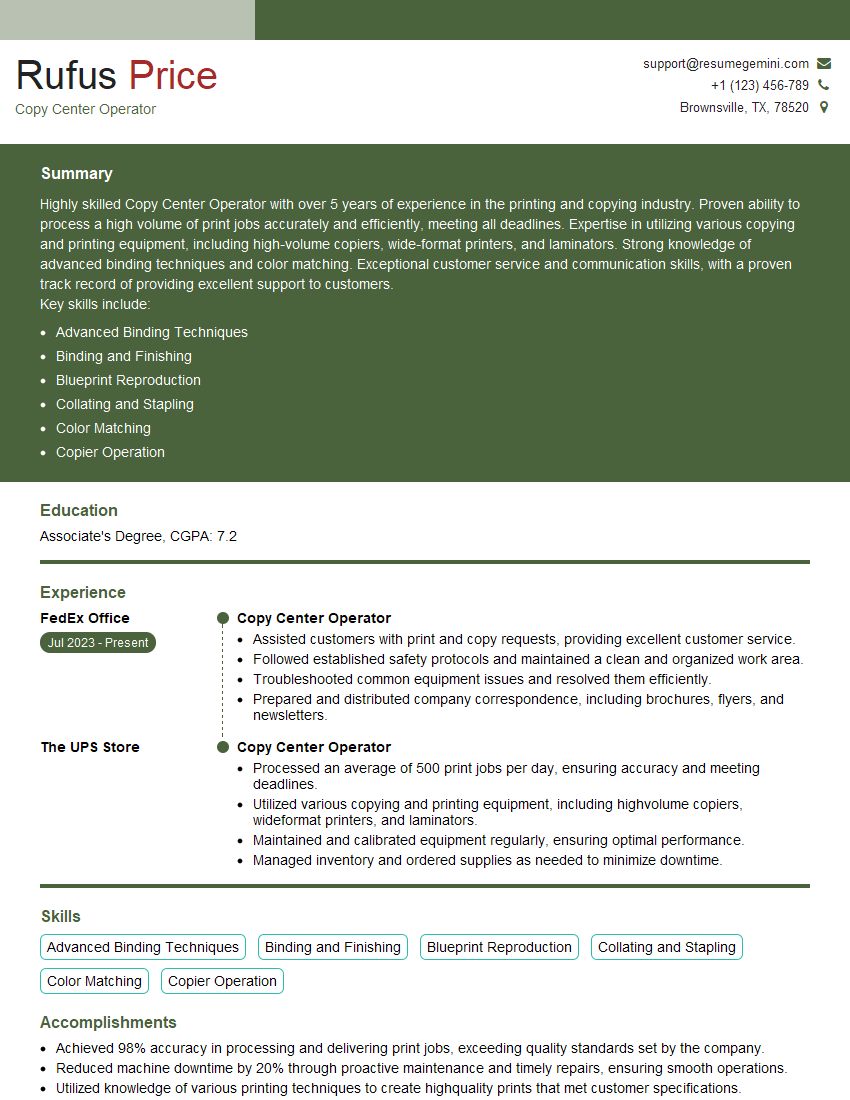Are you gearing up for an interview for a Copy Center Operator position? Whether you’re a seasoned professional or just stepping into the role, understanding what’s expected can make all the difference. In this blog, we dive deep into the essential interview questions for Copy Center Operator and break down the key responsibilities of the role. By exploring these insights, you’ll gain a clearer picture of what employers are looking for and how you can stand out. Read on to equip yourself with the knowledge and confidence needed to ace your next interview and land your dream job!
Acing the interview is crucial, but landing one requires a compelling resume that gets you noticed. Crafting a professional document that highlights your skills and experience is the first step toward interview success. ResumeGemini can help you build a standout resume that gets you called in for that dream job.
Essential Interview Questions For Copy Center Operator
1. Tell me about the types of copiers that you are familiar with?
In my previous role, I worked with various types of copiers, including digital copiers, multifunction copiers, and wide-format copiers.
- Digital copiers: These copiers use digital technology to create high-quality copies. They are known for their speed, accuracy, and ability to produce copies in various sizes and formats.
- Multifunction copiers: These copiers combine the functions of a copier, printer, scanner, and sometimes even a fax machine. They are a versatile option for businesses that need to save space and streamline their workflow.
- Wide-format copiers: These copiers are designed to handle large-format documents, such as blueprints, maps, and posters. They are commonly used in engineering, architecture, and construction firms.
2. What are the key functions of a Copy Center Operator?
- Operate and maintain copy machines, ensuring they are in good working condition.
- Assist customers with copying, printing, scanning, and other related tasks.
- Process orders, calculate costs, and collect payments from customers.
- Maintain a clean and organized work area, including regular cleaning of machines and restocking of supplies.
- Troubleshoot and resolve minor machine malfunctions.
3. Can you describe the process of making a double-sided copy?
Sure, here are the steps on how to make a double-sided copy:
- Place the original document on the copier’s platen glass, face up.
- Select the “2-sided copy” or “duplex” option on the copier’s control panel.
- Choose the desired paper size and orientation.
- Press the “start” button to initiate the copying process.
- Once the first side is copied, the copier will automatically flip the original document and copy the other side.
- The copier will then eject the double-sided copy.
4. What is the importance of following safety protocols when operating a copy machine?
- To prevent accidents: Copy machines can have sharp edges and moving parts that can cause injuries if proper care is not taken.
- To protect the equipment: Following safety protocols helps prolong the lifespan of the copy machine and prevents costly repairs.
- To maintain a healthy work environment: Copy machines can emit fumes and dust particles, so proper ventilation and regular cleaning are essential to ensure a healthy workspace.
5. How would you handle a situation where a customer is dissatisfied with the quality of copies?
- Apologize for the inconvenience: Acknowledge the customer’s concern and apologize for any dissatisfaction.
- Inspect the copies: Examine the copies to identify the issue, such as smudging, streaks, or incorrect settings.
- Reprint the copies: If possible, reprint the copies using different settings or adjustments to improve the quality.
- Offer alternatives: If the copies cannot be improved, offer alternative solutions, such as scanning the document and emailing it to the customer.
- Follow up: Contact the customer after the issue has been resolved to ensure their satisfaction.
6. What are some tips for maintaining a clean and organized copy center?
- Regular cleaning: Clean the copier’s exterior and platen glass daily to remove dust and debris.
- Restock supplies: Ensure that the copier is always stocked with paper, toner, and other necessary supplies.
- Organize cords and cables: Keep cords and cables organized to prevent tripping hazards and maintain a tidy workspace.
- Dispose of waste properly: Empty the paper tray and toner cartridge disposal bin regularly to maintain hygiene.
- Follow maintenance schedules: Adhere to the manufacturer’s recommended maintenance schedule for the copier to ensure optimal performance.
7. How would you troubleshoot a copier that is jamming?
- Identify the type of jam: Determine whether the jam is occurring in the paper feed tray, the paper path, or the output tray.
- Clear the jam: Gently remove the jammed paper, taking care not to tear it further.
- Inspect the paper path: Check the paper path for any obstructions or damage that may be causing the jam.
- Reset the copier: Turn the copier off and back on to reset it and clear any error messages.
- Contact a technician: If the jam persists or if the copier displays an error message, contact a qualified technician for assistance.
8. What software applications are commonly used in a copy center?
- Copier drivers: Software that allows the copier to communicate with computers and other devices.
- Document management systems: Software for organizing, storing, and retrieving digital documents.
- Image editing software: Software for adjusting and enhancing images, such as cropping, resizing, and color correction.
- OCR software: Software for converting scanned documents into editable text.
- Billing software: Software for processing customer orders and payments.
9. How do you stay up-to-date on the latest developments in copy machine technology?
- Attend industry events: Participate in trade shows, conferences, and workshops to learn about new products and technologies.
- Read trade publications: Subscribe to industry magazines and online journals to stay informed about the latest trends.
- Network with other professionals: Connect with other copy center operators and technicians to exchange knowledge and best practices.
- Utilize online resources: Explore websites, blogs, and forums dedicated to the copy machine industry to access valuable information.
- Consult with manufacturers: Reach out to copier manufacturers directly to inquire about new features and advancements.
10. Can you provide an example of a time when you had to go above and beyond to assist a customer?
Sure, here’s an example:
I was working at a copy center when a customer came in with a large order of blueprints that needed to be copied and bound. The customer was in a hurry and needed the order completed by the end of the day.
I realized that if I used the standard copying process, I wouldn’t be able to meet the customer’s deadline. So, I decided to use a faster, more efficient method that I had learned at a recent industry event.
By using this method, I was able to complete the order on time and to the customer’s satisfaction. The customer was so grateful that I went the extra mile to help them out.
Interviewers often ask about specific skills and experiences. With ResumeGemini‘s customizable templates, you can tailor your resume to showcase the skills most relevant to the position, making a powerful first impression. Also check out Resume Template specially tailored for Copy Center Operator.
Career Expert Tips:
- Ace those interviews! Prepare effectively by reviewing the Top 50 Most Common Interview Questions on ResumeGemini.
- Navigate your job search with confidence! Explore a wide range of Career Tips on ResumeGemini. Learn about common challenges and recommendations to overcome them.
- Craft the perfect resume! Master the Art of Resume Writing with ResumeGemini’s guide. Showcase your unique qualifications and achievements effectively.
- Great Savings With New Year Deals and Discounts! In 2025, boost your job search and build your dream resume with ResumeGemini’s ATS optimized templates.
Researching the company and tailoring your answers is essential. Once you have a clear understanding of the Copy Center Operator‘s requirements, you can use ResumeGemini to adjust your resume to perfectly match the job description.
Key Job Responsibilities
Copy Center Operators are the backbone of any office environment, ensuring that documents are copied, printed, and bound efficiently and accurately. Their key responsibilities include:
1. Operate Copy and Printing Machines
Copy Center Operators are responsible for operating and maintaining copiers and printers to produce high-quality copies and prints. They ensure that machines are stocked with paper and toner, and perform routine maintenance as needed.
- Set up and operate copy and printing machines according to the job requirements.
- Adjust settings for paper size, page orientation, copy quality, and other factors.
2. Bind and Finish Documents
Copy Center Operators bind and finish documents to create professional-looking presentations and reports. They use binding machines to bind documents, insert pages, and add covers.
- Bind documents using various methods such as stapling, binding machines, and lamination.
- Add covers to documents and create custom covers if necessary.
3. Scan Documents
Copy Center Operators scan documents to convert them into digital format. They use scanners to capture images of documents and save them in various file formats.
- Operate scanners to scan documents and convert them into digital files.
- Adjust settings for scan quality and resolution.
4. Provide Customer Service
Copy Center Operators provide excellent customer service by assisting customers with their copying, printing, and binding needs. They answer questions, resolve issues, and ensure that customers are satisfied.
- Provide assistance to customers regarding copying, printing, and binding services.
- Answer questions and resolve customer concerns promptly and professionally.
Interview Tips
Preparing thoroughly for a Copy Center Operator interview can significantly increase your chances of success. Here are some tips to help you ace the interview:
1. Research the Company and Position
Take the time to research the company you’re applying to and the specific Copy Center Operator position. Understand the company’s culture, values, and key products or services. Learn about the responsibilities of the role and the skills and experience required.
- Visit the company website to learn about their mission, values, and current projects.
- Read industry publications and articles to stay up-to-date on the latest trends.
2. Highlight Your Skills and Experience
Emphasize your relevant skills and experience in your resume and during the interview. Quantify your accomplishments whenever possible to demonstrate your impact. Use action verbs and specific examples to describe your abilities.
- Highlight your proficiency in operating copy and printing machines, binding equipment, and scanners.
- Share examples of how you have provided excellent customer service in previous roles.
3. Practice Common Interview Questions
Prepare for common interview questions by practicing your answers in advance. This will help you feel more confident and articulate during the interview. Consider using the STAR method (Situation, Task, Action, Result) to structure your responses.
- Tell me about a time when you went above and beyond to meet a customer’s needs.
- Describe your experience in operating and maintaining copy and printing machines.
4. Dress Professionally and Arrive on Time
First impressions matter, so dress professionally for your interview. Arrive on time and be prepared to greet the interviewer with a firm handshake and confident smile. Your punctuality and professional demeanor will demonstrate your respect for the company and the position.
- Choose attire that is comfortable and appropriate for an office setting.
- Be punctual and arrive a few minutes early to allow for any unexpected delays.
Next Step:
Armed with this knowledge, you’re now well-equipped to tackle the Copy Center Operator interview with confidence. Remember, a well-crafted resume is your first impression. Take the time to tailor your resume to highlight your relevant skills and experiences. And don’t forget to practice your answers to common interview questions. With a little preparation, you’ll be on your way to landing your dream job. So what are you waiting for? Start building your resume and start applying! Build an amazing resume with ResumeGemini.