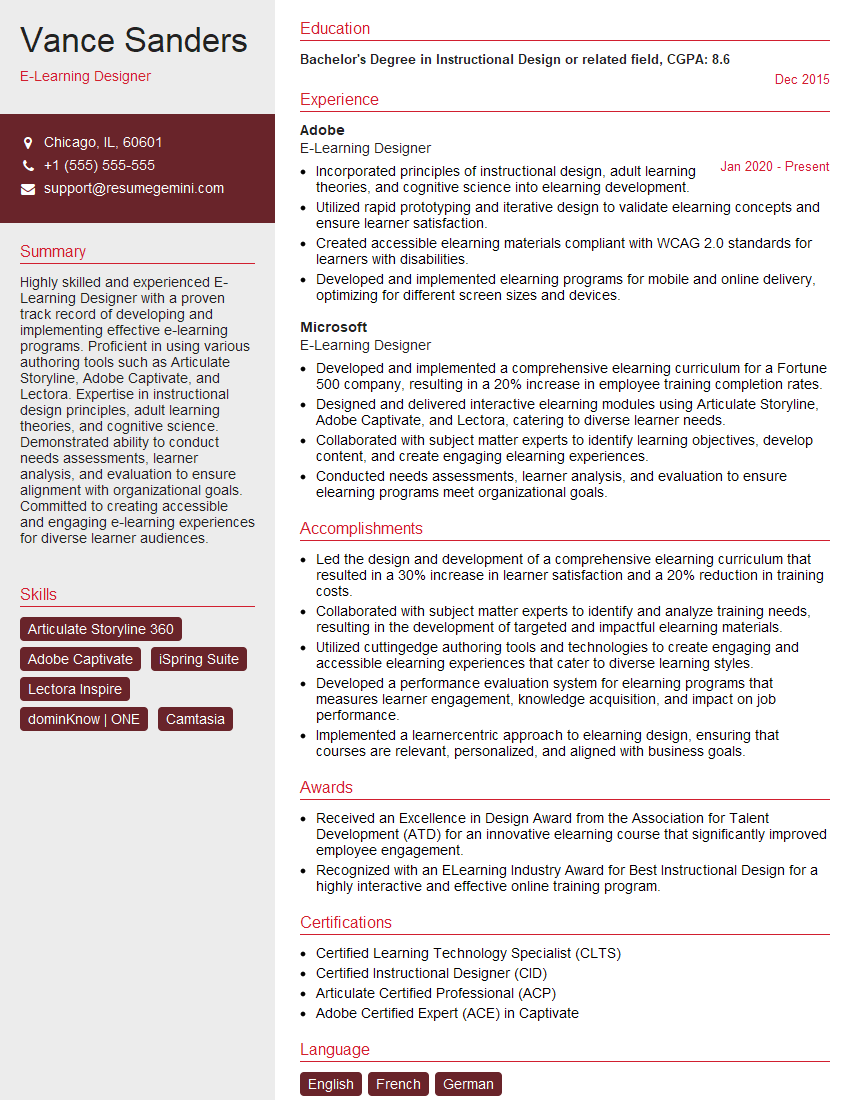Ever felt underprepared for that crucial job interview? Or perhaps you’ve landed the interview but struggled to articulate your skills and experiences effectively? Fear not! We’ve got you covered. In this blog post, we’re diving deep into the E-Learning Designer interview questions that you’re most likely to encounter. But that’s not all. We’ll also provide expert insights into the key responsibilities of a E-Learning Designer so you can tailor your answers to impress potential employers.
Acing the interview is crucial, but landing one requires a compelling resume that gets you noticed. Crafting a professional document that highlights your skills and experience is the first step toward interview success. ResumeGemini can help you build a standout resume that gets you called in for that dream job.
Essential Interview Questions For E-Learning Designer
1. Walk us through your process for designing an e-learning course.
- Needs assessment: Start by clearly defining the target audience, learning objectives, and business goals of the course.
- Content development: Create engaging and relevant content that aligns with the learning objectives. Use a variety of learning activities and multimedia formats.
- Storyboard creation: Map out the flow of the course, including the sequence of screens, interactions, and assessments.
- Prototype development: Build a prototype to test the course structure, navigation, and functionality.
- Evaluation and iteration: Gather feedback from learners and subject matter experts to refine and improve the course throughout the design process.
2. How do you ensure accessibility and inclusivity in your e-learning designs?
Accessibility considerations
- Visual accessibility: Use color contrast, legible fonts, and closed captions for videos.
- Audio accessibility: Provide transcripts for audio content.
- Keyboard accessibility: Ensure that all elements can be accessed using a keyboard.
- Language accessibility: Translate or provide alternative language versions if necessary.
Inclusivity considerations
- Diversity of perspectives: Include examples and scenarios that represent a diverse range of learners.
- Universal design principles: Design courses that are accessible and engaging for learners with different learning styles and abilities.
3. Describe your experience with learner engagement techniques in e-learning.
- Interactivities: Use interactive elements like simulations, games, and quizzes to make learning more engaging.
- Gamification: Introduce rewards and badges to motivate learners and encourage progress.
- Personalized learning experiences: Tailor the course content and delivery to individual learner preferences and learning styles.
- Social learning elements: Incorporate forums, discussion boards, and collaborative activities to foster peer interaction.
- Real-world examples and case studies: Connect learning to practical applications to make it more relevant and relatable.
4. What are the latest trends and best practices in e-learning design?
- Adaptive learning: Tailoring content and assessments based on each learner’s progress and performance.
- Microlearning: Breaking down learning into small, bite-sized chunks for easier consumption and retention.
- Augmented and virtual reality: Using immersive technologies to enhance learner experiences.
- Artificial intelligence: Automating tasks, providing personalized feedback, and analyzing learner data.
- User experience (UX) design: Prioritizing usability, navigation, and overall learner satisfaction.
5. How do you measure the effectiveness of e-learning courses?
- Quantitative metrics: Completion rates, time spent on the course, quiz scores, and learner satisfaction surveys.
- Qualitative metrics: Feedback from learners, managers, and subject matter experts.
- Performance evaluations: Tracking changes in learner knowledge, skills, or behaviors after completing the course.
- Business impact: Assessing the impact of the course on organizational goals, such as increased productivity or reduced turnover.
6. Describe a complex e-learning project you worked on.
- Explain the challenges: Highlight the unique complexities or constraints of the project.
- Outline your approach: Describe the strategies and techniques you used to overcome the challenges.
- Showcase your results: Quantify the outcomes and demonstrate the impact of your design.
7. How do you collaborate with subject matter experts (SMEs) in your e-learning design process?
- Establish clear communication: Set up regular meetings, define roles, and agree on communication channels.
- Involve SMEs in content development: Get their input on the accuracy, relevance, and technical aspects of the content.
- Respect their expertise: Value their subject matter knowledge and trust their guidance in the design process.
- Provide feedback mechanisms: Allow SMEs to review and provide feedback on the course throughout its development.
8. Explain your approach to creating e-learning courses that are both engaging and effective.
- Start with the learner: Understand their needs, motivations, and learning styles.
- Use a variety of learning activities: Combine different types of content, such as videos, simulations, and interactive exercises.
- Make it visually appealing: Use graphics, animations, and videos to capture learner attention.
- Provide clear and concise instructions: Guide learners through the course content and activities.
- Incorporate feedback and assessment: Use quizzes, surveys, and other methods to check learner understanding and provide feedback.
9. How do you ensure that your e-learning courses meet the needs of diverse learners?
- Consider learner diversity: Understand the different learning styles, cultural backgrounds, and accessibility needs of your learners.
- Use inclusive language: Avoid using jargon or offensive terms.
- Provide multiple learning formats: Offer text, audio, and video content to accommodate different learning preferences.
- Make content accessible: Use closed captions for videos, provide transcripts for audio content, and ensure your courses are compatible with assistive technologies.
10. How do you stay up-to-date with the latest e-learning technologies and trends?
- Attend industry conferences and workshops: Network with other professionals and learn about new developments.
- Read industry blogs and publications: Stay informed about the latest e-learning trends and best practices.
- Experiment with new technologies: Test out emerging technologies to see how they can enhance your e-learning designs.
- Seek feedback from learners: Gather feedback on your courses to identify areas for improvement and incorporate learner suggestions.
Interviewers often ask about specific skills and experiences. With ResumeGemini‘s customizable templates, you can tailor your resume to showcase the skills most relevant to the position, making a powerful first impression. Also check out Resume Template specially tailored for E-Learning Designer.
Career Expert Tips:
- Ace those interviews! Prepare effectively by reviewing the Top 50 Most Common Interview Questions on ResumeGemini.
- Navigate your job search with confidence! Explore a wide range of Career Tips on ResumeGemini. Learn about common challenges and recommendations to overcome them.
- Craft the perfect resume! Master the Art of Resume Writing with ResumeGemini’s guide. Showcase your unique qualifications and achievements effectively.
- Great Savings With New Year Deals and Discounts! In 2025, boost your job search and build your dream resume with ResumeGemini’s ATS optimized templates.
Researching the company and tailoring your answers is essential. Once you have a clear understanding of the E-Learning Designer‘s requirements, you can use ResumeGemini to adjust your resume to perfectly match the job description.
Key Job Responsibilities
E-Learning Designers are responsible for the development, implementation, and evaluation of e-learning courses and programs. They work closely with subject matter experts to create engaging and effective learning experiences that meet the needs of learners.
1. Develop E-Learning Courses
E-Learning Designers typically develop e-learning courses using authoring tools such as Articulate Storyline, Adobe Captivate, or Lectora Inspire. They work closely with subject matter experts and instructional designers to create course content that is engaging, informative, and meets the learning objectives.
- Analyze learning needs and objectives
- Develop course content and materials
- Incorporate multimedia elements (e.g., videos, simulations, games)
2. Implement E-Learning Programs
Once e-learning courses are developed, E-Learning Designers are responsible for implementing them. This includes setting up the courses in a learning management system (LMS), creating user accounts, and providing technical support to learners.
- Set up e-learning courses in LMS
- Create user accounts and manage user access
- Provide technical support to learners
3. Evaluate E-Learning Programs
E-Learning Designers are also responsible for evaluating the effectiveness of e-learning programs. This includes collecting data on learner engagement, satisfaction, and achievement. They use this data to improve the quality of e-learning courses and programs.
- Collect data on learner engagement, satisfaction, and achievement
- Analyze data and identify areas for improvement
- Make recommendations for improving e-learning courses and programs
4. Collaborate with Subject Matter Experts
E-Learning Designers work closely with subject matter experts (SMEs) to create e-learning courses and programs. SMEs provide the E-Learning Designer with the necessary content and expertise to develop effective learning experiences.
- Meet with SMEs to gather content and expertise
- Translate SME content into engaging and effective learning experiences
- Collaborate with SMEs throughout the development process
Interview Tips
Here are some tips to help you ace your E-Learning Designer interview:
1. Be prepared to discuss your experience in e-learning development.
The interviewer will likely ask you about your experience in e-learning development. Be prepared to discuss your role in developing, implementing, and evaluating e-learning courses and programs.
- Highlight your skills in e-learning authoring tools.
- Discuss your experience in developing engaging and effective learning experiences.
- Share examples of e-learning courses or programs that you have developed.
2. Be prepared to answer questions about your knowledge of e-learning best practices.
The interviewer will also likely ask you about your knowledge of e-learning best practices. Be prepared to discuss the principles of adult learning, instructional design, and e-learning development.
- Demonstrate your understanding of the ADDIE model.
- Discuss the importance of learner engagement and motivation.
- Share examples of e-learning best practices that you have used in your work.
3. Be prepared to talk about your passion for e-learning.
E-Learning Designers are passionate about creating engaging and effective learning experiences. Be prepared to talk about your passion for e-learning and why you are excited about the opportunity to work as an E-Learning Designer.
- Share your thoughts on the future of e-learning.
- Discuss your ideas for innovative e-learning solutions.
- Convey your enthusiasm for helping learners achieve their goals.
4. Be prepared to ask questions.
Asking questions is a great way to show the interviewer that you are interested in the position and the company. Be prepared to ask questions about the company’s e-learning strategy, the role of the E-Learning Designer, and the opportunities for professional development.
- Ask about the company’s vision for e-learning.
- Inquire about the role of the E-Learning Designer in the organization.
- Ask about the opportunities for professional development and growth.
Next Step:
Armed with this knowledge, you’re now well-equipped to tackle the E-Learning Designer interview with confidence. Remember, preparation is key. So, start crafting your resume, highlighting your relevant skills and experiences. Don’t be afraid to tailor your application to each specific job posting. With the right approach and a bit of practice, you’ll be well on your way to landing your dream job. Build your resume now from scratch or optimize your existing resume with ResumeGemini. Wish you luck in your career journey!