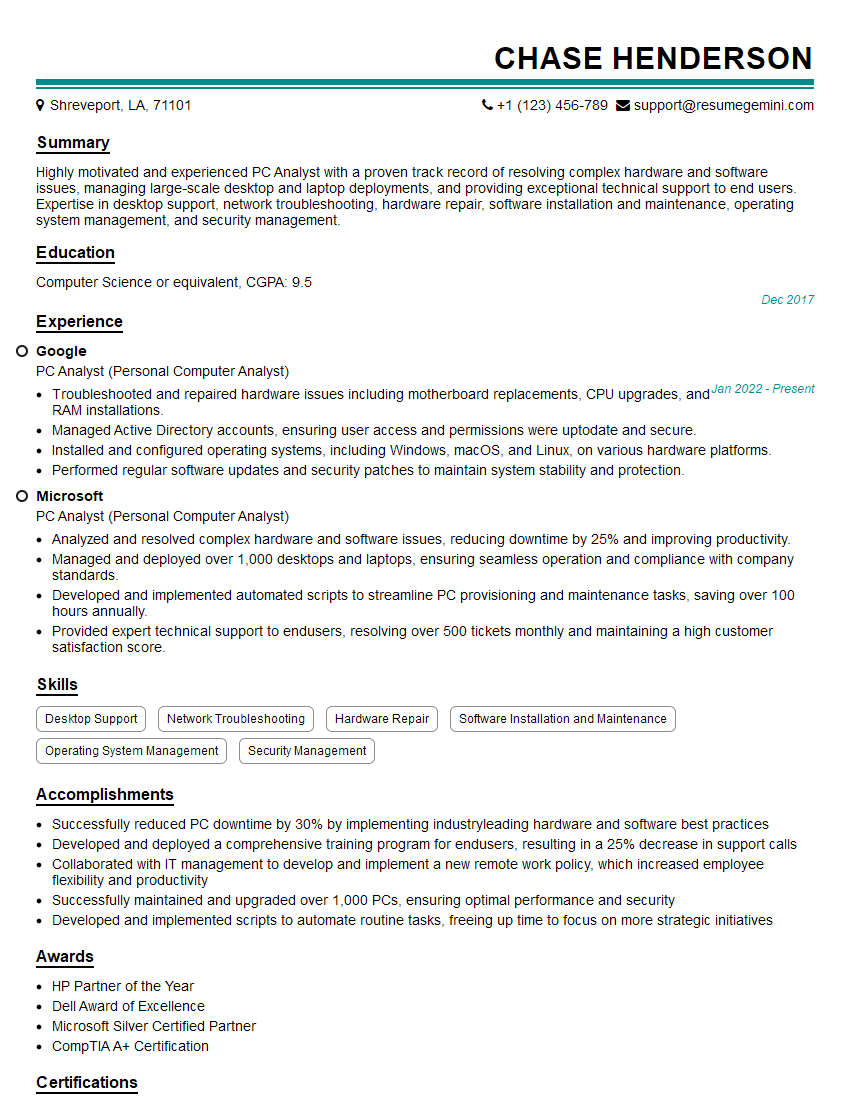Feeling lost in a sea of interview questions? Landed that dream interview for PC Analyst (Personal Computer Analyst) but worried you might not have the answers? You’re not alone! This blog is your guide for interview success. We’ll break down the most common PC Analyst (Personal Computer Analyst) interview questions, providing insightful answers and tips to leave a lasting impression. Plus, we’ll delve into the key responsibilities of this exciting role, so you can walk into your interview feeling confident and prepared.
Acing the interview is crucial, but landing one requires a compelling resume that gets you noticed. Crafting a professional document that highlights your skills and experience is the first step toward interview success. ResumeGemini can help you build a standout resume that gets you called in for that dream job.
Essential Interview Questions For PC Analyst (Personal Computer Analyst)
1. What are the different types of PC hardware and their functions?
- Processor (CPU): The brain of the computer, responsible for executing instructions and performing calculations.
- Memory (RAM): Stores temporary data and instructions being processed by the CPU.
- Storage (HDD/SSD): Stores and retrieves large amounts of data, such as files, programs, and operating systems.
- Graphics Card (GPU): Processes and displays graphics, improving visual performance in games and video applications.
- Motherboard: Connects and integrates all the components of the PC.
2. Explain the difference between a hardware and software error.
Hardware Error
- Physical malfunction of a component, such as a damaged motherboard or faulty hard drive.
- Can lead to system crashes, data loss, or performance issues.
Software Error
- Issues with code or programs, such as a corrupted operating system or a buggy application.
- Can cause program crashes, data corruption, or security vulnerabilities.
3. Describe the steps involved in troubleshooting a network issue.
- Identify the Problem: Determine the specific symptoms and gather information about the network setup.
- Check Physical Connections: Verify that all cables and connectors are secure and functioning properly.
- Test Network Connectivity: Use diagnostic tools to test internet and network connectivity.
- Isolate the Issue: Disconnect devices or components to identify the source of the problem.
- Resolve the Issue: Implement appropriate solutions, such as reconfiguring routers, updating drivers, or resolving DNS issues.
4. What are some common troubleshooting techniques for resolving PC performance issues?
- Identify Bottlenecks: Use monitoring tools to identify resource-intensive processes or components that may be slowing down the system.
- Optimize Memory Usage: Close unnecessary programs and manage background processes to free up memory.
- Defragment the Hard Drive: Reorganize data on the hard drive to improve read and write performance.
- Scan for Malware: Run antivirus and anti-malware scans to detect and remove any malicious software that may be consuming system resources.
- Update Drivers: Ensure that all device drivers are up to date to improve compatibility and performance.
5. Explain the concept of virtualization and its benefits in PC systems.
- Virtualization: Creating virtual machines that operate independently within a single physical machine.
- Benefits:
- Isolation and Security: Each virtual machine runs its own operating system and applications, providing isolation and protecting against malicious activity.
- Resource Optimization: Multiple virtual machines can share the resources of a single physical server, maximizing hardware utilization.
- Testing and Development: Virtual machines offer a convenient environment for testing new software and configurations without affecting the main system.
- Disaster Recovery: Virtual machines can be easily backed up and restored, providing a quick recovery option in case of system failures.
6. What are the key responsibilities of a PC Analyst?
- Diagnose and resolve PC hardware and software issues.
- Provide technical support to users and troubleshoot problems remotely or onsite.
- Install, configure, and maintain PC systems, including operating systems, software, and peripherals.
- Stay up-to-date with industry best practices and emerging technologies.
- Document and maintain records of repairs and troubleshooting procedures.
7. Describe your experience with operating system installations and upgrades.
- Experience: List specific operating systems you have installed, upgraded, and maintained, including Windows, Linux, and macOS.
- Process: Explain the steps you follow during an operating system installation or upgrade, including data backup, hardware compatibility checks, and post-installation configuration.
- Troubleshooting: Describe any challenges you have encountered during operating system installations or upgrades and how you resolved them.
8. What is your understanding of data recovery and backup techniques?
- Data Recovery: Explain methods for recovering lost or damaged data from hard drives, SSDs, and other storage devices, such as software tools and professional recovery services.
- Backup Techniques: Describe different backup strategies, such as full backups, incremental backups, and cloud backups, and their advantages and disadvantages.
- Best Practices: Discuss the importance of regular backups, data encryption, and off-site data storage to protect critical information.
9. How would you approach a situation where a user reports intermittent PC crashes?
- Gather Information: Collect details about the crash symptoms, frequency, and any error messages.
- Check Hardware: Inspect the system for loose connections, overheating components, or hardware failures.
- Run Diagnostics: Utilize system diagnostic tools to identify any hardware or software issues.
- Monitor System: Set up monitoring tools to track system performance and identify potential root causes.
- Troubleshoot Software: Check for software conflicts, outdated drivers, or malware that may be causing the crashes.
10. Describe your experience with cloud computing and its applications in enterprise environments.
- Experience: Mention any experience with cloud platforms such as AWS, Azure, or GCP.
- Applications: Explain the benefits of cloud computing in enterprise environments, such as scalability, cost optimization, and enhanced collaboration.
- Security Considerations: Discuss data security and compliance measures in cloud environments.
- Integration with On-Premises Systems: Describe how you would integrate cloud services with existing on-premises infrastructure.
Interviewers often ask about specific skills and experiences. With ResumeGemini‘s customizable templates, you can tailor your resume to showcase the skills most relevant to the position, making a powerful first impression. Also check out Resume Template specially tailored for PC Analyst (Personal Computer Analyst).
Career Expert Tips:
- Ace those interviews! Prepare effectively by reviewing the Top 50 Most Common Interview Questions on ResumeGemini.
- Navigate your job search with confidence! Explore a wide range of Career Tips on ResumeGemini. Learn about common challenges and recommendations to overcome them.
- Craft the perfect resume! Master the Art of Resume Writing with ResumeGemini’s guide. Showcase your unique qualifications and achievements effectively.
- Great Savings With New Year Deals and Discounts! In 2025, boost your job search and build your dream resume with ResumeGemini’s ATS optimized templates.
Researching the company and tailoring your answers is essential. Once you have a clear understanding of the PC Analyst (Personal Computer Analyst)‘s requirements, you can use ResumeGemini to adjust your resume to perfectly match the job description.
Key Job Responsibilities
PC Analysts are responsible for a wide range of tasks related to the maintenance, repair, and support of personal computers.
1. Troubleshooting and resolving hardware and software issues
PC Analysts must be able to quickly and efficiently troubleshoot and resolve hardware and software issues. This may involve running diagnostics, replacing components, or reinstalling software.
2. Providing technical support to users
PC Analysts provide technical support to users, both in person and remotely. This may involve answering questions, providing instructions, or resolving problems.
3. Installing and configuring hardware and software
PC Analysts install and configure hardware and software on personal computers. This may involve installing operating systems, applications, and drivers.
4. Managing software licenses
PC Analysts manage software licenses for personal computers. This may involve tracking usage, renewing licenses, and ensuring compliance with software usage policies.
Interview Tips
Preparing for an interview for a PC Analyst position can be daunting, but with the right preparation, you can increase your chances of success. Here are a few tips to help you ace your interview:
1. Research the company and the position
Before your interview, take some time to research the company and the position you are applying for. This will help you understand the company’s culture, values, and goals, and it will also help you tailor your answers to the specific requirements of the position.
2. Practice your answers to common interview questions
There are a number of common interview questions that you can expect to be asked, such as “Why are you interested in this position?” and “What are your strengths and weaknesses?”. Practice your answers to these questions in advance so that you can deliver them confidently and concisely.
3. Be prepared to talk about your experience
The interviewer will want to know about your experience in the field of PC analysis. Be prepared to discuss your skills and experience in detail, and be sure to highlight any achievements that you are particularly proud of.
4. Be professional and enthusiastic
First impressions matter, so be sure to dress professionally and arrive on time for your interview. Throughout the interview, maintain a positive and enthusiastic attitude, and be respectful of the interviewer and the company.
Next Step:
Now that you’re armed with the knowledge of PC Analyst (Personal Computer Analyst) interview questions and responsibilities, it’s time to take the next step. Build or refine your resume to highlight your skills and experiences that align with this role. Don’t be afraid to tailor your resume to each specific job application. Finally, start applying for PC Analyst (Personal Computer Analyst) positions with confidence. Remember, preparation is key, and with the right approach, you’ll be well on your way to landing your dream job. Build an amazing resume with ResumeGemini