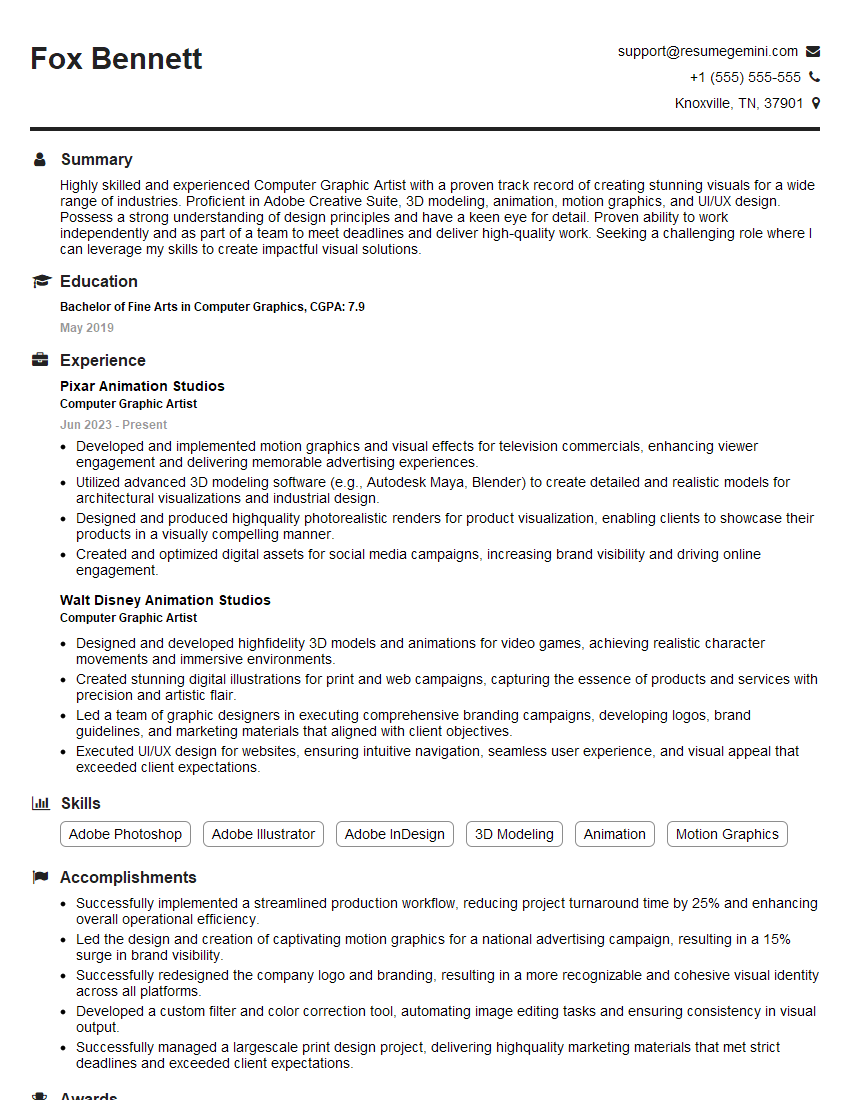Are you gearing up for a career in Computer Graphic Artist? Feeling nervous about the interview questions that might come your way? Don’t worry, you’re in the right place. In this blog post, we’ll dive deep into the most common interview questions for Computer Graphic Artist and provide you with expert-backed answers. We’ll also explore the key responsibilities of this role so you can tailor your responses to showcase your perfect fit.
Acing the interview is crucial, but landing one requires a compelling resume that gets you noticed. Crafting a professional document that highlights your skills and experience is the first step toward interview success. ResumeGemini can help you build a standout resume that gets you called in for that dream job.
Essential Interview Questions For Computer Graphic Artist
1. What are the key principles of color theory that you apply in your graphic design work?
- Understanding the color wheel and its relationships
- Using color to evoke emotions and convey messages
- Creating color harmonies that are visually appealing
- Considering the context and target audience when choosing colors
2. Describe your workflow for creating a logo from concept to final execution.
Conceptualization
- Brainstorming and sketching ideas
- Researching the brand and target audience
Design and Refinement
- Creating digital versions of the logo concepts
- Refining the design elements, such as shape, typography, and color
Finalization
- Preparing the logo in various file formats
- Creating a style guide outlining the logo’s usage and specifications
3. How do you stay updated with the latest design trends and technologies?
- Reading industry publications and blogs
- Attending conferences and workshops
- Exploring online resources and tutorials
- Experimenting with new software and techniques
- Networking with other designers and professionals
4. Describe a time when you had to troubleshoot a complex design problem. How did you approach the issue and solve it?
- Identifying the problem and its root cause
- Researching and exploring potential solutions
- Testing different approaches and evaluating their effectiveness
- Implementing the most suitable solution and monitoring its performance
5. How do you balance creativity with technical precision in your design work?
- Understanding the technical requirements of the design
- Exploring creative ideas within those constraints
- Iterating and refining the design to achieve both visual impact and functionality
- Maintaining a balance between aesthetics and usability
6. Can you describe the role of typography in graphic design and how you apply it in your work?
- Understanding the impact of typography on visual hierarchy and readability
- Selecting fonts that complement the overall design aesthetic
- Experimenting with font styles, sizes, and colors to create visual interest
- Ensuring typography is consistent and aligns with the brand’s tone and voice
7. How do you work effectively in a collaborative design team?
- Communicating clearly and effectively with team members
- Sharing ideas, providing feedback, and seeking input
- Respecting diverse perspectives and finding common ground
- Understanding and adhering to project timelines and deliverables
- Being adaptable and flexible in response to changing project requirements
8. Can you explain the concept of responsive design and how you implement it in your projects?
- Designing websites and applications that adapt to different screen sizes and devices
- Using flexible layouts, fluid typography, and scalable images
- Testing and optimizing designs for optimal user experience across platforms
- Ensuring content remains accessible and functional regardless of the device being used
9. How do you approach accessibility in your graphic design work?
- Understanding different types of disabilities and their impact on user interaction
- Using accessible color combinations and typography
- Providing alternative text for images and multimedia
- Structuring content in a logical and navigable manner
10. What are your strengths and weaknesses as a computer graphic artist?
Strengths:
- Strong understanding of design principles and color theory
- Proficient in industry-standard software
- Creative and innovative with a keen eye for detail
- Excellent communication and teamwork skills
Weaknesses:
- Limited experience in 3D modeling and animation
- Working on tight deadlines can sometimes lead to stress
Interviewers often ask about specific skills and experiences. With ResumeGemini‘s customizable templates, you can tailor your resume to showcase the skills most relevant to the position, making a powerful first impression. Also check out Resume Template specially tailored for Computer Graphic Artist.
Career Expert Tips:
- Ace those interviews! Prepare effectively by reviewing the Top 50 Most Common Interview Questions on ResumeGemini.
- Navigate your job search with confidence! Explore a wide range of Career Tips on ResumeGemini. Learn about common challenges and recommendations to overcome them.
- Craft the perfect resume! Master the Art of Resume Writing with ResumeGemini’s guide. Showcase your unique qualifications and achievements effectively.
- Great Savings With New Year Deals and Discounts! In 2025, boost your job search and build your dream resume with ResumeGemini’s ATS optimized templates.
Researching the company and tailoring your answers is essential. Once you have a clear understanding of the Computer Graphic Artist‘s requirements, you can use ResumeGemini to adjust your resume to perfectly match the job description.
Key Job Responsibilities
Computer Graphic Artists are responsible for creating visual content using computer software. They work with clients to develop concepts, design layouts, and produce high-quality images. Key job responsibilities include:
1. Concept Development
Collaborating with clients to understand their needs and objectives.
- Developing creative concepts and ideas for visual content.
- Creating storyboards and sketches to illustrate concepts.
2. Design and Layout
Designing and creating layouts for visual content.
- Using design software to create visually appealing designs.
- Selecting and combining colors, fonts, and images to create effective layouts.
3. Image Production
Producing high-quality images using computer software.
- Using image editing software to manipulate and enhance images.
- Creating 3D models and animations to bring concepts to life.
4. Collaboration and Communication
Collaborating with clients, team members, and other stakeholders.
- Providing feedback and revisions to ensure client satisfaction.
- Participating in meetings and presentations to discuss concepts and progress.
Interview Tips
To ace the Computer Graphic Artist interview, consider the following tips:
1. Research the Company and Role
Familiarize yourself with the company’s values, mission, and industry. This shows enthusiasm and preparation.
- Review the job description thoroughly to understand the specific requirements.
- Visit the company’s website and social media pages to learn about their culture and recent projects.
2. Showcase Your Portfolio
Prepare a portfolio that highlights your best work and demonstrates your range of skills.
- Include a variety of projects that showcase your abilities in concept development, design, and image production.
- Be prepared to discuss the thought process behind your designs and how they align with the company’s needs.
3. Emphasize Your Technical Skills
Highlight your proficiency in relevant software, such as Adobe Creative Suite and 3D modeling programs.
- Discuss your experience with specific tools and techniques, providing examples of how you have used them to create impactful visuals.
- Stay up-to-date with the latest industry trends and emerging technologies.
4. Practice Communicating Your Ideas
Be able to clearly articulate your design concepts and explain your decision-making process.
- Practice presenting your work to a mock interviewer or attend workshops on presentation skills.
- Develop a concise and compelling way to communicate your ideas and vision.
Next Step:
Now that you’re armed with a solid understanding of what it takes to succeed as a Computer Graphic Artist, it’s time to turn that knowledge into action. Take a moment to revisit your resume, ensuring it highlights your relevant skills and experiences. Tailor it to reflect the insights you’ve gained from this blog and make it shine with your unique qualifications. Don’t wait for opportunities to come to you—start applying for Computer Graphic Artist positions today and take the first step towards your next career milestone. Your dream job is within reach, and with a polished resume and targeted applications, you’ll be well on your way to achieving your career goals! Build your resume now with ResumeGemini.