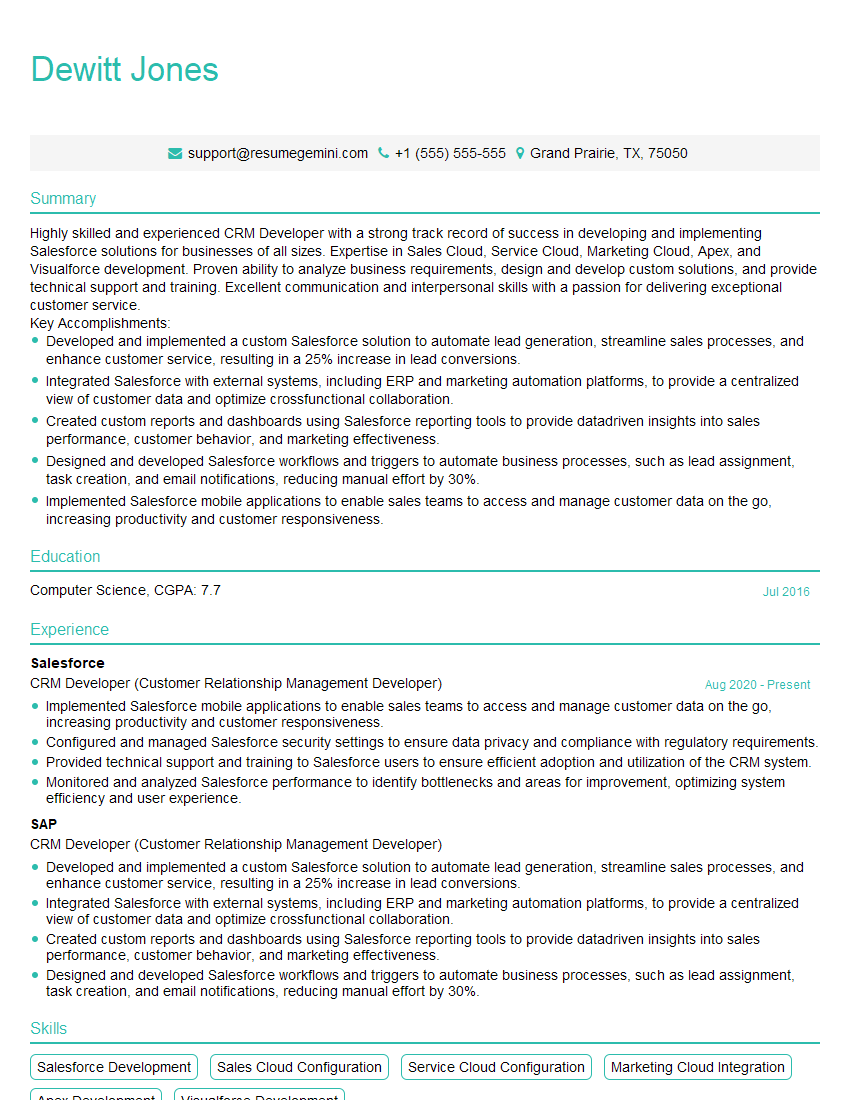Are you gearing up for a career shift or aiming to ace your next interview? Look no further! We’ve curated a comprehensive guide to help you crack the interview for the coveted CRM Developer (Customer Relationship Management Developer) position. From understanding the key responsibilities to mastering the most commonly asked questions, this blog has you covered. So, buckle up and let’s embark on this journey together.
Acing the interview is crucial, but landing one requires a compelling resume that gets you noticed. Crafting a professional document that highlights your skills and experience is the first step toward interview success. ResumeGemini can help you build a standout resume that gets you called in for that dream job.
Essential Interview Questions For CRM Developer (Customer Relationship Management Developer)
1. What is CRM and how does it benefit businesses?
- CRM (Customer Relationship Management) is a software solution that helps businesses manage and track customer interactions and relationships.
- It provides a centralized platform to manage customer data, automate marketing and sales processes, and improve customer service.
- Benefits include increased customer satisfaction, improved sales performance, and enhanced marketing efficiency.
2. Explain the key components of a CRM system.
- Contact Management: Tracking and managing customer information, such as names, addresses, and contact preferences.
- Sales Management: Managing sales opportunities, leads, and tracking customer interactions.
- Marketing Automation: Automating marketing campaigns, lead generation, and email marketing.
- Customer Service: Providing customer support, tracking support tickets, and resolving customer inquiries.
- Reporting and Analytics: Generating reports and analyzing customer data to gain insights and improve business performance.
3. Describe the different types of CRM systems available.
- Operational CRM: Focuses on day-to-day customer interactions and operational processes.
- Analytical CRM: Analyzes customer data to provide insights and improve decision-making.
- Collaborative CRM: Facilitates collaboration between sales, marketing, and customer service teams.
- Cloud-based CRM: Hosted on remote servers, providing access from anywhere with an internet connection.
- On-premise CRM: Installed and managed on the company’s own servers.
4. What are the best practices for implementing a CRM system?
- Define clear goals and objectives: Determine the specific business needs and desired outcomes for implementing a CRM system.
- Involve key stakeholders: Engage sales, marketing, and customer service teams throughout the implementation process.
- Clean and organize data: Import existing customer data and ensure it is accurate and consistent.
- Customize the system: Configure the CRM to meet the specific needs and workflows of the organization.
- Provide training and support: Ensure that all users are adequately trained and supported to effectively use the CRM system.
5. How can a CRM system help businesses improve their sales performance?
- Lead management: Tracking and qualifying sales leads, automating lead nurturing, and analyzing lead conversion rates.
- Sales forecasting: Predicting future sales based on historical data and current pipeline activity.
- Opportunity management: Collaborating on sales opportunities, tracking progress, and closing deals effectively.
- Sales reporting: Generating reports on sales performance, individual contributions, and customer trends.
6. What are some common challenges in CRM implementation and how can they be overcome?
- Data quality: Ensuring that customer data is accurate, complete, and consistent.
- User adoption: Encouraging all users to actively engage with the CRM system and utilize its features.
- Integration with other systems: Connecting the CRM with existing ERP, accounting, or marketing automation systems.
- Cost and budget: Managing the financial investment and ongoing costs associated with CRM implementation and maintenance.
7. Describe the role of CRM in customer service and how it can enhance customer satisfaction.
- Case management: Tracking and resolving customer support tickets, providing personalized responses.
- Customer feedback collection: Gathering feedback through surveys, social media monitoring, and other channels.
- Knowledge management: Creating and sharing knowledge articles and resources to improve self-service and reduce support volume.
- Customer segmentation: Identifying and targeting specific customer segments with personalized support and marketing strategies.
8. How can CRM data be used for marketing automation and personalization?
- Targeted email campaigns: Automating email campaigns based on customer behavior, demographics, and preferences.
- Lead scoring: Qualify leads based on their level of engagement and interest in the company.
- Personalized marketing content: Delivering tailored content to customers based on their individual interests and past interactions.
9. Explain the concept of workflow automation in CRM and how it can improve efficiency.
- Workflow automation allows you to create automated processes and rules within the CRM system.
- It can trigger actions based on certain events, such as creating follow-up tasks, sending emails, or escalating customer support tickets.
- Automating repetitive tasks can free up time for employees to focus on more strategic initiatives.
10. What are the latest trends and innovations in CRM technology?
- Artificial Intelligence (AI): Using AI to automate tasks, provide personalized recommendations, and analyze customer data.
- Cloud-based CRM: Offering flexible and scalable solutions that can be accessed from anywhere with an internet connection.
- Mobile CRM: Empowering sales teams and customer service representatives with access to CRM data and functionality on mobile devices.
- Social CRM: Integrating social media data and interactions into the CRM system to gain a complete view of customer behavior.
Interviewers often ask about specific skills and experiences. With ResumeGemini‘s customizable templates, you can tailor your resume to showcase the skills most relevant to the position, making a powerful first impression. Also check out Resume Template specially tailored for CRM Developer (Customer Relationship Management Developer).
Career Expert Tips:
- Ace those interviews! Prepare effectively by reviewing the Top 50 Most Common Interview Questions on ResumeGemini.
- Navigate your job search with confidence! Explore a wide range of Career Tips on ResumeGemini. Learn about common challenges and recommendations to overcome them.
- Craft the perfect resume! Master the Art of Resume Writing with ResumeGemini’s guide. Showcase your unique qualifications and achievements effectively.
- Great Savings With New Year Deals and Discounts! In 2025, boost your job search and build your dream resume with ResumeGemini’s ATS optimized templates.
Researching the company and tailoring your answers is essential. Once you have a clear understanding of the CRM Developer (Customer Relationship Management Developer)‘s requirements, you can use ResumeGemini to adjust your resume to perfectly match the job description.
Key Job Responsibilities
CRM Developers are responsible for the design, development, and maintenance of Customer Relationship Management (CRM) systems. They work closely with business analysts to understand the business requirements and translate them into technical specifications. CRM Developers must have a strong understanding of CRM principles and best practices, as well as the ability to work with a variety of CRM software and tools.
1. Design and Develop CRM Systems
CRM Developers are responsible for designing and developing CRM systems that meet the specific needs of their organization. This involves working with business analysts to understand the business requirements, and then translating those requirements into technical specifications.
- Design and develop CRM systems that meet the specific needs of the organization
- Work with business analysts to understand the business requirements
- Translate business requirements into technical specifications
2. Integrate CRM Systems with Other Applications
CRM systems often need to be integrated with other applications, such as ERP systems, marketing automation systems, and customer support systems. CRM Developers are responsible for ensuring that these integrations are seamless and efficient.
- Integrate CRM systems with other applications, such as ERP systems, marketing automation systems, and customer support systems
- Ensure that these integrations are seamless and efficient
3. Maintain and Update CRM Systems
CRM systems need to be regularly maintained and updated to ensure that they are running smoothly and efficiently. CRM Developers are responsible for performing these maintenance and update tasks.
- Maintain and update CRM systems
- Perform these maintenance and update tasks
4. Train Users on CRM Systems
CRM Developers are often responsible for training users on how to use CRM systems. This training may include providing documentation, conducting workshops, and answering questions.
- Train users on how to use CRM systems
- Provide documentation, conduct workshops, and answer questions
Interview Tips
Preparing for a CRM Developer interview can be daunting, but there are a few key things you can do to increase your chances of success.
1. Research the Company and the Position
Before you go on an interview, it is important to research the company and the position you are applying for. This will help you to understand the company’s culture and values, and to tailor your answers to the specific requirements of the position.
- Visit the company’s website
- Read news articles and press releases about the company
- Check out the company’s social media pages
- Talk to people you know who work at the company
2. Practice Answering Common Interview Questions
There are a number of common interview questions that you are likely to be asked, such as “Tell me about yourself,” “Why are you interested in this position?” and “What are your strengths and weaknesses?” It is helpful to practice answering these questions in advance so that you can deliver your answers confidently and concisely.
- Use the STAR method to answer interview questions
- STAR stands for Situation, Task, Action, Result
- When answering a question, start by describing the situation you were in
- Then, explain the task that you were responsible for
- Next, describe the actions that you took
- Finally, share the results of your actions
3. Be Prepared to Talk About Your Experience
The interviewer will want to know about your experience as a CRM Developer. Be prepared to discuss your skills and experience in detail, and to provide examples of your work.
- Quantify your experience whenever possible
- For example, instead of saying “I have experience with Salesforce,” you could say “I have 5 years of experience with Salesforce, and I have implemented Salesforce for over 20 clients.”
4. Be Enthusiastic and Positive
The interviewer will be looking for someone who is enthusiastic about CRM and who is positive about the role. Be sure to convey your passion for CRM and your excitement about the opportunity to work for the company.
- Smile and make eye contact with the interviewer
- Be confident in your abilities
- Show your passion for CRM
Next Step:
Now that you’re armed with interview-winning answers and a deeper understanding of the CRM Developer (Customer Relationship Management Developer) role, it’s time to take action! Does your resume accurately reflect your skills and experience for this position? If not, head over to ResumeGemini. Here, you’ll find all the tools and tips to craft a resume that gets noticed. Don’t let a weak resume hold you back from landing your dream job. Polish your resume, hit the “Build Your Resume” button, and watch your career take off! Remember, preparation is key, and ResumeGemini is your partner in interview success.