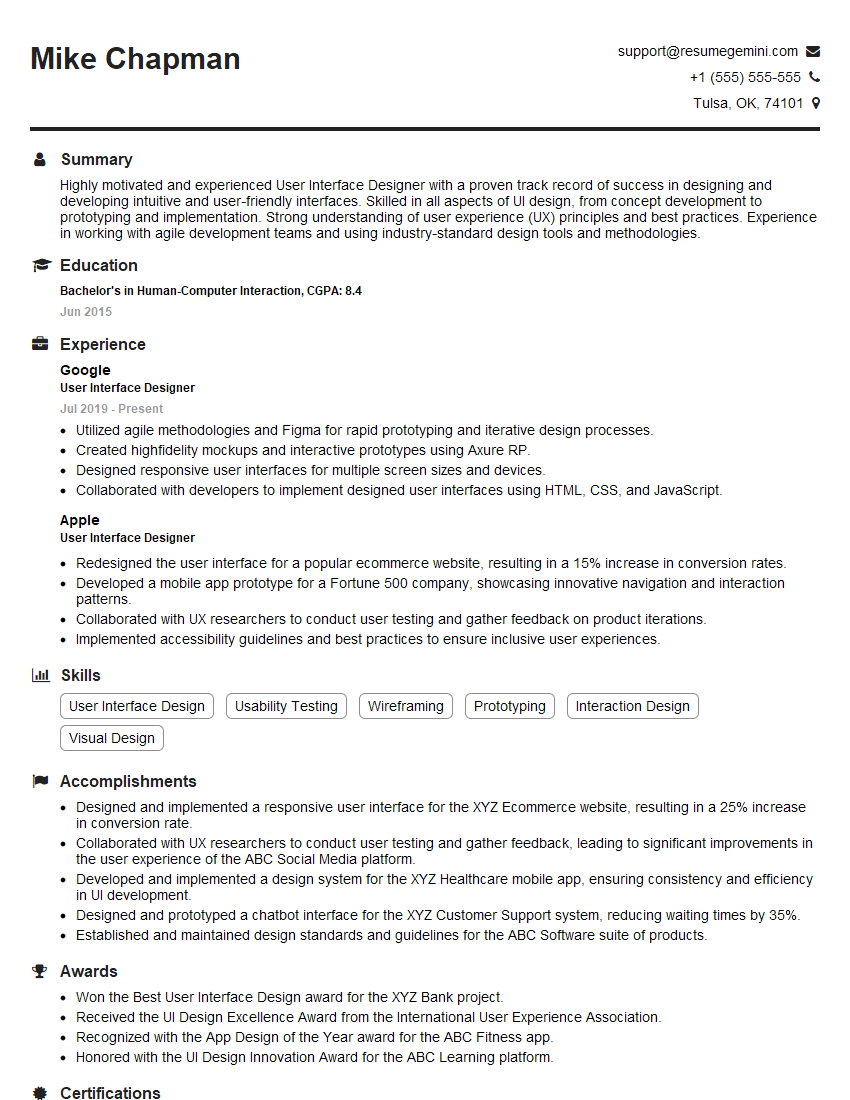Are you gearing up for a career shift or aiming to ace your next interview? Look no further! We’ve curated a comprehensive guide to help you crack the interview for the coveted User Interface Designer position. From understanding the key responsibilities to mastering the most commonly asked questions, this blog has you covered. So, buckle up and let’s embark on this journey together.
Acing the interview is crucial, but landing one requires a compelling resume that gets you noticed. Crafting a professional document that highlights your skills and experience is the first step toward interview success. ResumeGemini can help you build a standout resume that gets you called in for that dream job.
Essential Interview Questions For User Interface Designer
1. How do you approach the design process for a new user interface?
- Conduct thorough user research to understand their needs and goals.
- Create wireframes and prototypes to outline the user flow and functionality.
- Gather feedback from users and stakeholders throughout the process.
- Iterate on designs to refine the user experience and ensure usability.
- Follow design principles such as user-centered design, accessibility, and consistency.
2. Describe your experience with designing for different types of users, such as non-technical users and users with disabilities.
Understanding User Diversity
- Emphasize the importance of considering diverse user needs.
- Highlight experience in designing for non-technical users, ensuring user-friendly interfaces.
Designing for Accessibility
- Explain your knowledge of accessibility guidelines (e.g., WCAG).
- Discuss how you incorporate accessibility features into your designs.
3. How do you stay updated with the latest design trends and best practices?
- Actively participate in industry events, conferences, and workshops.
- Read design publications, blogs, and articles to stay informed.
- Engage with online communities and forums to connect with other designers.
- Attend online courses and certifications to enhance skills.
- Experiment with new technologies and design tools to stay ahead of the curve.
4. How do you handle feedback from users and stakeholders, especially when it involves criticism of your design?
- Listen attentively to understand the feedback and identify areas for improvement.
- Evaluate feedback objectively and avoid taking it personally.
- Ask clarifying questions to ensure a clear understanding of the feedback.
- Use feedback as an opportunity to grow and refine your designs.
- Be transparent with users and stakeholders about any design changes or decisions.
5. Describe your experience with user research methods, such as user interviews, surveys, and usability testing.
- Explain your familiarity with different user research methods.
- Highlight experience in conducting user interviews to gather qualitative data.
- Discuss knowledge of survey design and analysis for quantitative data collection.
- Emphasize experience in conducting usability testing to evaluate user interactions.
- Explain how you use research insights to inform your design decisions.
6. How do you measure the success of a user interface design?
- Define key performance indicators (KPIs) such as user satisfaction, engagement, and conversion rates.
- Explain how you collect and analyze data to track these KPIs.
- Discuss the importance of user feedback and A/B testing in evaluating design effectiveness.
- Emphasize the need for continuous monitoring and improvement based on data insights.
7. Can you describe your experience with prototyping and how you use it in the design process?
- Highlight experience in creating interactive prototypes using tools like Figma or Adobe XD.
- Discuss how prototyping helps refine designs and test user interactions.
- Explain the value of user feedback in the prototyping process.
- Emphasize the role of prototyping in iterating and improving the user experience.
8. How do you ensure visual consistency and maintain brand identity throughout a user interface?
- Explain the importance of establishing and adhering to design guidelines.
- Discuss the use of style guides, component libraries, and pattern libraries.
- Highlight experience in creating and maintaining visual consistency across multiple platforms.
- Emphasize the role of color theory, typography, and imagery in maintaining brand identity.
9. What is your approach to designing responsive user interfaces that adapt to different screen sizes and devices?
- Explain your understanding of responsive design principles and techniques.
- Discuss experience in using CSS media queries and flexible layouts.
- Highlight knowledge of adapting content and functionality for different screen sizes.
- Emphasize the importance of testing and optimizing for a seamless user experience across devices.
10. Can you explain your design process for creating user interfaces that are both visually appealing and highly functional?
- Describe your approach to balancing aesthetics and usability.
- Explain the importance of understanding user needs and goals.
- Highlight experience in creating user-centered designs.
- Discuss the use of design elements, color theory, and typography to enhance the visual appeal and functionality of interfaces.
Interviewers often ask about specific skills and experiences. With ResumeGemini‘s customizable templates, you can tailor your resume to showcase the skills most relevant to the position, making a powerful first impression. Also check out Resume Template specially tailored for User Interface Designer.
Career Expert Tips:
- Ace those interviews! Prepare effectively by reviewing the Top 50 Most Common Interview Questions on ResumeGemini.
- Navigate your job search with confidence! Explore a wide range of Career Tips on ResumeGemini. Learn about common challenges and recommendations to overcome them.
- Craft the perfect resume! Master the Art of Resume Writing with ResumeGemini’s guide. Showcase your unique qualifications and achievements effectively.
- Great Savings With New Year Deals and Discounts! In 2025, boost your job search and build your dream resume with ResumeGemini’s ATS optimized templates.
Researching the company and tailoring your answers is essential. Once you have a clear understanding of the User Interface Designer‘s requirements, you can use ResumeGemini to adjust your resume to perfectly match the job description.
Key Job Responsibilities
User Interface (UI) Designers are responsible for designing the look and feel of a website or app. Their goal is to create interfaces that are both visually appealing and easy to use. To achieve this, they must have a strong understanding of user experience (UX) principles and be able to translate them into functional designs.
1. Conduct user research
Before designing any interface, UI designers must first conduct thorough user research. This helps them to understand the needs and wants of the target audience. They may use a variety of methods to gather data, such as surveys, interviews, and focus groups.
2. Create wireframes and prototypes
Once they have a good understanding of the target audience, UI designers begin to create wireframes and prototypes of the interface. Wireframes are simple sketches that show the layout of the interface. Prototypes are more detailed and interactive, allowing users to experience the interface before it is actually built.
3. Design the visual elements
UI designers are also responsible for designing the visual elements of the interface, such as the colors, fonts, and images. They must ensure that these elements are consistent with the overall brand and that they create a visually appealing experience for users.
4. Test and iterate
Once the UI design is complete, it is important to test it with users. This helps to identify any usability issues that need to be addressed. UI designers must be willing to iterate on their designs based on feedback from users.
Interview Tips
Preparing for a UI designer interview can be daunting, but there are a few things you can do to increase your chances of success.
1. Research the company and the role
Before you go to your interview, it is important to do your research. Learn about the company, its culture, and the specific role you are applying for. This will help you to answer questions intelligently and show that you are interested in the position.
2. Practice your portfolio
Your portfolio is one of the most important things you can bring to an interview. It should showcase your best work and demonstrate your skills and abilities as a UI designer. Make sure to practice presenting your portfolio so that you can do it confidently and effectively.
3. Be prepared to talk about your experience
In your interview, you will be asked about your experience as a UI designer. Be prepared to talk about your skills, your process, and your accomplishments. Be specific and provide examples whenever possible.
4. Be prepared to answer technical questions
In addition to asking about your experience, the interviewer may also ask you technical questions about UI design. Be prepared to answer questions about topics such as user research, wireframing, prototyping, and visual design.
Next Step:
Armed with this knowledge, you’re now well-equipped to tackle the User Interface Designer interview with confidence. Remember, preparation is key. So, start crafting your resume, highlighting your relevant skills and experiences. Don’t be afraid to tailor your application to each specific job posting. With the right approach and a bit of practice, you’ll be well on your way to landing your dream job. Build your resume now from scratch or optimize your existing resume with ResumeGemini. Wish you luck in your career journey!