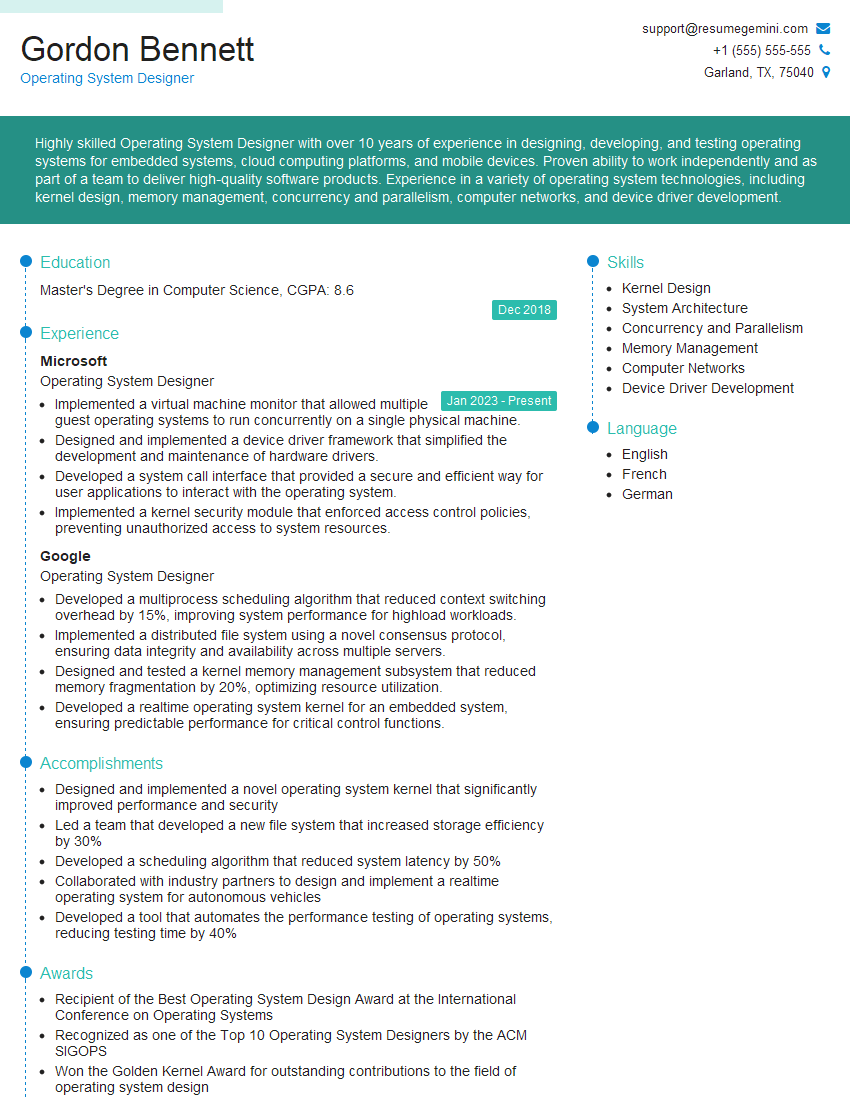Are you gearing up for a career in Operating System Designer? Feeling nervous about the interview questions that might come your way? Don’t worry, you’re in the right place. In this blog post, we’ll dive deep into the most common interview questions for Operating System Designer and provide you with expert-backed answers. We’ll also explore the key responsibilities of this role so you can tailor your responses to showcase your perfect fit.
Acing the interview is crucial, but landing one requires a compelling resume that gets you noticed. Crafting a professional document that highlights your skills and experience is the first step toward interview success. ResumeGemini can help you build a standout resume that gets you called in for that dream job.
Essential Interview Questions For Operating System Designer
1. Describe the key components of an operating system and their functions.
An operating system (OS) is a software that manages computer hardware and software resources and provides common services for computer programs. The key components of an OS are:
- Kernel: The core of the OS, responsible for managing hardware, memory, and processes.
- Memory manager: Allocates and manages memory for programs.
- Process manager: Creates and manages processes, which are instances of running programs.
- File system: Manages the storage and retrieval of files on storage devices.
- Input/Output (I/O) manager: Controls the transfer of data between the OS and hardware devices.
- User interface: Provides a way for users to interact with the OS.
- Security manager: Protects the system from unauthorized access and malicious software.
2. Explain the different types of scheduling algorithms used in operating systems.
First-Come First-Served (FCFS)
- Processes are executed in the order they arrive.
- Simple and easy to implement.
Shortest Job First (SJF)
- Selects the process with the shortest execution time.
- Improves average waiting time but requires knowledge of process execution times.
Priority Scheduling
- Assigns priorities to processes and executes them accordingly.
- Ensures important processes are executed first but can lead to starvation of low-priority processes.
Round-Robin
- Executes processes in a circular fashion, giving each a fixed time slice.
- Guarantees fairness but can lead to low CPU utilization if time slices are too short.
3. Describe the role of virtual memory in operating systems.
Virtual memory allows an OS to manage memory more efficiently by simulating a larger physical memory size than is actually available. It uses a combination of physical memory (RAM) and a portion of the hard drive (swap space) to temporarily store inactive data and processes. This enables the OS to run multiple programs and processes simultaneously, even if they exceed the physical memory capacity.
- Benefits:
- Increased system performance
- Improved multitasking capabilities
- Reduced memory overhead
4. Explain the concept of process synchronization and how it is achieved in operating systems.
Process synchronization ensures that multiple processes accessing shared resources do not interfere with each other, preventing data corruption and system crashes. It is achieved through various techniques such as:
- Mutexes: Locks that prevent multiple processes from accessing a critical section of code simultaneously.
- Semaphores: Counters used to control access to shared resources, ensuring only a limited number of processes can access them at a time.
- Condition variables: Used to wait for specific conditions to be met before a process can proceed.
5. Describe the difference between a process and a thread.
A process is an instance of a running program, while a thread is a lightweight sub-process that shares the same memory space and resources with the main process. Threads are often used to improve performance and parallelism by allowing multiple tasks to execute concurrently within a single process.
- Key Differences:
- Resource management: Processes have separate memory spaces, while threads share the same memory space.
- Concurrency: Threads can be executed concurrently within the same process, while processes are independent units of execution.
6. Explain the concept of deadlocks and how to prevent them in operating systems.
A deadlock occurs when two or more processes are waiting for each other to release resources, resulting in a system standstill. Deadlocks can be prevented through techniques such as:
- Resource ordering: Assigning a unique order to resources to prevent circular waiting.
- Banker’s algorithm: A resource allocation algorithm that ensures safe resource allocation to processes.
- Deadlock detection and recovery: Identifying and terminating processes involved in deadlocks to free up resources.
7. Describe the different file system structures and their advantages and disadvantages.
Hierarchical File System (HFS)
- Advantages: Simple and easy to navigate.
- Disadvantages: Difficult to manage large numbers of files.
Network File System (NFS)
- Advantages: Enables file sharing over a network.
- Disadvantages: Performance can be affected by network latency.
Object-Based File System (OBFS)
- Advantages: Supports complex data structures and metadata.
- Disadvantages: Can be more complex to implement and manage.
8. Explain the concept of input/output (I/O) management in operating systems.
I/O management in operating systems involves handling the transfer of data between the CPU and peripheral devices. It provides mechanisms such as:
- Device drivers: Software that bridges the communication gap between hardware devices and the OS.
- Buffering: Temporary storage areas used to improve I/O performance by reducing the frequency of disk accesses.
- Spooling: A technique that allows multiple I/O requests to be queued and processed sequentially.
9. Describe the role of a memory management unit (MMU) in virtual memory systems.
An MMU is a hardware component that translates virtual memory addresses into physical memory addresses. It is responsible for managing the mapping between virtual and physical memory, ensuring that processes have access to the correct memory locations.
- Key Functions:
- Page translation
- Address space protection
- Memory protection
10. Explain the difference between a monolithic kernel and a microkernel operating system architecture.
Monolithic Kernel
- Advantages: Fast and efficient.
- Disadvantages: Complex and difficult to debug.
Microkernel
- Advantages: More modular and extensible.
- Disadvantages: Can be less efficient than monolithic kernels.
Interviewers often ask about specific skills and experiences. With ResumeGemini‘s customizable templates, you can tailor your resume to showcase the skills most relevant to the position, making a powerful first impression. Also check out Resume Template specially tailored for Operating System Designer.
Career Expert Tips:
- Ace those interviews! Prepare effectively by reviewing the Top 50 Most Common Interview Questions on ResumeGemini.
- Navigate your job search with confidence! Explore a wide range of Career Tips on ResumeGemini. Learn about common challenges and recommendations to overcome them.
- Craft the perfect resume! Master the Art of Resume Writing with ResumeGemini’s guide. Showcase your unique qualifications and achievements effectively.
- Great Savings With New Year Deals and Discounts! In 2025, boost your job search and build your dream resume with ResumeGemini’s ATS optimized templates.
Researching the company and tailoring your answers is essential. Once you have a clear understanding of the Operating System Designer‘s requirements, you can use ResumeGemini to adjust your resume to perfectly match the job description.
Key Job Responsibilities
An Operating System Designer is responsible for the design, development, and testing of operating systems. They work closely with hardware engineers, software engineers, and other IT professionals to ensure that the operating system meets the functional and performance requirements of the end user.
1. Design and Develop Operating Systems
Operating System Designers are responsible for the design and development of operating systems. This includes creating the overall architecture of the operating system, as well as designing and implementing the individual components that make up the operating system.
- Create the overall architecture of the operating system.
- Design and implement the individual components that make up the operating system.
- Test and debug the operating system.
2. Work with Hardware Engineers and Software Engineers
Operating System Designers work closely with hardware engineers and software engineers to ensure that the operating system meets the functional and performance requirements of the end user.
- Work with hardware engineers to ensure that the operating system is compatible with the hardware.
- Work with software engineers to ensure that the operating system supports the software applications that users need.
3. Stay Up-to-Date on the Latest Technology
Operating System Designers must stay up-to-date on the latest technology in order to keep pace with the changing needs of the end user.
- Read industry publications.
- Attend conferences and workshops.
- Experiment with new technologies.
4. Have a Strong Understanding of Computer Science
Operating System Designers must have a strong understanding of computer science in order to be able to design and develop operating systems.
- Have a strong understanding of data structures and algorithms.
- Have a strong understanding of operating systems principles.
- Have a strong understanding of computer architecture.
Interview Tips
Preparing for an interview for an Operating System Designer position can be a daunting task, but by following these tips you can increase your chances of success.
1. Research the Company and the Position
Before you go to the interview, it is important to do your research on the company and the position you are applying for. This will help you to understand the company’s culture and values, as well as the specific requirements of the job.
- Visit the company’s website.
- Read articles about the company in the news.
- Talk to people who work at the company.
2. Prepare Your Answers to Common Interview Questions
There are a number of common interview questions that you are likely to be asked, such as “Why do you want to work for this company?” and “What are your strengths and weaknesses?”. It is important to prepare your answers to these questions in advance so that you can deliver them confidently and concisely.
- Practice answering common interview questions out loud.
- Get feedback from a friend or family member on your answers.
3. Be Prepared to Talk About Your Experience
The interviewer will likely want to know about your experience in the field of operating system design. Be prepared to talk about your past projects, your skills, and your accomplishments.
- Bring a portfolio of your work to the interview.
- Be able to speak to your experience in detail.
- Highlight your accomplishments and how they have benefited your previous employers.
4. Be Enthusiastic and Positive
The interviewer will be looking for someone who is enthusiastic about the field of operating system design and who is passionate about their work. Be sure to convey your enthusiasm and passion during the interview.
- Smile and make eye contact with the interviewer.
- Speak with energy and enthusiasm.
- Be positive and upbeat about your work.
Next Step:
Now that you’re armed with the knowledge of Operating System Designer interview questions and responsibilities, it’s time to take the next step. Build or refine your resume to highlight your skills and experiences that align with this role. Don’t be afraid to tailor your resume to each specific job application. Finally, start applying for Operating System Designer positions with confidence. Remember, preparation is key, and with the right approach, you’ll be well on your way to landing your dream job. Build an amazing resume with ResumeGemini