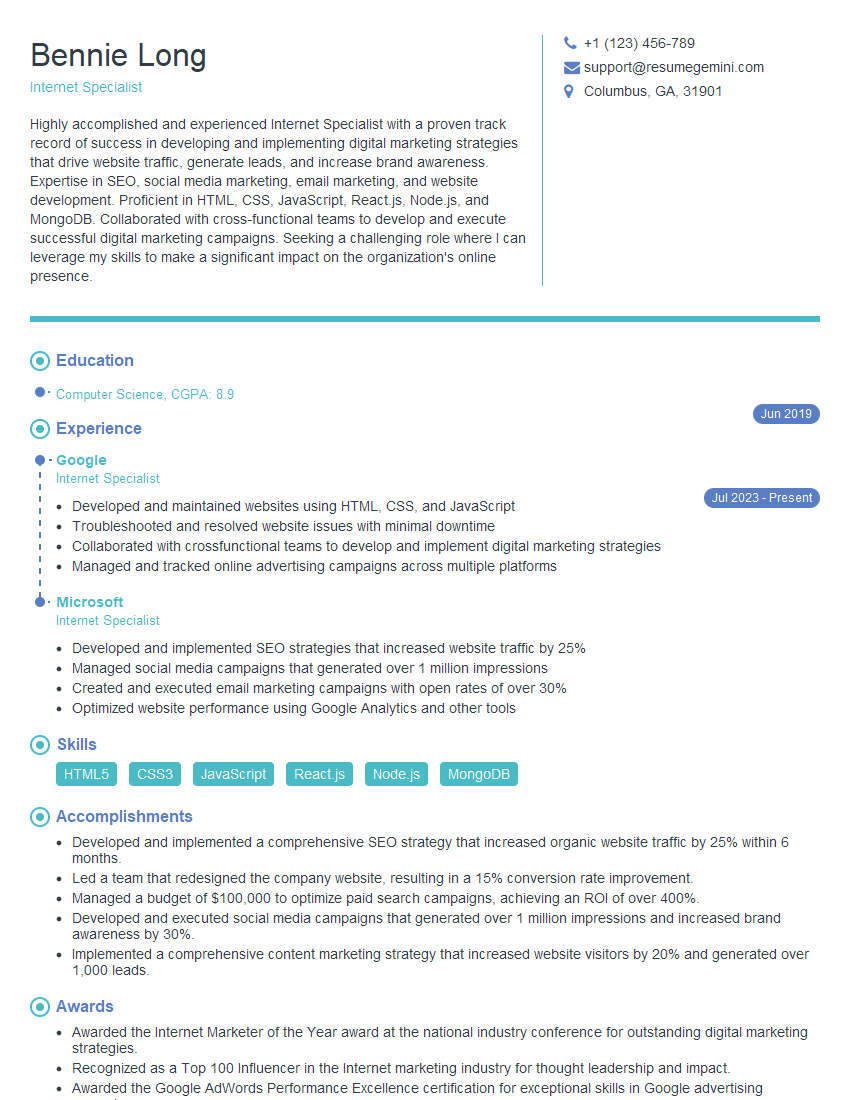Are you gearing up for a career shift or aiming to ace your next interview? Look no further! We’ve curated a comprehensive guide to help you crack the interview for the coveted Internet Specialist position. From understanding the key responsibilities to mastering the most commonly asked questions, this blog has you covered. So, buckle up and let’s embark on this journey together
Acing the interview is crucial, but landing one requires a compelling resume that gets you noticed. Crafting a professional document that highlights your skills and experience is the first step toward interview success. ResumeGemini can help you build a standout resume that gets you called in for that dream job.
Essential Interview Questions For Internet Specialist
1. Explain the concept of DNS and its role in internet connectivity.
DNS (Domain Name System) is a hierarchical decentralized naming system for computers, services, or other resources connected to the Internet or a private network. It associates various information with domain names assigned to each of the associated entities.
- DNS translates human-readable domain names (e.g., example.com) into machine-readable IP addresses (e.g., 192.0.2.1).
- It enables computers to find and communicate with each other on the Internet or a private network.
- DNS servers maintain and provide the mapping between domain names and IP addresses.
2. Describe the different types of web servers and their key features.
Apache web server
- Open-source and cross-platform
- Supports various operating systems including Linux, Windows, and macOS
- Highly configurable and extensible with modules
Nginx web server
- High performance and efficient
- Handles a large number of concurrent connections
- Used for high-traffic websites and applications
IIS (Internet Information Services)
- Developed by Microsoft
- Supports Windows operating systems
- Integrated tightly with other Microsoft technologies such as Active Directory
3. Explain the principles of network security and how they apply to internet connectivity.
Network security aims to protect computer networks and resources from unauthorized access, use, disclosure, disruption, modification, or destruction.
- Confidentiality – Ensuring that only authorized individuals can access and view sensitive information.
- Integrity – Protecting the accuracy and completeness of data.
- Availability – Ensuring that authorized users can access and use the network and its resources when needed.
In internet connectivity, network security is crucial to protect against threats such as:
- Malware (viruses, Trojans, etc.)
- Hacking attempts
- Data breaches
4. Describe the different protocols used in internet communication and explain how they work together.
- HTTP (Hypertext Transfer Protocol): Used for transferring web pages and content across the Internet.
- HTTPS (HTTP Secure): Secure version of HTTP that encrypts data for secure communication.
- TCP (Transmission Control Protocol): Ensures reliable and in-order data delivery.
- UDP (User Datagram Protocol): Used for fast and low-latency data transfer, suitable for applications like VoIP and online gaming.
- DNS (Domain Name System): Maps domain names to IP addresses.
5. Explain the concept of network topology and how it impacts internet connectivity.
Network topology refers to the arrangement and layout of devices (nodes) and links (connections) in a network.
- Bus topology: All devices are connected to a single central cable.
- Star topology: All devices are connected to a central hub or switch.
- Ring topology: Devices are connected in a closed loop, with each device connected to two others.
- Mesh topology: Every device is connected to every other device.
Network topology affects factors such as:
- Reliability and redundancy
- Scalability
- Performance and bandwidth
6. Describe the methods for optimizing website performance and improving user experience.
- Caching: Store frequently requested content locally to reduce load time.
- Image optimization: Compress and optimize images to reduce file size and improve loading speed.
- Minification: Remove unnecessary characters and spaces from CSS and JavaScript code.
- CDN (Content Delivery Network): Distribute content across multiple servers to reduce latency and improve accessibility.
- Asynchronous loading: Load resources (e.g., scripts, images) asynchronously to prevent blocking the main content.
7. Explain the principles of network monitoring and its importance in maintaining internet connectivity.
Network monitoring involves continuously observing and analyzing the performance, availability, and security of a network.
- It helps detect and identify problems early on.
- Provides real-time visibility into network performance.
- Allows for proactive troubleshooting and maintenance.
- Improves network uptime and reliability.
8. Describe the different techniques for troubleshooting internet connectivity issues.
- Ping test: Check if a device is reachable by sending echo request packets.
- Traceroute: Trace the path taken by packets to reach a destination, identifying network hops and potential bottlenecks.
- DNS lookup: Verify if a domain name can be resolved to an IP address.
- Network interface check: Ensure that network interfaces are properly configured and connected.
- Router/modem reset: Restart the router or modem to resolve common connectivity issues.
9. Explain the concept of cloud computing and how it can be used to enhance internet connectivity.
Cloud computing provides on-demand access to computing resources (servers, storage, networking, etc.) over the Internet.
- Scalability: Cloud resources can be scaled up or down as needed.
- Reliability: Cloud providers typically have highly redundant infrastructure, ensuring high availability.
- Cost-effectiveness: Cloud computing can reduce hardware and maintenance costs.
- Improved performance: Cloud services are often optimized for performance, reducing latency and improving user experience.
10. Describe the emerging trends in internet connectivity and their potential impact on the future of the Internet.
- 5G and beyond: Next-generation wireless technologies promising faster speeds and lower latency.
- Internet of Things (IoT): Connecting billions of devices to the Internet, creating new opportunities for automation and data collection.
- Artificial intelligence (AI): Enhancing network management and optimization through AI algorithms.
- Edge computing: Bringing computation and data storage closer to the end user, reducing latency and improving performance.
- Blockchain technology: Providing secure and decentralized solutions for internet transactions and data management.
Interviewers often ask about specific skills and experiences. With ResumeGemini‘s customizable templates, you can tailor your resume to showcase the skills most relevant to the position, making a powerful first impression. Also check out Resume Template specially tailored for Internet Specialist.
Career Expert Tips:
- Ace those interviews! Prepare effectively by reviewing the Top 50 Most Common Interview Questions on ResumeGemini.
- Navigate your job search with confidence! Explore a wide range of Career Tips on ResumeGemini. Learn about common challenges and recommendations to overcome them.
- Craft the perfect resume! Master the Art of Resume Writing with ResumeGemini’s guide. Showcase your unique qualifications and achievements effectively.
- Great Savings With New Year Deals and Discounts! In 2025, boost your job search and build your dream resume with ResumeGemini’s ATS optimized templates.
Researching the company and tailoring your answers is essential. Once you have a clear understanding of the Internet Specialist‘s requirements, you can use ResumeGemini to adjust your resume to perfectly match the job description.
Key Job Responsibilities
Internet Specialists are responsible for a wide range of tasks related to the design, development, and maintenance of websites and online applications. They work with clients to understand their needs and develop solutions that meet their specific requirements. Internet Specialists also monitor website traffic and performance, and make recommendations for improvements. Some of the key responsibilities of an Internet Specialist include:
1. Design and develop websites and online applications
Internet Specialists design and develop websites and online applications that are both visually appealing and functional. They work with clients to gather requirements, create prototypes, and develop code. They also ensure that websites and applications are compatible with different browsers and devices.
- Create wireframes and mockups of websites and applications.
- Develop HTML, CSS, and JavaScript code to create websites and applications.
- Work with clients to gather requirements and provide feedback on designs.
2. Monitor website traffic and performance
Internet Specialists monitor website traffic and performance to identify areas for improvement. They use analytics tools to track key metrics, such as page views, bounce rates, and conversion rates. They also use performance testing tools to identify bottlenecks and optimize website performance.
- Use analytics tools to track website traffic and performance.
- Use performance testing tools to identify bottlenecks and optimize website performance.
- Make recommendations for improvements to website design and development.
3. Provide technical support to clients
Internet Specialists provide technical support to clients who are experiencing problems with their websites or applications. They troubleshoot issues, provide solutions, and document the process for future reference. They also create knowledge base articles and other resources to help clients self-solve problems.
- Troubleshoot problems with websites and applications.
- Provide solutions to clients and document the process.
- Create knowledge base articles and other resources to help clients self-solve problems.
4. Stay up-to-date on the latest web technologies
Internet Specialists stay up-to-date on the latest web technologies to ensure that they are using the most effective tools and techniques. They attend conferences, read industry blogs, and experiment with new technologies. They also share their knowledge with clients and colleagues.
- Attend conferences and read industry blogs to stay up-to-date on the latest web technologies.
- Experiment with new technologies and share their knowledge with clients and colleagues.
Interview Tips
Preparing for an interview for an Internet Specialist position can be daunting, but by following these tips, you can increase your chances of success.
1. Research the company and the position
Before you go to an interview, it is important to research the company and the position you are applying for. This will help you to understand the company’s culture, values, and goals. It will also help you to tailor your answers to the specific requirements of the position.
- Visit the company’s website and read about their history, mission, and values.
- Read the job description carefully and identify the key requirements of the position.
2. Practice answering common interview questions
There are a number of common interview questions that you are likely to be asked, such as “Tell me about yourself” and “Why are you interested in this position?”. It is important to practice answering these questions in a clear and concise manner. You should also be prepared to provide examples of your work experience and skills that are relevant to the position.
- See our common interview questions page for a list of common interview questions and tips on how to answer them.
- Practice answering interview questions out loud in front of a mirror or with a friend or family member.
3. Dress professionally and arrive on time
First impressions matter, so it is important to dress professionally and arrive on time for your interview. This shows that you are respectful of the interviewer’s time and that you are serious about the position.
- Wear a suit or business casual attire.
- Arrive for your interview 10-15 minutes early.
4. Be confident and enthusiastic
Confidence is key in an interview. Believe in yourself and your abilities, and let the interviewer know that you are excited about the opportunity to work for their company. Enthusiasm is also important, as it shows that you are passionate about your work.
- Make eye contact with the interviewer and speak clearly and confidently.
- Highlight your skills and experience that are relevant to the position.
5. Ask questions
At the end of the interview, be sure to ask the interviewer questions about the company and the position. This shows that you are interested in learning more about the opportunity and that you are serious about the job.
- Ask about the company’s culture, values, and goals.
- Ask about the specific responsibilities of the position.
Next Step:
Now that you’re armed with a solid understanding of what it takes to succeed as a Internet Specialist, it’s time to turn that knowledge into action. Take a moment to revisit your resume, ensuring it highlights your relevant skills and experiences. Tailor it to reflect the insights you’ve gained from this blog and make it shine with your unique qualifications. Don’t wait for opportunities to come to you—start applying for Internet Specialist positions today and take the first step towards your next career milestone. Your dream job is within reach, and with a polished resume and targeted applications, you’ll be well on your way to achieving your career goals! Build your resume now with ResumeGemini.