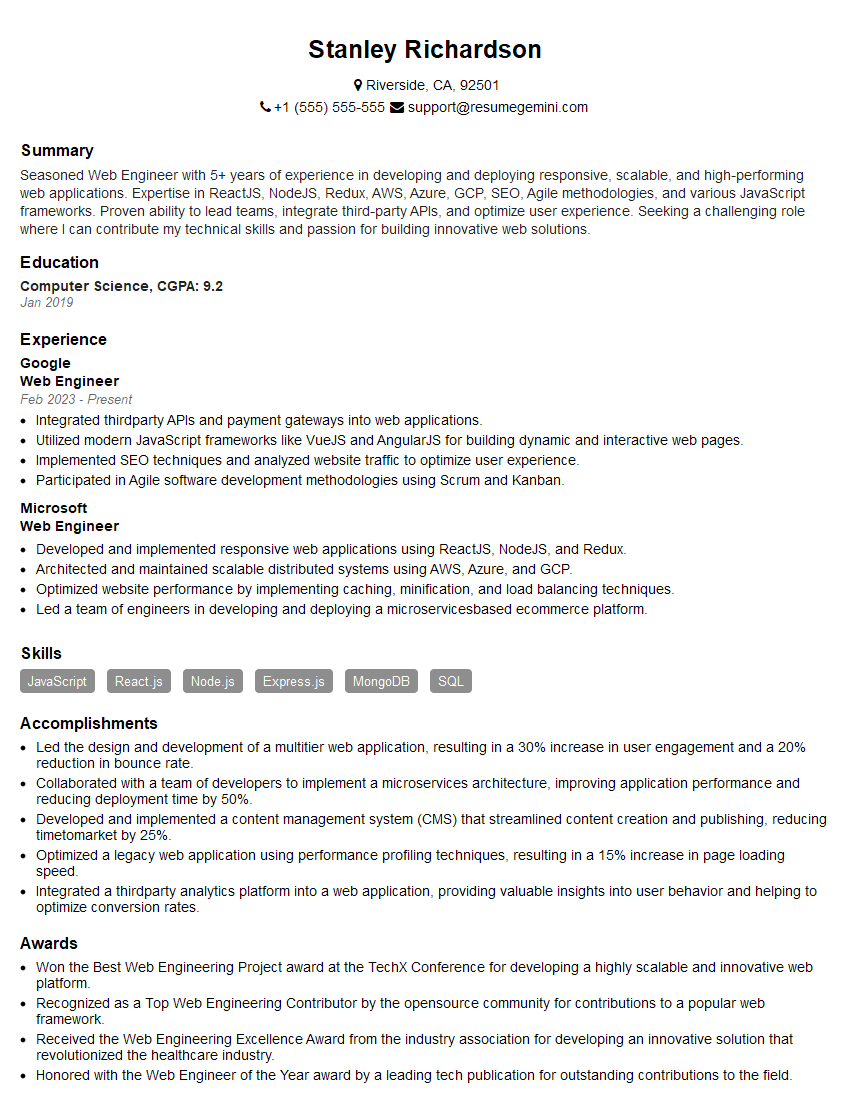Ever felt underprepared for that crucial job interview? Or perhaps you’ve landed the interview but struggled to articulate your skills and experiences effectively? Fear not! We’ve got you covered. In this blog post, we’re diving deep into the Web Engineer interview questions that you’re most likely to encounter. But that’s not all. We’ll also provide expert insights into the key responsibilities of a Web Engineer so you can tailor your answers to impress potential employers.
Acing the interview is crucial, but landing one requires a compelling resume that gets you noticed. Crafting a professional document that highlights your skills and experience is the first step toward interview success. ResumeGemini can help you build a standout resume that gets you called in for that dream job.
Essential Interview Questions For Web Engineer
1. How do you approach a new web development project?
Sample Answer
- Gather requirements: Determine the project’s goals, scope, and technical constraints.
- Design the architecture: Plan the application’s structure, database, and user interface.
- Develop the application: Implement the frontend and backend code, ensuring code quality and performance.
- Test and debug: Perform unit, integration, and functional testing to identify and resolve issues.
- Deploy and maintain: Release the application and provide ongoing support for updates, bug fixes, and performance monitoring.
2. Discuss the principles of responsive web design.
- Fluid layouts: Use CSS to create layouts that adjust to different screen sizes.
- Flexible images: Utilize CSS to scale and crop images dynamically.
- Media queries: Target specific screen sizes and apply appropriate styles.
- Viewport optimization: Adjust the viewport settings to provide an optimal viewing experience.
- Cross-platform compatibility: Ensure the website functions seamlessly on multiple devices and browsers.
3. What are the key differences between HTTP and HTTPS?
Sample Answer
- Encryption: HTTPS encrypts data in transit using TLS/SSL, while HTTP sends data in plaintext.
- Data integrity: HTTPS ensures that data cannot be tampered with during transmission.
- Authentication: HTTPS can be used to establish the identity of the server using digital certificates.
- Security: HTTPS prevents eavesdropping and man-in-the-middle attacks.
- Impact on SEO: HTTPS is a ranking factor in search engines, providing a competitive advantage.
4. Explain the concept of progressive web applications (PWAs).
Sample Answer
- Offline functionality: PWAs can cache content and operate offline.
- Push notifications: PWAs can send push notifications to users.
- Installable: PWAs can be installed on the user’s device like a native app.
- Fast loading: PWAs are optimized for fast loading and minimal resource consumption.
- App-like features: PWAs can access features such as GPS and camera, enhancing user experience.
5. Describe the role of CSS preprocessors (e.g., LESS, Sass) in web development.
Sample Answer
- Extensibility: Preprocessors extend CSS by adding variables, mixins, and functions.
- Maintainability: They improve code organization and maintainability through nested rules and modularity.
- Efficiency: Preprocessors optimize code by automatically compiling into pure CSS, reducing file sizes.
- Cross-browser compatibility: They help ensure cross-browser consistency by providing features not supported natively in CSS.
- Dynamic styling: Preprocessors enable dynamic styling based on variables and conditions.
6. Explain the difference between asynchronous and synchronous requests in web development.
Sample Answer
- Asynchronous requests: Do not block the browser’s execution while waiting for a response from the server.
- Synchronous requests: Block the browser’s execution until a response is received from the server.
- Performance: Asynchronous requests improve performance by allowing other tasks to continue while waiting for data.
- User experience: Asynchronous requests provide a more responsive user experience by preventing the browser from freezing.
- Appropriate use cases: Asynchronous requests are suitable for non-critical tasks, while synchronous requests are preferred for essential data retrieval.
7. What is the purpose of a cache in web development?
Sample Answer
- Improved performance: Caches store frequently accessed resources (e.g., images, scripts) locally, reducing server load and improving response times.
- Reduced bandwidth usage: Caching reduces the amount of data that needs to be downloaded from the server, conserving bandwidth.
- Offline availability: Cached resources can be accessed even when the user is offline, providing a better user experience.
- Types of caches: Browser cache, proxy cache, and CDN cache are commonly used.
- Cache invalidation: Mechanisms must be implemented to ensure that cached resources are up-to-date.
8. Describe the security considerations for web development.
- Input validation: Validate user input to prevent malicious code injection.
- Cross-site scripting (XSS): Prevent XSS attacks by escaping user input.
- Cross-site request forgery (CSRF): Implement CSRF protection mechanisms to prevent unauthorized actions.
- Secure authentication: Use strong encryption and authentication methods to protect user data.
- SSL/TLS encryption: Implement HTTPS to encrypt data in transit.
9. Explain the scalability challenges in web development and how to address them.
Sample Answer
- Database optimization: Optimize database queries and create indexes to improve performance.
- Caching: Implement caching mechanisms to reduce server load and improve response times.
- Horizontal scaling (load balancing): Distribute traffic across multiple servers to handle increased load.
- Vertical scaling (upgrading hardware): Upgrade server hardware to improve processing power and memory.
- Cloud computing: Leverage cloud services for scalable and cost-effective infrastructure.
10. How do you stay up-to-date with the latest web development technologies and trends?
Sample Answer
- Industry events: Attend conferences, meetups, and webinars.
- Online resources: Read technical blogs, articles, and documentation.
- Open source contributions: Participate in open source projects to learn about new technologies.
- Experimentation: Try out new technologies and frameworks in personal projects.
- Collaboration with others: Discuss and share knowledge with colleagues and industry experts.
Interviewers often ask about specific skills and experiences. With ResumeGemini‘s customizable templates, you can tailor your resume to showcase the skills most relevant to the position, making a powerful first impression. Also check out Resume Template specially tailored for Web Engineer.
Career Expert Tips:
- Ace those interviews! Prepare effectively by reviewing the Top 50 Most Common Interview Questions on ResumeGemini.
- Navigate your job search with confidence! Explore a wide range of Career Tips on ResumeGemini. Learn about common challenges and recommendations to overcome them.
- Craft the perfect resume! Master the Art of Resume Writing with ResumeGemini’s guide. Showcase your unique qualifications and achievements effectively.
- Great Savings With New Year Deals and Discounts! In 2025, boost your job search and build your dream resume with ResumeGemini’s ATS optimized templates.
Researching the company and tailoring your answers is essential. Once you have a clear understanding of the Web Engineer‘s requirements, you can use ResumeGemini to adjust your resume to perfectly match the job description.
Key Job Responsibilities
1. Designing and Developing Web Interfaces
Web Engineers are responsible for translating complex user requirements into sleek and intuitive web interfaces. They seamlessly integrate visual elements, typography, and user flow to create engaging and effective online experiences.
- Collaborate with designers and stakeholders to gather user requirements.
- Design and develop user interfaces using HTML, CSS, and JavaScript.
2. Building and Maintaining Web Applications
Web Engineers construct and maintain the functional machinery of web applications. They leverage programming languages like JavaScript, Python, and Java to create dynamic and responsive applications that meet specific business needs.
- Develop and integrate web services and APIs.
- Optimize application performance and scalability.
3. Managing Databases and Data Integration
Web Engineers ensure the smooth flow of data within web applications. They manage relational and non-relational databases, implementing data retrieval, storage, and manipulation mechanisms.
- Design and implement database schemas.
- Optimize database performance and ensure data integrity.
4. Website Testing and Deployment
Web Engineers ensure the flawless delivery of websites and applications. They conduct rigorous testing to identify and resolve any bugs or performance issues before deployment.
- Perform functional, performance, and security testing.
- Deploy and maintain websites and web applications on servers.
Interview Tips
To ace the Web Engineer interview, it’s crucial to showcase your technical proficiency, problem-solving abilities, and passion for crafting exceptional web experiences. Here are some interview preparation tips and tricks to help you shine:
1. Dive Deep into Technical Concepts
Brush up on your knowledge of programming languages, data structures, and web technologies. Understand the concepts behind RESTful APIs, databases, and web security. Practice writing efficient and maintainable code snippets.
- Study JavaScript, HTML, CSS, and database management systems.
- Familiarize yourself with frameworks like React, Angular, or Vue.js.
2. Showcase Your Problem-Solving Skills
Highlight your ability to solve complex technical problems and provide innovative solutions. Practice solving coding challenges and system design problems. Articulate your thought process and explain your solutions clearly.
- Prepare for questions on data structures, algorithms, and design patterns.
- Come up with real-world examples of how you solved technical challenges.
3. Demonstrate Your Passion for Web Development
Web Engineers are driven by a passion for building and improving user experiences on the web. Share your enthusiasm for creating elegant and functional websites. Discuss personal projects or contributions you’ve made to the web development community.
- Talk about open-source projects or online tutorials you’ve created.
- Mention any industry talks or conferences you’ve attended.
4. Research the Company and Role
Take the time to thoroughly research the company you’re interviewing for and the specific role you’re applying to. Understand their business, their technology stack, and the challenges they face. This will enable you to tailor your answers and show that you’re genuinely interested in the opportunity.
Next Step:
Armed with this knowledge, you’re now well-equipped to tackle the Web Engineer interview with confidence. Remember, preparation is key. So, start crafting your resume, highlighting your relevant skills and experiences. Don’t be afraid to tailor your application to each specific job posting. With the right approach and a bit of practice, you’ll be well on your way to landing your dream job. Build your resume now from scratch or optimize your existing resume with ResumeGemini. Wish you luck in your career journey!