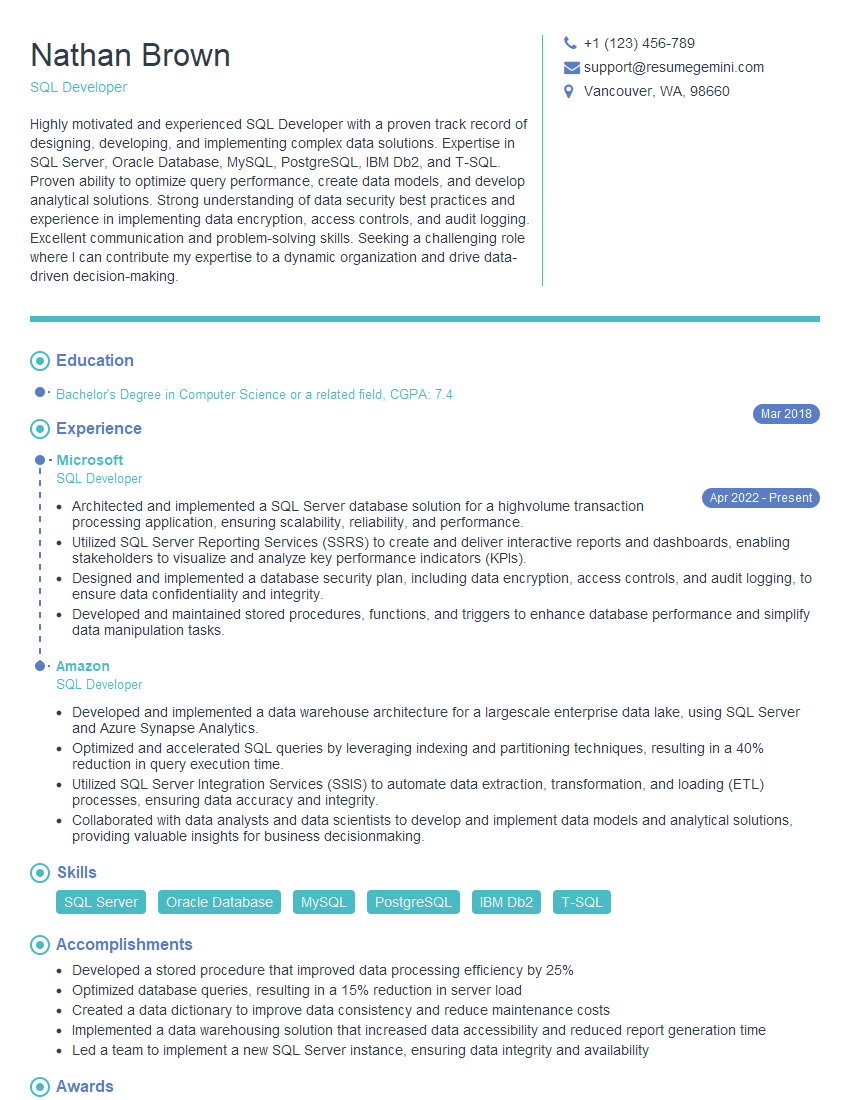Feeling lost in a sea of interview questions? Landed that dream interview for SQL Developer but worried you might not have the answers? You’re not alone! This blog is your guide for interview success. We’ll break down the most common SQL Developer interview questions, providing insightful answers and tips to leave a lasting impression. Plus, we’ll delve into the key responsibilities of this exciting role, so you can walk into your interview feeling confident and prepared.
Acing the interview is crucial, but landing one requires a compelling resume that gets you noticed. Crafting a professional document that highlights your skills and experience is the first step toward interview success. ResumeGemini can help you build a standout resume that gets you called in for that dream job.
Essential Interview Questions For SQL Developer
1. What are the different data types supported by SQL? Describe each one briefly.
SQL supports various data types to represent different kinds of data. Some of the common data types include:
- INTEGER: Represents whole numbers, both positive and negative.
- FLOAT: Represents fractional numbers, both positive and negative.
- DECIMAL: Represents fixed-precision decimal numbers.
- CHARACTER: Represents fixed-length character strings.
- VARCHAR: Represents variable-length character strings.
- DATE: Represents calendar dates.
- TIME: Represents time values.
- TIMESTAMP: Represents a combination of date and time values.
- BOOLEAN: Represents logical values (TRUE/FALSE).
2. Explain the concept of normalization in database design. What are the different normal forms?
Normalization
Normalization is a process of organizing data in a database to reduce redundancy and improve data integrity. It involves breaking down complex tables into simpler ones based on functional dependencies.
Normal Forms
- 1NF (First Normal Form): Ensures that each row in a table contains unique values for all non-key attributes.
- 2NF (Second Normal Form): Ensures that all non-key attributes are fully dependent on the primary key.
- 3NF (Third Normal Form): Ensures that all non-key attributes are directly dependent on the primary key and not on any other non-key attribute.
3. What are the advantages of using stored procedures and functions in SQL?
- Code Reusability: Stored procedures and functions can be reused multiple times, reducing code duplication and maintenance effort.
- Encapsulation: They encapsulate complex logic and data access operations, making it easier to manage and modify.
- Performance Optimization: Stored procedures and functions can be optimized by the database engine, resulting in improved performance.
- Security: They can be used to enforce data access permissions and business rules, enhancing database security.
4. Explain the difference between a primary key and a foreign key.
- Primary Key: A unique identifier that uniquely identifies each row in a table. It cannot contain null values.
- Foreign Key: A column that references the primary key of another table. It ensures referential integrity by maintaining relationships between tables.
5. What are the different types of joins in SQL? Explain each one with an example.
Types of Joins
- INNER JOIN: Returns rows that have matching values in both tables.
Example:
SELECT * FROM table1 INNER JOIN table2 ON table1.id = table2.id; - LEFT JOIN: Returns all rows from the left table, and matching rows from the right table.
Example:
SELECT * FROM table1 LEFT JOIN table2 ON table1.id = table2.id; - RIGHT JOIN: Returns all rows from the right table, and matching rows from the left table.
Example:
SELECT * FROM table1 RIGHT JOIN table2 ON table1.id = table2.id; - FULL JOIN (OUTER JOIN): Returns all rows from both tables, regardless of whether there are matching values.
Example:
SELECT * FROM table1 FULL JOIN table2 ON table1.id = table2.id;
6. Explain how you would handle data integrity constraints in a database.
- Primary Key Constraints: Ensure that each row has a unique identifier to prevent duplicate data.
- Foreign Key Constraints: Maintain referential integrity by ensuring that foreign key values in child tables exist in parent tables.
- NOT NULL Constraints: Prevent null values from being inserted into specified columns to ensure data completeness.
- Default Constraints: Provide default values for columns when no value is specified, maintaining data consistency.
- Unique Constraints: Ensure that specific columns or combination of columns have unique values, preventing duplicate data.
7. What are the different ways to create indexes in SQL? Explain the benefits of indexing.
Creating Indexes
- Using
CREATE INDEXstatement - Using
ALTER TABLE ADD INDEXstatement
Benefits of Indexing
- Faster Query Execution: Indexes provide efficient access to data by reducing the number of disk reads.
- Improved Performance: They can significantly improve query performance, especially for large datasets.
- Data Optimization: Indexes help optimize data retrieval by sorting and grouping data based on specified columns.
- Reduced Resource Consumption: By avoiding full table scans, indexes reduce memory usage and overall resource consumption.
8. Explain the concept of table partitioning. What are its advantages and disadvantages?
Table Partitioning
Table partitioning is a technique of dividing a large table into smaller, manageable partitions based on specific criteria (e.g., date ranges, regions, etc.).
Advantages
- Improved Query Performance: Queries involving specific partitions can be executed more efficiently.
- Data Management: Partitions can be managed independently, allowing for easier backup, restore, and data maintenance.
- Scalability: Partitioning can help distribute data across multiple servers, improving scalability.
Disadvantages
- Increased Complexity: Managing partitioned tables can be more complex than managing single tables.
- Increased Storage Overhead: Partitions require additional storage space due to metadata and data duplication.
9. Describe the different types of database locks and how they are used to manage concurrency.
Types of Database Locks
- Exclusive Locks: Prevent other transactions from accessing or modifying locked data.
- Shared Locks: Allow multiple transactions to read locked data concurrently, but prevent modification.
- Intent Locks: Indicate that a transaction intends to acquire a lock, preventing other transactions from acquiring conflicting locks.
- Bulk Insert Locks: Used during bulk insert operations to prevent other transactions from accessing or modifying the table.
Concurrency Management
Locks are used to prevent data conflicts by ensuring that only authorized transactions can access and modify data concurrently.
10. What are the best practices for optimizing SQL queries?
- Use Indexes: Create appropriate indexes to accelerate data retrieval.
- Avoid Cartesian Products: Use JOIN operations instead of Cartesian products to improve performance.
- Optimize Subqueries: Rewrite complex subqueries using JOINs or EXISTS/NOT EXISTS clauses.
- Use SET Operators: Utilize set operators (UNION, INTERSECT, EXCEPT) to combine queries efficiently.
- Cache Query Results: Consider caching query results for frequently used queries.
Interviewers often ask about specific skills and experiences. With ResumeGemini‘s customizable templates, you can tailor your resume to showcase the skills most relevant to the position, making a powerful first impression. Also check out Resume Template specially tailored for SQL Developer.
Career Expert Tips:
- Ace those interviews! Prepare effectively by reviewing the Top 50 Most Common Interview Questions on ResumeGemini.
- Navigate your job search with confidence! Explore a wide range of Career Tips on ResumeGemini. Learn about common challenges and recommendations to overcome them.
- Craft the perfect resume! Master the Art of Resume Writing with ResumeGemini’s guide. Showcase your unique qualifications and achievements effectively.
- Great Savings With New Year Deals and Discounts! In 2025, boost your job search and build your dream resume with ResumeGemini’s ATS optimized templates.
Researching the company and tailoring your answers is essential. Once you have a clear understanding of the SQL Developer‘s requirements, you can use ResumeGemini to adjust your resume to perfectly match the job description.
Key Job Responsibilities
SQL Developers play an essential role in designing, developing, and maintaining database systems. They possess expert knowledge in SQL (Structured Query Language) and utilize it to manipulate and analyze large datasets. Their core responsibilities include:
1. Database Design and Development
Plan and create database schemas, ensuring efficient data storage and retrieval. Design tables, fields, and relationships to optimize data management and performance.
2. Query Optimization
Write efficient SQL queries to retrieve, update, and delete data. Optimize queries to improve performance, minimize resource consumption, and ensure timely data access.
3. Data Analysis and Reporting
Use SQL to extract meaningful insights from data. Create reports, dashboards, and visualizations to present data findings to stakeholders and decision-makers.
4. Data Integration
Integrate data from multiple sources into a centralized database. Manage data transformation and mapping to ensure data consistency and accuracy.
5. Performance Monitoring and Tuning
Monitor and analyze database performance. Identify bottlenecks and implement optimizations to improve efficiency and responsiveness.
Interview Tips
To ace the SQL Developer interview, follow these tips:
1. Master SQL Concepts
Have a solid understanding of SQL syntax, data types, operators, and functions. Practice writing efficient queries and demonstrate your ability to optimize them.
2. Showcase Database Design Skills
Understand database normalization principles and demonstrate your ability to create well-designed schemas that ensure data integrity and performance.
3. Prepare for Data Analysis Questions
Prepare to discuss your experience in using SQL for data analysis. Explain how you extract insights from data, create visualizations, and present findings.
4. Highlight Your Problem-Solving Skills
Provide examples of how you solved technical problems related to database design, query optimization, or data integration. Emphasize your analytical and logical thinking abilities.
Next Step:
Now that you’re armed with the knowledge of SQL Developer interview questions and responsibilities, it’s time to take the next step. Build or refine your resume to highlight your skills and experiences that align with this role. Don’t be afraid to tailor your resume to each specific job application. Finally, start applying for SQL Developer positions with confidence. Remember, preparation is key, and with the right approach, you’ll be well on your way to landing your dream job. Build an amazing resume with ResumeGemini