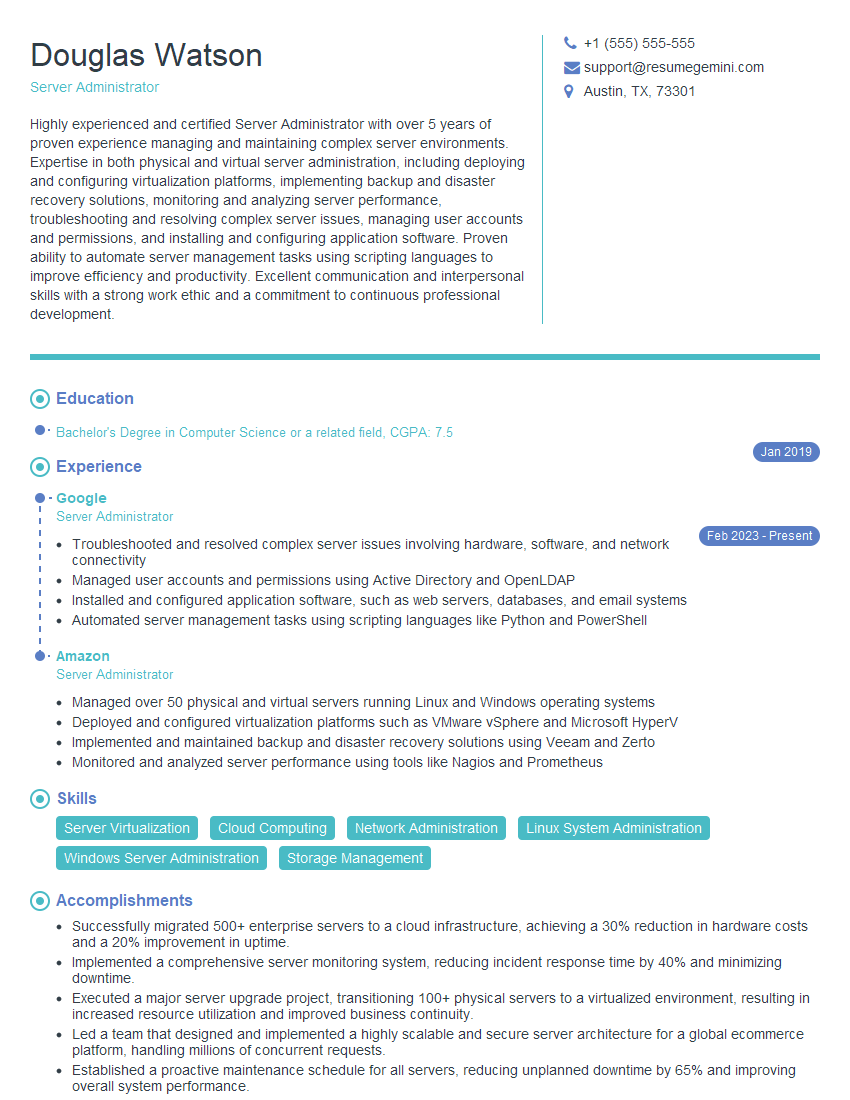Are you gearing up for a career shift or aiming to ace your next interview? Look no further! We’ve curated a comprehensive guide to help you crack the interview for the coveted Server Administrator position. From understanding the key responsibilities to mastering the most commonly asked questions, this blog has you covered. So, buckle up and let’s embark on this journey together
Acing the interview is crucial, but landing one requires a compelling resume that gets you noticed. Crafting a professional document that highlights your skills and experience is the first step toward interview success. ResumeGemini can help you build a standout resume that gets you called in for that dream job.
Essential Interview Questions For Server Administrator
1. Describe the architecture of a typical server environment and its components.
A typical server environment consists of the following components:
- Servers: The physical or virtual machines that host applications and data.
- Storage: The devices that store data, such as hard disk drives (HDDs), solid-state drives (SSDs), and network-attached storage (NAS) devices.
- Networking: The devices that connect servers to each other and to the outside world, such as routers, switches, and firewalls.
- Operating systems: The software that manages the servers and provides an interface for users to interact with them.
- Applications: The software that runs on the servers and provides services to users, such as web servers, databases, and email servers.
2. Discuss the key responsibilities of a Server Administrator.
Installation and Configuration
- Install and configure servers and operating systems.
- Install and configure software applications.
- Configure and manage user accounts and permissions.
Maintenance and Monitoring
- Monitor server performance and availability.
- Troubleshoot and resolve server issues.
- Perform regular maintenance tasks, such as backups, security patches, and software updates.
Security
- Implement and maintain server security measures, such as firewalls, intrusion detection systems, and antivirus software.
- Monitor for security breaches and take appropriate action.
Troubleshooting
- Identify and resolve server issues, both hardware and software related.
- Diagnose and troubleshoot network connectivity problems.
3. Describe the different types of server operating systems and their uses.
The different types of server operating systems include:
- Windows Server: A widely used server operating system from Microsoft, known for its ease of use and compatibility with a wide range of applications.
- Linux: A family of open-source server operating systems, known for their stability, security, and performance.
- Unix: A family of proprietary server operating systems, known for their reliability and performance in high-volume environments.
- VMware ESXi: A server virtualization platform that allows multiple virtual machines to run on a single physical server.
- Hyper-V: A server virtualization platform from Microsoft that allows multiple virtual machines to run on a single physical server.
4. Explain the concept of virtualization and its benefits.
Virtualization is the process of creating a virtual (software-based) version of a physical server. It allows multiple virtual machines to run on a single physical server, each with its own operating system and applications.
Benefits of virtualization include:
- Increased server utilization: Virtualization allows multiple applications to run on a single physical server, maximizing hardware resources.
- Improved disaster recovery: Virtual machines can be easily backed up and restored, making disaster recovery faster and more efficient.
- Reduced costs: Virtualization can reduce hardware costs by consolidating multiple physical servers into a single virtualized environment.
- Increased flexibility: Virtual machines can be easily moved between physical servers, providing greater flexibility and scalability.
5. How do you monitor server performance and identify potential issues?
Server performance can be monitored using a variety of tools and techniques, including:
- Server monitoring tools: Tools such as Nagios, Zabbix, and PRTG can monitor server performance metrics, such as CPU utilization, memory usage, and network traffic.
- Operating system logs: Server operating systems generate logs that can provide insights into server performance and identify potential issues.
- Event logs: Event logs record events that occur on the server, such as application crashes, security breaches, and hardware failures.
- Performance counters: Performance counters are metrics that can be collected from the server to measure performance, such as CPU utilization, memory usage, and disk I/O.
6. Describe the different types of server backups and their uses.
- Full backup: A full backup creates a copy of all the data on the server.
- Incremental backup: An incremental backup creates a copy of only the data that has changed since the last backup.
- Differential backup: A differential backup creates a copy of only the data that has changed since the last full backup.
- Log backup: A log backup creates a copy of the transaction logs, which can be used to recover data in the event of a database failure.
7. How do you secure a server from unauthorized access and data breaches?
A server can be secured from unauthorized access and data breaches by implementing the following measures:
- Firewalls: Firewalls can be used to block unauthorized access to the server from the internet.
- Intrusion detection systems (IDS): IDS can be used to detect and alert on suspicious activity on the server.
- Antivirus software: Antivirus software can be used to protect the server from viruses and other malware.
- Strong passwords: Strong passwords should be used for all user accounts on the server.
- Multi-factor authentication (MFA): MFA can be used to require multiple forms of authentication to access the server, such as a password and a security token.
8. What is your experience with server virtualization technologies, such as VMware ESXi and Hyper-V?
I have experience with both VMware ESXi and Hyper-V. I have used VMware ESXi to create and manage virtual machines, configure virtual networks, and perform backups and restores. I have also used Hyper-V to create and manage virtual machines, configure virtual networks, and perform backups and restores. I am familiar with the features and benefits of both platforms and can use them to effectively virtualize server environments.
9. How do you keep up with the latest server technologies and best practices?
I keep up with the latest server technologies and best practices by reading industry blogs, attending conferences, and taking online courses. I also subscribe to newsletters from vendors such as Microsoft and VMware to stay informed about new product releases and updates. I am also a member of several online communities where I can connect with other server administrators and share knowledge.
10. Describe a challenging server issue that you resolved and how you did it.
I once had to troubleshoot a server that was experiencing intermittent performance issues. I started by checking the server logs and found that the server was running out of memory. I then used performance monitoring tools to identify the processes that were consuming the most memory. I found that a rogue process was consuming a large amount of memory and causing the server to slow down. I terminated the process and the server performance returned to normal. I also implemented a monitoring solution to prevent this issue from happening again.
Interviewers often ask about specific skills and experiences. With ResumeGemini‘s customizable templates, you can tailor your resume to showcase the skills most relevant to the position, making a powerful first impression. Also check out Resume Template specially tailored for Server Administrator.
Career Expert Tips:
- Ace those interviews! Prepare effectively by reviewing the Top 50 Most Common Interview Questions on ResumeGemini.
- Navigate your job search with confidence! Explore a wide range of Career Tips on ResumeGemini. Learn about common challenges and recommendations to overcome them.
- Craft the perfect resume! Master the Art of Resume Writing with ResumeGemini’s guide. Showcase your unique qualifications and achievements effectively.
- Great Savings With New Year Deals and Discounts! In 2025, boost your job search and build your dream resume with ResumeGemini’s ATS optimized templates.
Researching the company and tailoring your answers is essential. Once you have a clear understanding of the Server Administrator‘s requirements, you can use ResumeGemini to adjust your resume to perfectly match the job description.
Key Job Responsibilities
Server Administrators are the backbone of any IT infrastructure, responsible for the smooth functioning of servers that power business applications and services. Their primary focus is on ensuring server uptime, maintaining data integrity, and providing reliable access to users.
1. Server Maintenance and Management
Server Administrators meticulously maintain servers by performing regular hardware and software updates, patching, and troubleshooting. They monitor server performance, identify potential issues, and resolve them proactively to prevent downtime.
- Install, configure, and upgrade server operating systems, applications, and security patches.
- Monitor server health, performance, and resource utilization.
- Identify and resolve server issues, including hardware failures, software bugs, and security breaches.
2. Data Management and Backup
Data is the lifeblood of organizations, and Server Administrators ensure its protection and integrity. They implement data backup and recovery strategies to safeguard data in case of hardware failures or disasters.
- Configure and manage data storage systems, including SANs, NASs, and cloud storage.
- Implement and maintain data backup and recovery plans.
- Restore data in case of data loss or corruption.
3. Security Management
With the increasing threat of cybersecurity breaches, Server Administrators play a crucial role in protecting servers and data from unauthorized access. They implement and maintain security measures to safeguard systems and data.
- Configure and manage firewalls, intrusion detection systems, and anti-malware software.
- Monitor security logs and alerts for suspicious activity.
- Implement security best practices and policies.
4. Performance Optimization
Server Administrators strive to ensure optimal server performance to support business operations. They analyze server performance data, identify bottlenecks, and implement solutions to enhance efficiency.
- Monitor server performance metrics, including CPU utilization, memory usage, and network traffic.
- Identify and resolve performance issues.
- Implement performance optimization techniques, such as virtualization, load balancing, and caching.
Interview Tips
Preparing for a Server Administrator interview can be daunting, but with the right approach, you can showcase your skills and make a lasting impression. Here are some tips to help you ace the interview:
1. Research the Company and the Role
Gather information about the company’s industry, size, and technology stack. Understand the specific requirements of the Server Administrator role and how your skills align with them. This research will demonstrate your interest in the opportunity and prepare you to answer questions about your fit.
- Visit the company’s website and social media profiles.
- Read industry news and articles.
- Review the job description thoroughly.
2. Practice Your Technical Skills
Server Administration is a technical field, and interviewers will expect you to have a strong foundation in server technologies. Brush up on your knowledge of server operating systems, networking, data management, and security. Consider practicing troubleshooting scenarios to demonstrate your problem-solving abilities.
- Review server administration concepts and technologies.
- Set up a home lab to practice server management tasks.
- Participate in online forums and communities to engage with other Server Administrators.
3. Prepare for Behavioral Questions
Behavioral questions are commonly used in interviews to assess your teamwork, communication, and problem-solving skills. Prepare examples from your previous work experience that demonstrate your ability to handle challenges, work in a team, and deliver results. Use the STAR method (Situation, Task, Action, Result) to structure your answers.
- Identify common behavioral interview questions.
- Prepare specific examples that highlight your skills.
- Practice answering questions using the STAR method.
4. Ask Thoughtful Questions
Asking thoughtful questions at the end of the interview shows your engagement and interest in the role. Prepare questions about the company’s technology roadmap, server infrastructure, or team culture. This is also an opportunity to clarify any points discussed during the interview.
- Research potential questions in advance.
- Ask questions that demonstrate your curiosity and interest.
- Avoid asking questions that are easily answered by the job description.
Next Step:
Armed with this knowledge, you’re now well-equipped to tackle the Server Administrator interview with confidence. Remember, preparation is key. So, start crafting your resume, highlighting your relevant skills and experiences. Don’t be afraid to tailor your application to each specific job posting. With the right approach and a bit of practice, you’ll be well on your way to landing your dream job. Build your resume now from scratch or optimize your existing resume with ResumeGemini. Wish you luck in your career journey!