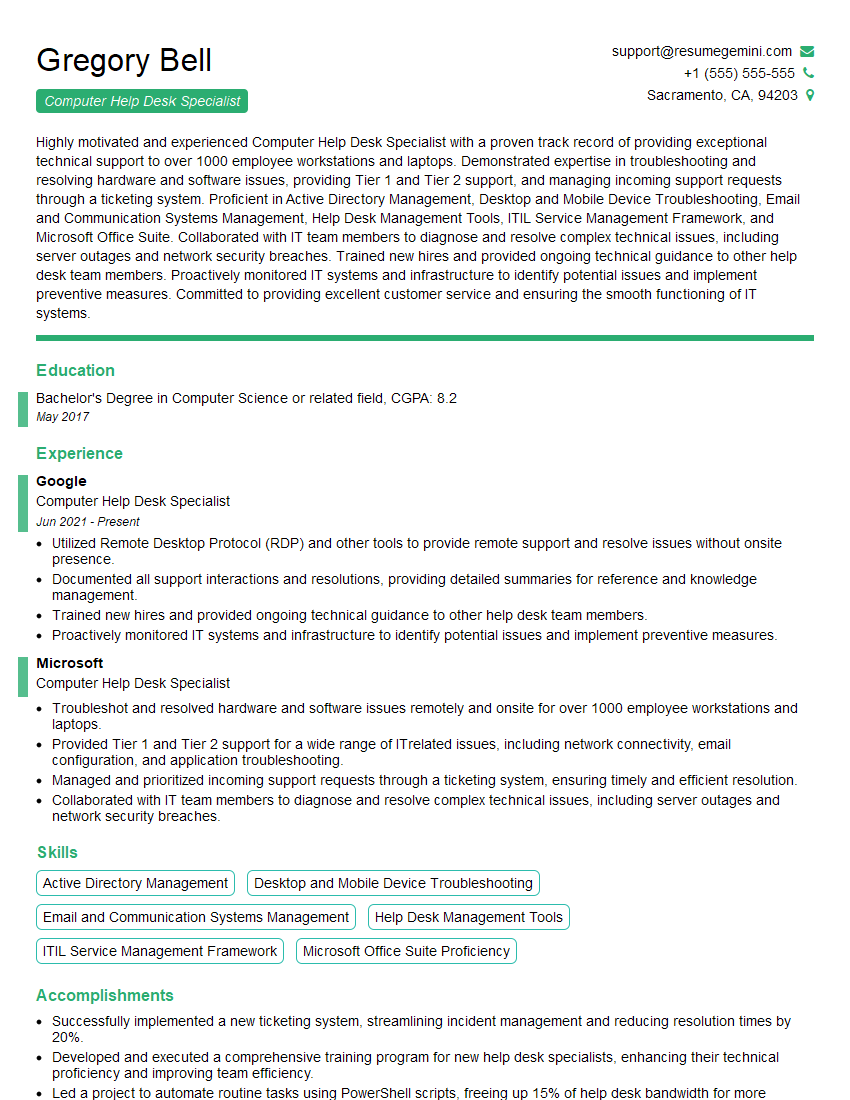Feeling lost in a sea of interview questions? Landed that dream interview for Computer Help Desk Specialist but worried you might not have the answers? You’re not alone! This blog is your guide for interview success. We’ll break down the most common Computer Help Desk Specialist interview questions, providing insightful answers and tips to leave a lasting impression. Plus, we’ll delve into the key responsibilities of this exciting role, so you can walk into your interview feeling confident and prepared.
Acing the interview is crucial, but landing one requires a compelling resume that gets you noticed. Crafting a professional document that highlights your skills and experience is the first step toward interview success. ResumeGemini can help you build a standout resume that gets you called in for that dream job.
Essential Interview Questions For Computer Help Desk Specialist
1. What are the key responsibilities of a Computer Help Desk Specialist?
The key responsibilities of a Computer Help Desk Specialist typically include:
- Providing technical support to users via phone, email, or chat
- Troubleshooting and resolving computer hardware and software issues
- Installing, configuring, and maintaining computer systems and software
- Providing training and documentation on computer-related topics
- Monitoring and maintaining computer networks and systems
2. What are the most common computer hardware and software issues that you have experience troubleshooting?
Hardware issues:
- Computer won’t turn on
- Blue screen of death
- Hardware component failure (e.g., hard drive, RAM, motherboard)
- Overheating
Software issues:
- Operating system errors
- Application crashes
- Virus or malware infections
- Software compatibility issues
3. How do you prioritize and manage multiple help desk requests?
I prioritize and manage multiple help desk requests by using a ticketing system. This system allows me to track the status of each request, assign it to the appropriate technician, and set deadlines for resolution. I also use a triage process to identify and prioritize the most urgent requests. This process involves assessing the impact of the issue on the user’s ability to work, the potential for data loss, and the overall business impact.
4. What are your favorite tools and resources for troubleshooting computer problems?
My favorite tools and resources for troubleshooting computer problems include:
- Event Viewer: This tool allows me to view detailed logs of events that have occurred on the computer, which can help me identify the root cause of a problem.
- Task Manager: This tool allows me to monitor the performance of the computer and identify any processes that are consuming excessive resources.
- System Restore: This tool allows me to roll back the computer to a previous state, which can be useful for resolving problems that are caused by software or driver updates.
- Online forums and documentation: I often use online forums and documentation to find solutions to problems that I am unable to resolve on my own.
5. What is your experience with remote desktop support tools?
I have experience with several remote desktop support tools, including TeamViewer, Splashtop, and LogMeIn Rescue. These tools allow me to remotely access a user’s computer and provide support without having to be physically present. I have used these tools to troubleshoot a variety of issues, including software installation problems, hardware issues, and virus infections.
6. How do you stay up-to-date on the latest computer hardware and software technologies?
I stay up-to-date on the latest computer hardware and software technologies by:
- Reading industry blogs and news articles
- Attending webinars and conferences
- Getting certified in new technologies
7. What are your strengths and weaknesses as a Computer Help Desk Specialist?
Strengths:
- Strong technical skills
- Excellent communication and interpersonal skills
- Ability to work independently and as part of a team
Weaknesses:
- Limited experience with some specialized software applications
- Not yet certified in some of the latest technologies
8. What are your career goals?
My career goal is to become a system administrator. I am confident that my skills and experience as a Computer Help Desk Specialist will provide me with a solid foundation for this role. I am eager to learn new technologies and take on more responsibility in the future.
9. What is your availability?
I am available to work full-time, Monday through Friday, from 8am to 5pm. I am also available to work on-call and weekends as needed.
10. Do you have any questions for me?
I would like to ask about the company’s training and development opportunities for Computer Help Desk Specialists. I am also interested in learning more about the company’s culture and values.
Interviewers often ask about specific skills and experiences. With ResumeGemini‘s customizable templates, you can tailor your resume to showcase the skills most relevant to the position, making a powerful first impression. Also check out Resume Template specially tailored for Computer Help Desk Specialist.
Career Expert Tips:
- Ace those interviews! Prepare effectively by reviewing the Top 50 Most Common Interview Questions on ResumeGemini.
- Navigate your job search with confidence! Explore a wide range of Career Tips on ResumeGemini. Learn about common challenges and recommendations to overcome them.
- Craft the perfect resume! Master the Art of Resume Writing with ResumeGemini’s guide. Showcase your unique qualifications and achievements effectively.
- Great Savings With New Year Deals and Discounts! In 2025, boost your job search and build your dream resume with ResumeGemini’s ATS optimized templates.
Researching the company and tailoring your answers is essential. Once you have a clear understanding of the Computer Help Desk Specialist‘s requirements, you can use ResumeGemini to adjust your resume to perfectly match the job description.
Key Job Responsibilities
Computer Help Desk Specialists provide technical support to end-users, diagnosing and resolving computer hardware and software issues. Their key responsibilities include:
1. Troubleshooting and Resolving Technical Issues
Identify and diagnose computer hardware and software problems using diagnostic tools and techniques
- Provide remote and on-site support to resolve issues with operating systems, applications, and other software
- Escalate complex issues to senior support staff when necessary
2. Installing and Maintaining Computer Systems
Install and configure computer hardware and software, ensuring compatibility and functionality
- Implement software updates and security patches
- Perform preventive maintenance to optimize system performance and prevent downtime
3. User Support and Training
Provide technical guidance and training to end-users, assisting them in resolving issues and using computer systems effectively
- Create user documentation and training materials
- Conduct workshops and webinars to educate users on best practices
4. Incident Management and Reporting
Document and track technical support incidents, ensuring timely resolution and customer satisfaction
- Generate reports on incident trends and identify areas for improvement
- Maintain a knowledge base to facilitate efficient problem-solving
Interview Tips
To effectively prepare for a Computer Help Desk Specialist interview, consider the following tips:
1. Research the Company and Role
Review the company’s website and industry news to gain insights into their culture and business objectives.
- Thoroughly read the job description to identify the key responsibilities and qualifications required for the position.
- Prepare examples of your skills and experience that align with the requirements.
2. Practice Troubleshooting and Problem-Solving
Be prepared to demonstrate your ability to troubleshoot and resolve technical issues.
- Walk through specific examples of how you diagnosed and resolved complex technical problems.
- Explain the tools and techniques you used to identify and rectify the issues.
3. Highlight Your Communication and Interpersonal Skills
Emphasize your ability to communicate clearly and effectively with both technical and non-technical users.
- Provide examples of how you effectively resolved user queries and provided technical guidance.
- Discuss your experience in training and educating users on new technologies or software.
4. Showcase Your Knowledge of Best Practices
Demonstrate your understanding of industry best practices and standards for computer support.
- Explain your experience in implementing security measures and ensuring system availability.
- Discuss your knowledge of documentation and incident management processes.
5. Be Professional and Enthusiastic
Maintain a positive and professional demeanor throughout the interview.
- Dress appropriately and arrive on time for your appointment.
- Be enthusiastic about the role and express your interest in working for the organization.
- Ask thoughtful questions during the interview to show your engagement and interest.
Next Step:
Armed with this knowledge, you’re now well-equipped to tackle the Computer Help Desk Specialist interview with confidence. Remember, preparation is key. So, start crafting your resume, highlighting your relevant skills and experiences. Don’t be afraid to tailor your application to each specific job posting. With the right approach and a bit of practice, you’ll be well on your way to landing your dream job. Build your resume now from scratch or optimize your existing resume with ResumeGemini. Wish you luck in your career journey!