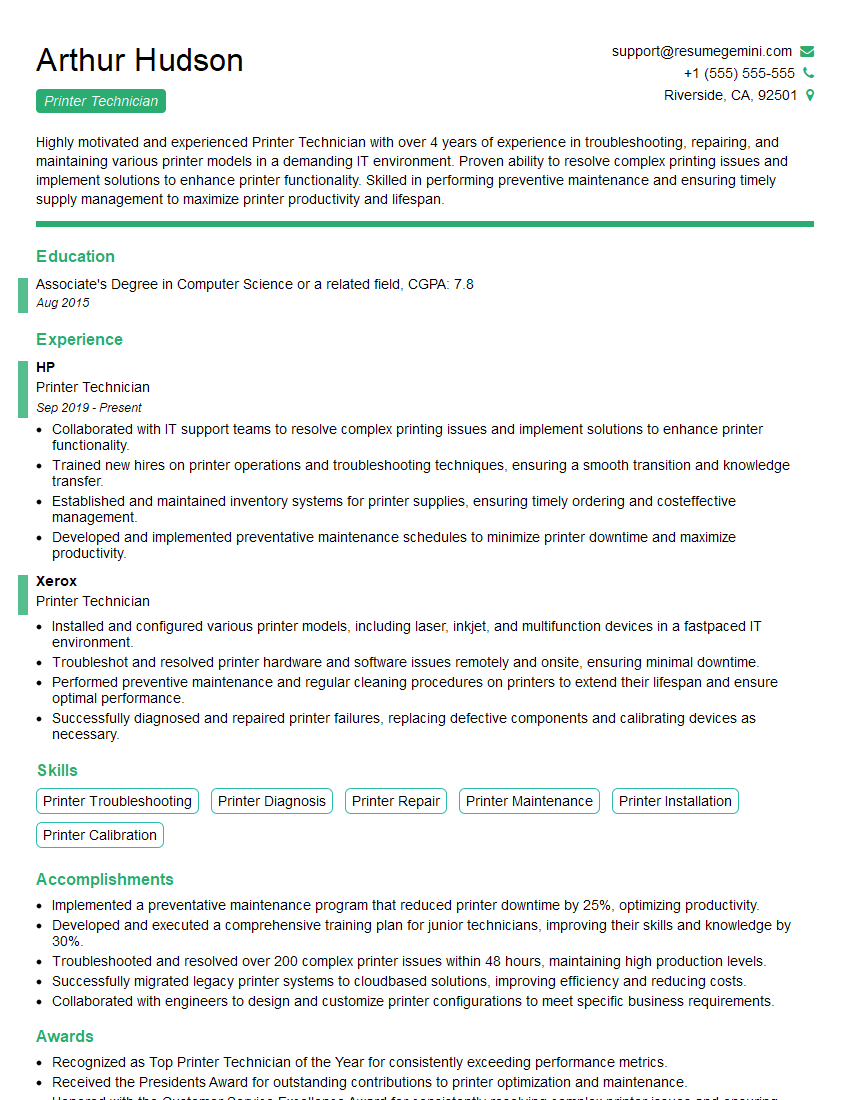Ever felt underprepared for that crucial job interview? Or perhaps you’ve landed the interview but struggled to articulate your skills and experiences effectively? Fear not! We’ve got you covered. In this blog post, we’re diving deep into the Printer Technician interview questions that you’re most likely to encounter. But that’s not all. We’ll also provide expert insights into the key responsibilities of a Printer Technician so you can tailor your answers to impress potential employers.
Acing the interview is crucial, but landing one requires a compelling resume that gets you noticed. Crafting a professional document that highlights your skills and experience is the first step toward interview success. ResumeGemini can help you build a standout resume that gets you called in for that dream job.
Essential Interview Questions For Printer Technician
1. What troubleshooting steps would you take if a printer is encountering paper jams?
Troubleshooting Steps
- Check the paper tray for any obstructions, such as torn or wrinkled paper.
- Inspect the paper path for any foreign objects, such as paper clips or staples.
- Ensure that the paper is loaded correctly, according to the manufacturer’s instructions.
- Adjust the paper guides to match the paper size and type.
- If paper jams persist, examine the printer’s rollers and sensors for any damage or wear.
2. How would you diagnose print quality issues, such as faded colors or streaky lines?
Diagnosing Print Quality Issues
- Inspect the print cartridge for any ink leaks or low ink levels.
- Clean the printhead to remove any dried ink or debris.
- Check the printer settings to ensure that they are optimized for the desired print quality.
- Inspect the paper type and quality to ensure compatibility with the printer and the print job.
- Calibrate the printer if necessary, using the manufacturer’s instructions.
3. What steps would you take to resolve network connectivity issues on a printer?
Network Connectivity Troubleshooting
- Verify that the printer is powered on and connected to the network.
- Check the network cables and connections for any loose or damaged components.
- Ensure that the printer’s IP address is configured correctly and is not in conflict with other devices on the network.
- Reset the printer’s network settings to restore default configurations.
- Consult the manufacturer’s documentation for specific troubleshooting instructions related to the printer’s network interface.
4. How would you approach troubleshooting a printer that is not responding to commands or displaying errors?
General Troubleshooting
- Restart the printer to clear any temporary errors or glitches.
- Check the printer’s display panel for any error messages or codes.
- Reset the printer to its factory default settings.
- Inspect the printer’s hardware components, such as the power supply and cables, for any damage or loose connections.
- Refer to the manufacturer’s documentation for specific troubleshooting instructions related to the printer’s model and error codes.
5. What are the common maintenance tasks required for printers and how often should they be performed?
Regular Maintenance
- Cleaning: Clean the printer’s exterior, paper tray, and printhead regularly to prevent dust and debris buildup.
- Cartridge Replacement: Replace ink or toner cartridges when they run low or become depleted.
- Firmware Updates: Install firmware updates as they become available to enhance printer performance and resolve bugs.
- Lubrication: Lubricate the printer’s moving parts, such as rollers and gears, periodically to ensure smooth operation.
- Diagnostics: Run diagnostics tests to identify any potential issues or performance degradation before they become major problems.
6. Describe your experience with different types of printers, such as inkjet, laser, or thermal printers.
Experience with Printer Types
- Inkjet Printers: Familiar with inkjet technology, printhead maintenance, and ink cartridge replacement.
- Laser Printers: Proficient in laser printing processes, toner cartridge handling, and fuser unit maintenance.
- Thermal Printers: Knowledge of thermal printing principles, ribbon replacement, and temperature calibration.
- 3D Printers: Experience with 3D printing technology, filament loading, and model slicing software.
- Multifunction Printers (MFPs): Experience with MFPs that combine printing, scanning, copying, and faxing capabilities.
7. Explain how you would handle a customer complaint regarding a faulty printer.
Customer Complaint Handling
- Listen and Acknowledge: Actively listen to the customer’s complaint, acknowledge their concerns, and show empathy.
- Gather Information: Collect detailed information about the printer model, issue description, and troubleshooting steps taken.
- Diagnose the Issue: Perform diagnostics or follow troubleshooting procedures to identify the root cause of the issue.
- Provide a Solution: Offer a resolution that addresses the customer’s complaint, such as repairs, replacements, or technical support.
- Follow Up: Contact the customer after the issue has been resolved to ensure satisfaction and provide further assistance if needed.
8. What safety precautions should be taken when working with printers?
Safety Precautions
- Electrical Safety: Ensure that printers are properly grounded and handle electrical components with care.
- Laser Safety: Wear protective eyewear when working with laser printers to avoid exposure to harmful radiation.
- Chemical Safety: Handle printer cartridges and cleaning solutions with caution, avoiding contact with skin or eyes.
- Moving Parts: Be aware of moving parts within printers and avoid potential contact hazards.
- General Maintenance: Keep work areas clean and organized to prevent accidents or injuries.
9. How would you stay up-to-date with the latest printer technologies and advancements?
Professional Development
- Attend Conferences and Workshops: Participate in industry events to learn about new technologies and best practices.
- Read Technical Publications: Subscribe to trade magazines and online forums to stay informed about printer advancements.
- Obtain Certifications: Pursue certifications from printer manufacturers or industry organizations to demonstrate expertise.
- Network with Professionals: Connect with other printer technicians and experts to share knowledge and insights.
- Engage in Online Learning: Utilize online courses and tutorials to enhance technical skills and stay up-to-date with emerging technologies.
10. Why are you interested in this Printer Technician position and how do you believe your skills and experience align with the requirements?
Personal Motivation
- Explain your passion for printer technology and your desire to excel in the field.
- Highlight your previous experience, skills, and certifications that relate to the job requirements.
- Mention your eagerness to contribute to the company and your ability to work independently and as part of a team.
- Express your interest in the company’s reputation and values, and how you align with them.
- Emphasize your commitment to providing exceptional customer service and resolving printer issues efficiently.
Interviewers often ask about specific skills and experiences. With ResumeGemini‘s customizable templates, you can tailor your resume to showcase the skills most relevant to the position, making a powerful first impression. Also check out Resume Template specially tailored for Printer Technician.
Career Expert Tips:
- Ace those interviews! Prepare effectively by reviewing the Top 50 Most Common Interview Questions on ResumeGemini.
- Navigate your job search with confidence! Explore a wide range of Career Tips on ResumeGemini. Learn about common challenges and recommendations to overcome them.
- Craft the perfect resume! Master the Art of Resume Writing with ResumeGemini’s guide. Showcase your unique qualifications and achievements effectively.
- Great Savings With New Year Deals and Discounts! In 2025, boost your job search and build your dream resume with ResumeGemini’s ATS optimized templates.
Researching the company and tailoring your answers is essential. Once you have a clear understanding of the Printer Technician‘s requirements, you can use ResumeGemini to adjust your resume to perfectly match the job description.
Key Job Responsibilities
Printer Technicians are responsible for the maintenance and repair of printers and other office equipment. They may also be responsible for installing new printers and training users on how to use them.
1. Troubleshooting and Repairing Printers
Printer Technicians troubleshoot and repair printers that are experiencing problems. They may need to replace parts, clean the printer, or update the software.
- Diagnose and resolve printer hardware and software issues
- Replace faulty components, such as print heads, fusers, and rollers
- Clean and maintain printers to ensure optimal performance
2. Installing and Configuring Printers
Printer Technicians install and configure new printers. They may also need to connect printers to networks and computers.
- Install and configure printers according to manufacturer’s specifications
- Connect printers to networks and computers
- Troubleshoot and resolve printer installation and configuration issues
3. Maintaining Printers
Printer Technicians perform regular maintenance on printers to prevent problems from occurring. They may need to clean the printer, replace parts, or update the software.
- Perform routine maintenance on printers, such as cleaning and lubrication
- Replace worn or damaged parts
- Update printer software and firmware
4. Training Users
Printer Technicians may be responsible for training users on how to use printers. They may also need to provide technical support to users who are experiencing problems with their printers.
- Provide training to users on how to operate and maintain printers
- Troubleshoot and resolve printer issues for users
- Provide technical support to users via phone, email, or chat
Interview Tips
Preparing for an interview can help you make a good impression on the interviewer and increase your chances of getting the job. Here are a few tips to help you prepare for your interview for a Printer Technician position:
1. Research the Company and the Position
Before your interview, take some time to research the company and the position you are applying for. This will help you to answer questions about the company and the position, and it will also show the interviewer that you are interested in the job.
- Visit the company’s website to learn about their history, mission, and values.
- Read the job description carefully and make note of the key requirements.
- Think about how your skills and experience match the requirements of the job.
2. Prepare Answers to Common Interview Questions
There are a few common interview questions that you are likely to be asked, such as “Tell me about yourself” and “Why are you interested in this position?” It is helpful to prepare answers to these questions in advance so that you can answer them confidently and clearly.
- Use the STAR method to answer interview questions.
- Practice your answers out loud so that you feel comfortable delivering them.
- Be prepared to talk about your skills, experience, and qualifications.
3. Highlight Your Skills and Experience
In your interview, be sure to highlight your skills and experience that are relevant to the position you are applying for. Use specific examples to demonstrate your skills and experience.
- Quantify your accomplishments whenever possible.
- Use action verbs to describe your experience.
- Be enthusiastic and passionate about your work.
4. Be Yourself and Be Confident
Be yourself and be confident in your abilities. The interviewer wants to get to know the real you, so don’t try to be someone you’re not. Be confident in your skills and experience, and let the interviewer know why you are the best person for the job.
- Make eye contact with the interviewer.
- Speak clearly and concisely.
- Be positive and upbeat.
Next Step:
Armed with this knowledge, you’re now well-equipped to tackle the Printer Technician interview with confidence. Remember, a well-crafted resume is your first impression. Take the time to tailor your resume to highlight your relevant skills and experiences. And don’t forget to practice your answers to common interview questions. With a little preparation, you’ll be on your way to landing your dream job. So what are you waiting for? Start building your resume and start applying! Build an amazing resume with ResumeGemini.