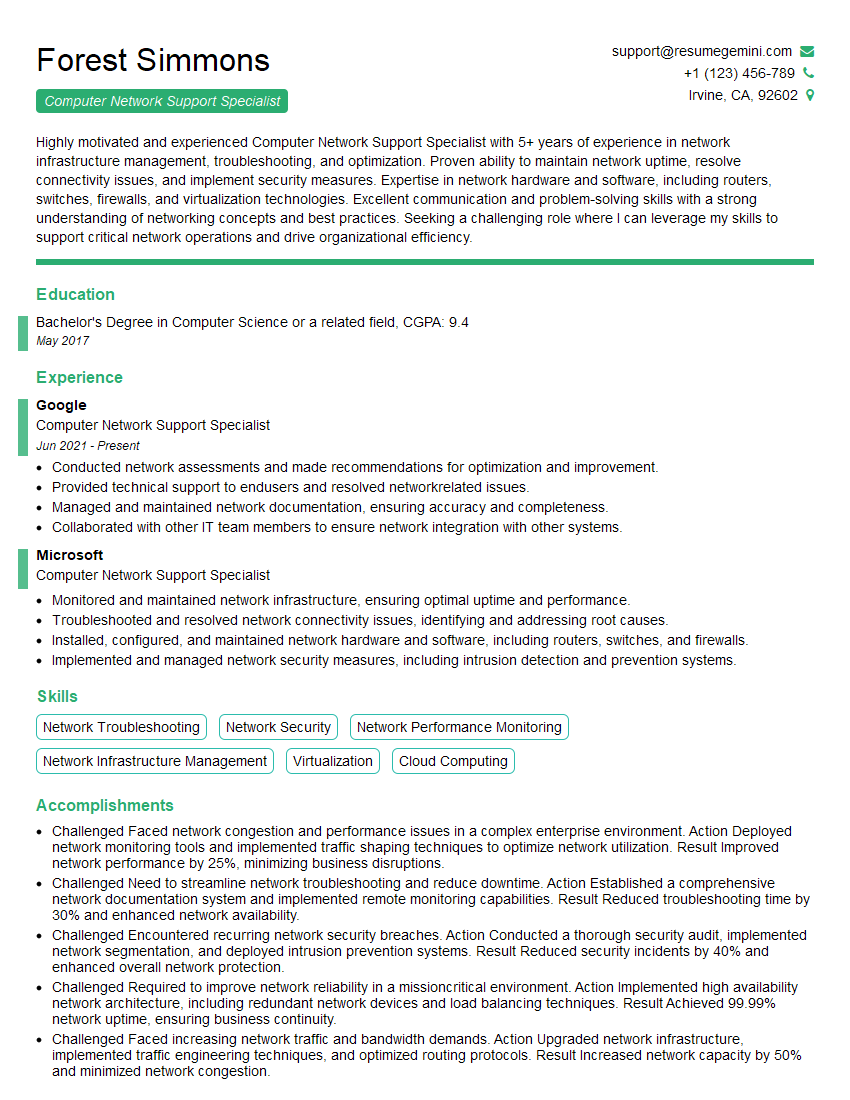Are you gearing up for an interview for a Computer Network Support Specialist position? Whether you’re a seasoned professional or just stepping into the role, understanding what’s expected can make all the difference. In this blog, we dive deep into the essential interview questions for Computer Network Support Specialist and break down the key responsibilities of the role. By exploring these insights, you’ll gain a clearer picture of what employers are looking for and how you can stand out. Read on to equip yourself with the knowledge and confidence needed to ace your next interview and land your dream job!
Acing the interview is crucial, but landing one requires a compelling resume that gets you noticed. Crafting a professional document that highlights your skills and experience is the first step toward interview success. ResumeGemini can help you build a standout resume that gets you called in for that dream job.
Essential Interview Questions For Computer Network Support Specialist
1. Explain the OSI model and its layers?
The OSI model (Open Systems Interconnection) is a conceptual framework that describes how data is transmitted and received over a network. It defines seven layers, each with a specific function:
- Physical layer: Responsible for transmitting and receiving raw data bits over a physical medium.
- Data link layer: Responsible for framing data into packets and managing access to the physical medium.
- Network layer: Responsible for routing packets between different networks.
- Transport layer: Responsible for ensuring reliable delivery of data between endpoints.
- Session layer: Responsible for managing the session between two endpoints.
- Presentation layer: Responsible for translating data into a format that can be understood by the application layer.
- Application layer: Responsible for providing services to the user, such as email, web browsing, and file sharing.
2. Describe the TCP/IP model and its layers?
TCP/IP (Transmission Control Protocol/Internet Protocol)
- Network Interface Layer: Responsible for sending and receiving data from the physical network.
- Internet Layer: Responsible for routing packets across the internet.
- Transport Layer: Responsible for providing reliable delivery of data between endpoints.
- Application Layer: Responsible for providing services to the user.
3. What are the different types of network topologies?
Network topologies are the physical arrangement of devices on a network. There are several different types of topologies, including:
- Bus topology: All devices are connected to a single shared cable.
- Star topology: All devices are connected to a central switch or hub.
- Ring topology: Devices are connected in a loop, with each device connected to two other devices.
- Mesh topology: Devices are connected in a fully connected network, with each device connected to every other device.
4. What are the different types of network protocols?
Network protocols are the rules that govern how data is transmitted and received over a network. There are many different types of protocols, including:
- TCP (Transmission Control Protocol): Provides reliable, connection-oriented data delivery.
- UDP (User Datagram Protocol): Provides unreliable, connectionless data delivery.
- IP (Internet Protocol): Responsible for routing packets across the internet.
- DNS (Domain Name System): Responsible for translating domain names into IP addresses.
5. What are the different types of network security threats?
Network security threats are any threats that can compromise the confidentiality, integrity, or availability of data on a network. There are many different types of threats, including:
- Malware: Malicious code that can damage or steal data.
- Phishing: Scams that attempt to trick users into revealing sensitive information.
- DoS (Denial of Service) attacks: Attacks that attempt to overwhelm a network or server with traffic.
- Man-in-the-middle attacks: Attacks that intercept communications between two parties.
6. What are the different types of network troubleshooting tools?
Network troubleshooting tools are used to identify and resolve problems with networks. There are many different types of tools, including:
- Ping: A tool used to test the connectivity between two devices.
- Traceroute: A tool used to trace the path of a packet across a network.
- Sniffers: Tools used to capture and analyze network traffic.
- Network monitors: Tools used to monitor the performance of a network.
7. What are the steps involved in troubleshooting a network problem?
The steps involved in troubleshooting a network problem include:
- Identify the problem.
- Gather information about the problem.
- Test possible solutions.
- Implement the solution.
- Verify that the problem has been resolved.
8. What are the different types of network performance metrics?
Network performance metrics are used to measure the performance of a network. There are many different types of metrics, including:
- Throughput: The amount of data that can be transmitted through a network.
- Latency: The amount of time it takes for data to travel across a network.
- Packet loss: The percentage of packets that are lost in transit.
- Jitter: The variation in the latency of packets.
9. What are the different types of network management tools?
Network management tools are used to manage and monitor networks. There are many different types of tools, including:
- Network monitoring tools: Tools used to monitor the performance and availability of a network.
- Network management systems: Tools used to manage and configure network devices.
- Configuration management tools: Tools used to manage the configuration of network devices.
- Security management tools: Tools used to manage the security of a network.
10. What are the different types of network virtualization technologies?
Network virtualization technologies are used to create virtual networks that are isolated from the physical network. There are many different types of virtualization technologies, including:
- VLANs (Virtual LANs): Virtual networks that are created on a single physical network.
- VXLANs (Virtual Extensible LANs): Virtual networks that are created across multiple physical networks.
- SDNs (Software-Defined Networks): Networks that are controlled by software, rather than hardware.
Interviewers often ask about specific skills and experiences. With ResumeGemini‘s customizable templates, you can tailor your resume to showcase the skills most relevant to the position, making a powerful first impression. Also check out Resume Template specially tailored for Computer Network Support Specialist.
Career Expert Tips:
- Ace those interviews! Prepare effectively by reviewing the Top 50 Most Common Interview Questions on ResumeGemini.
- Navigate your job search with confidence! Explore a wide range of Career Tips on ResumeGemini. Learn about common challenges and recommendations to overcome them.
- Craft the perfect resume! Master the Art of Resume Writing with ResumeGemini’s guide. Showcase your unique qualifications and achievements effectively.
- Great Savings With New Year Deals and Discounts! In 2025, boost your job search and build your dream resume with ResumeGemini’s ATS optimized templates.
Researching the company and tailoring your answers is essential. Once you have a clear understanding of the Computer Network Support Specialist‘s requirements, you can use ResumeGemini to adjust your resume to perfectly match the job description.
Key Job Responsibilities
Computer Network Support Specialists are responsible for maintaining and troubleshooting computer networks. They may also be responsible for installing and configuring new hardware and software, as well as providing technical support to users.
1. Monitor and troubleshoot network performance
Computer Network Support Specialists must be able to monitor network performance and troubleshoot any problems that may arise. This may involve using a variety of tools and techniques, such as network monitoring software, packet sniffers, and protocol analyzers.
2. Install and configure network hardware and software
Computer Network Support Specialists may also be responsible for installing and configuring new hardware and software. This may involve working with a variety of devices, such as routers, switches, firewalls, and servers.
3. Provide technical support to users
Computer Network Support Specialists may also be responsible for providing technical support to users. This may involve answering questions, resolving problems, and providing training.
4. Maintain network security
Computer Network Support Specialists must also be able to maintain network security. This may involve implementing and enforcing security measures, such as firewalls, intrusion detection systems, and access control lists.
Interview Tips
Preparing for an interview can be daunting, but there are a few things you can do to increase your chances of success. Here are a few tips to help you ace your interview for a Computer Network Support Specialist position:
1. Research the company and the position
Before you go to your interview, take some time to research the company and the position you are applying for. This will help you to understand the company’s culture and values, as well as the specific requirements of the job.
2. Practice answering common interview questions
There are a few common interview questions that you are likely to be asked, such as “Tell me about yourself” and “Why are you interested in this position?”. It is helpful to practice answering these questions in advance so that you can deliver your answers confidently and concisely.
3. Be prepared to talk about your experience
The interviewer will likely want to know about your experience in the field of computer network support. Be prepared to talk about your skills and experience, and be able to provide specific examples of your work.
4. Be enthusiastic and professional
First impressions matter, so it is important to be enthusiastic and professional during your interview. Dress appropriately, arrive on time, and be polite and respectful to the interviewer.
Next Step:
Armed with this knowledge, you’re now well-equipped to tackle the Computer Network Support Specialist interview with confidence. Remember, preparation is key. So, start crafting your resume, highlighting your relevant skills and experiences. Don’t be afraid to tailor your application to each specific job posting. With the right approach and a bit of practice, you’ll be well on your way to landing your dream job. Build your resume now from scratch or optimize your existing resume with ResumeGemini. Wish you luck in your career journey!