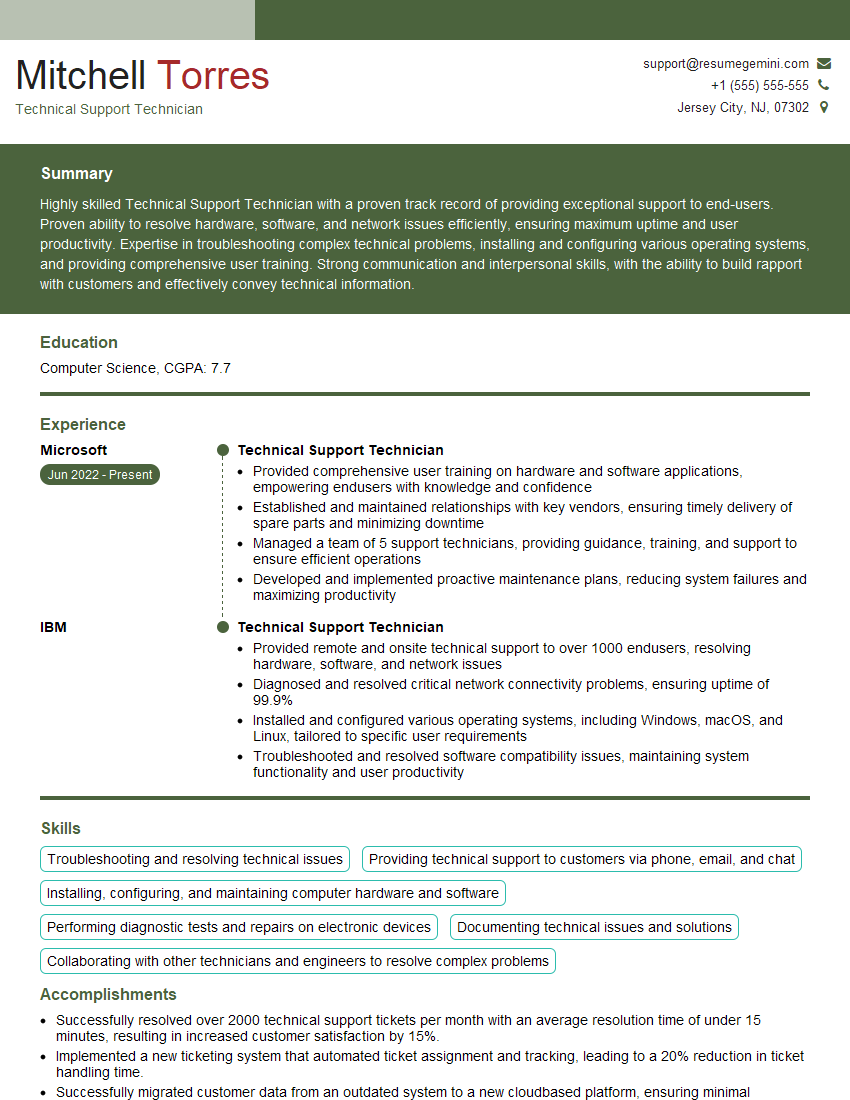Are you gearing up for an interview for a Technical Support Technician position? Whether you’re a seasoned professional or just stepping into the role, understanding what’s expected can make all the difference. In this blog, we dive deep into the essential interview questions for Technical Support Technician and break down the key responsibilities of the role. By exploring these insights, you’ll gain a clearer picture of what employers are looking for and how you can stand out. Read on to equip yourself with the knowledge and confidence needed to ace your next interview and land your dream job!
Acing the interview is crucial, but landing one requires a compelling resume that gets you noticed. Crafting a professional document that highlights your skills and experience is the first step toward interview success. ResumeGemini can help you build a standout resume that gets you called in for that dream job.
Essential Interview Questions For Technical Support Technician
1. What is the first step you take when troubleshooting a technical issue?
To troubleshoot a technical issue effectively, the first step I take is to gather as much information as possible about the problem. This includes identifying the specific symptoms, understanding the context in which the issue occurred, and collecting any relevant logs or error messages. By thoroughly understanding the nature of the problem, I can narrow down the potential causes and proceed with targeted troubleshooting steps.
2. How do you prioritize and manage multiple support requests?
Triage and Categorization:
- I begin by triaging incoming requests to identify their severity and urgency.
- I categorize requests based on their nature, impact, and deadline to ensure timely and efficient resolution.
Communication and Coordination:
- I communicate with users to acknowledge their requests and provide updates on their progress.
- I collaborate with other team members, such as developers or system administrators, to resolve complex issues or escalate requests as needed.
3. Describe your experience in troubleshooting hardware and software issues.
I have extensive experience in troubleshooting both hardware and software issues across various platforms and devices. For hardware troubleshooting, I employ diagnostic tools and techniques to identify faulty components, such as memory, storage, and peripherals. I have also resolved numerous software issues, including operating system errors, application crashes, and performance bottlenecks. By leveraging my technical knowledge and analytical skills, I effectively resolve hardware and software problems, restoring system functionality and user productivity.
4. How do you stay updated with the latest technological advancements and industry best practices?
To remain abreast of the latest technological advancements and industry best practices, I engage in continuous learning and professional development. I regularly attend industry conferences, webinars, and training programs to enhance my knowledge and skills. Additionally, I subscribe to technical blogs, forums, and online resources to stay informed about emerging technologies and innovative solutions. This ongoing learning ensures that I provide the most up-to-date and effective support to users.
5. Can you explain the difference between a bug and a feature? How do you approach each type differently?
A bug is a flaw or defect in a software system that causes unexpected behavior or errors, while a feature is an intended and desired functionality. When troubleshooting a bug, I follow a systematic approach to identify the root cause, reproduce the issue, and develop a solution. This may involve analyzing code, reviewing logs, and testing different scenarios. In contrast, when working on a feature, I collaborate with product teams to understand the requirements, design the solution, implement it, and verify its functionality.
6. How do you handle situations where the user is unable to clearly articulate the technical issue they are facing?
When users are unable to clearly articulate the technical issue they are facing, I employ active listening skills and probing techniques to understand their concerns. I ask clarifying questions, paraphrase their description, and guide them through a series of diagnostic steps to identify the root cause of the problem. By patiently and systematically working with users, I can effectively translate their feedback into actionable troubleshooting steps.
7. Describe a time when you successfully resolved a complex technical issue that had a significant impact on the organization.
In a previous role, I encountered a complex issue where a critical software application was experiencing performance degradation, resulting in significant downtime and user dissatisfaction. I conducted a thorough investigation, analyzing logs, interviewing users, and performing performance tests. Through meticulous troubleshooting, I identified a memory leak in a third-party library. I worked closely with the vendor to develop a solution, implemented a fix, and optimized the application to prevent recurrence. This successful resolution restored system performance, improved user experience, and prevented potential financial losses.
8. How do you ensure that users are satisfied with the support they receive?
To ensure user satisfaction, I go above and beyond to provide prompt, courteous, and effective support. I actively listen to users’ concerns, communicate clearly and empathetically, and strive to resolve issues quickly and efficiently. I seek feedback from users to identify areas for improvement and regularly review my performance to enhance the overall support experience. By consistently delivering high-quality support, I build strong relationships with users and contribute to their overall satisfaction.
9. Describe your experience with using remote support tools. How do you handle situations where remote troubleshooting is not possible?
I am proficient in using various remote support tools, such as remote desktop software, file sharing platforms, and diagnostic utilities. These tools enable me to provide effective support to users regardless of their location or device. In situations where remote troubleshooting is not possible, I gather detailed information from users, guide them through troubleshooting steps over the phone or email, and provide clear instructions to help them resolve the issue themselves. I also escalate issues to higher-level support or on-site technicians as necessary to ensure timely resolution.
10. How do you stay organized and manage your time effectively in a fast-paced technical support environment?
In a fast-paced technical support environment, I prioritize and manage my time effectively using various strategies. I create and maintain a structured support ticket system to track incoming requests, assign priorities, and monitor progress. I also use time management techniques, such as the Pomodoro Technique, to stay focused and minimize distractions. By leveraging technology and optimizing my workflow, I ensure that I am available to assist users promptly and resolve issues efficiently, while maintaining a high level of accuracy and quality.
Interviewers often ask about specific skills and experiences. With ResumeGemini‘s customizable templates, you can tailor your resume to showcase the skills most relevant to the position, making a powerful first impression. Also check out Resume Template specially tailored for Technical Support Technician.
Career Expert Tips:
- Ace those interviews! Prepare effectively by reviewing the Top 50 Most Common Interview Questions on ResumeGemini.
- Navigate your job search with confidence! Explore a wide range of Career Tips on ResumeGemini. Learn about common challenges and recommendations to overcome them.
- Craft the perfect resume! Master the Art of Resume Writing with ResumeGemini’s guide. Showcase your unique qualifications and achievements effectively.
- Great Savings With New Year Deals and Discounts! In 2025, boost your job search and build your dream resume with ResumeGemini’s ATS optimized templates.
Researching the company and tailoring your answers is essential. Once you have a clear understanding of the Technical Support Technician‘s requirements, you can use ResumeGemini to adjust your resume to perfectly match the job description.
Key Job Responsibilities
Technical Support Technicians are responsible for providing technical support to customers experiencing issues with products or services.
1. Troubleshooting and Problem Resolution
Diagnose and resolve technical issues with hardware, software, and networks.
- Identify the root cause of problems.
- Develop and implement solutions.
2. Customer Support
Provide courteous and efficient support to customers via phone, email, or chat.
- Resolve customer inquiries and complaints.
- Explain technical concepts clearly and effectively.
3. Training and Documentation
Provide training and documentation to customers and internal teams on technical issues.
- Create user manuals and guides.
- Conduct webinars and workshops.
4. Product Knowledge
Stay up-to-date on the latest technologies and products.
- Test and evaluate new products.
- Provide feedback to product development teams.
Interview Tips
Preparing thoroughly for a Technical Support Technician interview is crucial for success. Here are some tips to help you ace the interview:
1. Research the Company and Role
Familiarize yourself with the company’s products, services, and values.
- Visit their website and social media pages.
- Read industry news and articles about the company.
2. Practice Troubleshooting Scenarios
Technical Support Technicians are often asked to solve problems during interviews.
- Prepare for common troubleshooting issues related to the company’s products.
- Practice explaining your thought process and solution.
3. Showcase Your Communication Skills
Strong communication skills are essential for Technical Support Technicians.
- Practice explaining technical concepts in a clear and concise manner.
- Use active listening skills to understand customer requests.
4. Highlight Your Product Knowledge
Emphasize your familiarity with the company’s products and industry trends.
- Discuss your experience with similar products or technologies.
- Share any insights or suggestions for product improvement.
Next Step:
Now that you’re armed with interview-winning answers and a deeper understanding of the Technical Support Technician role, it’s time to take action! Does your resume accurately reflect your skills and experience for this position? If not, head over to ResumeGemini. Here, you’ll find all the tools and tips to craft a resume that gets noticed. Don’t let a weak resume hold you back from landing your dream job. Polish your resume, hit the “Build Your Resume” button, and watch your career take off! Remember, preparation is key, and ResumeGemini is your partner in interview success.