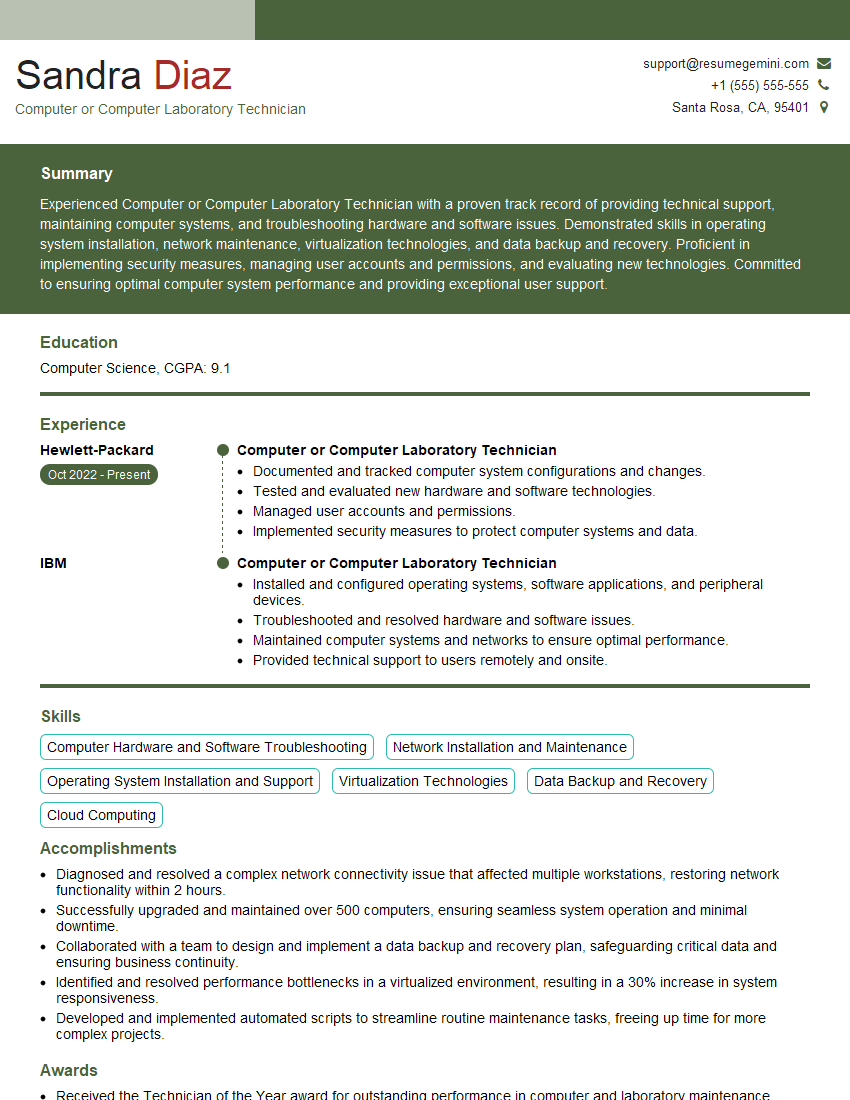Are you gearing up for an interview for a Computer or Computer Laboratory Technician position? Whether you’re a seasoned professional or just stepping into the role, understanding what’s expected can make all the difference. In this blog, we dive deep into the essential interview questions for Computer or Computer Laboratory Technician and break down the key responsibilities of the role. By exploring these insights, you’ll gain a clearer picture of what employers are looking for and how you can stand out. Read on to equip yourself with the knowledge and confidence needed to ace your next interview and land your dream job!
Acing the interview is crucial, but landing one requires a compelling resume that gets you noticed. Crafting a professional document that highlights your skills and experience is the first step toward interview success. ResumeGemini can help you build a standout resume that gets you called in for that dream job.
Essential Interview Questions For Computer or Computer Laboratory Technician
1. What experience do you have in troubleshooting computer hardware and software issues?
Throughout my career, I have encountered a wide range of hardware and software problems. I have developed a systematic approach to troubleshooting for common issues such as:
- Hardware failures (e.g., faulty RAM, hard drive errors, power supply issues)
- Software conflicts (e.g., operating system updates, application compatibility)
- Network connectivity problems (e.g., DNS errors, router malfunctions)
- Virus and malware infections (e.g., system slowdowns, data corruption)
- Performance optimization (e.g., memory upgrades, software optimization)
2. Describe your knowledge of computer hardware components and their functions.
CPU
- Central Processing Unit (CPU) is the brain of the computer, responsible for executing instructions and processing data.
- It consists of cores (processing units), clock speed (processing speed), and cache memory (storage for frequently used data).
- Understanding the specifications of CPU is crucial for selecting and optimizing computer systems.
RAM
- Random Access Memory (RAM) is a volatile memory used for temporary data storage during computer operations.
- It allows rapid access to frequently accessed data and programs.
- Capacity (amount) and speed (latency) are key factors in determining system performance.
3. Explain your experience in installing and configuring computer operating systems and software.
I am proficient in installing and configuring various operating systems, including Windows, macOS, and Linux. I have hands-on experience with:
- Preparing hard drives for installation, partitioning, and formatting
- Customizing operating system settings to meet user requirements
- Installing and updating software applications and drivers
- Verifying system functionality and resolving installation issues
- Following best practices for secure and stable system configurations
4. What are your methods for diagnosing and repairing computer network issues?
To diagnose and repair computer network issues, I follow a systematic approach:
- Identify the symptoms and gather information about the network environment.
- Use diagnostic tools to test network connectivity, identify faulty devices, and analyze traffic.
- Check cabling, network adapters, routers, and switches for physical damage or configuration errors.
- Troubleshoot IP address conflicts, DNS issues, and firewall settings.
- Implement solutions such as reconfiguring network settings, replacing faulty components, or updating firmware.
5. How do you stay up-to-date with the latest trends and advancements in computer technology?
I am committed to continuous learning and stay up-to-date with the latest trends and advancements in computer technology through various channels:
- Attending industry conferences, webinars, and workshops.
- Reading technical articles, blogs, and whitepapers.
- Exploring online resources, forums, and communities.
- Experimenting with new technologies and software.
- Seeking certifications and training programs to enhance my skills.
6. Describe your experience in managing and maintaining a computer laboratory.
In my previous role, I was responsible for managing and maintaining a computer laboratory with over 50 workstations. My duties included:
- Installing, configuring, and updating hardware and software.
- Monitoring system performance, identifying issues, and implementing solutions.
- Providing technical support and training to users.
- Maintaining equipment inventory and ensuring compliance with safety regulations.
- Collaborating with IT staff to address complex technical challenges.
7. What protocols and procedures do you follow to ensure data security and privacy in a computer laboratory?
Data security and privacy are of utmost importance to me. In a computer laboratory, I adhere to strict protocols and procedures, including:
- Implementing strong passwords and access controls.
- Educating users on cybersecurity best practices.
- Installing antivirus and anti-malware software.
- Monitoring system logs for suspicious activity.
- Backing up data regularly and storing it securely.
- Complying with relevant data protection regulations.
8. Describe your approach to collaborating with IT professionals and other stakeholders in a computer laboratory environment.
Collaboration is essential in a computer laboratory environment. I work closely with IT professionals and other stakeholders to ensure smooth operations:
- Communicating effectively to share information and coordinate tasks.
- Seeking support from IT staff on complex issues.
- Providing feedback and suggestions for improving laboratory infrastructure.
- Collaborating with academic staff to meet the technological needs of students.
- Working with vendors and contractors for equipment maintenance and upgrades.
9. What are your strengths and weaknesses as a Computer Laboratory Technician?
Strengths:
- Strong technical skills in computer hardware, software, and networking.
- Excellent troubleshooting and problem-solving abilities.
- Proficient in installing and configuring various operating systems.
- Experience in managing and maintaining computer laboratories.
- Excellent communication and interpersonal skills.
Weaknesses:
- Limited experience with certain specialized software or technologies.
- Further enhancing management skills in handling large-scale computer deployments.
10. Why are you interested in working as a Computer Laboratory Technician?
I am passionate about technology and have always been fascinated by computers. I enjoy troubleshooting and resolving technical issues, and I am eager to use my skills to support students and staff in a computer laboratory environment.
Furthermore, I believe that my experience in hardware maintenance, software configuration, and network management would be valuable to your organization. I am confident that I can contribute to the smooth operation of the computer laboratory and provide excellent technical support to the community.
Interviewers often ask about specific skills and experiences. With ResumeGemini‘s customizable templates, you can tailor your resume to showcase the skills most relevant to the position, making a powerful first impression. Also check out Resume Template specially tailored for Computer or Computer Laboratory Technician.
Career Expert Tips:
- Ace those interviews! Prepare effectively by reviewing the Top 50 Most Common Interview Questions on ResumeGemini.
- Navigate your job search with confidence! Explore a wide range of Career Tips on ResumeGemini. Learn about common challenges and recommendations to overcome them.
- Craft the perfect resume! Master the Art of Resume Writing with ResumeGemini’s guide. Showcase your unique qualifications and achievements effectively.
- Great Savings With New Year Deals and Discounts! In 2025, boost your job search and build your dream resume with ResumeGemini’s ATS optimized templates.
Researching the company and tailoring your answers is essential. Once you have a clear understanding of the Computer or Computer Laboratory Technician‘s requirements, you can use ResumeGemini to adjust your resume to perfectly match the job description.
Key Job Responsibilities
Computer and computer laboratory technicians support computer users and maintain computer systems and networks. Key job responsibilities include:
1. Computer Hardware and Software Support
Maintain and repair computer hardware and software.
- Install and configure computer systems, including hardware and software.
- Diagnose and resolve hardware and software problems.
- Perform maintenance on computer systems to ensure optimal performance.
2. Network Administration
Maintain and administer computer networks.
- Configure and manage network devices, such as routers and switches.
- Monitor network performance and troubleshoot problems.
- Maintain network security and implement security measures.
3. User Support
Provide technical support to computer users.
- Answer questions and provide troubleshooting assistance.
- Train users on new software and hardware.
- Provide remote support to users.
4. Other Responsibilities
Perform other duties as assigned.
- Maintain inventory of computer equipment and supplies.
- Order and install new equipment and software.
- Keep up-to-date on the latest computer technologies.
Interview Tips
To prepare for an interview for a computer or computer laboratory technician position, it is important to:
1. Research the company and the position
Learn as much as you can about the company and the specific position you are applying for. This will help you to understand the company’s culture, goals, and needs. You can research the company’s website, annual report, and social media pages. You can also search for news articles and other online information about the company.
- Tailor your resume and cover letter to the specific position.
- Highlight your skills and experience that are most relevant to the position.
2. Practice your answers to common interview questions
There are a number of common interview questions that you are likely to be asked, such as “Tell me about yourself” and “Why are you interested in this position?” It is helpful to practice your answers to these questions ahead of time so that you can deliver them confidently and concisely. You can find a list of common interview questions on the internet or in a book.
- Use the STAR method to answer interview questions.
- The STAR method is a structured way of answering interview questions that helps you to provide clear and concise answers that highlight your skills and experience.
3. Demonstrate your technical skills
In addition to answering interview questions, you may also be asked to demonstrate your technical skills. This could involve completing a coding challenge or troubleshooting a computer problem. Be prepared to demonstrate your skills in a clear and concise manner.
- Bring a portfolio of your work to the interview.
- The portfolio can include samples of your code, projects, and other work that demonstrates your skills.
4. Be prepared to talk about your experience
Be prepared to talk about your experience in detail. This includes your work experience, your education, and your skills and abilities. Be able to provide specific examples of your work and how you have used your skills to solve problems.
- Use strong action verbs when describing your experience.
- Quantify your accomplishments whenever possible.
5. Be enthusiastic and positive
First impressions matter, so be sure to be enthusiastic and positive during your interview. Dress professionally, arrive on time, and be polite and respectful to everyone you meet. Maintain eye contact with the interviewer and speak clearly and confidently.
- Smile and make eye contact with the interviewer.
- Be positive and enthusiastic about the position and the company.
Next Step:
Armed with this knowledge, you’re now well-equipped to tackle the Computer or Computer Laboratory Technician interview with confidence. Remember, preparation is key. So, start crafting your resume, highlighting your relevant skills and experiences. Don’t be afraid to tailor your application to each specific job posting. With the right approach and a bit of practice, you’ll be well on your way to landing your dream job. Build your resume now from scratch or optimize your existing resume with ResumeGemini. Wish you luck in your career journey!