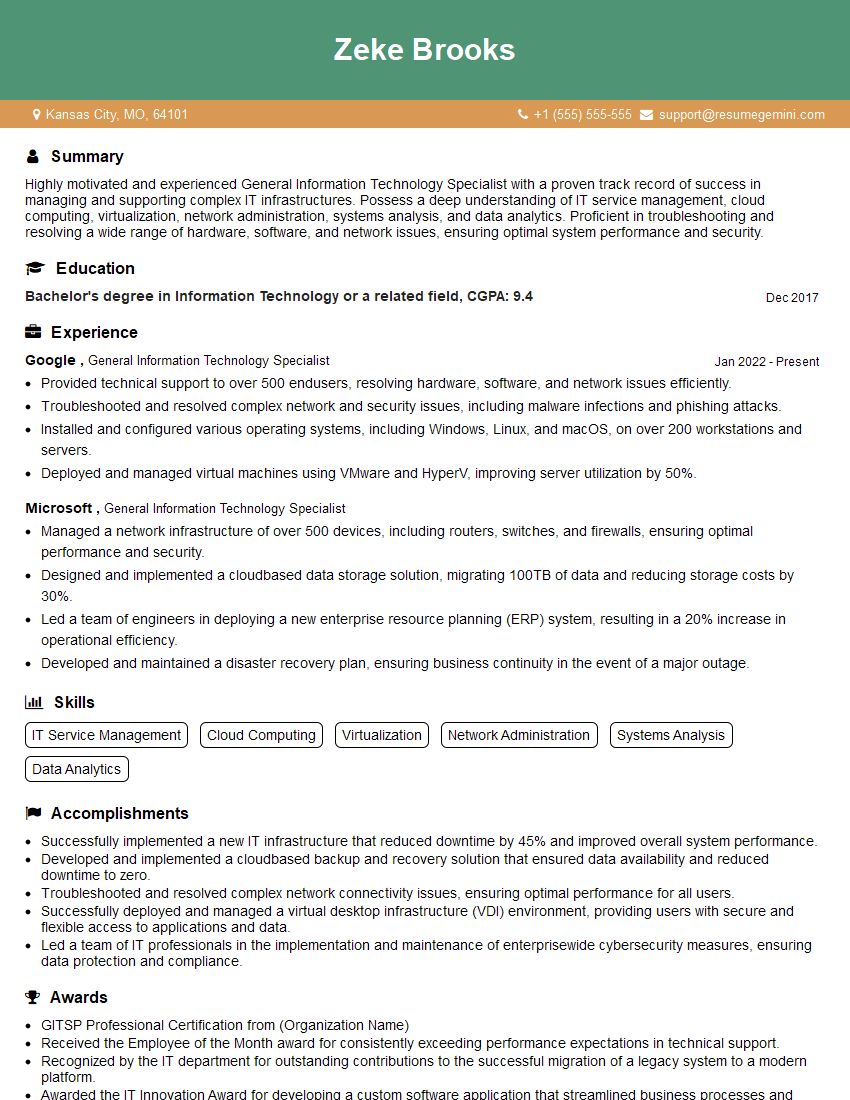Ever felt underprepared for that crucial job interview? Or perhaps you’ve landed the interview but struggled to articulate your skills and experiences effectively? Fear not! We’ve got you covered. In this blog post, we’re diving deep into the General Information Technology Specialist interview questions that you’re most likely to encounter. But that’s not all. We’ll also provide expert insights into the key responsibilities of a General Information Technology Specialist so you can tailor your answers to impress potential employers.
Acing the interview is crucial, but landing one requires a compelling resume that gets you noticed. Crafting a professional document that highlights your skills and experience is the first step toward interview success. ResumeGemini can help you build a standout resume that gets you called in for that dream job.
Essential Interview Questions For General Information Technology Specialist
1. Describe the key responsibilities and skills required for a successful General Information Technology Specialist?
- Plan, design, install, and maintain computer systems and networks
- Troubleshoot and resolve technical issues
- Provide technical support to users
- Stay up-to-date on the latest technology trends
- Excellent communication and interpersonal skills
2. Explain the OSI model and how it is used in networking?
OSI Model Layers and Functions
- Application layer: Provides services to applications, such as file transfer, email, and web browsing.
- Presentation layer: Converts data into a format that can be transmitted over the network.
- Session layer: Establishes and maintains connections between devices.
- Transport layer: Ensures that data is delivered reliably and in the correct order.
- Network layer: Routes data between devices and networks.
- Data link layer: Transmits data over physical media, such as cables or wireless connections.
- Physical layer: Defines the physical characteristics of the network, such as the type of cables and connectors used.
OSI Model in Networking
- Provides a common framework for understanding how networks operate
- Helps to troubleshoot network problems
- Enables the development of interoperable network devices and protocols
3. What is the difference between TCP and UDP?
- TCP (Transmission Control Protocol): Provides reliable, connection-oriented data transmission. Ensures that data is delivered in the correct order and without errors.
- UDP (User Datagram Protocol): Provides unreliable, connectionless data transmission. Does not guarantee that data will be delivered in the correct order or without errors.
4. What is a firewall and how does it work?
- A firewall is a network security device that monitors and controls incoming and outgoing network traffic based on predetermined security rules.
- It examines each packet of data and compares it to the rules. If the packet matches a rule, the firewall either allows or blocks the packet.
- Firewalls can be hardware-based, software-based, or a combination of both.
5. What are the different types of cloud computing services?
- Infrastructure as a Service (IaaS): Provides access to computing resources, such as servers, storage, and networking.
- Platform as a Service (PaaS): Provides a platform for developing, deploying, and managing applications.
- Software as a Service (SaaS): Provides access to software applications over the internet.
6. What are the benefits of using virtualization technology?
- Cost savings: Virtualization can reduce hardware costs by consolidating multiple servers onto a single physical server.
- Improved efficiency: Virtualization can improve efficiency by allowing IT administrators to manage multiple servers from a single console.
- Increased flexibility: Virtualization can increase flexibility by allowing IT administrators to quickly and easily create, modify, and delete virtual machines.
7. What are the key features and benefits of using active directory?
- Centralized user management: Active Directory provides a central location to manage user accounts, groups, and permissions.
- Security: Active Directory provides robust security features, such as password policies, encryption, and role-based access control.
- Scalability: Active Directory can be scaled to support large organizations with thousands of users.
8. Describe the process of troubleshooting a network issue?
- Identify the problem: Gather information about the problem, such as when it started, what changed, and what the symptoms are.
- Test the network: Use diagnostic tools to test the network and identify the source of the problem.
- Resolve the problem: Once the problem has been identified, take steps to resolve it.
- Verify the solution: Test the network again to ensure that the problem has been resolved.
9. What are the best practices for securing a network?
- Use strong passwords: Implement strong password policies and require users to change their passwords regularly.
- Enable firewalls: Configure firewalls to block unauthorized access to the network.
- Use intrusion detection and prevention systems: Deploy intrusion detection and prevention systems to monitor the network for suspicious activity.
- Keep software up to date: Regularly update software to patch security vulnerabilities.
- Educate users about security: Train users on security best practices and make them aware of the risks of phishing and malware.
10. What are your strengths and weaknesses as a General Information Technology Specialist?
Strengths
- Strong technical skills in a wide range of IT areas
- Excellent communication and interpersonal skills
- Ability to work independently and as part of a team
- Commitment to continuous learning and professional development
Weaknesses
- Limited experience in some specialized IT areas
- Not yet certified in all relevant IT areas
Interviewers often ask about specific skills and experiences. With ResumeGemini‘s customizable templates, you can tailor your resume to showcase the skills most relevant to the position, making a powerful first impression. Also check out Resume Template specially tailored for General Information Technology Specialist.
Career Expert Tips:
- Ace those interviews! Prepare effectively by reviewing the Top 50 Most Common Interview Questions on ResumeGemini.
- Navigate your job search with confidence! Explore a wide range of Career Tips on ResumeGemini. Learn about common challenges and recommendations to overcome them.
- Craft the perfect resume! Master the Art of Resume Writing with ResumeGemini’s guide. Showcase your unique qualifications and achievements effectively.
- Great Savings With New Year Deals and Discounts! In 2025, boost your job search and build your dream resume with ResumeGemini’s ATS optimized templates.
Researching the company and tailoring your answers is essential. Once you have a clear understanding of the General Information Technology Specialist‘s requirements, you can use ResumeGemini to adjust your resume to perfectly match the job description.
Key Job Responsibilities
A General Information Technology Specialist is responsible for a wide range of duties that support the efficient and effective operation of an organization’s IT infrastructure. These responsibilities can vary depending on the specific industry and organization, but some of the most common key job responsibilities for a General Information Technology Specialist include:
1. Network and System Administration
Installing, configuring, and maintaining computer networks and systems, including servers, workstations, and network devices.
- Monitoring network and system performance
- Troubleshooting and resolving network and system issues
2. IT Support and Help Desk
Providing technical support to users, including troubleshooting hardware and software issues, and resolving technical problems.
- Installing and configuring software and hardware
- Providing remote and on-site support
3. Security and Compliance
Implementing and maintaining security measures to protect the organization’s IT infrastructure and data, and ensuring compliance with relevant regulations.
- Installing and configuring firewalls and intrusion detection systems
- Conducting security audits and vulnerability assessments
4. Data Management and Backup
Managing and securing the organization’s data, including data backup and recovery.
- Implementing and maintaining data backup and recovery systems
- Restoring data in the event of a system failure or disaster
Interview Tips
Preparing for an interview for a General Information Technology Specialist position can be daunting, but with the right preparation, you can increase your chances of success. Here are some interview tips and hacks to help you ace your interview:
1. Research the Company and the Position
Before the interview, take some time to research the company and the specific position you are applying for. This will help you understand the company’s culture, values, and goals, as well as the specific skills and experience required for the position.
- Visit the company’s website
- Read industry news and articles
- Talk to people in your network who work at the company
2. Practice Your Answers to Common Interview Questions
There are certain interview questions that are commonly asked in General Information Technology Specialist interviews. By practicing your answers to these questions ahead of time, you can feel more confident and prepared during the interview. Some common interview questions for General Information Technology Specialists include:
- Tell me about your experience with network administration.
- What are your strengths and weaknesses as an IT specialist?
- How do you stay up-to-date on the latest IT trends?
3. Prepare Questions to Ask the Interviewer
Asking thoughtful questions at the end of the interview shows that you are engaged and interested in the position. It also gives you an opportunity to learn more about the company and the position. Some good questions to ask the interviewer include:
- What are the biggest challenges facing the IT department right now?
- What are the company’s plans for IT in the future?
- What is the company culture like?
4. Follow Up After the Interview
After the interview, be sure to follow up with the interviewer to thank them for their time and to reiterate your interest in the position. You can also use this opportunity to provide any additional information that you feel may be helpful to the interviewer.
- Send a thank-you email within 24 hours of the interview
- If you have any additional questions, ask them in your follow-up email
- If you don’t hear back from the interviewer within a week, follow up again
Next Step:
Armed with this knowledge, you’re now well-equipped to tackle the General Information Technology Specialist interview with confidence. Remember, a well-crafted resume is your first impression. Take the time to tailor your resume to highlight your relevant skills and experiences. And don’t forget to practice your answers to common interview questions. With a little preparation, you’ll be on your way to landing your dream job. So what are you waiting for? Start building your resume and start applying! Build an amazing resume with ResumeGemini.