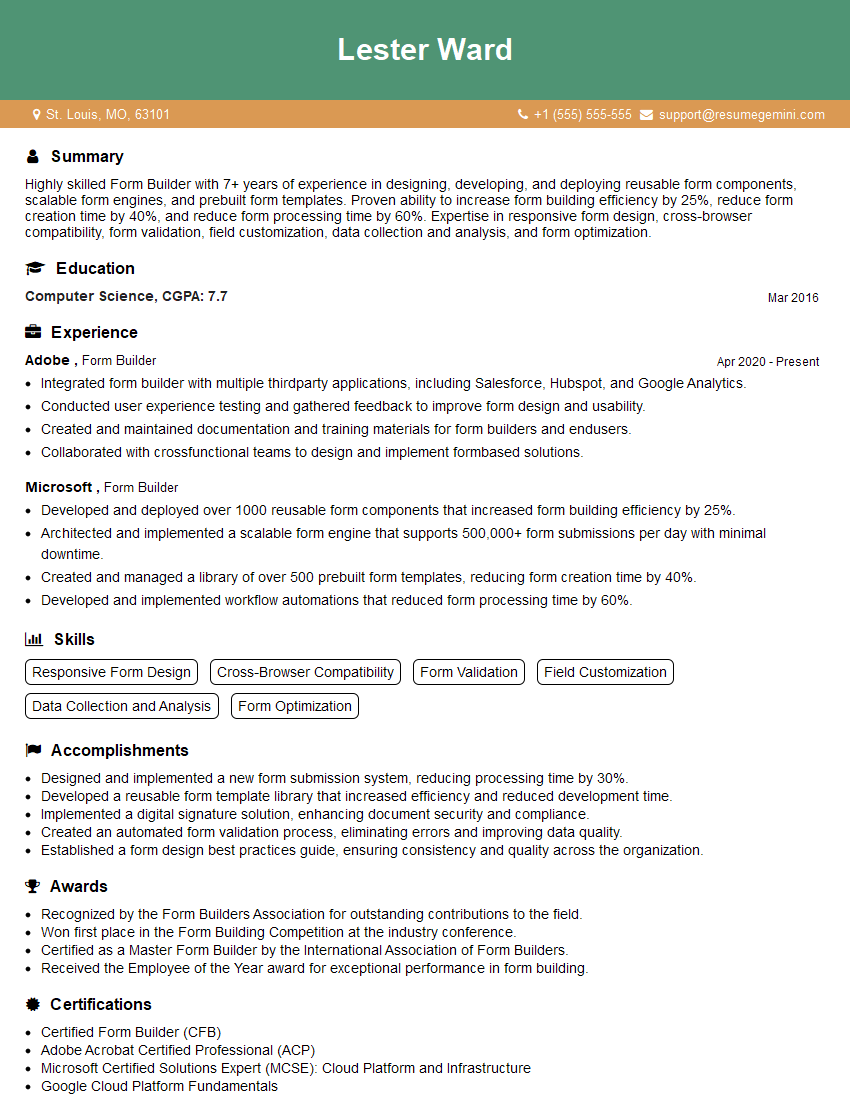Are you gearing up for an interview for a Form Builder position? Whether you’re a seasoned professional or just stepping into the role, understanding what’s expected can make all the difference. In this blog, we dive deep into the essential interview questions for Form Builder and break down the key responsibilities of the role. By exploring these insights, you’ll gain a clearer picture of what employers are looking for and how you can stand out. Read on to equip yourself with the knowledge and confidence needed to ace your next interview and land your dream job!
Acing the interview is crucial, but landing one requires a compelling resume that gets you noticed. Crafting a professional document that highlights your skills and experience is the first step toward interview success. ResumeGemini can help you build a standout resume that gets you called in for that dream job.
Essential Interview Questions For Form Builder
1. Javascript is used in FormBuilder, How would you debug a javascript code in FormBuilder?
Here are some ways to debug a javascript code in FormBuilder:
- Use the browser console to log messages and check for errors.
- Use a debugger tool, such as the one built into Chrome or Firefox, to step through your code and inspect the values of variables.
- Use a linter, such as ESLint, to check your code for syntax errors and potential issues.
2. FormBuilder uses different types of form elements, which form element is used to capture user’s signature?
Signature
- The signature element allows users to capture their signature using a touchscreen or mouse.
- The signature is stored as an image file that can be downloaded or saved to the database.
Scribble
- The scribble element allows users to draw or write freehand on a canvas.
- The scribble is stored as an image file that can be downloaded or saved to the database.
3. How would you calculate the total amount of an order form which has multiple line items?
To calculate the total amount of an order form with multiple line items, you can follow these steps:
- Get the price and quantity of each line item.
- Multiply the price by the quantity for each line item.
- Add up the results of step 2 for all line items.
4. How would you handle a situation where a user enters an invalid value in a required field?
To handle a situation where a user enters an invalid value in a required field, you can follow these steps:
- Display an error message to the user.
- Highlight the invalid field.
- Prevent the user from submitting the form.
5. How would you create a form that is responsive and works well on different devices?
To create a form that is responsive and works well on different devices, you can follow these tips:
- Use a fluid layout.
- Make sure your form elements are responsive.
- Use media queries to target specific devices.
6. How to create a form which dynamically changes its fields based on user input?
To create a form which dynamically changes its fields based on user input, you can use the following techniques:
- Use JavaScript to add or remove form elements.
- Use AJAX to load new form elements from the server.
- Use a library that supports dynamic form generation.
7. How to create a conditional form where fields are displayed based on the value of another field?
To create a conditional form where fields are displayed based on the value of another field, you can use the following techniques:
- Use JavaScript to show or hide form elements.
- Use CSS to disable or enable form elements.
- Use a library that supports conditional form logic.
8. Explain the difference between a GET and a POST request.
The main difference between a GET and a POST request is the way that they handle data.
- GET requests send data as part of the URL, while POST requests send data in the request body.
- GET requests are generally used to retrieve data, while POST requests are used to submit data.
9. What is the purpose of a CSRF token?
A CSRF token is a unique value that is generated by the server and sent to the client in a cookie. The client then includes the CSRF token in all subsequent requests to the server.
- The purpose of a CSRF token is to protect against cross-site request forgery attacks.
- CSRF attacks occur when a malicious website tricks a user into submitting a request to another website that the user is logged into.
10. What are the best practices for form validation?
Some of the best practices for form validation include:
- Use a combination of client-side and server-side validation.
- Validate all required fields.
- Use clear and concise error messages.
Interviewers often ask about specific skills and experiences. With ResumeGemini‘s customizable templates, you can tailor your resume to showcase the skills most relevant to the position, making a powerful first impression. Also check out Resume Template specially tailored for Form Builder.
Career Expert Tips:
- Ace those interviews! Prepare effectively by reviewing the Top 50 Most Common Interview Questions on ResumeGemini.
- Navigate your job search with confidence! Explore a wide range of Career Tips on ResumeGemini. Learn about common challenges and recommendations to overcome them.
- Craft the perfect resume! Master the Art of Resume Writing with ResumeGemini’s guide. Showcase your unique qualifications and achievements effectively.
- Great Savings With New Year Deals and Discounts! In 2025, boost your job search and build your dream resume with ResumeGemini’s ATS optimized templates.
Researching the company and tailoring your answers is essential. Once you have a clear understanding of the Form Builder‘s requirements, you can use ResumeGemini to adjust your resume to perfectly match the job description.
Key Job Responsibilities
Form Builders are responsible for creating, designing, and implementing forms that meet the specific needs of organizations.
1. Form Design and Development
Building and designing forms using form-building tools and applications
- Ensuring forms are user-friendly, efficient, and meet business requirements
- Designing forms that are visually appealing and easy to navigate
2. Form Functionality
Adding functionality to forms, such as calculations, branching logic, and data validation
- Implementing calculations and formulas to automate data processing
- Creating branching logic to customize the form flow based on user responses
3. Data Management and Integration
Managing and integrating form data with other systems and databases
- Setting up integrations with third-party systems for data exchange
- Ensuring data integrity and security throughout the form process
4. Collaboration and Communication
Working closely with stakeholders, including business analysts and end-users
- Gathering requirements and understanding the business context for form development
- Communicating design decisions and providing technical support to users
Interview Tips
Interview preparation is crucial for success in securing a Form Builder position. Follow these tips to enhance your chances of impressing the interviewers and showcasing your skills:
1. Research the Company and Position
Learn about the company’s business, industry, and specific requirements for the Form Builder role. Tailor your answers to demonstrate how your experience aligns with their needs.
- Visit the company website, read industry articles, and connect with employees on LinkedIn.
- Review the job description thoroughly and identify key responsibilities and qualifications.
2. Showcase Your Design Skills
Be prepared to discuss your design principles, experience with user interface (UI) design, and understanding of form functionality.
- Bring a portfolio or online samples of forms you have designed to demonstrate your creativity and technical proficiency.
- Explain your approach to designing forms that are intuitive, accessible, and meet business objectives.
3. Highlight Your Technical Expertise
Emphasize your proficiency in form-building tools, data management techniques, and integrations. Discuss your experience with specific platforms and technologies.
- Provide examples of projects where you implemented complex form functionality, such as calculations, branching logic, and data validation.
- Explain your understanding of data security best practices and how you ensure the integrity of form data.
4. Communicate Your Collaboration Skills
Discuss your ability to collaborate with stakeholders, including business analysts, end-users, and IT professionals.
- Share experiences where you worked effectively in a team environment to gather requirements and deliver high-quality forms.
- Emphasize your communication skills, including active listening, clear presentation, and professional demeanor.
Next Step:
Now that you’re armed with the knowledge of Form Builder interview questions and responsibilities, it’s time to take the next step. Build or refine your resume to highlight your skills and experiences that align with this role. Don’t be afraid to tailor your resume to each specific job application. Finally, start applying for Form Builder positions with confidence. Remember, preparation is key, and with the right approach, you’ll be well on your way to landing your dream job. Build an amazing resume with ResumeGemini