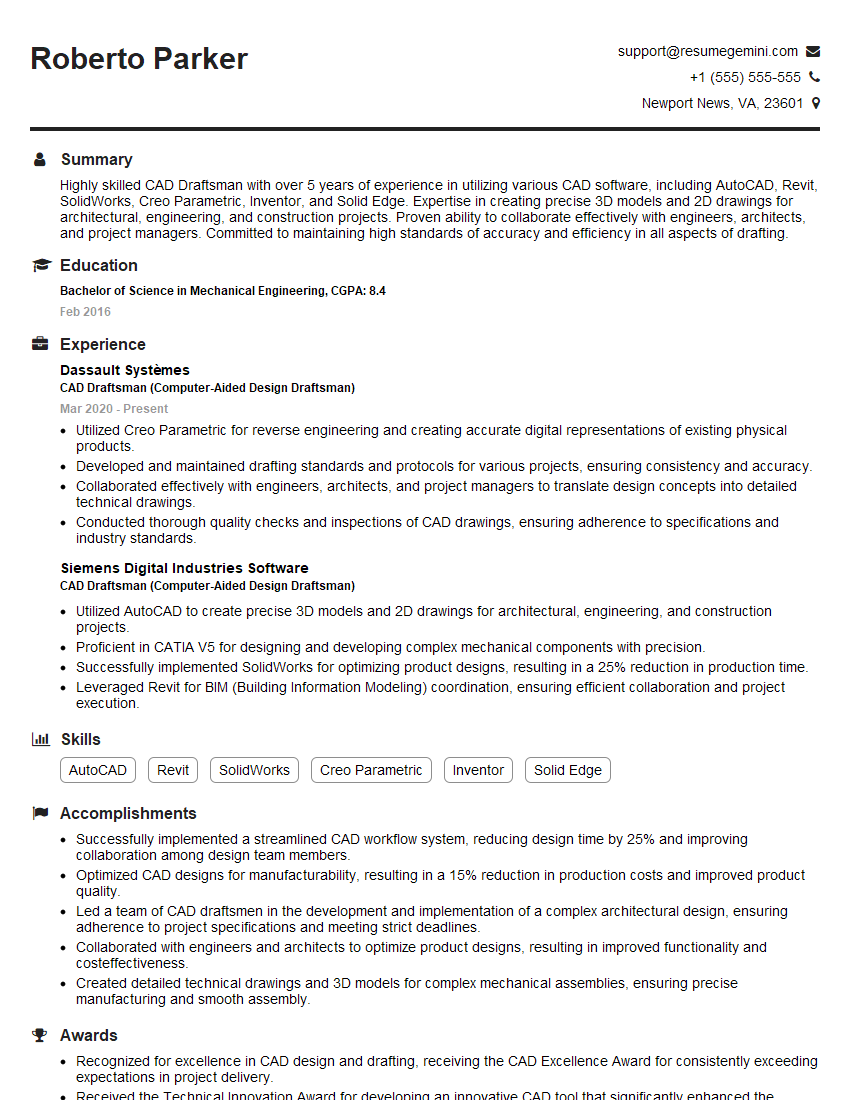Ever felt underprepared for that crucial job interview? Or perhaps you’ve landed the interview but struggled to articulate your skills and experiences effectively? Fear not! We’ve got you covered. In this blog post, we’re diving deep into the CAD Draftsman (Computer-Aided Design Draftsman) interview questions that you’re most likely to encounter. But that’s not all. We’ll also provide expert insights into the key responsibilities of a CAD Draftsman (Computer-Aided Design Draftsman) so you can tailor your answers to impress potential employers.
Acing the interview is crucial, but landing one requires a compelling resume that gets you noticed. Crafting a professional document that highlights your skills and experience is the first step toward interview success. ResumeGemini can help you build a standout resume that gets you called in for that dream job.
Essential Interview Questions For CAD Draftsman (Computer-Aided Design Draftsman)
1. What are the key differences between 2D and 3D CAD software?
Answer:
- 2D CAD software creates drawings that are flat, with no depth. These drawings are typically used for creating floor plans, schematics, and other technical drawings.
- 3D CAD software creates drawings that have depth, which allows you to create realistic models of objects. These models can be used for a variety of purposes, such as product design, architecture, and engineering.
2. What are the advantages of using CAD software over traditional drafting methods?
Answer:
- Accuracy: CAD software is more accurate than traditional drafting methods, as it uses precise mathematical calculations to create drawings.
- Efficiency: CAD software can speed up the drafting process, as it allows you to easily make changes to drawings and create complex shapes.
- Collaboration: CAD software allows multiple users to work on the same drawing simultaneously, which can improve collaboration and productivity.
Benefits for specific industries
- Architecture: CAD software allows architects to create detailed models of buildings, which can be used to visualize the design and identify potential problems.
- Engineering: CAD software allows engineers to create complex designs, such as those used in mechanical engineering and aerospace engineering.
- Product design: CAD software allows product designers to create prototypes and models, which can be used to test the design and make improvements.
3. What are some of the most important skills that a CAD Draftsman should have?
Answer:
- Proficiency in CAD software: A CAD Draftsman should be proficient in using CAD software, including both 2D and 3D software.
- Understanding of drafting principles: A CAD Draftsman should have a strong understanding of drafting principles, including geometry, dimensioning, and tolerancing.
- Attention to detail: A CAD Draftsman must be able to pay close attention to detail and create accurate drawings.
- Communication skills: A CAD Draftsman must be able to communicate effectively with other team members, including engineers, architects, and clients.
4. What are some of the challenges that CAD Draftsmen face?
Answer:
- Keeping up with new technology: CAD software is constantly evolving, so CAD Draftsmen must be willing to learn new software and techniques.
- Meeting deadlines: CAD Draftsmen often work under tight deadlines, so they must be able to work efficiently and prioritize their work.
- Working with complex designs: CAD Draftsmen often work on complex designs, which can be challenging to create and modify.
5. What is your experience with parametric modeling?
Answer:
- Parametric modeling is a technique that allows you to create drawings that are based on parameters, such as dimensions and constraints. This allows you to easily make changes to drawings and ensure that the changes are consistent throughout the drawing.
- I have experience using parametric modeling in CAD software, and I have found that it can significantly speed up the drafting process and improve the accuracy of drawings.
6. What are some of the best practices for creating CAD drawings?
Answer:
- Use layers: Layers allow you to organize your drawings and make it easier to edit and modify them.
- Use blocks: Blocks allow you to reuse common elements in your drawings, which can save time and improve consistency.
- Use dimensioning and tolerancing: Dimensioning and tolerancing are essential for creating accurate drawings that can be used for manufacturing.
- Create detailed drawings: Detailed drawings are easier to understand and follow, which can reduce errors and improve communication.
7. What is your experience with 3D printing?
Answer:
- 3D printing is a process that allows you to create physical objects from digital models.
- I have experience using 3D printing to create prototypes and models, and I have found that it can be a very useful tool for engineers and designers.
8. What are some of the emerging trends in CAD software?
Answer:
- Cloud-based CAD software: Cloud-based CAD software allows you to access your drawings from anywhere, which can improve collaboration and productivity.
- Artificial intelligence (AI): AI is being used to develop CAD software that can automate tasks and improve the accuracy of drawings.
- Virtual reality (VR): VR is being used to create immersive experiences that allow you to interact with CAD models in a realistic way.
9. What are your career goals?
Answer:
- My career goal is to become a lead CAD Draftsman, where I can manage a team of CAD Draftsmen and work on complex projects.
- I am also interested in exploring the use of new technologies, such as cloud-based CAD software and AI, to improve the efficiency and accuracy of my work.
10. Do you have any questions for me?
Answer:
- Can you tell me more about the company’s culture?
- What are the opportunities for professional development?
- What are the company’s long-term goals?
Interviewers often ask about specific skills and experiences. With ResumeGemini‘s customizable templates, you can tailor your resume to showcase the skills most relevant to the position, making a powerful first impression. Also check out Resume Template specially tailored for CAD Draftsman (Computer-Aided Design Draftsman).
Career Expert Tips:
- Ace those interviews! Prepare effectively by reviewing the Top 50 Most Common Interview Questions on ResumeGemini.
- Navigate your job search with confidence! Explore a wide range of Career Tips on ResumeGemini. Learn about common challenges and recommendations to overcome them.
- Craft the perfect resume! Master the Art of Resume Writing with ResumeGemini’s guide. Showcase your unique qualifications and achievements effectively.
- Great Savings With New Year Deals and Discounts! In 2025, boost your job search and build your dream resume with ResumeGemini’s ATS optimized templates.
Researching the company and tailoring your answers is essential. Once you have a clear understanding of the CAD Draftsman (Computer-Aided Design Draftsman)‘s requirements, you can use ResumeGemini to adjust your resume to perfectly match the job description.
Key Job Responsibilities
CAD Draftsmen, also known as Computer-Aided Design Draftsmen, are responsible for creating technical drawings and plans using computer-aided design (CAD) software. These drawings are used in a variety of industries, including architecture, engineering, and manufacturing. Key job responsibilities include:
1. Creating and modifying technical drawings
CAD Draftsmen use CAD software to create and modify technical drawings. These drawings may include plans for buildings, bridges, and other structures, as well as detailed schematics for machines and other products. CAD Draftsmen must be able to accurately interpret engineering sketches and specifications, and to translate these into detailed drawings that can be used by engineers, architects, and other professionals.
2. Generating 3D models
In addition to creating 2D drawings, CAD Draftsmen may also be responsible for generating 3D models. These models can be used to visualize designs, create prototypes, and simulate the performance of products. CAD Draftsmen must be able to use CAD software to create realistic and accurate 3D models.
3. Reviewing and approving drawings
CAD Draftsmen are responsible for reviewing and approving drawings before they are released for production. They must check drawings for accuracy, completeness, and compliance with engineering specifications. CAD Draftsmen may also be responsible for making changes to drawings as needed.
4. Communicating with engineers and architects
CAD Draftsmen must be able to communicate effectively with engineers and architects. They must be able to understand the design intent of engineers and architects, and to translate this intent into detailed drawings. CAD Draftsmen may also be responsible for providing technical support to engineers and architects.
Interview Tips
Preparing for a CAD Draftsman interview can be daunting, but there are a few things you can do to increase your chances of success. Here are some interview tips and hacks:
1. Research the company and the position
Before you go on an interview, it is important to research the company and the position you are applying for. This will help you to understand the company’s culture, values, and needs. You should also research the specific job requirements, so that you can tailor your answers to the interviewer’s questions.
2. Practice your answers to common interview questions
There are a number of common interview questions that you are likely to be asked, such as “Tell me about yourself” and “Why are you interested in this position?” It is important to practice your answers to these questions so that you can deliver them confidently and concisely.
3. Bring a portfolio of your work
A portfolio of your work is a great way to showcase your skills and experience. If you have any relevant work samples, be sure to bring them to your interview. This will give the interviewer a chance to see your work firsthand and to assess your skills.
4. Be prepared to talk about your experience with CAD software
CAD Draftsmen must be proficient in CAD software. In your interview, be prepared to talk about your experience with CAD software, including the specific software programs that you are familiar with. You should also be able to discuss your knowledge of CAD principles and techniques.
Next Step:
Armed with this knowledge, you’re now well-equipped to tackle the CAD Draftsman (Computer-Aided Design Draftsman) interview with confidence. Remember, preparation is key. So, start crafting your resume, highlighting your relevant skills and experiences. Don’t be afraid to tailor your application to each specific job posting. With the right approach and a bit of practice, you’ll be well on your way to landing your dream job. Build your resume now from scratch or optimize your existing resume with ResumeGemini. Wish you luck in your career journey!