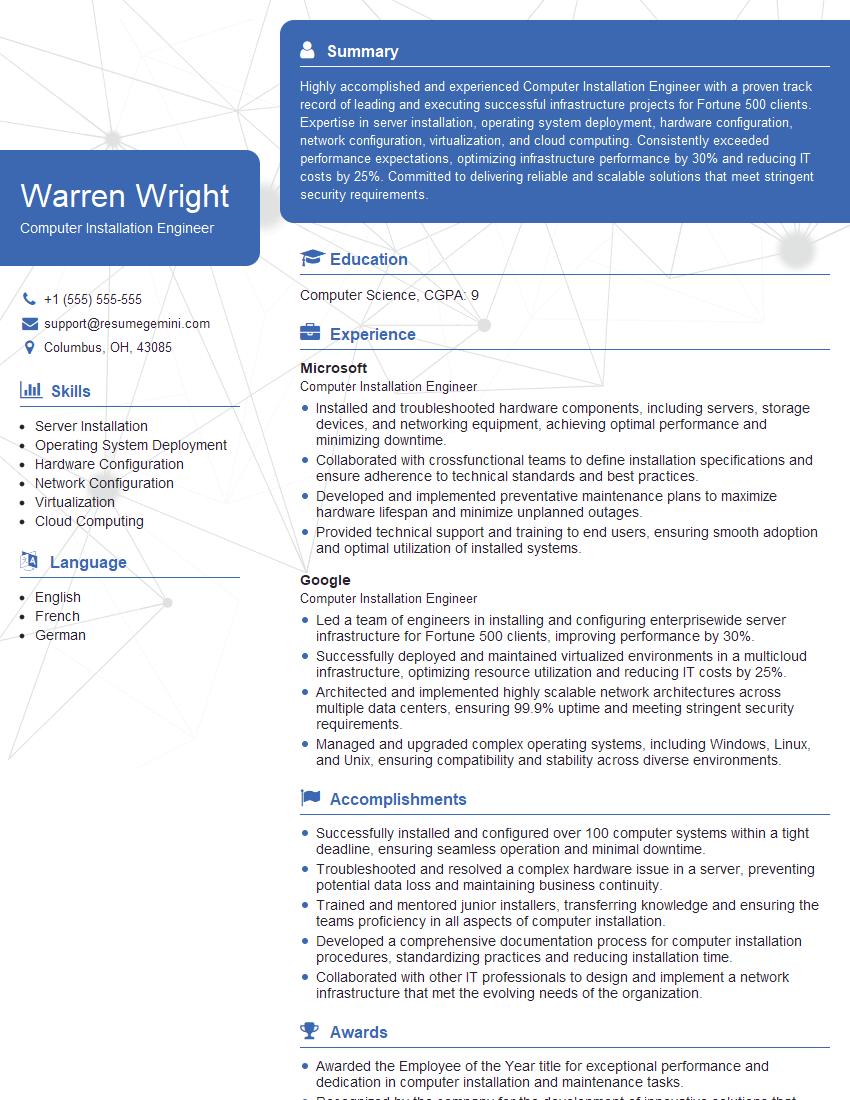Ever felt underprepared for that crucial job interview? Or perhaps you’ve landed the interview but struggled to articulate your skills and experiences effectively? Fear not! We’ve got you covered. In this blog post, we’re diving deep into the Computer Installation Engineer interview questions that you’re most likely to encounter. But that’s not all. We’ll also provide expert insights into the key responsibilities of a Computer Installation Engineer so you can tailor your answers to impress potential employers.
Acing the interview is crucial, but landing one requires a compelling resume that gets you noticed. Crafting a professional document that highlights your skills and experience is the first step toward interview success. ResumeGemini can help you build a standout resume that gets you called in for that dream job.
Essential Interview Questions For Computer Installation Engineer
1. What are the critical steps involved in the installation of a computer system?
- Gathering hardware and software requirements
- Preparing the installation environment
- Installing the operating system and necessary software applications
- Configuring the system settings and network connectivity
- Testing the system for proper functionality and performance
- Documenting the installation process and providing user training
- Troubleshooting and resolving any installation issues that may arise
2. Describe the key aspects of network configuration for a computer installation.
IP Address Assignment
- Understanding IP addressing schemes (e.g., IPv4, IPv6)
- Configuring static or dynamic IP addresses
- Setting up DHCP servers for automatic IP assignment
DNS Configuration
- Configuring DNS servers for name resolution
- Setting up forward and reverse DNS records
- Troubleshooting DNS issues
Network Security
- Implementing firewalls and intrusion detection systems
- Configuring network access control lists (ACLs)
- Securing wireless networks with encryption and authentication
3. How do you handle situations where hardware or software compatibility issues arise during an installation?
- Identifying the root cause of the compatibility issue
- Checking for updated drivers or firmware
- Investigating BIOS settings and system resources
- Consulting technical documentation and vendor support
- Finding alternative hardware or software components that are compatible
- Documenting the resolution for future reference
4. Describe the different types of operating systems you have experience with and their key features.
- Windows: GUI-based operating system with various editions for different purposes
- macOS: Unix-based operating system known for its user-friendliness and design
- Linux: Open-source operating system with a wide range of distributions
- Android: Mobile operating system based on Linux
- iOS: Mobile operating system developed by Apple
5. What are the essential steps to ensure data security during a computer installation?
- Backing up existing data before any changes are made
- Encrypting sensitive data using strong algorithms
- Setting up user permissions and access controls
- Installing antivirus and antimalware software
- Regularly updating security software and operating system patches
- Implementing a data breach response plan
6. How do you stay up-to-date with the latest trends and best practices in computer installation and maintenance?
- Attending industry conferences and workshops
- Reading technical articles and whitepapers
- Obtaining industry certifications (e.g., CompTIA A+, Network+)
- Participating in online forums and discussion groups
- Seeking feedback from colleagues and mentors
- Experimenting with new technologies in a controlled environment
7. What is the importance of documentation in computer installation and maintenance?
- Provides a clear record of the installation process and configuration
- Facilitates troubleshooting and problem-solving
- Enables knowledge transfer and training
- Complies with regulatory requirements
- Supports auditability and accountability
- Improves overall efficiency and reduces downtime
8. How do you ensure that installed systems meet the specific requirements and expectations of clients?
- Conducting thorough needs assessment and gathering user specifications
- Developing a detailed installation plan based on client requirements
- Testing the system thoroughly before handover
- Providing clear documentation and training to users
- Seeking feedback from clients and making necessary adjustments
9. Describe your approach to resolving complex technical issues that may arise during or after installation.
- Problem Identification: Gather information, analyze symptoms, and identify potential causes
- Research and Diagnosis: Consult documentation, knowledge bases, and other resources to find solutions
- Solution Implementation: Test and apply appropriate solutions while monitoring the results
- Verification and Documentation: Ensure the issue is resolved and document the solution for future reference
- Continuous Improvement: Reflect on the experience and identify areas for improvement
10. What qualities and skills make a successful computer installation engineer?
- Strong technical knowledge and expertise in computer hardware and software
- Excellent problem-solving, troubleshooting, and analytical skills
- Meticulous attention to detail and adherence to best practices
- Ability to work independently and as part of a team
- Effective communication and documentation skills
- Adaptability and willingness to embrace new technologies
- Commitment to continuous learning and professional development
Interviewers often ask about specific skills and experiences. With ResumeGemini‘s customizable templates, you can tailor your resume to showcase the skills most relevant to the position, making a powerful first impression. Also check out Resume Template specially tailored for Computer Installation Engineer.
Career Expert Tips:
- Ace those interviews! Prepare effectively by reviewing the Top 50 Most Common Interview Questions on ResumeGemini.
- Navigate your job search with confidence! Explore a wide range of Career Tips on ResumeGemini. Learn about common challenges and recommendations to overcome them.
- Craft the perfect resume! Master the Art of Resume Writing with ResumeGemini’s guide. Showcase your unique qualifications and achievements effectively.
- Great Savings With New Year Deals and Discounts! In 2025, boost your job search and build your dream resume with ResumeGemini’s ATS optimized templates.
Researching the company and tailoring your answers is essential. Once you have a clear understanding of the Computer Installation Engineer‘s requirements, you can use ResumeGemini to adjust your resume to perfectly match the job description.
Key Job Responsibilities
Computer Installation Engineers are responsible for planning, installing, and maintaining computer systems. They collaborate with customers to understand their needs, design a solution, and implement it in a timely and efficient manner.
1. Planning and Design
This involves assessing customer needs, studying their existing infrastructure, and designing a computer system that meets their requirements.
- Gathering requirements from customers
- Analyzing and understanding customer needs
- Designing and creating project plans
- Estimating the cost of the project
2. Installation and Implementation
This includes physically installing the computer system, configuring it, and testing it to ensure it meets the customer’s requirements.
- Installing and testing hardware
- Installing and configuring software
- Testing the system and ensuring it is running efficiently
- Troubleshoot and resolve any issues that may arise
3. Maintenance and Support
This involves providing ongoing support to customers, responding to their requests, and updating the system as needed.
- Answering questions from customers
- Updating the system with new software and hardware
- Providing remote support to customers
- Troubleshooting and resolving issues
4. Documentation
This involves creating and maintaining documentation for the computer system, including installation instructions, system diagrams, and user manuals.
- Creating installation instructions
- Providing system diagrams
- Creating user manuals
- Updating and maintaining documentation
Interview Tips
Preparing for an interview can be daunting, but by following these tips, you can increase your chances of success.
1. Research the Company and Position
Before the interview, take some time to research the company and the position you’re applying for.
- Check out the company’s website and social media pages.
- Read the job description carefully.
- Identify the key skills and qualifications that the company is looking for.
2. Practice Your Answers
Once you have a good understanding of the company and the position, start practicing your answers to common interview questions.
- Common interview questions include: “Tell me about yourself,” “Why are you interested in this position?” and “What are your strengths and weaknesses?”
- Prepare your answers ahead of time, but avoid sounding rehearsed.
- Practice answering questions in front of a mirror or with a friend or family member.
3. Be Yourself
The most important thing is to be yourself and let your personality shine through.
- Don’t try to be someone you’re not.
- Be confident and enthusiastic about your skills and experience.
- Show the interviewer that you’re genuinely interested in the company and the position.
4. Ask Questions
At the end of the interview, be sure to ask the interviewer questions.
- Doing so shows that you’re engaged and interested in the position.
- Ask thoughtful questions about the company, the position, or the team.
- Avoid asking questions that are too personal or that have already been answered.
Next Step:
Armed with this knowledge, you’re now well-equipped to tackle the Computer Installation Engineer interview with confidence. Remember, preparation is key. So, start crafting your resume, highlighting your relevant skills and experiences. Don’t be afraid to tailor your application to each specific job posting. With the right approach and a bit of practice, you’ll be well on your way to landing your dream job. Build your resume now from scratch or optimize your existing resume with ResumeGemini. Wish you luck in your career journey!