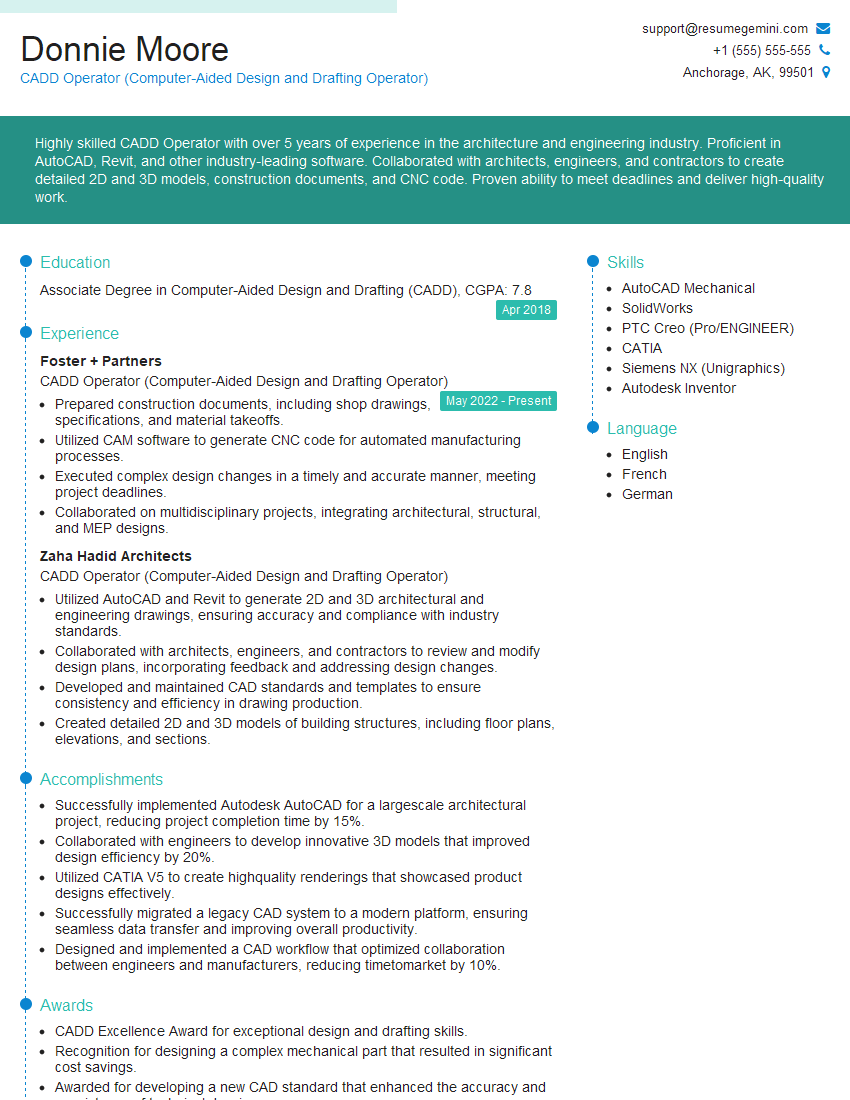Ever felt underprepared for that crucial job interview? Or perhaps you’ve landed the interview but struggled to articulate your skills and experiences effectively? Fear not! We’ve got you covered. In this blog post, we’re diving deep into the CADD Operator (Computer-Aided Design and Drafting Operator) interview questions that you’re most likely to encounter. But that’s not all. We’ll also provide expert insights into the key responsibilities of a CADD Operator (Computer-Aided Design and Drafting Operator) so you can tailor your answers to impress potential employers.
Acing the interview is crucial, but landing one requires a compelling resume that gets you noticed. Crafting a professional document that highlights your skills and experience is the first step toward interview success. ResumeGemini can help you build a standout resume that gets you called in for that dream job.
Essential Interview Questions For CADD Operator (Computer-Aided Design and Drafting Operator)
1. Describe the key software applications you are proficient in for CADD?
In my experience as a CADD Operator, I have developed proficiency in various software applications essential for this role:
- AutoCAD: I have a strong command of AutoCAD, including its 2D and 3D capabilities. I am well-versed in its tools for drafting, modeling, and documentation.
- Revit: I am proficient in Revit, a Building Information Modeling (BIM) software. I can create and manage 3D building models, including architectural, structural, and MEP components.
- SolidWorks: I am skilled in SolidWorks, a 3D mechanical design software. I can use it for part and assembly modeling, as well as for creating technical drawings.
2. How do you ensure drawings are accurate and meet industry standards?
Adherence to Standards and Guidelines
- I am familiar with industry standards and guidelines, such as ANSI, ASME, and ISO.
- I meticulously follow these standards in all my drawings to ensure accuracy and compliance.
Quality Control Measures
- I implement rigorous quality control measures throughout the drafting process.
- I use tools like dimensioning checks, geometric constraints, and clash detection to identify and resolve errors.
3. How do you handle complex designs and large-scale projects?
In dealing with complex designs and large-scale projects, I employ the following strategies:
- Project Decomposition: I break down complex designs into manageable components, making them easier to handle.
- Effective Collaboration: I work closely with engineers, architects, and other stakeholders to ensure clear communication and avoid errors.
- Layered Drawings: I utilize layered drawings to organize and manage large-scale projects, ensuring clarity and efficiency.
4. How do you stay updated with the latest CADD technologies and industry best practices?
To remain current in the rapidly evolving CADD industry, I employ the following practices:
- Continuous Learning: I actively participate in workshops, seminars, and online courses to enhance my knowledge and skills.
- Industry Publications: I regularly read industry magazines, journals, and blogs to stay informed about new technologies and best practices.
- Networking: I connect with other CADD professionals and attend industry events to exchange ideas and learn from their experiences.
5. How do you ensure that your drawings are optimized for efficiency and clarity?
- Object Organization: I use layers, blocks, and groups to organize objects logically, improving clarity and reducing file size.
- Line Weight and Color: I carefully select line weights and colors to enhance readability and visual hierarchy.
- Dimensioning and Annotation: I follow industry standards for dimensioning and annotation, ensuring accuracy and ease of interpretation.
6. How do you manage revisions and changes to drawings?
Revision Tracking
- I maintain a revision history for each drawing, documenting all changes.
- I use version control systems to track changes and collaborate effectively.
Communication and Coordination
- I communicate with stakeholders to gather and understand their revision requests.
- I work closely with engineers and architects to ensure that revisions align with design intent.
7. How do you ensure that your drawings are both visually appealing and technically accurate?
Balancing Aesthetics and Accuracy
- I strive to create drawings that are both visually appealing and technically accurate.
- I utilize proper line weights, colors, and fonts to enhance readability and visual impact.
- I maintain consistency throughout the drawing, ensuring a professional and polished appearance.
8. How do you approach the creation of complex 3D models and assemblies?
Structured Methodology
- I follow a structured methodology, breaking down complex models into smaller, manageable components.
- I use constraints and relationships to ensure that components move and interact correctly.
- I employ best practices for modeling efficiency, such as using parametric modeling and optimizing geometry.
Collaboration and Communication
- I collaborate closely with engineers and designers to understand their requirements.
- I communicate regularly to ensure that the models meet their expectations and design intent.
9. Describe your experience in generating and interpreting engineering drawings.
In my role as a CADD Operator, I am responsible for generating and interpreting engineering drawings. My experience encompasses the following:
- Drawing Creation: I create detailed engineering drawings from sketches, specifications, and design calculations.
- Drawing Interpretation: I analyze and interpret engineering drawings to extract design intent, dimensions, and other critical information.
- Standard Compliance: I ensure that my drawings adhere to industry standards and best practices, such as ANSI and ASME.
10. How do you ensure the confidentiality of sensitive design information?
- Access Control: I follow strict access control protocols to ensure that only authorized personnel can view confidential design information.
- Data Encryption: I use encryption technologies to protect digital files containing sensitive data.
- Non-Disclosure Agreements: I sign and adhere to non-disclosure agreements to maintain the confidentiality of proprietary information.
Interviewers often ask about specific skills and experiences. With ResumeGemini‘s customizable templates, you can tailor your resume to showcase the skills most relevant to the position, making a powerful first impression. Also check out Resume Template specially tailored for CADD Operator (Computer-Aided Design and Drafting Operator).
Career Expert Tips:
- Ace those interviews! Prepare effectively by reviewing the Top 50 Most Common Interview Questions on ResumeGemini.
- Navigate your job search with confidence! Explore a wide range of Career Tips on ResumeGemini. Learn about common challenges and recommendations to overcome them.
- Craft the perfect resume! Master the Art of Resume Writing with ResumeGemini’s guide. Showcase your unique qualifications and achievements effectively.
- Great Savings With New Year Deals and Discounts! In 2025, boost your job search and build your dream resume with ResumeGemini’s ATS optimized templates.
Researching the company and tailoring your answers is essential. Once you have a clear understanding of the CADD Operator (Computer-Aided Design and Drafting Operator)‘s requirements, you can use ResumeGemini to adjust your resume to perfectly match the job description.
Key Job Responsibilities
CADD Operators are the backbone of the design and drafting industry, utilizing specialized software to create technical drawings and models. Their key responsibilities encompass:
1. Drafting and Design
Creating 2D and 3D design drawings, models, and schematics using CAD software.
- Ensuring accuracy and adherence to specifications.
- Collaborating with engineers, architects, and other stakeholders to bring design concepts to life.
2. Technical Documentation
Generating technical drawings, plans, and specifications for construction, manufacturing, or engineering projects.
- Preparing detailed drawings for submission to regulatory agencies.
- Creating user manuals and other technical documentation to support product development and deployment.
3. Data Management
Managing and organizing CAD files, ensuring proper version control and data integrity.
- Archiving and retrieving design data for future reference.
- Collaborating with team members to establish and maintain data management protocols.
4. Collaboration and Communication
Working closely with other members of the design and engineering teams.
- Participating in design reviews and providing feedback.
- Communicating design changes and updates effectively.
Interview Tips
To ace your CADD Operator interview, here are some essential tips and preparation strategies:
1. Research the Company and Role
Familiarize yourself with the company’s industry, products, and services. Research the specific role you’re applying for and identify the key responsibilities and skills required.
- Visit the company’s website and social media pages.
- Read industry news and articles to gain insights into the latest trends and technologies.
2. Highlight Your Technical Skills
Demonstrate your proficiency in CAD software, including your experience with different modules and functionalities. Quantify your accomplishments whenever possible by providing specific examples and metrics.
- Mention specific CAD software programs you’re proficient in, such as AutoCAD, SolidWorks, or Revit.
- Showcase your ability to create complex 2D and 3D models, generate technical drawings, and manage CAD data.
3. Emphasize Your Problem-Solving Abilities
CADD Operators often encounter design challenges and technical issues. Highlight your ability to analyze problems, identify solutions, and implement effective fixes.
- Share examples of how you’ve solved design problems or resolved CAD-related errors.
- Discuss your approach to troubleshooting and your willingness to learn new technologies and techniques.
4. Showcase Your Collaboration and Communication Skills
Emphasize your ability to work effectively in a team environment and communicate technical information clearly.
- Provide examples of how you’ve collaborated with engineers, architects, or other stakeholders.
- Highlight your proficiency in written and verbal communication, especially your ability to explain technical concepts to non-technical audiences.
5. Prepare Questions for the Interviewer
Asking thoughtful questions at the end of the interview shows your interest and engagement. Prepare questions that demonstrate your enthusiasm for the role and the company.
- Inquire about the company’s current projects and future plans.
- Ask about the opportunities for professional development and training.
Next Step:
Armed with this knowledge, you’re now well-equipped to tackle the CADD Operator (Computer-Aided Design and Drafting Operator) interview with confidence. Remember, preparation is key. So, start crafting your resume, highlighting your relevant skills and experiences. Don’t be afraid to tailor your application to each specific job posting. With the right approach and a bit of practice, you’ll be well on your way to landing your dream job. Build your resume now from scratch or optimize your existing resume with ResumeGemini. Wish you luck in your career journey!