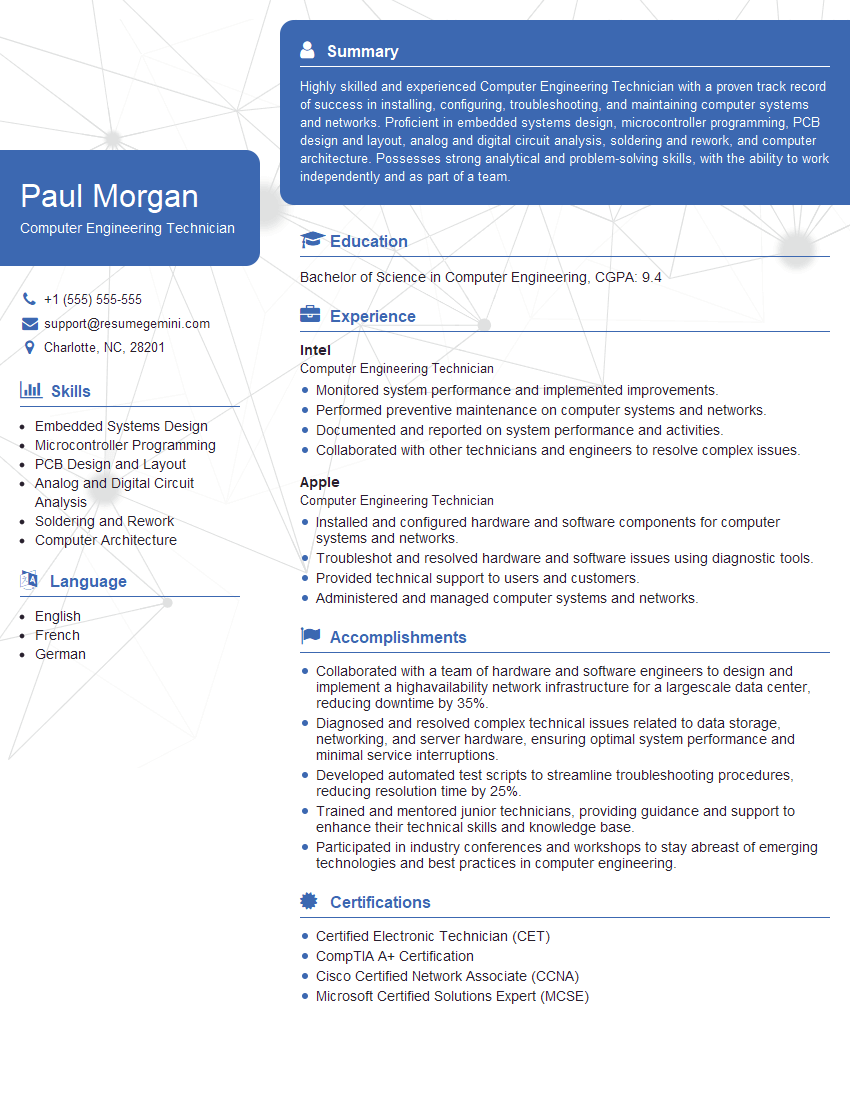Ever felt underprepared for that crucial job interview? Or perhaps you’ve landed the interview but struggled to articulate your skills and experiences effectively? Fear not! We’ve got you covered. In this blog post, we’re diving deep into the Computer Engineering Technician interview questions that you’re most likely to encounter. But that’s not all. We’ll also provide expert insights into the key responsibilities of a Computer Engineering Technician so you can tailor your answers to impress potential employers.
Acing the interview is crucial, but landing one requires a compelling resume that gets you noticed. Crafting a professional document that highlights your skills and experience is the first step toward interview success. ResumeGemini can help you build a standout resume that gets you called in for that dream job.
Essential Interview Questions For Computer Engineering Technician
1. What are the different types of computer networks?
- LAN (Local Area Network): Connects devices within a limited physical space, such as a home or office.
- WAN (Wide Area Network): Spans a large geographical area, connecting multiple LANs or networks in different locations.
- WLAN (Wireless Local Area Network): Allows devices to connect to a network wirelessly.
- CAN (Controller Area Network): Used in embedded systems, such as automotive and industrial applications.
- MAN (Metropolitan Area Network): Connects devices within a city or metropolitan area.
2. How do you troubleshoot a computer hardware issue?
Testing and Isolation
- Conduct diagnostic tests using software or hardware tools.
- Isolate the problematic component by replacing or swapping modules.
Physical Inspection
- Check for loose connections, damaged cables, or visible defects.
- Clean and maintain components to prevent overheating and failures.
Software Diagnostics
- Run diagnostic software to identify errors, corrupt files, or system issues.
- Check device drivers and firmware updates for compatibility and stability.
3. What is the difference between a router and a switch?
- Router: Connects different networks, determines the path for data packets, and manages network traffic. It provides internet access and network security.
- Switch: Connects devices within a network, forwarding data packets between them. It does not provide internet access or perform network routing.
4. What are the key components of a computer system?
- Processor (CPU): Executes instructions and performs calculations.
- Memory (RAM): Stores temporary data and instructions during processing.
- Storage (Hard Drive or SSD): Stores data and programs permanently.
- Motherboard: Connects all components and provides communication.
- Power Supply Unit (PSU): Provides power to all components.
- Graphics Card (GPU): Processes graphical data for display.
5. What is the purpose of an operating system?
- Manages hardware resources and provides an interface for users to interact with the computer.
- Controls the execution of programs and allocates resources.
- Provides file management, memory management, and input/output operations.
- Examples: Windows, macOS, Linux, Android, iOS.
6. What are the different types of programming languages?
- Interpreted Languages: Python, JavaScript, Ruby (Executed line by line)
- Compiled Languages: C, C++, Java (Translated into machine code before execution)
- Object-Oriented Languages: Java, C#, Python (Focus on objects and classes)
- Scripting Languages: PHP, Perl, Bash (Automated tasks and script execution)
- Markup Languages: HTML, XML, JSON (Used for web page structure and data exchange)
7. What is cloud computing?
- A model for delivering computing resources (servers, storage, networking) over the internet.
- Benefits: Scalability, flexibility, cost savings, accessibility.
- Types: Infrastructure as a Service (IaaS), Platform as a Service (PaaS), Software as a Service (SaaS).
8. Describe the steps involved in setting up a wireless network.
- Configure Router: Assign a network name (SSID), password, and security settings.
- Placement: Position the router centrally for optimal coverage.
- Connect Devices: Use the SSID and password to connect devices to the network.
- Troubleshooting: Check for signal strength, connectivity issues, and adjust settings if necessary.
9. What is the importance of network security?
- Protects Data: Prevents unauthorized access to sensitive information.
- Prevents Attacks: Defends against malware, viruses, and hacking attempts.
- Ensures Privacy: Safeguards personal and confidential data.
- Maintains System Integrity: Prevents unauthorized changes or disruptions.
- Complies with Regulations: Meets industry standards and legal requirements.
10. What is your experience with computer repair and maintenance?
- Diagnosed and resolved hardware and software issues.
- Repaired and replaced faulty components.
- Performed software updates, virus scans, and system optimizations.
- Provided technical support and troubleshooting assistance to users.
- Maintained and cleaned computer systems to prevent failures.
Interviewers often ask about specific skills and experiences. With ResumeGemini‘s customizable templates, you can tailor your resume to showcase the skills most relevant to the position, making a powerful first impression. Also check out Resume Template specially tailored for Computer Engineering Technician.
Career Expert Tips:
- Ace those interviews! Prepare effectively by reviewing the Top 50 Most Common Interview Questions on ResumeGemini.
- Navigate your job search with confidence! Explore a wide range of Career Tips on ResumeGemini. Learn about common challenges and recommendations to overcome them.
- Craft the perfect resume! Master the Art of Resume Writing with ResumeGemini’s guide. Showcase your unique qualifications and achievements effectively.
- Great Savings With New Year Deals and Discounts! In 2025, boost your job search and build your dream resume with ResumeGemini’s ATS optimized templates.
Researching the company and tailoring your answers is essential. Once you have a clear understanding of the Computer Engineering Technician‘s requirements, you can use ResumeGemini to adjust your resume to perfectly match the job description.
Key Job Responsibilities
Computer Engineering Technicians are responsible for maintaining and repairing computer systems, networks, and software. They work closely with engineers and other IT professionals to ensure that systems are running smoothly and efficiently.
1. Installation and Maintenance
Install, configure, and maintain computer hardware, software, and peripherals.
- Troubleshoot and resolve computer hardware and software issues.
- Perform preventative maintenance on computer systems to ensure optimal performance.
2. Network Support
Provide technical support for computer networks, including wired and wireless networks.
- Configure and manage network devices, such as routers and switches.
- Troubleshoot and resolve network connectivity issues.
- Monitor network performance and identify potential problems.
3. Software Support
Provide technical support for computer software, including operating systems and applications.
- Install, configure, and update software.
- Troubleshoot and resolve software errors.
- Provide training and support to users on software applications.
4. Documentation and Reporting
Document and report on computer system and network performance.
- Create and maintain system documentation, including user manuals and technical specifications.
- Generate reports on system performance and identify areas for improvement.
Interview Tips
Preparing for a job interview can be a nerve-wracking experience, but with the right preparation, you can increase your chances of success.
1. Do Your Research
Before the interview, take some time to research the company and the position you’re applying for. This will help you understand the company’s culture, values, and what they’re looking for in a candidate.
- Visit the company’s website and LinkedIn page.
- Read articles and news about the company.
- Talk to people in your network who work at the company or in a similar role.
2. Practice Your Answers
Take some time to practice answering common interview questions. This will help you feel more confident and prepared during the interview.
- Use the STAR method to answer behavioural questions. (Situation, Task, Action, Result)
- Prepare examples of your skills and experience that are relevant to the job.
- Practice answering questions about your strengths and weaknesses.
3. Dress Professionally
First impressions matter, so make sure you dress professionally for the interview. This means wearing a suit or business casual attire.
- Make sure your clothes are clean and pressed.
- Choose clothes that are comfortable and allow you to move freely.
- Avoid wearing strong perfumes or colognes.
4. Be Yourself
The most important thing is to be yourself during the interview. The interviewer wants to get to know the real you, so don’t try to be someone you’re not.
- Be honest and authentic in your answers.
- Show your passion for the job and the company.
- Be confident and enthusiastic, but also be respectful of the interviewer.
Next Step:
Now that you’re armed with a solid understanding of what it takes to succeed as a Computer Engineering Technician, it’s time to turn that knowledge into action. Take a moment to revisit your resume, ensuring it highlights your relevant skills and experiences. Tailor it to reflect the insights you’ve gained from this blog and make it shine with your unique qualifications. Don’t wait for opportunities to come to you—start applying for Computer Engineering Technician positions today and take the first step towards your next career milestone. Your dream job is within reach, and with a polished resume and targeted applications, you’ll be well on your way to achieving your career goals! Build your resume now with ResumeGemini.