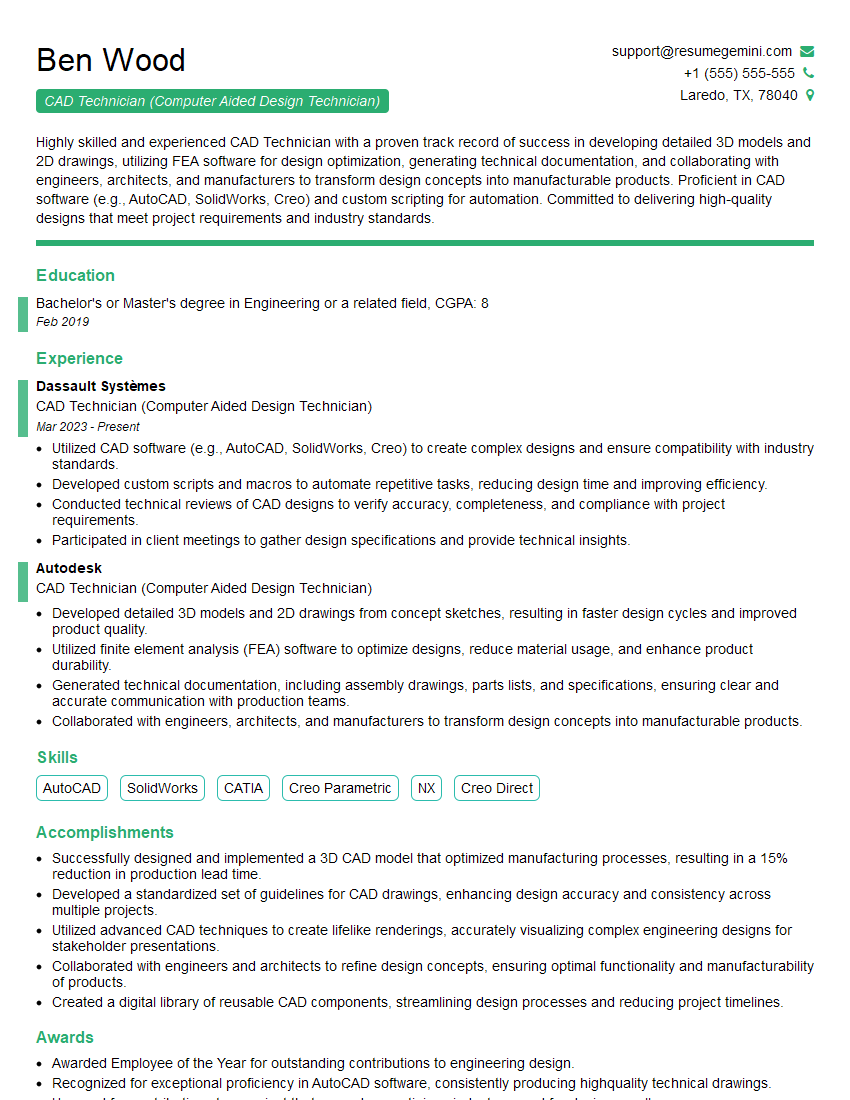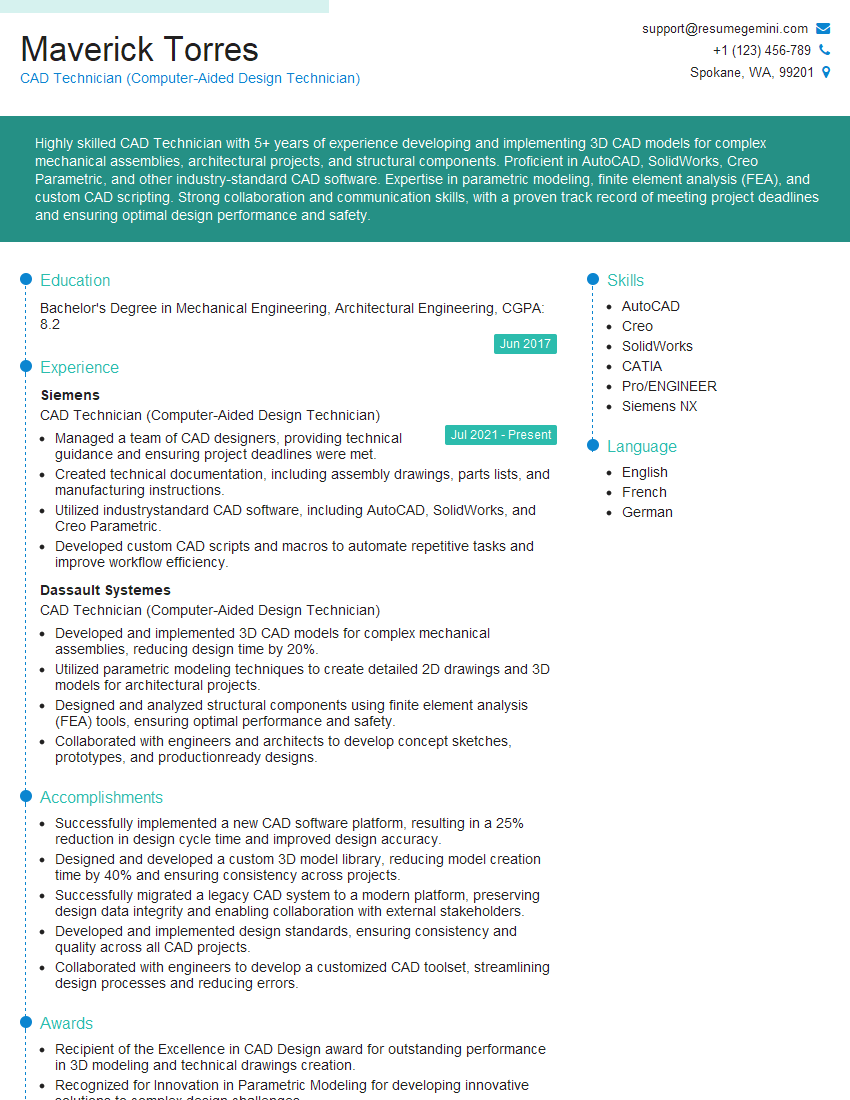Feeling lost in a sea of interview questions? Landed that dream interview for CAD Technician (Computer Aided Design Technician) but worried you might not have the answers? You’re not alone! This blog is your guide for interview success. We’ll break down the most common CAD Technician (Computer Aided Design Technician) interview questions, providing insightful answers and tips to leave a lasting impression. Plus, we’ll delve into the key responsibilities of this exciting role, so you can walk into your interview feeling confident and prepared.
Acing the interview is crucial, but landing one requires a compelling resume that gets you noticed. Crafting a professional document that highlights your skills and experience is the first step toward interview success. ResumeGemini can help you build a standout resume that gets you called in for that dream job.
Essential Interview Questions For CAD Technician (Computer Aided Design Technician)
1. Explain the process of creating a 3D model using CAD software?
The process of creating a 3D model using CAD software typically involves the following steps:
- Sketching: Creating a 2D sketch of the object to be modeled.
- Extruding: Adding depth to the sketch to create a 3D shape.
- Revolving: Creating a 3D shape by rotating a 2D profile around an axis.
- Sweeping: Creating a 3D shape by moving a 2D profile along a path.
- Lofting: Creating a 3D shape by connecting two or more 2D profiles.
2. What are the different types of CAD software and their uses?
- Solid modeling: Used to create 3D models of solid objects, such as mechanical parts and architectural structures.
- Surface modeling: Used to create 3D models of surfaces, such as car bodies and aircraft wings.
- Drafting: Used to create 2D drawings of objects, such as blueprints and schematics.
3. What are the key features and benefits of using CAD software?
- Accuracy: CAD software allows for precise measurements and dimensions.
- Efficiency: CAD software can automate repetitive tasks and streamline the design process.
- Collaboration: CAD software allows multiple users to work on the same project simultaneously.
- Visualization: CAD software provides realistic 3D renderings of designs.
4. What are the challenges of working as a CAD Technician?
- Technical complexity: CAD software can be complex and require specialized knowledge to use effectively.
- Deadlines: CAD Technicians often work under tight deadlines, which can be stressful.
- Repetitive tasks: Some aspects of CAD work can be repetitive and monotonous.
5. What are the essential skills and qualifications for a CAD Technician?
- Proficiency in CAD software: SolidWorks, AutoCAD, or similar.
- Understanding of engineering principles: Mechanics, geometry, and materials science.
- Attention to detail: Ability to work precisely and accurately.
- Problem-solving skills: Ability to identify and resolve design issues.
6. How do you stay up-to-date with the latest CAD software and technologies?
- Attend industry conferences and workshops.
- Read trade publications and online resources.
- Take online courses or certification programs.
- Network with other CAD professionals.
7. Can you describe a project where you used CAD software to solve a design problem?
In a previous role, I was tasked with designing a new product that was both lightweight and durable. I used CAD software to create a 3D model of the product and ran simulations to test its structural integrity. The simulations showed that the original design was not strong enough, so I made several modifications to improve its strength. The final product met all of the design requirements and was successfully launched into production.
8. What are your strengths and weaknesses as a CAD Technician?
Strengths:
- Proficient in SolidWorks and AutoCAD.
- Strong understanding of engineering principles.
- Excellent attention to detail.
- Ability to work independently and as part of a team.
Weaknesses:
- Limited experience with some specialized CAD software.
- Can be perfectionistic at times, which can slow down the design process.
9. What are your career goals as a CAD Technician?
My career goal is to become a lead CAD Technician and eventually move into a management role. I am passionate about using CAD software to create innovative and functional designs. I believe that my skills and experience make me a valuable asset to any team.
10. Do you have any questions for me?
Here are a few questions I have for you:
- What are the most important qualities you are looking for in a CAD Technician?
- What are the company’s expectations for a CAD Technician in this role?
- What are the opportunities for professional development and growth within the company?
Interviewers often ask about specific skills and experiences. With ResumeGemini‘s customizable templates, you can tailor your resume to showcase the skills most relevant to the position, making a powerful first impression. Also check out Resume Template specially tailored for CAD Technician (Computer Aided Design Technician).
Career Expert Tips:
- Ace those interviews! Prepare effectively by reviewing the Top 50 Most Common Interview Questions on ResumeGemini.
- Navigate your job search with confidence! Explore a wide range of Career Tips on ResumeGemini. Learn about common challenges and recommendations to overcome them.
- Craft the perfect resume! Master the Art of Resume Writing with ResumeGemini’s guide. Showcase your unique qualifications and achievements effectively.
- Great Savings With New Year Deals and Discounts! In 2025, boost your job search and build your dream resume with ResumeGemini’s ATS optimized templates.
Researching the company and tailoring your answers is essential. Once you have a clear understanding of the CAD Technician (Computer Aided Design Technician)‘s requirements, you can use ResumeGemini to adjust your resume to perfectly match the job description.
Key Job Responsibilities
CAD Technicians, also known as Computer-Aided Design Technicians, play a crucial role in the design and development of products, structures, and environments. Their responsibilities typically include:
1. Design and Drafting
Creating technical drawings, schematics, and 3D models using computer-aided design (CAD) software.
- Interpret design specifications and translate them into detailed drawings.
- Develop and modify 2D and 3D models for products, components, and assemblies.
2. Technical Documentation
Preparing technical documentation such as assembly instructions, specifications, and user manuals.
- Create clear and concise documentation to support product development and maintenance.
- Prepare technical drawings for fabrication, assembly, and installation.
3. Engineering Analysis
Performing basic engineering analysis to evaluate design feasibility and optimize performance.
- Review designs for accuracy, completeness, and adherence to engineering standards.
- Identify potential design flaws or areas for improvement.
4. Collaboration and Communication
Collaborating with engineers, architects, and other stakeholders to ensure designs meet project requirements.
- Participate in design reviews and provide feedback on technical drawings.
- Communicate design changes and updates effectively to team members and clients.
Interview Preparation Tips
To ace a CAD Technician interview, it is essential to prepare thoroughly and demonstrate your skills and knowledge. Here are some tips to help you excel:
1. Research the Company and Role
Take the time to research the company you are applying to and the specific role you are interested in. This will help you understand their products, services, and industry trends. Prepare questions to ask the interviewer that show you have done your homework.
2. Practice Your CAD Skills
Brush up on your CAD software skills and be ready to demonstrate them during the interview. Practice creating technical drawings, 3D models, and technical documentation. You may be asked to complete a practical test as part of the interview process.
3. Showcase Your Technical Knowledge
Review basic engineering concepts and principles to ensure you have a strong understanding of the technical aspects of the job. This includes topics such as geometry, mechanics, and materials science.
4. Highlight Your Communication Skills
Communication is crucial for a CAD Technician. Prepare examples of how you have effectively communicated technical information to engineers, clients, and other stakeholders. Emphasize your ability to articulate complex concepts clearly and concisely.
5. Prepare for Common Interview Questions
Study common interview questions and prepare your answers ahead of time. This will help you feel confident and prepared during the interview. Consider questions related to your CAD skills, experience, and how you handle design challenges.
Next Step:
Armed with this knowledge, you’re now well-equipped to tackle the CAD Technician (Computer Aided Design Technician) interview with confidence. Remember, preparation is key. So, start crafting your resume, highlighting your relevant skills and experiences. Don’t be afraid to tailor your application to each specific job posting. With the right approach and a bit of practice, you’ll be well on your way to landing your dream job. Build your resume now from scratch or optimize your existing resume with ResumeGemini. Wish you luck in your career journey!