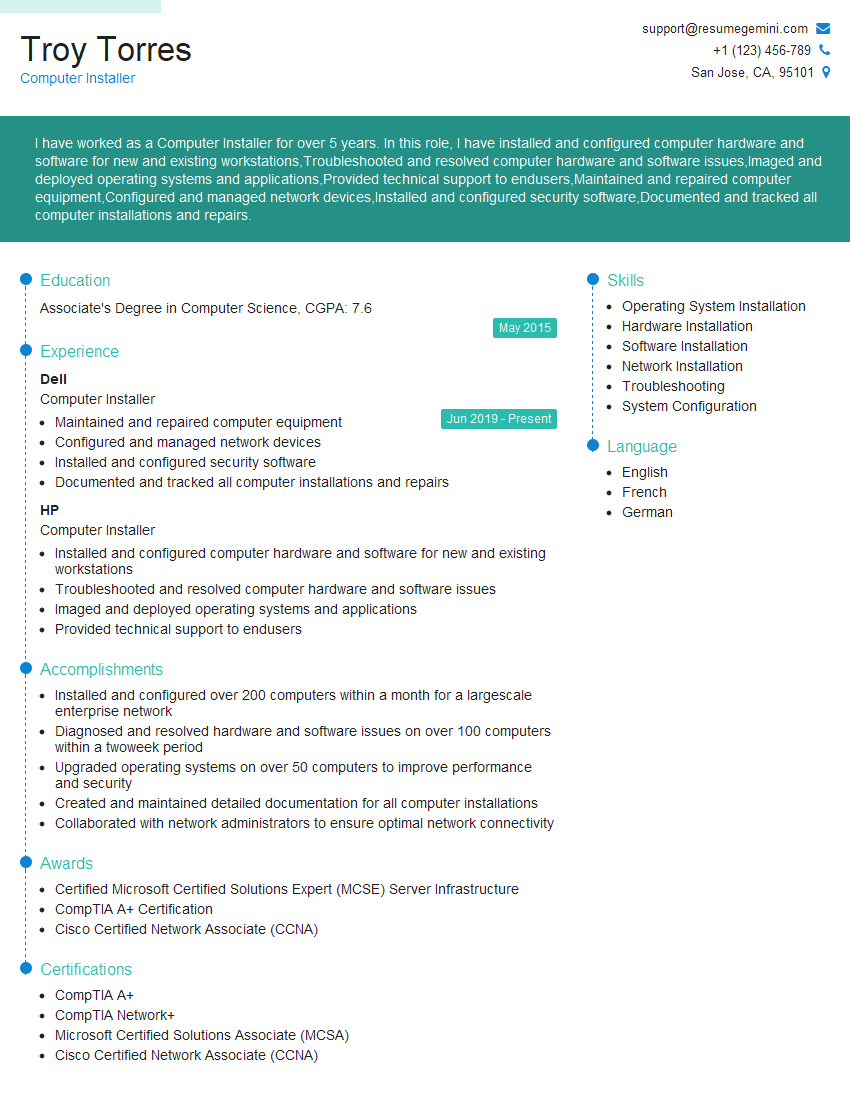Are you gearing up for a career shift or aiming to ace your next interview? Look no further! We’ve curated a comprehensive guide to help you crack the interview for the coveted Computer Installer position. From understanding the key responsibilities to mastering the most commonly asked questions, this blog has you covered. So, buckle up and let’s embark on this journey together
Acing the interview is crucial, but landing one requires a compelling resume that gets you noticed. Crafting a professional document that highlights your skills and experience is the first step toward interview success. ResumeGemini can help you build a standout resume that gets you called in for that dream job.
Essential Interview Questions For Computer Installer
1. Describe the steps involved in installing a new computer system?
- Gather all necessary components (computer case, motherboard, CPU, RAM, storage, graphics card, power supply)
- Install the motherboard into the computer case
- Install the CPU into the motherboard socket
- Install the RAM modules into the motherboard slots
- Install the storage device(s) into the computer case
- Install the graphics card into the motherboard PCIe slot
- Install the power supply into the computer case and connect the necessary cables
- Connect the computer to a power source and turn it on
- Install the operating system and necessary software
- Configure the computer settings and create user accounts
2. What are the different types of computer storage devices?
Hard Disk Drives (HDDs)
- Traditional spinning disk drives
- Slower than SSDs
- Higher capacities and lower cost per gigabyte
Solid State Drives (SSDs)
- Flash memory-based storage devices
- Faster than HDDs
- Lower capacities and higher cost per gigabyte
Hybrid Drives
- Combination of HDD and SSD technologies
- Faster than HDDs but slower than SSDs
- Lower cost than pure SSDs
3. What are the different types of computer operating systems?
- Windows
- macOS
- Linux
- Chrome OS
4. What is the difference between a BIOS and a UEFI?
- BIOS (Basic Input/Output System):
- Older firmware interface
- Used on legacy computers
- Limited capabilities
- UEFI (Unified Extensible Firmware Interface):
- Newer firmware interface
- Used on modern computers
- More powerful and flexible
5. What are the different types of computer networks?
- Local Area Network (LAN):
- Small network connecting devices in a limited area
- Wide Area Network (WAN):
- Larger network connecting devices over a broader geographical area
- Metropolitan Area Network (MAN):
- Network that spans a metropolitan area, such as a city
- Virtual Private Network (VPN):
- Encrypted network that allows remote users to securely access a private network
6. What are the different types of computer viruses?
- Malware
- Ransomware
- Adware
- Spyware
- Trojan horses
7. What are the best practices for computer security?
- Use strong passwords
- Install and update antivirus software
- Be cautious about opening email attachments
- Don’t visit untrusted websites
- Backup your data regularly
8. What are the different types of computer troubleshooting techniques?
- System diagnostics
- Software troubleshooting
- Hardware troubleshooting
- Network troubleshooting
9. What are the most common computer hardware problems?
- Bad hard drives
- Faulty RAM
- Overheating
- Power supply issues
- Motherboard problems
10. What are the most common computer software problems?
- Operating system crashes
- Software conflicts
- Malware infections
- Driver issues
- Application errors
Interviewers often ask about specific skills and experiences. With ResumeGemini‘s customizable templates, you can tailor your resume to showcase the skills most relevant to the position, making a powerful first impression. Also check out Resume Template specially tailored for Computer Installer.
Career Expert Tips:
- Ace those interviews! Prepare effectively by reviewing the Top 50 Most Common Interview Questions on ResumeGemini.
- Navigate your job search with confidence! Explore a wide range of Career Tips on ResumeGemini. Learn about common challenges and recommendations to overcome them.
- Craft the perfect resume! Master the Art of Resume Writing with ResumeGemini’s guide. Showcase your unique qualifications and achievements effectively.
- Great Savings With New Year Deals and Discounts! In 2025, boost your job search and build your dream resume with ResumeGemini’s ATS optimized templates.
Researching the company and tailoring your answers is essential. Once you have a clear understanding of the Computer Installer‘s requirements, you can use ResumeGemini to adjust your resume to perfectly match the job description.
Key Job Responsibilities
Computer Installers are responsible for installing, maintaining, and repairing computer systems. They work with a variety of hardware and software components, and must be able to troubleshoot and resolve problems quickly and efficiently.
1. Installing and Configuring Computer Systems
Computer Installers typically work with pre-built computer systems, but they may also be responsible for assembling and configuring new systems from scratch. They must be familiar with a variety of hardware components, including motherboards, processors, memory, storage devices, and graphics cards.
- Install and configure operating systems, software applications, and drivers.
- Assemble and configure computer hardware components, such as motherboards, processors, memory, and storage devices.
- Troubleshoot and resolve hardware and software problems.
2. Maintaining Computer Systems
Once a computer system is installed, Computer Installers are responsible for maintaining it. This includes performing regular updates, backups, and security checks. They must also be able to troubleshoot and resolve any problems that may arise.
- Perform regular maintenance tasks, such as updating software, backing up data, and checking for security vulnerabilities.
- Monitor system performance and identify potential problems.
- Troubleshoot and resolve hardware and software problems.
3. Repairing Computer Systems
When a computer system fails, Computer Installers are responsible for repairing it. This may involve replacing faulty hardware components, reinstalling software, or troubleshooting other problems.
- Diagnose and repair hardware and software problems.
- Replace faulty hardware components.
- Reinstall operating systems and software applications.
4. Providing Technical Support
In addition to their other duties, Computer Installers may also be responsible for providing technical support to users. This may involve answering questions, troubleshooting problems, and providing training.
- Provide technical support to users, including answering questions, troubleshooting problems, and providing training.
- Document and track all work performed.
- Maintain a clean and organized work area.
Interview Tips
Preparing for a job interview can be daunting, but there are a few things you can do to increase your chances of success. Here are a few tips:
1. Research the company and the position
Before you go to your interview, take some time to research the company and the position you are applying for. This will help you understand the company’s culture, values, and goals. It will also help you better understand the requirements of the position and how your skills and experience match up.
- Visit the company’s website and social media pages.
- Read articles and news stories about the company.
- Talk to people who work at the company, if possible.
2. Practice answering common interview questions
There are a few common interview questions that you are likely to be asked, such as “Tell me about yourself” and “Why are you interested in this position?” It is helpful to practice answering these questions in advance so that you can deliver your responses confidently and clearly.
- Make a list of common interview questions.
- Prepare your answers to these questions in advance.
- Practice answering these questions out loud.
3. Dress professionally and arrive on time
First impressions matter, so it is important to dress professionally for your interview. You should also arrive on time for your interview. This shows the interviewer that you are respectful of their time and that you are serious about the position.
- Dress in business attire.
- Arrive for your interview on time.
- Make eye contact with the interviewer and shake their hand firmly.
4. Be yourself and be enthusiastic
It is important to be yourself during your interview. The interviewer wants to get to know the real you, so don’t try to be someone you’re not. Be enthusiastic about the position and the company, and let the interviewer know why you are the best person for the job.
- Answer questions honestly and confidently.
- Be enthusiastic about the position and the company.
- Let the interviewer know why you are the best person for the job.
Next Step:
Armed with this knowledge, you’re now well-equipped to tackle the Computer Installer interview with confidence. Remember, preparation is key. So, start crafting your resume, highlighting your relevant skills and experiences. Don’t be afraid to tailor your application to each specific job posting. With the right approach and a bit of practice, you’ll be well on your way to landing your dream job. Build your resume now from scratch or optimize your existing resume with ResumeGemini. Wish you luck in your career journey!