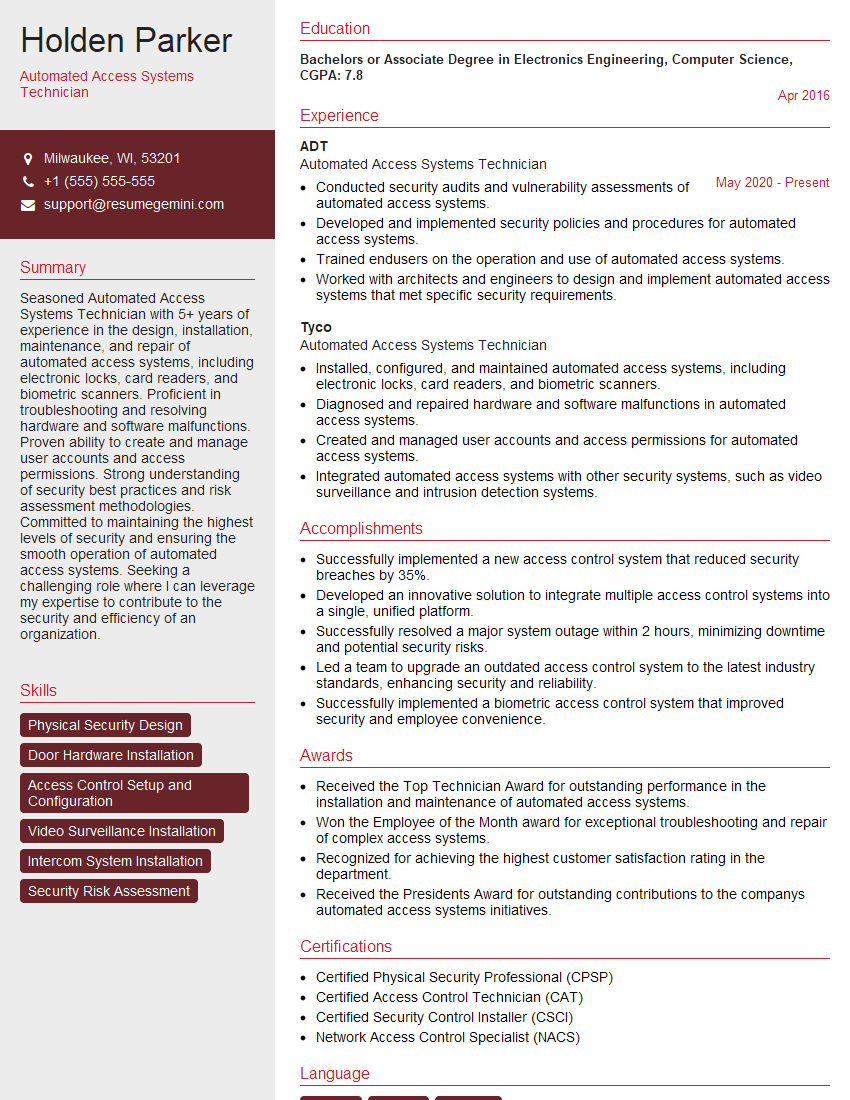Are you gearing up for an interview for a Automated Access Systems Technician position? Whether you’re a seasoned professional or just stepping into the role, understanding what’s expected can make all the difference. In this blog, we dive deep into the essential interview questions for Automated Access Systems Technician and break down the key responsibilities of the role. By exploring these insights, you’ll gain a clearer picture of what employers are looking for and how you can stand out. Read on to equip yourself with the knowledge and confidence needed to ace your next interview and land your dream job!
Acing the interview is crucial, but landing one requires a compelling resume that gets you noticed. Crafting a professional document that highlights your skills and experience is the first step toward interview success. ResumeGemini can help you build a standout resume that gets you called in for that dream job.
Essential Interview Questions For Automated Access Systems Technician
1. Describe the steps involved in troubleshooting an access control system?
- Gather information about the problem, including the symptoms and any error messages.
- Inspect the system components, including the door controller, card readers, and locks.
- Test the system components using a diagnostic tool.
- Identify the root cause of the problem.
- Repair or replace the faulty component.
- Test the system to ensure that it is functioning properly.
2. What are the different types of access control systems?
physical access control systems
- Card-based systems use cards or key fobs to grant access.
- Biometric systems use fingerprints, facial recognition, or other biological characteristics to grant access.
- Keypad systems use PINs to grant access.
logical access control systems
- Network access control systems grant access to computer networks.
- Application access control systems grant access to specific applications.
- Database access control systems grant access to databases.
3. What are the benefits of using an access control system?
- Improved security: Access control systems help to prevent unauthorized access to buildings, rooms, and other areas.
- Increased efficiency: Access control systems can automate the process of granting and revoking access, which can save time and money.
- Enhanced convenience: Access control systems can make it easier for authorized users to enter and exit buildings and rooms.
- Improved compliance: Access control systems can help organizations to comply with government regulations and industry standards.
4. What are the challenges of implementing an access control system?
- Cost: Access control systems can be expensive to purchase and install.
- Complexity: Access control systems can be complex to design and implement, and they require ongoing maintenance.
- Compatibility: Access control systems must be compatible with existing security systems and infrastructure.
- User acceptance: Users must be trained on how to use access control systems, and they must be willing to accept the changes that the system brings.
5. What are the key features of a good access control system?
- Scalability: The system should be able to be expanded to accommodate future growth.
- Flexibility: The system should be able to be customized to meet the specific needs of the organization.
- Reliability: The system should be able to operate continuously without interruption.
- Security: The system should use strong encryption and other security measures to protect data.
- User-friendliness: The system should be easy to use for both administrators and users.
6. What are the different types of access control credentials?
- Cards or key fobs: Cards or key fobs are the most common type of access control credential.
- Biometrics: Biometrics use unique physical characteristics, such as fingerprints, facial recognition, or voice recognition, to grant access.
- PINs: PINs are used in keypad systems to grant access.
- Tokens: Tokens are small devices that are carried by users and that contain a unique code that is used to grant access.
7. What are the different levels of access control?
- Discretionary access control (DAC): DAC allows users to control who has access to their own files and directories.
- Mandatory access control (MAC): MAC uses labels to control access to files and directories, and it is not possible for users to override these labels.
- Role-based access control (RBAC): RBAC grants access to users based on their roles within the organization.
8. What are the best practices for managing access control systems?
- Establish a clear access control policy.
- Use strong passwords and other security measures to protect the system.
- Regularly review and update the system.
- Train users on how to use the system.
- Monitor the system for suspicious activity.
9. What is the future of access control systems?
- Mobile access: Mobile access systems use smartphones or other mobile devices to grant access.
- Cloud-based access control: Cloud-based access control systems are hosted in the cloud, which makes them easier to manage and more scalable.
- Biometric access control: Biometric access control systems use unique physical characteristics to grant access, which is more secure than traditional methods.
10. What are the key trends in the access control industry?
- Increased use of mobile access.
- Increased use of cloud-based access control.
- Increased use of biometric access control.
- Increased focus on data security.
- Increased use of artificial intelligence (AI) to improve the efficiency and security of access control systems.
Interviewers often ask about specific skills and experiences. With ResumeGemini‘s customizable templates, you can tailor your resume to showcase the skills most relevant to the position, making a powerful first impression. Also check out Resume Template specially tailored for Automated Access Systems Technician.
Career Expert Tips:
- Ace those interviews! Prepare effectively by reviewing the Top 50 Most Common Interview Questions on ResumeGemini.
- Navigate your job search with confidence! Explore a wide range of Career Tips on ResumeGemini. Learn about common challenges and recommendations to overcome them.
- Craft the perfect resume! Master the Art of Resume Writing with ResumeGemini’s guide. Showcase your unique qualifications and achievements effectively.
- Great Savings With New Year Deals and Discounts! In 2025, boost your job search and build your dream resume with ResumeGemini’s ATS optimized templates.
Researching the company and tailoring your answers is essential. Once you have a clear understanding of the Automated Access Systems Technician‘s requirements, you can use ResumeGemini to adjust your resume to perfectly match the job description.
Key Job Responsibilities
Automated Access Systems Technicians are responsible for the installation, maintenance, and repair of automated access systems, such as keyless entry systems, biometric door locks, coded keypads, and electric gates. They work closely with security personnel to ensure the smooth operation and security of these systems.
1. Installation and Maintenance
Technicians are responsible for the installation and maintenance of automated access systems. This involves:
- Following blueprints and specifications to install systems.
- Troubleshooting and repairing system malfunctions.
- Conducting regular maintenance checks and cleaning.
2. Troubleshooting and Repair
Technicians are also responsible for troubleshooting and repairing automated access systems. This involves:
- Diagnosing system faults by performing tests and inspections.
- Replacing faulty components.
- Calibrating and adjusting systems to ensure optimal performance.
3. Security Management
Technicians play a vital role in maintaining the security of automated access systems. This involves:
- Working closely with security personnel to ensure proper system operation.
- Monitoring system logs and activity reports for potential security breaches.
- Updating system software and firmware to enhance security.
4. Customer Service
Technicians are also responsible for providing excellent customer service. This involves:
- Responding promptly to customer inquiries and requests.
- Explaining system functionality and providing training to users.
- Documenting all work performed and submitting reports to management.
Interview Tips
To ace an interview for an Automated Access Systems Technician position, it is important to prepare thoroughly and showcase your skills and experience. Here are some tips:
1. Research the Company and Industry
Familiarize yourself with the company’s business, products, and services. Research the latest trends and technologies in the automated access systems industry to demonstrate your knowledge and interest.
2. Highlight Your Technical Skills
Emphasize your technical skills, such as electrical wiring, electronic troubleshooting, and system programming. Provide specific examples of projects or tasks that demonstrate your proficiency in these areas.
3. Demonstrate Your Troubleshooting Abilities
Share examples of how you have effectively troubleshoot and repaired complex automated access systems. Explain your analytical approach and ability to identify and resolve issues quickly and efficiently.
4. Showcase Your Security Knowledge
Highlight your understanding of physical and cyber security measures. Explain how you incorporate security best practices into your work, such as access control protocols, encryption, and intrusion detection.
5. Emphasize Your Customer Service Skills
Demonstrate your ability to provide excellent customer service by describing how you have handled difficult customer interactions. Explain how you prioritize customer satisfaction and resolve issues promptly and professionally.
6. Prepare Questions
At the end of the interview, ask thoughtful questions to show your interest and engagement. This could include questions about the company’s growth plans, the latest industry advancements, or the specific responsibilities of the position.
Next Step:
Armed with this knowledge, you’re now well-equipped to tackle the Automated Access Systems Technician interview with confidence. Remember, preparation is key. So, start crafting your resume, highlighting your relevant skills and experiences. Don’t be afraid to tailor your application to each specific job posting. With the right approach and a bit of practice, you’ll be well on your way to landing your dream job. Build your resume now from scratch or optimize your existing resume with ResumeGemini. Wish you luck in your career journey!