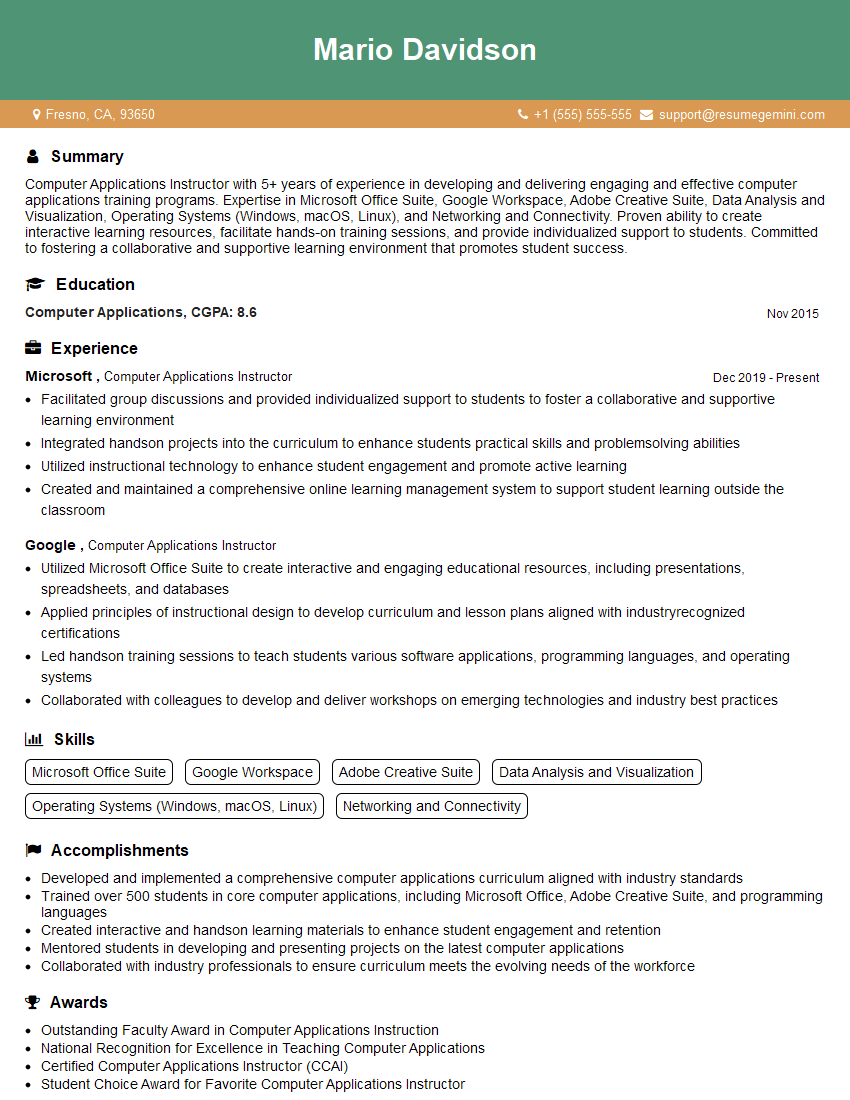Are you gearing up for a career shift or aiming to ace your next interview? Look no further! We’ve curated a comprehensive guide to help you crack the interview for the coveted Computer Applications Instructor position. From understanding the key responsibilities to mastering the most commonly asked questions, this blog has you covered. So, buckle up and let’s embark on this journey together
Acing the interview is crucial, but landing one requires a compelling resume that gets you noticed. Crafting a professional document that highlights your skills and experience is the first step toward interview success. ResumeGemini can help you build a standout resume that gets you called in for that dream job.
Essential Interview Questions For Computer Applications Instructor
1. Tell me about your experience in teaching computer applications?
In my previous role as a Computer Applications Instructor at XYZ Institute, I was responsible for developing and delivering engaging lesson plans for a diverse group of students. I have a proven track record of effectively teaching a wide range of computer applications, including Microsoft Office Suite, programming languages such as Python and Java, and web development tools like HTML, CSS, and JavaScript.
2. How do you stay up-to-date with the latest advancements in computer applications?
Attending workshops and conferences
- Regularly attend industry-leading workshops and conferences to learn about emerging technologies and best practices.
- Participate in online forums and discussion groups to stay connected with peers and experts.
Obtaining certifications
- Pursue certifications from reputable organizations to demonstrate my proficiency in specific software or technologies.
- Hold Microsoft Certified Educator (MCE) and CompTIA A+ certifications.
3. How do you create a positive and inclusive learning environment for students of diverse backgrounds?
- Establish clear expectations and provide regular feedback to help students succeed.
- Use a variety of teaching methods to cater to different learning styles.
- Encourage students to ask questions and actively participate in class discussions.
- Create a welcoming and supportive environment where all students feel valued and respected.
4. How do you assess student learning and provide feedback to improve their progress?
- Utilize a variety of assessment methods, such as quizzes, assignments, projects, and presentations.
- Provide detailed and constructive feedback to help students identify areas for improvement.
- Offer extra support and resources to students who need additional help.
- Use technology tools to track student progress and provide personalized feedback.
5. Can you describe your approach to teaching problem-solving and critical thinking skills in computer applications?
- Present real-world scenarios and case studies to engage students in practical problem-solving.
- Encourage students to analyze problems, identify solutions, and evaluate their effectiveness.
- Foster a collaborative learning environment where students can share ideas and learn from each other.
- Provide opportunities for students to apply their knowledge and skills through hands-on projects and assignments.
6. How do you incorporate industry trends and best practices into your teaching?
- Stay informed about emerging technologies and industry standards through research and professional development.
- Incorporate real-world examples and case studies into my lessons.
- Collaborate with industry professionals to bring guest speakers and internships to my students.
- Encourage students to participate in industry-related projects and competitions.
7. Can you provide an example of a successful lesson plan you have developed and implemented?
- Describe a lesson plan on database management systems.
- Explain how the lesson plan aligned with learning objectives, incorporated hands-on activities, and assessed student understanding.
- Discuss the positive outcomes and areas for improvement in the implementation of the lesson plan.
8. How do you handle students with different learning styles and abilities?
- Use a variety of teaching methods to cater to different learning styles.
- Provide differentiated instruction and support to meet the needs of diverse learners.
- Collaborate with special education teachers and support staff to ensure appropriate accommodations.
- Create a supportive and inclusive learning environment where all students can succeed.
9. What are your thoughts on using technology in the classroom?
- Believe that technology can enhance student learning and engagement.
- Use technology to create interactive lessons, provide simulations, and promote collaboration.
- Integrate technology into assignments and projects to enhance learning outcomes.
- Ensure that technology is used purposefully and effectively in the classroom.
10. How do you handle disruptive or unmotivated students?
- Establish clear expectations and consequences at the beginning of the course.
- Address disruptive behaviors promptly and fairly.
- Provide positive reinforcement for appropriate behavior.
- Seek support from administration or counseling services when necessary.
Interviewers often ask about specific skills and experiences. With ResumeGemini‘s customizable templates, you can tailor your resume to showcase the skills most relevant to the position, making a powerful first impression. Also check out Resume Template specially tailored for Computer Applications Instructor.
Career Expert Tips:
- Ace those interviews! Prepare effectively by reviewing the Top 50 Most Common Interview Questions on ResumeGemini.
- Navigate your job search with confidence! Explore a wide range of Career Tips on ResumeGemini. Learn about common challenges and recommendations to overcome them.
- Craft the perfect resume! Master the Art of Resume Writing with ResumeGemini’s guide. Showcase your unique qualifications and achievements effectively.
- Great Savings With New Year Deals and Discounts! In 2025, boost your job search and build your dream resume with ResumeGemini’s ATS optimized templates.
Researching the company and tailoring your answers is essential. Once you have a clear understanding of the Computer Applications Instructor‘s requirements, you can use ResumeGemini to adjust your resume to perfectly match the job description.
Key Job Responsibilities
Computer Applications Instructors play a crucial role in empowering students with the technical skills and knowledge to excel in today’s digital workplace. Their responsibilities encompass a wide range of tasks that contribute to the overall success of computer applications programs and the students they serve.
1. Curriculum Development and Delivery
Instructors are responsible for designing and delivering engaging and effective lesson plans that align with the program’s curriculum. They plan and organize lectures, demonstrations, and hands-on exercises to convey complex concepts in a clear and accessible manner. They adapt teaching methods to meet diverse learning styles, ensuring that all students have the opportunity to succeed.
- Develop and implement lesson plans that cover key concepts and objectives
- Utilize various teaching methods, including lectures, discussions, and project-based learning
- Incorporate technology and hands-on activities to enhance student engagement
2. Student Assessment and Feedback
Instructors assess student learning through a variety of methods, including quizzes, exams, assignments, and projects. They provide timely and constructive feedback to help students identify areas for improvement and build upon their strengths. By evaluating student progress, they can adjust their teaching strategies to ensure that students are meeting the learning objectives.
- Conduct regular assessments to track student progress and identify learning needs
- Provide written and verbal feedback to help students understand their strengths and weaknesses
- Use assessment data to inform and improve teaching practices
3. Classroom Management and Student Support
Instructors create a positive and supportive learning environment by establishing clear expectations and maintaining a respectful atmosphere. They manage the classroom effectively, ensuring that students are engaged and productive. They are also responsible for providing academic support to students outside of class, such as advising and tutoring.
- Establish clear classroom guidelines and expectations
- Maintain a positive and inclusive learning environment
- Provide individual and small group support to students
4. Program Development and Evaluation
Instructors contribute to the overall development and evaluation of the computer applications program. They participate in curriculum development, assessment design, and program evaluation to ensure that the program is meeting the needs of students and the industry. They also stay current with emerging technologies and best practices in computer applications to ensure that students are learning the most up-to-date skills.
- Participate in curriculum development and review
- Evaluate the effectiveness of the program and suggest improvements
- Stay abreast of industry trends and new technologies
Interview Tips
To prepare for a Computer Applications Instructor interview, candidates should focus on demonstrating their technical proficiency, teaching skills, and commitment to student success. The following tips can help candidates ace the interview:
1. Research the Position and Institution
Before the interview, candidates should research the specific position and institution they are applying to. This includes reviewing the job description, program curriculum, and the institution’s mission and values. By demonstrating a familiarity with the position and institution, candidates can show that they are genuinely interested in the opportunity and have taken the time to prepare.
- Review the job description and identify key responsibilities and qualifications
- Visit the institution’s website to learn about the program, faculty, and facilities
- Consider how your skills and experience align with the position and the institution’s needs
2. Showcase Your Technical Expertise
Computer Applications Instructors must possess a strong foundation in computer applications and related technologies. During the interview, candidates should highlight their technical skills and knowledge, including proficiency in:
- Computer hardware and software
- Operating systems and applications
- Database management
- Programming languages
- Networking and security
Candidates should also be able to articulate their understanding of emerging technologies and trends in the field.
3. Emphasize Your Teaching Skills
Effective teaching is essential for Computer Applications Instructors. Candidates should emphasize their teaching skills and experiences during the interview. This includes:
- Creating engaging and effective lesson plans
- Utilizing a variety of teaching methods
- Assessing student learning and providing feedback
- Managing the classroom and creating a positive learning environment
Candidates should provide specific examples of their teaching experiences and explain how they have helped students learn and succeed.
4. Highlight Your Commitment to Student Success
Computer Applications Instructors should be passionate about helping students succeed. Candidates should highlight their commitment to student success during the interview. This includes:
- Providing individualized support to students
- Creating a positive and inclusive learning environment
- Tracking student progress and making adjustments to teaching strategies
- Encouraging student involvement in extracurricular activities and professional development opportunities
Candidates should be able to articulate their beliefs about teaching and how they strive to create a supportive and challenging learning experience for all students.
Next Step:
Armed with this knowledge, you’re now well-equipped to tackle the Computer Applications Instructor interview with confidence. Remember, preparation is key. So, start crafting your resume, highlighting your relevant skills and experiences. Don’t be afraid to tailor your application to each specific job posting. With the right approach and a bit of practice, you’ll be well on your way to landing your dream job. Build your resume now from scratch or optimize your existing resume with ResumeGemini. Wish you luck in your career journey!