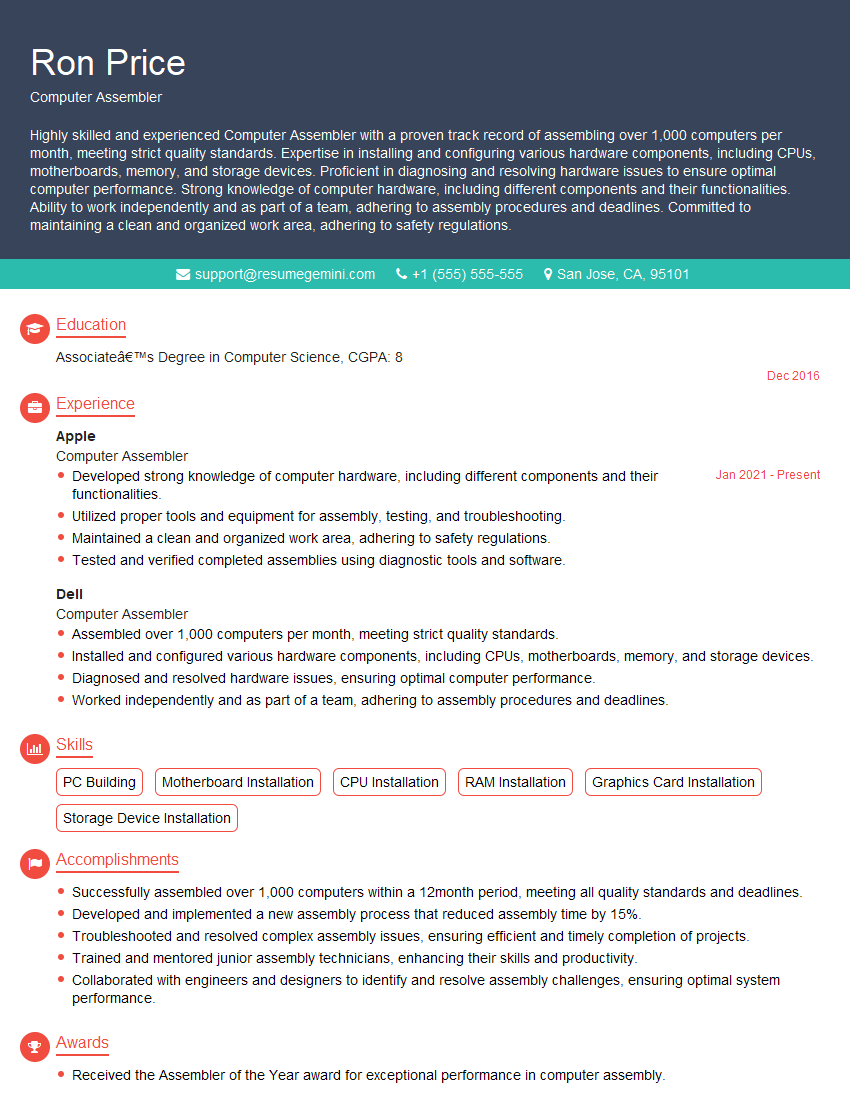Are you gearing up for a career shift or aiming to ace your next interview? Look no further! We’ve curated a comprehensive guide to help you crack the interview for the coveted Computer Assembler position. From understanding the key responsibilities to mastering the most commonly asked questions, this blog has you covered. So, buckle up and let’s embark on this journey together
Acing the interview is crucial, but landing one requires a compelling resume that gets you noticed. Crafting a professional document that highlights your skills and experience is the first step toward interview success. ResumeGemini can help you build a standout resume that gets you called in for that dream job.
Essential Interview Questions For Computer Assembler
1. What are the steps involved in assembling a computer?
The steps involved in assembling a computer are:
- Gather the necessary components
- Install the CPU
- Install the RAM
- Install the motherboard
- Install the graphics card
- Install the storage device
- Install the power supply
- Connect the components
- Test the system
2. What are the different types of motherboards?
The different types of motherboards are:
- ATX
- microATX
- mini-ITX
- E-ATX
- XL-ATX
ATX
ATX is the most common type of motherboard. It is a full-size motherboard that measures 12 inches by 9.6 inches. ATX motherboards have seven expansion slots and four memory slots.
microATX
microATX is a smaller version of the ATX motherboard. It measures 9.6 inches by 9.6 inches and has four expansion slots and two memory slots.
mini-ITX
mini-ITX is the smallest type of motherboard. It measures 6.7 inches by 6.7 inches and has two expansion slots and two memory slots.
E-ATX
E-ATX is a larger version of the ATX motherboard. It measures 12 inches by 13 inches and has eight expansion slots and eight memory slots.
XL-ATX
XL-ATX is the largest type of motherboard. It measures 13 inches by 14 inches and has ten expansion slots and twelve memory slots.
3. What are the different types of CPUs?
The different types of CPUs are:
- Intel Core i3
- Intel Core i5
- Intel Core i7
- Intel Core i9
- AMD Ryzen 3
- AMD Ryzen 5
- AMD Ryzen 7
- AMD Ryzen 9
4. What are the different types of RAM?
The different types of RAM are:
- DDR3
- DDR4
- DDR5
5. What are the different types of storage devices?
The different types of storage devices are:
- Hard disk drives (HDDs)
- Solid state drives (SSDs)
- Hybrid hard drives (HHDs)
6. What are the different types of power supplies?
The different types of power supplies are:
- ATX power supplies
- SFX power supplies
- EPS power supplies
7. What are the different types of computer cases?
The different types of computer cases are:
- Tower cases
- Desktop cases
- Mini-tower cases
- Rackmount cases
8. What are the different types of cooling systems?
The different types of cooling systems are:
- Air cooling
- Liquid cooling
9. What are the different types of computer monitors?
The different types of computer monitors are:
- LCD monitors
- LED monitors
- OLED monitors
10. What are the different types of computer keyboards?
The different types of computer keyboards are:
- Membrane keyboards
- Mechanical keyboards
- Hybrid keyboards
Interviewers often ask about specific skills and experiences. With ResumeGemini‘s customizable templates, you can tailor your resume to showcase the skills most relevant to the position, making a powerful first impression. Also check out Resume Template specially tailored for Computer Assembler.
Career Expert Tips:
- Ace those interviews! Prepare effectively by reviewing the Top 50 Most Common Interview Questions on ResumeGemini.
- Navigate your job search with confidence! Explore a wide range of Career Tips on ResumeGemini. Learn about common challenges and recommendations to overcome them.
- Craft the perfect resume! Master the Art of Resume Writing with ResumeGemini’s guide. Showcase your unique qualifications and achievements effectively.
- Great Savings With New Year Deals and Discounts! In 2025, boost your job search and build your dream resume with ResumeGemini’s ATS optimized templates.
Researching the company and tailoring your answers is essential. Once you have a clear understanding of the Computer Assembler‘s requirements, you can use ResumeGemini to adjust your resume to perfectly match the job description.
Key Job Responsibilities
Computer Assemblers are responsible for assembling, testing, and repairing computers and related equipment. They must have a strong understanding of computer hardware and software, as well as excellent troubleshooting skills. Key job responsibilities include:
1. Assemble computers and related equipment
Computer Assemblers follow detailed assembly instructions to assemble computers and related equipment, such as servers, workstations, and laptops. They may also be responsible for installing and configuring software and hardware.
- Follow assembly instructions to assemble computers and related equipment.
- Install and configure software and hardware.
2. Test computers and related equipment
Computer Assemblers test computers and related equipment to ensure that they are functioning properly. They may use diagnostic tools to identify and troubleshoot any problems.
- Test computers and related equipment to ensure that they are functioning properly.
- Use diagnostic tools to identify and troubleshoot any problems.
3. Repair computers and related equipment
Computer Assemblers repair computers and related equipment that have malfunctioned. They may replace defective components or perform other repairs to restore the equipment to working order.
- Repair computers and related equipment that have malfunctioned.
- Replace defective components or perform other repairs to restore the equipment to working order.
4. Maintain inventory of computer components and supplies
Computer Assemblers maintain inventory of computer components and supplies. They may also be responsible for ordering new components and supplies as needed.
- Maintain inventory of computer components and supplies.
- Order new components and supplies as needed.
Interview Tips
Preparing for an interview can be daunting, but by following these tips, you can increase your chances of success.
1. Research the company and the position
Take the time to learn about the company you’re applying to and the position you’re seeking. This will help you understand the company’s culture and values, as well as the specific skills and experience they’re looking for.
- Visit the company’s website.
- Read articles about the company.
- Talk to people who work at the company.
2. Practice your answers to common interview questions
There are a number of common interview questions that you’re likely to be asked, such as “Tell me about yourself” and “Why are you interested in this position?” Practicing your answers to these questions will help you feel more confident and prepared during the interview.
- Brainstorm a list of common interview questions.
- Write out your answers to these questions.
- Practice saying your answers out loud.
3. Dress professionally
First impressions matter, so make sure you dress professionally for your interview. This means wearing clean, pressed clothes that are appropriate for the office environment.
- Choose clothes that are clean and pressed.
- Dress in a way that is appropriate for the office environment.
- Avoid wearing clothes that are too revealing or too casual.
4. Be on time
Punctuality shows that you are respectful of the interviewer’s time. Plan to arrive at the interview location 10-15 minutes early so that you have time to check in and get settled.
- Plan to arrive at the interview location 10-15 minutes early.
- Allow extra time for traffic and parking.
- Call the interviewer if you are going to be late.
Next Step:
Armed with this knowledge, you’re now well-equipped to tackle the Computer Assembler interview with confidence. Remember, a well-crafted resume is your first impression. Take the time to tailor your resume to highlight your relevant skills and experiences. And don’t forget to practice your answers to common interview questions. With a little preparation, you’ll be on your way to landing your dream job. So what are you waiting for? Start building your resume and start applying! Build an amazing resume with ResumeGemini.