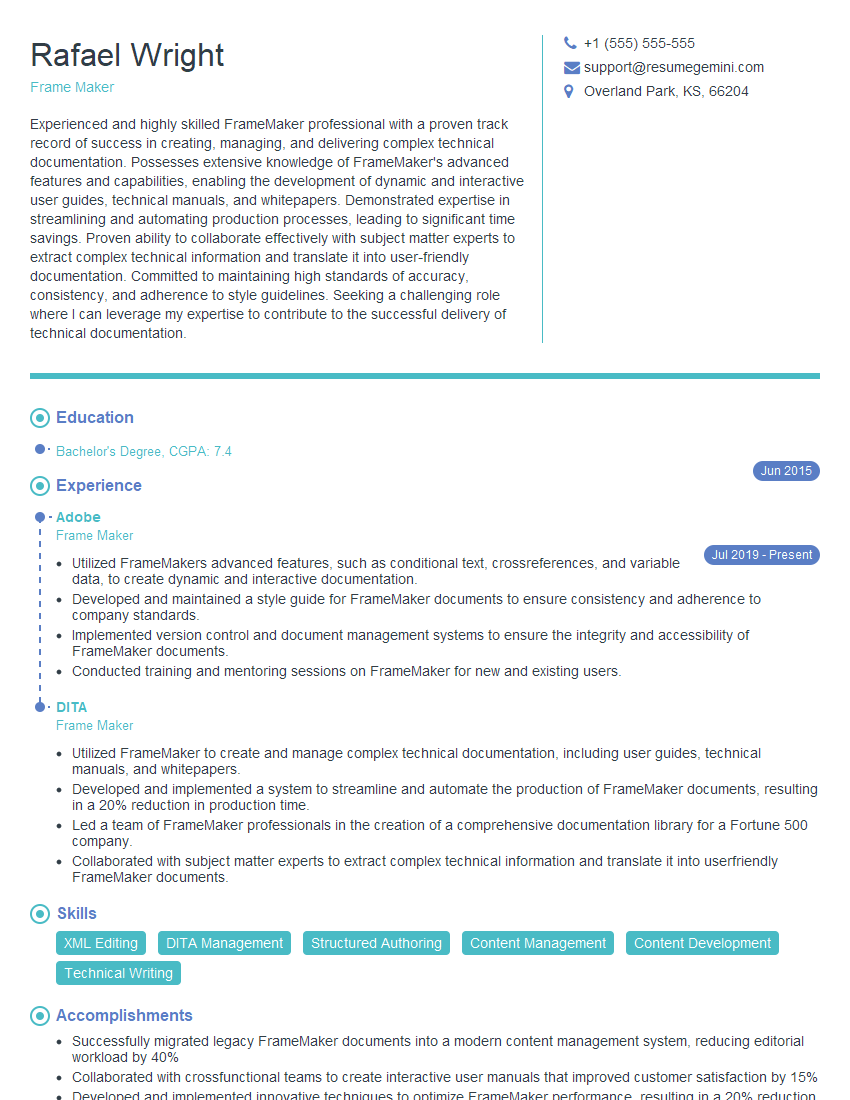Feeling lost in a sea of interview questions? Landed that dream interview for Frame Maker but worried you might not have the answers? You’re not alone! This blog is your guide for interview success. We’ll break down the most common Frame Maker interview questions, providing insightful answers and tips to leave a lasting impression. Plus, we’ll delve into the key responsibilities of this exciting role, so you can walk into your interview feeling confident and prepared.
Acing the interview is crucial, but landing one requires a compelling resume that gets you noticed. Crafting a professional document that highlights your skills and experience is the first step toward interview success. ResumeGemini can help you build a standout resume that gets you called in for that dream job.
Essential Interview Questions For Frame Maker
1. What are the key features of Frame Maker?
Answer:
- Structured document creation and management.
- Advanced typography and layout control.
- Collaboration tools for team projects.
- Powerful publishing capabilities for print and digital.
2. Describe the process of creating a new document in Frame Maker.
Answer:
- Create a new file and specify the document type and settings.
- Define page layout, master pages, and styles.
- Import or create content using text, images, and graphics.
- Structure the document using frames, paragraphs, and sections.
- Apply styles, formatting, and cross-references.
3. How do you manage document structure in Frame Maker?
Answer:
- Use frames to create sections and define page layout.
- Organize content into paragraphs and sections to structure the flow.
- Apply heading styles and use cross-references for navigation.
- Utilize templates and master pages for consistent formatting and structure.
4. Explain how typography and layout are controlled in Frame Maker.
Answer:
- Control font properties, paragraph spacing, and alignment.
- Define styles for consistent formatting and reuse.
- Use grids and guides for precise page layout and alignment.
- Manage columns, margins, and page breaks for optimal readability.
5. How do you collaborate on projects in Frame Maker?
Answer:
- Check in and check out documents to manage shared access.
- Use version control to track changes and merge revisions.
- Utilize comments and annotations for collaboration and feedback.
- Share assets and templates for efficient project management.
6. Explain the capabilities of Frame Maker in publishing for print and digital.
Answer:
- Generate high-quality print output with precise control over layout and typography.
- Publish to PDF, HTML, and EPUB for digital distribution.
- Optimize output for different platforms and devices.
- Support interactive features like navigation and multimedia.
7. Describe your experience with conditional text and variables in Frame Maker.
Answer:
- Used conditional text to display content based on defined conditions.
- Created variables to store and reuse data for dynamic text and calculations.
- Automated text generation and layout using scripts and macros.
- Managed large documents with multiple conditional sections and variables efficiently.
8. How have you utilized Frame Maker’s XML capabilities?
Answer:
- Imported and exported XML data for structured content management.
- Created XML schemas and DTDs to define document structure.
- Used XSLT transformations to process and generate XML-based content.
- Integrated Frame Maker with XML editors for seamless data exchange.
9. Explain your experience with DITA and Frame Maker’s support for structured authoring.
Answer:
- Understanding of DITA (Darwin Information Typing Architecture).
- Utilized Frame Maker’s DITA support for structured document creation.
- Created DITA maps, topics, and content modules for efficient content management.
- Generated DITA-compliant output for various deliverables.
10. Describe how you have used Frame Maker’s scripting and macro capabilities.
Answer:
- Created scripts to automate repetitive tasks and customize functionality.
- Recorded macros to capture keystrokes and streamline workflows.
- Extended Frame Maker’s capabilities with custom scripts and plugins.
- Shared scripts and macros with colleagues for efficient collaboration.
Interviewers often ask about specific skills and experiences. With ResumeGemini‘s customizable templates, you can tailor your resume to showcase the skills most relevant to the position, making a powerful first impression. Also check out Resume Template specially tailored for Frame Maker.
Career Expert Tips:
- Ace those interviews! Prepare effectively by reviewing the Top 50 Most Common Interview Questions on ResumeGemini.
- Navigate your job search with confidence! Explore a wide range of Career Tips on ResumeGemini. Learn about common challenges and recommendations to overcome them.
- Craft the perfect resume! Master the Art of Resume Writing with ResumeGemini’s guide. Showcase your unique qualifications and achievements effectively.
- Great Savings With New Year Deals and Discounts! In 2025, boost your job search and build your dream resume with ResumeGemini’s ATS optimized templates.
Researching the company and tailoring your answers is essential. Once you have a clear understanding of the Frame Maker‘s requirements, you can use ResumeGemini to adjust your resume to perfectly match the job description.
Key Job Responsibilities
Frame Maker professionals are responsible for creating and managing digital publishing projects.
1. Project Management
Oversee the entire project lifecycle, from planning and design to production and delivery.
- Develop project plans, timelines, and budgets.
- Coordinate with stakeholders including writers, editors, designers, and developers.
2. Content Creation and Editing
Create and edit text, images, graphics, and other content.
- Use Frame Maker’s advanced features to create complex layouts and formatting.
- Apply styles and templates to ensure consistency and efficiency.
3. Document Assembly and Automation
Automate tasks and workflows to streamline the production process.
- Use scripts and macros to generate documents and perform repetitive tasks.
- Integrate Frame Maker with other systems such as CMS and DAM.
4. Quality Assurance
Ensure the accuracy, completeness, and quality of all deliverables.
- Proofread and edit final documents.
- Conduct testing and validation to ensure adherence to standards.
Interview Tips
To ace a Frame Maker interview, candidates should prepare thoroughly and demonstrate a solid understanding of the software’s capabilities and industry best practices.
1. Technical Knowledge and Skills
Brush up on the latest version of Frame Maker and its features.
- Practice creating complex layouts, applying styles, and using automation tools.
- Prepare to discuss your experience with XML, DITA, and other relevant technologies.
2. Project Management and Communication Skills
Highlight your ability to manage projects effectively and communicate clearly with stakeholders.
- Explain how you prioritize tasks, manage deadlines, and resolve issues.
- Provide specific examples of how you communicated effectively in previous projects.
3. Industry Knowledge and Trends
Stay up-to-date on industry best practices and trends in digital publishing.
- Research the latest developments in e-books, mobile publishing, and accessibility.
- Discuss how Frame Maker fits into the broader ecosystem of digital publishing tools.
4. Soft Skills and Attitude
Emphasize your attention to detail, problem-solving abilities, and willingness to learn.
- Share examples of how you have overcome challenges or solved complex problems.
- Demonstrate your enthusiasm for digital publishing and your desire to contribute to the field.
Next Step:
Now that you’re armed with the knowledge of Frame Maker interview questions and responsibilities, it’s time to take the next step. Build or refine your resume to highlight your skills and experiences that align with this role. Don’t be afraid to tailor your resume to each specific job application. Finally, start applying for Frame Maker positions with confidence. Remember, preparation is key, and with the right approach, you’ll be well on your way to landing your dream job. Build an amazing resume with ResumeGemini