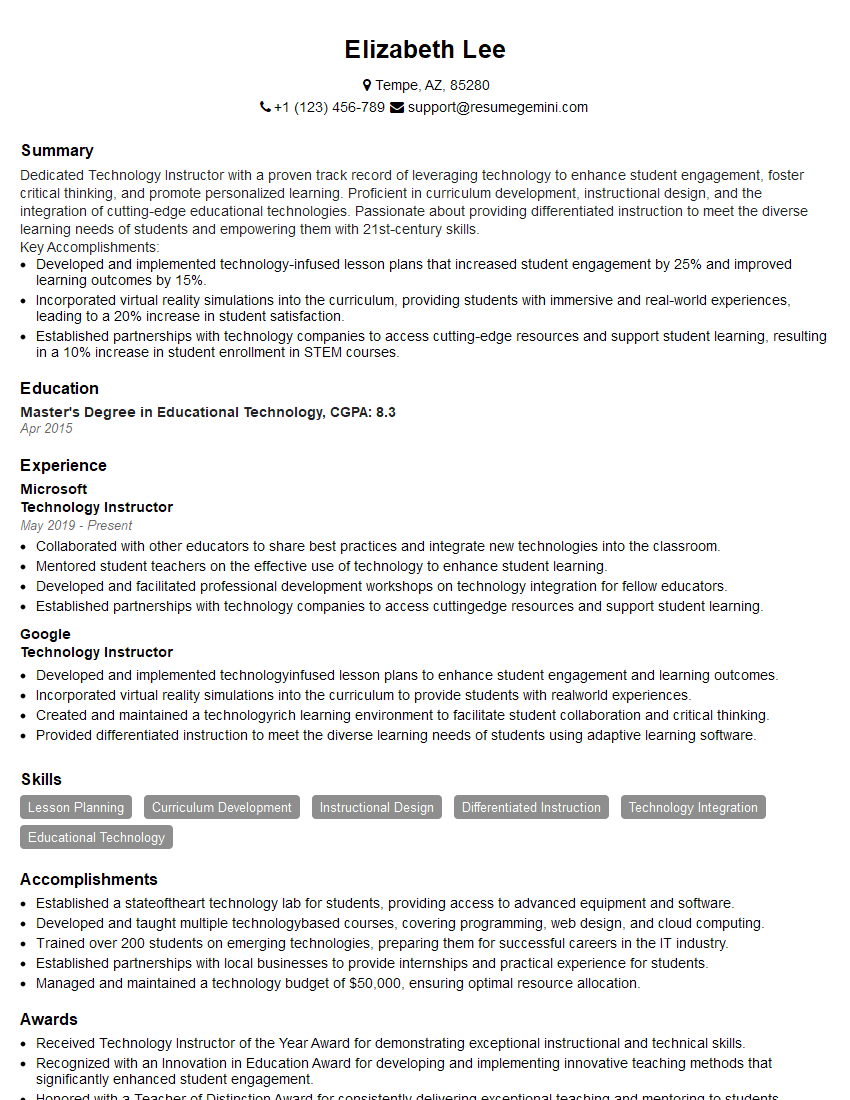Ever felt underprepared for that crucial job interview? Or perhaps you’ve landed the interview but struggled to articulate your skills and experiences effectively? Fear not! We’ve got you covered. In this blog post, we’re diving deep into the Technology Instructor interview questions that you’re most likely to encounter. But that’s not all. We’ll also provide expert insights into the key responsibilities of a Technology Instructor so you can tailor your answers to impress potential employers.
Acing the interview is crucial, but landing one requires a compelling resume that gets you noticed. Crafting a professional document that highlights your skills and experience is the first step toward interview success. ResumeGemini can help you build a standout resume that gets you called in for that dream job.
Essential Interview Questions For Technology Instructor
1. How would you teach students about the fundamentals of computer programming?
- Start with the basics: Explain the fundamental concepts of programming, such as variables, data types, operators, and control flow.
- Use hands-on activities: Engage students in practical exercises that allow them to apply their understanding of programming concepts.
- Encourage problem-solving: Present students with real-world problems and guide them in developing logical solutions using programming.
- Provide feedback and support: Regularly assess student progress, offer constructive feedback, and assist them in overcoming challenges.
2. What strategies would you use to engage students in a technology classroom?
Interactive Activities:
- Hands-on experiments and projects that allow students to explore and apply concepts in a practical setting.
- Group discussions and presentations that encourage students to share their ideas and collaborate with peers.
Gamification and Competition:
- Incorporating game elements, such as points, rewards, and leaderboards, to motivate students and make learning fun.
- Organizing friendly competitions and challenges to foster healthy competition and encourage students to strive for excellence.
Real-World Connections:
- Relating technology concepts to real-world applications and scenarios to make learning relevant and meaningful.
- Inviting industry professionals or organizing field trips to expose students to practical applications of technology.
3. How would you differentiate instruction for students with varying learning styles and abilities?
- Assess student learning styles: Use assessments or observations to identify the different learning styles present in the classroom.
- Provide diverse learning materials: Offer a variety of resources and activities that cater to different learning styles, such as visual aids, hands-on activities, and auditory presentations.
- Create flexible learning environments: Allow students to choose their preferred learning methods and provide opportunities for individual and group work.
- Offer targeted support: Provide additional assistance and support to students who need it, while challenging advanced students with more complex tasks.
4. Describe your approach to classroom management in a technology-rich environment.
- Establish clear expectations: Outline the rules and procedures for using technology in the classroom, including responsible and ethical use.
- Foster a positive and respectful learning environment: Encourage collaboration and teamwork, while promoting respect for diversity and individual perspectives.
- Monitor student use: Regularly observe students’ use of technology to ensure appropriate and productive engagement.
- Respond to challenges promptly: Address any issues or concerns related to technology use promptly and fairly, working with students to find solutions.
5. How would you integrate technology into your lesson plans to enhance student learning?
- Use technology to create interactive learning experiences: Utilize interactive simulations, virtual field trips, and online games to make learning more engaging and memorable.
- Incorporate technology for personalized learning: Provide students with access to online resources, adaptive learning platforms, and personalized feedback to support individual learning needs.
- Foster collaboration and communication: Utilize online discussion boards, video conferencing, and social media tools to facilitate student collaboration and communication.
- Integrate technology for assessment and feedback: Use online quizzes, interactive polls, and digital portfolios to assess student understanding and provide timely feedback.
6. What are your favorite educational technologies, and how do you use them in your teaching?
- Interactive Whiteboard: Use it for interactive presentations, collaborative brainstorming, and visual demonstrations.
- Learning Management System (LMS): Utilize it to organize course materials, communicate with students, and track student progress.
- Video Conferencing Tools: Use them to facilitate virtual classes, guest speaker sessions, and student presentations.
- Educational Apps and Simulations: Incorporate them into lessons to make learning more engaging, interactive, and hands-on.
7. How do you stay up-to-date with the latest technology trends in education?
- Attend conferences and workshops: Participate in industry events to learn about new technologies and best practices.
- Read educational publications: Stay informed about the latest research and innovations in educational technology.
- Connect with other educators: Engage with online communities and forums to share ideas and learn from colleagues.
- Experiment with new technologies: Actively explore and evaluate emerging technologies to identify their potential for enhancing teaching and learning.
8. How would you assess students’ progress and provide feedback in a technology-enhanced learning environment?
- Online quizzes and assessments: Use digital platforms to conduct formative and summative assessments and provide immediate feedback.
- Interactive simulations and games: Design technology-based activities that assess students’ understanding and problem-solving skills.
- Peer feedback and collaboration: Encourage students to provide feedback on each other’s work using online tools or discussion boards.
- Digital portfolios and presentations: Have students create digital portfolios to showcase their learning journey and progress.
9. What are your thoughts on blended learning models, and how would you implement them in your teaching?
- Personalized learning paths: Create individualized learning plans that combine online and offline activities based on students’ needs and interests.
- Flipped classroom approach: Use technology to deliver content outside of class, allowing for more interactive and hands-on activities during class time.
- Online discussion forums: Facilitate asynchronous discussions and peer collaboration through online platforms.
- Gamification and simulations: Incorporate technology-based games and simulations to enhance engagement and motivation.
10. How do you handle students who may not have access to technology outside of school?
- Provide access to school devices: Allow students to borrow school laptops or tablets for use outside of school hours.
- Identify community resources: Partner with local libraries or community centers that offer free internet access and technology support.
- Offer alternative learning materials: Provide printed materials or offline activities for students without technology access.
- Create flexible deadlines: Allow students additional time to complete assignments if they have limited access to technology outside of school.
Interviewers often ask about specific skills and experiences. With ResumeGemini‘s customizable templates, you can tailor your resume to showcase the skills most relevant to the position, making a powerful first impression. Also check out Resume Template specially tailored for Technology Instructor.
Career Expert Tips:
- Ace those interviews! Prepare effectively by reviewing the Top 50 Most Common Interview Questions on ResumeGemini.
- Navigate your job search with confidence! Explore a wide range of Career Tips on ResumeGemini. Learn about common challenges and recommendations to overcome them.
- Craft the perfect resume! Master the Art of Resume Writing with ResumeGemini’s guide. Showcase your unique qualifications and achievements effectively.
- Great Savings With New Year Deals and Discounts! In 2025, boost your job search and build your dream resume with ResumeGemini’s ATS optimized templates.
Researching the company and tailoring your answers is essential. Once you have a clear understanding of the Technology Instructor‘s requirements, you can use ResumeGemini to adjust your resume to perfectly match the job description.
Key Job Responsibilities of Technology Instructor
Technology Instructors are responsible for teaching and supporting students in all aspects of technology, including computer hardware and software, programming, and troubleshooting. They work with students of all ages and abilities, and they must be able to adapt their teaching style to meet the needs of each individual learner.
1. Develop and deliver engaging lesson plans
Technology Instructors must be able to develop and deliver engaging lesson plans that are aligned with the curriculum and the needs of their students.
- Analyze curriculum and identify key learning objectives.
- Plan and prepare lesson plans that incorporate a variety of teaching methods and activities.
- Use a variety of resources, including textbooks, online materials, and hands-on activities, to support instruction.
2. Teach a variety of technology topics
Technology Instructors must be able to teach a variety of technology topics, including computer hardware and software, programming, and troubleshooting.
- Instruct students on the use of various software applications, such as word processors, spreadsheets, and presentation software.
- Teach students the basics of computer hardware, including how to assemble and troubleshoot computers.
- Help students develop their programming skills, using a variety of programming languages.
3. Provide individualized instruction and support
Technology Instructors must be able to provide individualized instruction and support to their students.
- Assess students’ learning needs and develop individualized lesson plans.
- Provide one-on-one instruction and support to students who are struggling.
- Create a positive and supportive learning environment for all students.
4. Stay up-to-date on the latest technology trends
Technology Instructors must be able to stay up-to-date on the latest technology trends.
- Attend workshops and conferences to learn about new technologies.
- Read trade publications and online resources to stay abreast of the latest developments in technology.
- Incorporate new technologies into their teaching to keep their students engaged and up-to-date.
Interview Tips for Technology Instructor
To ace the interview for Technology Instructor, you need to prepare effectively. Here are a few tips to help you:
1. Research the school and the position
Before you go on the interview, it is important to research the school and the position you are applying for. This will help you to understand the school’s culture and the specific needs of the position.
- Visit the school’s website and social media pages.
- Read the job description carefully and identify the key skills and qualifications that the school is looking for.
- Talk to people who work at the school or who know about the position.
2. Prepare your answers to common interview questions
There are a number of common interview questions that you are likely to be asked in an interview for a Technology Instructor position. It is important to prepare your answers to these questions in advance so that you can deliver them confidently and clearly.
- Why are you interested in this position?
- What are your strengths as a teacher?
- What are your weaknesses as a teacher?
- How do you stay up-to-date on the latest technology trends?
- What are your favorite teaching methods?
3. Bring a portfolio of your work
A portfolio of your work can be a great way to showcase your skills and experience to the interviewer. Include examples of your lesson plans, student work, and any other materials that you think would be relevant to the position.
- Organize your portfolio in a way that is easy for the interviewer to navigate.
- Be prepared to discuss your portfolio with the interviewer and explain how it demonstrates your skills and experience.
4. Dress professionally and arrive on time
First impressions matter, so it is important to dress professionally and arrive on time for your interview. This will show the interviewer that you are serious about the position and that you respect their time.
- Choose clothing that is appropriate for a professional setting.
- Be on time for your interview, or even a few minutes early.
Next Step:
Armed with this knowledge, you’re now well-equipped to tackle the Technology Instructor interview with confidence. Remember, a well-crafted resume is your first impression. Take the time to tailor your resume to highlight your relevant skills and experiences. And don’t forget to practice your answers to common interview questions. With a little preparation, you’ll be on your way to landing your dream job. So what are you waiting for? Start building your resume and start applying! Build an amazing resume with ResumeGemini.