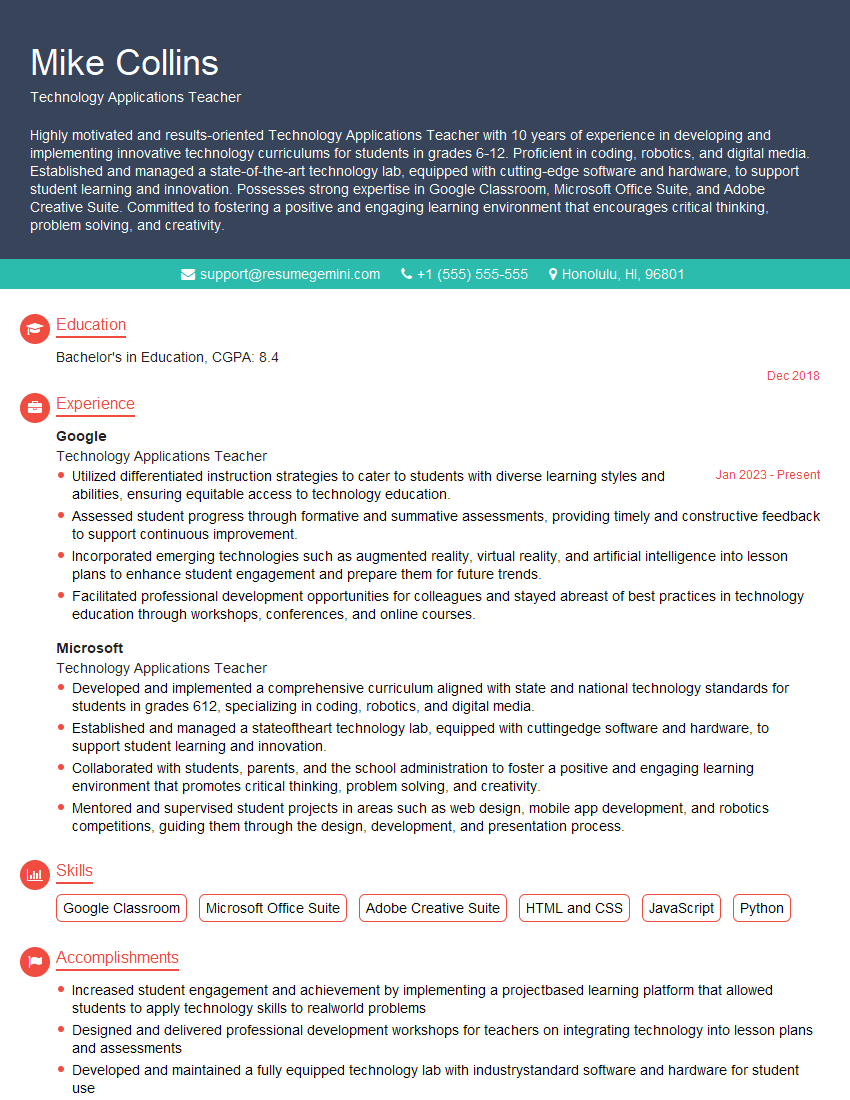Are you gearing up for a career shift or aiming to ace your next interview? Look no further! We’ve curated a comprehensive guide to help you crack the interview for the coveted Technology Applications Teacher position. From understanding the key responsibilities to mastering the most commonly asked questions, this blog has you covered. So, buckle up and let’s embark on this journey together.
Acing the interview is crucial, but landing one requires a compelling resume that gets you noticed. Crafting a professional document that highlights your skills and experience is the first step toward interview success. ResumeGemini can help you build a standout resume that gets you called in for that dream job.
Essential Interview Questions For Technology Applications Teacher
1. How would you plan and teach a unit on basic computer hardware?
- Identify learning objectives and align them with curriculum standards.
- Prepare lesson plans that incorporate a variety of teaching methods (e.g., hands-on activities, demonstrations, simulations).
- Gather necessary resources, such as computers, components, and software.
- Introduce basic computer hardware concepts, such as the motherboard, CPU, RAM, and storage devices.
- Provide guided practice and hands-on experiences to reinforce learning.
- Assess student understanding through quizzes, projects, and practical assessments.
2. How do you incorporate industry trends and emerging technologies into your teaching?
Collaboration with Industry Professionals
- Invite guest speakers from the technology industry to share insights and experiences.
- Establish partnerships with local businesses for internships and mentorship programs.
Integration of Cutting-Edge Tools
- Utilize virtual reality (VR) and augmented reality (AR) for immersive learning experiences.
- Introduce students to cloud computing, artificial intelligence (AI), and machine learning concepts.
3. Describe your approach to differentiating instruction for students with varying learning styles and abilities.
- Visual Learners: Use diagrams, charts, and videos to illustrate concepts.
- Auditory Learners: Provide verbal explanations, discussions, and podcasts.
- Kinesthetic Learners: Engage students in hands-on experiments and simulations.
- Reading/Writing Learners: Assign readings, essays, and research projects.
- Differentiated Assessments: Design assessments that cater to different strengths and needs.
4. How do you assess student learning in technology applications courses?
- Formative Assessments: Quizzes, exit tickets, and class discussions to provide ongoing feedback.
- Summative Assessments: Projects, presentations, and end-of-unit tests to evaluate student knowledge and skills.
- Performance-Based Assessments: Observations of student proficiency in hands-on activities.
- Self-Assessment: Encourage students to reflect on their learning and identify areas for improvement.
5. How do you foster a positive and inclusive learning environment in your classroom?
- Establish Clear Expectations: Set rules and guidelines that promote respect and collaboration.
- Encourage Student Voice: Provide opportunities for students to share ideas and perspectives.
- Celebrate Diversity: Recognize and appreciate the unique contributions of all students.
- Address Challenges: Promptly and effectively address any issues that arise related to inclusivity or discrimination.
6. How do you stay up-to-date with advancements in technology and educational best practices?
- Attend Workshops and Conferences: Participate in professional development opportunities.
- Subscribe to Journals and Newsletters: Stay informed about the latest research and trends.
- Collaborate with Colleagues: Share ideas and best practices with other educators.
- Engage in Online Learning: Take courses and participate in online communities.
7. Describe your experience in integrating technology into the curriculum to enhance student learning.
- Personalized Learning: Use adaptive learning software to tailor instruction to individual student needs.
- Interactive Simulations: Incorporate simulations into lessons to provide immersive experiences.
- Project-Based Learning: Engage students in technology-driven projects that solve real-world problems.
- Digital Collaboration: Utilize online tools for student collaboration and peer review.
8. How do you promote critical thinking and problem-solving skills in your technology applications classes?
- Open-Ended Questions: Encourage students to ask questions and explore alternative solutions.
- Case Studies: Present real-world problems for students to analyze and solve.
- Troubleshooting Exercises: Guide students through troubleshooting scenarios to develop their problem-solving abilities.
- Project-Based Learning: Engage students in projects that require them to apply critical thinking and problem-solving skills.
9. How do you handle student behavior issues in your classroom?
- Establish Clear Expectations: Set rules and consequences for inappropriate behavior.
- Positive Reinforcement: Reward students for positive behavior and effort.
- Individualized Support: Provide additional support to students who struggle with behavior issues.
- Collaboration with Colleagues: Seek advice and support from other educators and administrators.
10. How do you collaborate with parents and guardians to support student learning?
- Regular Communication: Share student progress, upcoming assignments, and classroom expectations through email or online platforms.
- Parent-Teacher Conferences: Meet with parents to discuss student performance and provide support.
- Open House Events: Invite parents to visit the classroom and interact with the teacher.
- Technology Integration: Utilize online tools to facilitate communication and provide parents with access to student information.
Interviewers often ask about specific skills and experiences. With ResumeGemini‘s customizable templates, you can tailor your resume to showcase the skills most relevant to the position, making a powerful first impression. Also check out Resume Template specially tailored for Technology Applications Teacher.
Career Expert Tips:
- Ace those interviews! Prepare effectively by reviewing the Top 50 Most Common Interview Questions on ResumeGemini.
- Navigate your job search with confidence! Explore a wide range of Career Tips on ResumeGemini. Learn about common challenges and recommendations to overcome them.
- Craft the perfect resume! Master the Art of Resume Writing with ResumeGemini’s guide. Showcase your unique qualifications and achievements effectively.
- Great Savings With New Year Deals and Discounts! In 2025, boost your job search and build your dream resume with ResumeGemini’s ATS optimized templates.
Researching the company and tailoring your answers is essential. Once you have a clear understanding of the Technology Applications Teacher‘s requirements, you can use ResumeGemini to adjust your resume to perfectly match the job description.
Next Step:
Now that you’re armed with a solid understanding of what it takes to succeed as a Technology Applications Teacher, it’s time to turn that knowledge into action. Take a moment to revisit your resume, ensuring it highlights your relevant skills and experiences. Tailor it to reflect the insights you’ve gained from this blog and make it shine with your unique qualifications. Don’t wait for opportunities to come to you—start applying for Technology Applications Teacher positions today and take the first step towards your next career milestone. Your dream job is within reach, and with a polished resume and targeted applications, you’ll be well on your way to achieving your career goals! Build your resume now with ResumeGemini.