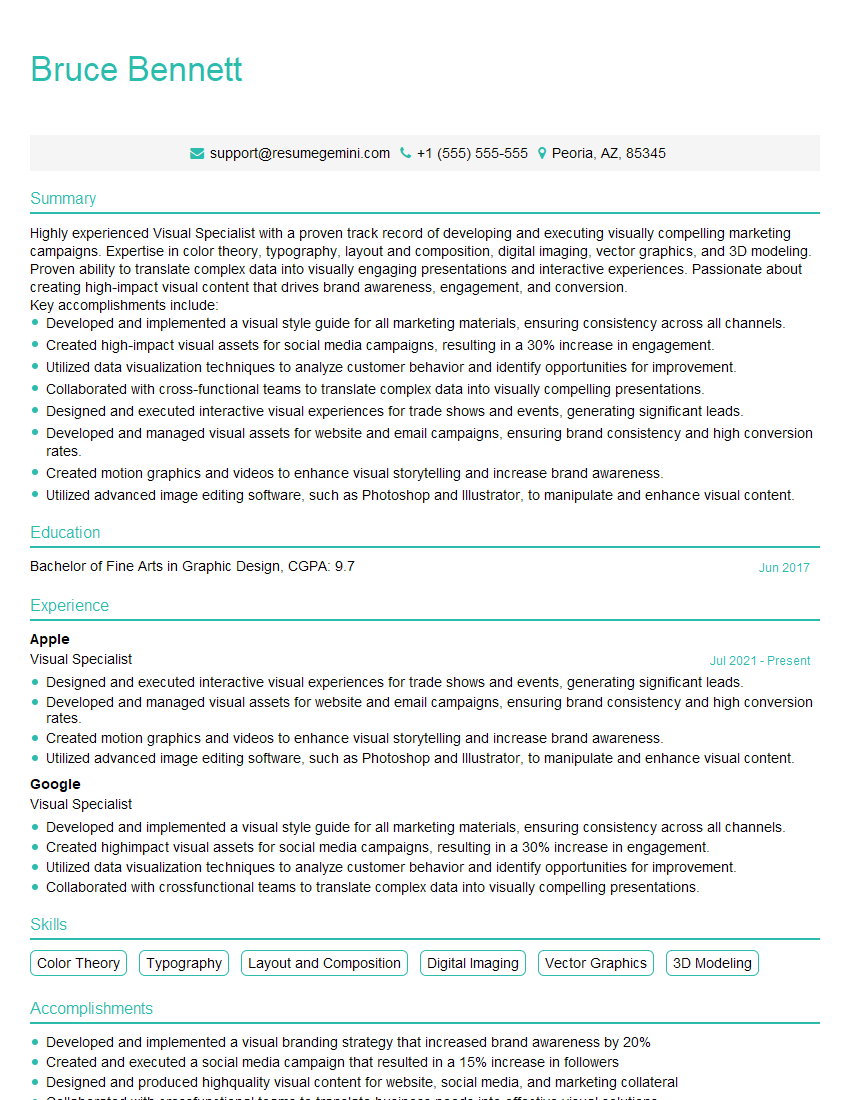Are you gearing up for an interview for a Visual Specialist position? Whether you’re a seasoned professional or just stepping into the role, understanding what’s expected can make all the difference. In this blog, we dive deep into the essential interview questions for Visual Specialist and break down the key responsibilities of the role. By exploring these insights, you’ll gain a clearer picture of what employers are looking for and how you can stand out. Read on to equip yourself with the knowledge and confidence needed to ace your next interview and land your dream job!
Acing the interview is crucial, but landing one requires a compelling resume that gets you noticed. Crafting a professional document that highlights your skills and experience is the first step toward interview success. ResumeGemini can help you build a standout resume that gets you called in for that dream job.
Essential Interview Questions For Visual Specialist
1. Describe the process of creating a visual style guide for a website.
The process of creating a visual style guide for a website typically involves the following steps:
- Define the target audience and the goals of the website. This will help you determine the overall look and feel of the style guide.
- Research and gather inspiration. Look at other websites in your industry or that you admire to get ideas for your own style guide.
- Create a mood board. This is a collection of images, colors, and textures that represent the desired aesthetic of the website.
- Develop a color palette. Choose a limited number of colors that will be used throughout the website, and make sure they are consistent with the mood board.
- Create typography guidelines. This includes choosing the fonts, font sizes, and line spacing that will be used on the website.
- Design element guidelines. This includes creating guidelines for things like buttons, icons, and images.
- Create layout guidelines. This includes defining the overall layout of the website, as well as the layout of individual pages.
- Write the style guide. This is a document that contains all of the visual guidelines for the website, and it should be easily accessible to all members of the team.
2. How do you ensure that your visual designs are consistent with the brand’s identity?
Understanding the brand identity
- Review the brand guidelines and marketing materials to understand the brand’s mission, values, and target audience.
- Analyze the brand’s existing visual assets, such as the logo, color palette, and typography, to identify the key elements of the brand’s visual identity.
Applying the brand identity to visual designs
- Use the brand’s color palette and typography in all visual designs to create a consistent look and feel.
- Incorporate the brand’s logo and other visual elements into designs to reinforce brand recognition.
- Maintain the brand’s tone of voice and messaging in all visual content to ensure that designs align with the brand’s personality.
Collaboration and feedback
- Collaborate with the marketing and brand management teams to ensure that visual designs are aligned with the brand’s overall strategy.
- Seek feedback on visual designs from stakeholders within the organization to gather diverse perspectives and ensure that designs meet the needs of the brand.
3. What are the key principles of visual hierarchy?
- Size: Larger elements are more visually prominent than smaller ones.
- Color: Contrasting colors draw attention to specific elements.
- Position: Elements placed in the center or at the top of the page are more likely to be noticed.
- Whitespace: Negative space around elements helps to create visual breathing room and draw attention to important content.
- Font: Different fonts can convey different emotions and levels of importance.
- Proximity: Elements that are close together are perceived as being related.
4. How do you use typography to create a visually appealing and accessible website?
- Choose fonts that are easy to read. Avoid using fonts that are too decorative or difficult to read, especially for body text.
- Use a limited number of fonts. Too many fonts can make a website look cluttered and disorganized.
- Use font sizes that are appropriate for the content. Body text should be large enough to be easily read, while headings and subheadings can be larger to draw attention to important information.
- Use color to enhance typography. Color can be used to highlight important text or to create a visual hierarchy.
- Use white space to improve readability. White space around text helps to make it more readable and less tiring on the eyes.
5. What are some common mistakes to avoid when creating visual content for the web?
- Using too many colors. A limited color palette will help to create a more cohesive and visually appealing website.
- Using low-quality images. Blurry or pixelated images will make your website look unprofessional.
- Overcrowding the page. Too much visual clutter will make it difficult for visitors to find the information they are looking for.
- Ignoring accessibility. Make sure your visual content is accessible to people with disabilities, such as those who are colorblind or visually impaired.
- Not considering the context. The visual content you create should be relevant to the content of your website.
6. How do you stay up-to-date on the latest trends in visual design?
- Read industry blogs and publications. There are many great blogs and publications that cover the latest trends in visual design.
- Attend industry events. Attending industry events is a great way to learn about new trends and meet other professionals in the field.
- Follow thought leaders on social media. Many thought leaders in the visual design field share their insights and ideas on social media.
- Experiment with new techniques and tools. Don’t be afraid to experiment with new techniques and tools to find what works best for you.
7. What is your favorite visual design tool and why?
My favorite visual design tool is Adobe Photoshop. I find it to be a powerful and versatile tool that allows me to create high-quality visual content quickly and easily. I also appreciate the wide range of features and plugins that are available for Photoshop, which makes it a great tool for a variety of tasks.
8. What are your strengths and weaknesses as a visual specialist?
Strengths:
- I am a highly skilled visual designer with over 10 years of experience.
- I am proficient in a variety of design software, including Adobe Photoshop, Illustrator, and InDesign.
- I have a strong understanding of visual design principles and best practices.
- I am able to develop creative and innovative visual solutions that meet the needs of my clients.
- I am a team player and I am able to work effectively with others.
Weaknesses:
- I am not a web developer, so I am not proficient in coding.
- I am not a motion graphics artist, so I cannot create animated content.
9. What are your career goals?
My career goal is to become a lead visual designer at a top design agency. I want to continue to develop my skills and knowledge in visual design and to use my creativity to help clients achieve their business goals.
10. Do you have any questions for me?
I am very interested in this position and I am confident that I have the skills and experience that you are looking for. I am eager to learn more about the role and the company. Do you have any questions for me?
Interviewers often ask about specific skills and experiences. With ResumeGemini‘s customizable templates, you can tailor your resume to showcase the skills most relevant to the position, making a powerful first impression. Also check out Resume Template specially tailored for Visual Specialist.
Career Expert Tips:
- Ace those interviews! Prepare effectively by reviewing the Top 50 Most Common Interview Questions on ResumeGemini.
- Navigate your job search with confidence! Explore a wide range of Career Tips on ResumeGemini. Learn about common challenges and recommendations to overcome them.
- Craft the perfect resume! Master the Art of Resume Writing with ResumeGemini’s guide. Showcase your unique qualifications and achievements effectively.
- Great Savings With New Year Deals and Discounts! In 2025, boost your job search and build your dream resume with ResumeGemini’s ATS optimized templates.
Researching the company and tailoring your answers is essential. Once you have a clear understanding of the Visual Specialist‘s requirements, you can use ResumeGemini to adjust your resume to perfectly match the job description.
Key Job Responsibilities
A Visual Specialist is responsible for overseeing the visual aspects of a company’s brand, including its marketing materials, website, and social media presence. They work closely with other team members to ensure that the company’s visual identity is consistent across all platforms.
1. Develop and implement visual brand guidelines
The Visual Specialist is responsible for creating and maintaining the company’s visual brand guidelines. These guidelines outline the company’s preferred colors, fonts, imagery, and other visual elements. The Specialist ensures that all marketing materials, website, and social media posts adhere to these guidelines.
2. Create and manage marketing materials
The Visual Specialist is responsible for creating a variety of marketing materials, including brochures, flyers, posters, and presentations. They work with copywriters and other team members to develop concepts and create visually appealing materials that effectively communicate the company’s message.
3. Manage the company’s website and social media presence
The Visual Specialist is responsible for managing the company’s website and social media presence. They work with web developers and social media managers to ensure that the company’s website and social media platforms are visually appealing and consistent with the company’s brand guidelines.
4. Stay up-to-date on visual trends
The Visual Specialist must stay up-to-date on the latest visual trends. They attend industry events, read trade publications, and follow industry leaders on social media to learn about new trends and best practices.
Interview Tips
Preparing for a Visual Specialist interview can be daunting, but there are a few things you can do to increase your chances of success.
1. Research the company and the position
Before you go on an interview, take the time to research the company and the position you’re applying for. This will help you understand the company’s culture, values, and visual brand identity. You should also be prepared to talk about your own experience and skills, and how they align with the company’s needs.
2. Prepare a portfolio
One of the best ways to showcase your skills as a Visual Specialist is to prepare a portfolio of your work. This portfolio should include examples of your best work, such as marketing materials, website designs, and social media posts. Your portfolio should be well-organized and easy to navigate.
3. Practice your presentation skills
You may be asked to give a presentation during your interview. This is your chance to show the interviewer your communication skills and your ability to think on your feet. Prepare your presentation in advance and practice it several times. Be prepared to answer questions about your work and your creative process.
4. Be enthusiastic and passionate
Visual Specialists are often passionate about their work. They love to create beautiful and engaging visuals that capture the attention of the audience. Be sure to convey your enthusiasm and passion during your interview. Let the interviewer know why you’re excited about the position and why you think you’d be a great fit for the company.
Next Step:
Armed with this knowledge, you’re now well-equipped to tackle the Visual Specialist interview with confidence. Remember, preparation is key. So, start crafting your resume, highlighting your relevant skills and experiences. Don’t be afraid to tailor your application to each specific job posting. With the right approach and a bit of practice, you’ll be well on your way to landing your dream job. Build your resume now from scratch or optimize your existing resume with ResumeGemini. Wish you luck in your career journey!