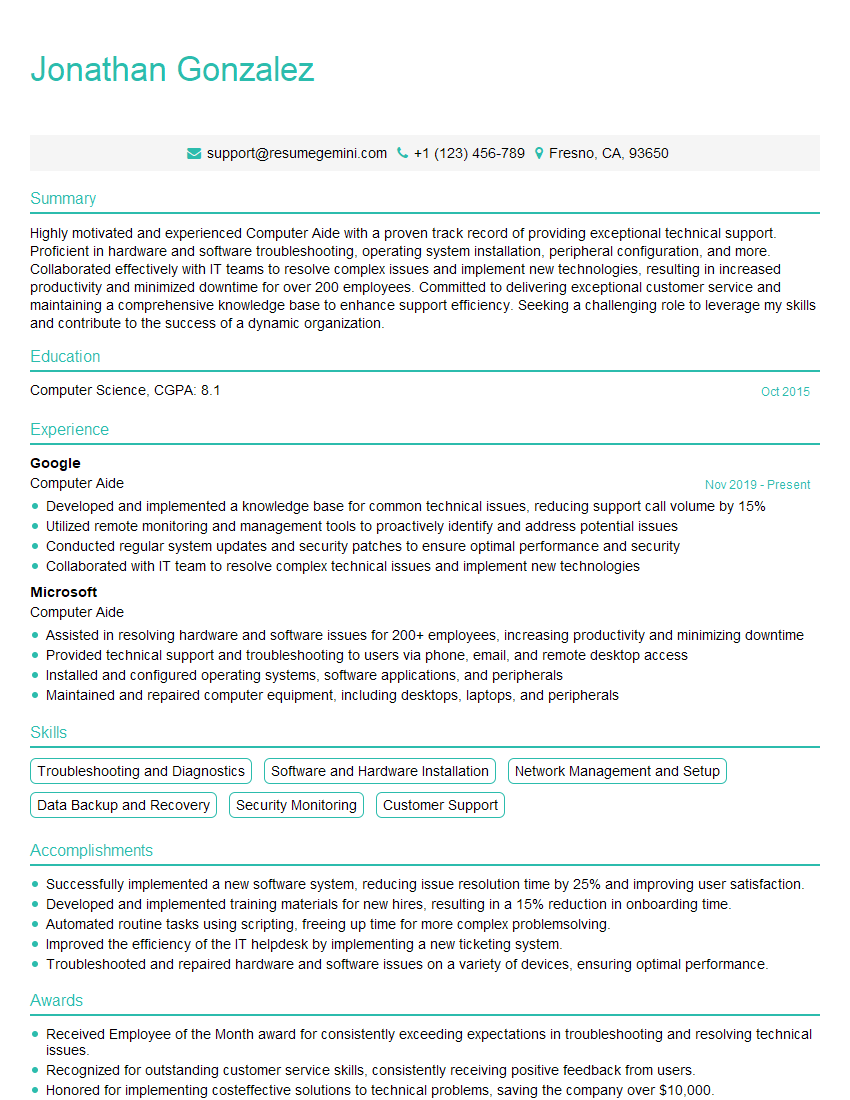Are you gearing up for a career shift or aiming to ace your next interview? Look no further! We’ve curated a comprehensive guide to help you crack the interview for the coveted Computer Aide position. From understanding the key responsibilities to mastering the most commonly asked questions, this blog has you covered. So, buckle up and let’s embark on this journey together.
Acing the interview is crucial, but landing one requires a compelling resume that gets you noticed. Crafting a professional document that highlights your skills and experience is the first step toward interview success. ResumeGemini can help you build a standout resume that gets you called in for that dream job.
Essential Interview Questions For Computer Aide
1. As a Computer Aide, elaborate on your experience with troubleshooting computer hardware and software issues?
- Experience in diagnosing and resolving hardware issues, such as faulty RAM, hard drive failures, and overheating components.
- Proficient in troubleshooting software problems, including operating system errors, application crashes, and virus infections.
- Knowledge of various troubleshooting tools and techniques, including diagnostic tests, system logs, and event viewers.
2. What measures do you employ to provide technical support to end-users effectively?
Emphasize Customer Service Skills
- Excellent communication and interpersonal skills to clearly understand and address user concerns.
- Active listening and problem-solving abilities to identify and resolve issues efficiently.
Technical Proficiency
- Thorough understanding of hardware and software systems to provide accurate and timely support.
- Ability to use remote support tools to assist users remotely and resolve issues quickly.
3. How do you stay up-to-date with the latest advancements in computer hardware and software technologies?
- Attend industry conferences, workshops, and training sessions to learn about new technologies.
- Read technical journals, blogs, and online forums to stay informed about software updates and hardware releases.
- Participate in online communities and engage with other IT professionals to exchange knowledge and best practices.
4. Describe your experience with managing multiple support requests and prioritizing tasks effectively?
- Ability to prioritize tasks based on urgency and impact to ensure timely resolution.
- Experience in using ticketing systems or other tools to track and manage support requests.
- Proficient in communicating status updates to users and ensuring customer satisfaction.
5. What is your approach to providing excellent customer service in a fast-paced and demanding environment?
- Maintaining a positive and professional demeanor even under pressure.
- Emphasizing empathy and understanding when dealing with frustrated or distressed users.
- Going the extra mile to ensure customer satisfaction and building long-lasting relationships.
6. Can you describe your experience with installing, configuring, and maintaining computer hardware and software?
- Proficient in installing and configuring various operating systems, including Windows, macOS, and Linux.
- Experience in deploying and maintaining software applications, such as productivity suites, databases, and security tools.
- Ability to troubleshoot and resolve hardware issues, such as driver conflicts and hardware compatibility.
7. What techniques do you use to ensure data security and privacy when providing technical support?
- Adhering to data protection regulations and industry best practices.
- Using secure remote support tools that encrypt data during transmission.
- Maintaining confidentiality by not accessing or disclosing sensitive user information without authorization.
8. Describe your experience with providing technical support in a remote or hybrid work environment?
- Proficient in using remote support tools and technologies to assist users remotely.
- Experience in communicating effectively and resolving issues over the phone, email, or video conferencing.
- Ability to maintain a professional and productive work environment in a remote setting.
9. What is your approach to collaborating with other IT professionals and technical teams?
- Excellent communication and interpersonal skills to build strong relationships with colleagues.
- Experience in working effectively as part of a team to resolve complex technical issues.
- Ability to share knowledge and expertise with other team members.
10. How would you handle a situation where a user is experiencing a technical issue that may require advanced technical knowledge beyond your expertise?
- Acknowledge the limitations of your own knowledge and seek assistance from senior technicians or other experts.
- Escalate the issue to the appropriate level of support to ensure timely resolution.
- Communicate the situation clearly to the user and provide regular updates on the progress of the issue.
Interviewers often ask about specific skills and experiences. With ResumeGemini‘s customizable templates, you can tailor your resume to showcase the skills most relevant to the position, making a powerful first impression. Also check out Resume Template specially tailored for Computer Aide.
Career Expert Tips:
- Ace those interviews! Prepare effectively by reviewing the Top 50 Most Common Interview Questions on ResumeGemini.
- Navigate your job search with confidence! Explore a wide range of Career Tips on ResumeGemini. Learn about common challenges and recommendations to overcome them.
- Craft the perfect resume! Master the Art of Resume Writing with ResumeGemini’s guide. Showcase your unique qualifications and achievements effectively.
- Great Savings With New Year Deals and Discounts! In 2025, boost your job search and build your dream resume with ResumeGemini’s ATS optimized templates.
Researching the company and tailoring your answers is essential. Once you have a clear understanding of the Computer Aide‘s requirements, you can use ResumeGemini to adjust your resume to perfectly match the job description.
Key Job Responsibilities
The Computer Aide is responsible for providing technical support to computer users, maintaining computer equipment, and troubleshooting computer problems. Key job responsibilities include:
1. Providing technical support to computer users
This involves answering questions about computer hardware and software, providing guidance on computer usage, and resolving technical issues.
- Troubleshooting computer problems
- Installing and configuring computer hardware and software
- Ensuring the availability and proper functioning of computer equipment
2. Maintaining computer equipment
This includes cleaning and inspecting computer equipment, performing routine maintenance, and replacing faulty components.
- Cleaning and inspecting computer equipment
- Performing routine maintenance
- Replacing faulty components
3. Troubleshooting computer problems
This involves identifying and resolving computer problems, such as hardware failures, software errors, and network issues.
- Identifying and resolving computer problems
- Documenting and reporting computer problems
- Escalating computer problems to higher-level support
4. Providing documentation and training
This includes creating and maintaining documentation on computer hardware and software, and providing training to users on computer usage.
- Creating and maintaining documentation on computer hardware and software
- Providing training to users on computer usage
- Answering questions about computer hardware and software
Interview Tips
To ace an interview for a Computer Aide position, it is important to highlight your technical skills and experience, as well as your ability to provide excellent customer service. Here are some interview tips and hacks:
1. Research the company and the position
This will help you to understand the company’s culture and the specific requirements of the position. You can also use this information to tailor your answers to the interviewer’s questions.
- Visit the company’s website
- Read the job description
- Talk to people who work at the company
2. Practice your answers to common interview questions
This will help you to feel more confident and prepared during the interview. You can find common interview questions online or in books.
- Tell me about yourself.
- Why are you interested in this position?
- What are your strengths and weaknesses?
3. Be prepared to demonstrate your technical skills
The interviewer may ask you to perform a task or answer a technical question during the interview. Be prepared to demonstrate your skills and knowledge.
- Bring a portfolio of your work
- Be prepared to answer questions about your technical skills
- Be prepared to perform a task or answer a technical question
4. Be enthusiastic and positive
The interviewer is looking for someone who is enthusiastic about working in the field of IT and who is positive and eager to learn. Show the interviewer that you are passionate about your work and that you are excited about the opportunity to join their team.
- Smile
- Make eye contact
- Be positive
Next Step:
Now that you’re armed with interview-winning answers and a deeper understanding of the Computer Aide role, it’s time to take action! Does your resume accurately reflect your skills and experience for this position? If not, head over to ResumeGemini. Here, you’ll find all the tools and tips to craft a resume that gets noticed. Don’t let a weak resume hold you back from landing your dream job. Polish your resume, hit the “Build Your Resume” button, and watch your career take off! Remember, preparation is key, and ResumeGemini is your partner in interview success.