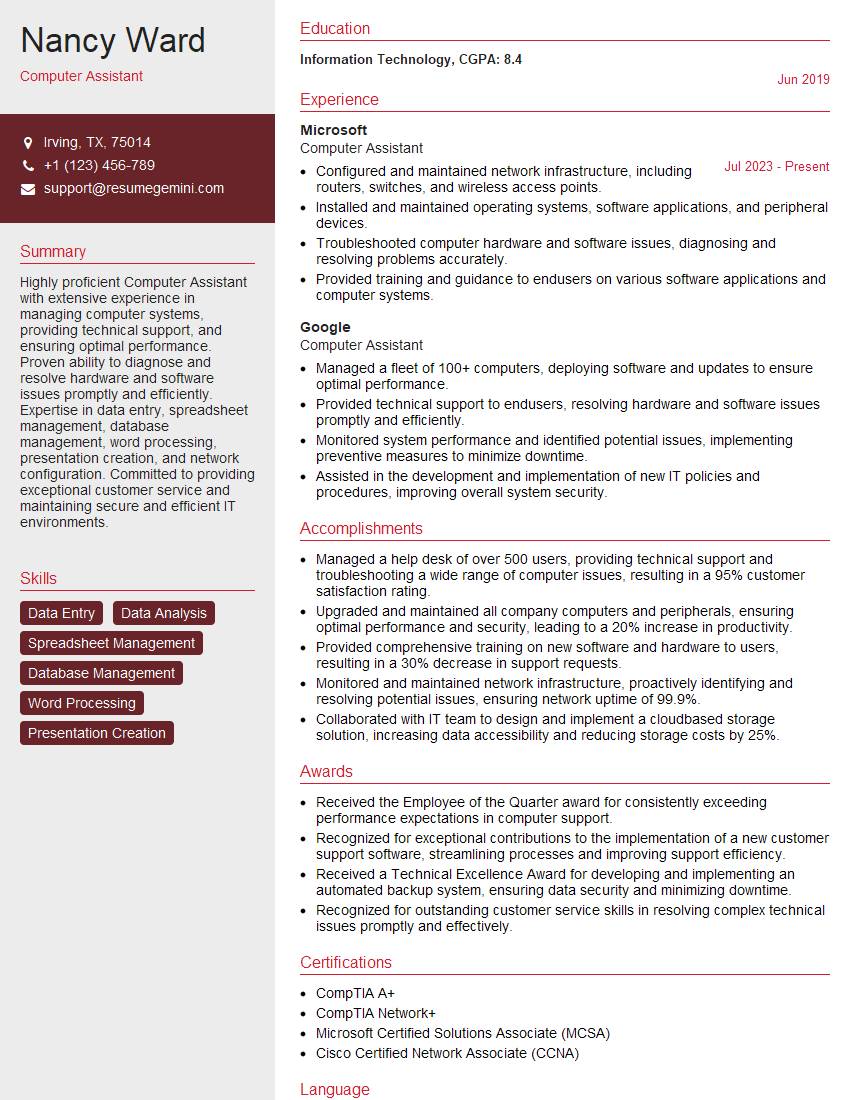Are you gearing up for a career shift or aiming to ace your next interview? Look no further! We’ve curated a comprehensive guide to help you crack the interview for the coveted Computer Assistant position. From understanding the key responsibilities to mastering the most commonly asked questions, this blog has you covered. So, buckle up and let’s embark on this journey together.
Acing the interview is crucial, but landing one requires a compelling resume that gets you noticed. Crafting a professional document that highlights your skills and experience is the first step toward interview success. ResumeGemini can help you build a standout resume that gets you called in for that dream job.
Essential Interview Questions For Computer Assistant
1. What are the key responsibilities of a Computer Assistant?
As a qualified Computer Assistant, I am equipped with a comprehensive skillset to manage various responsibilities, including:
- Providing technical support to end-users, resolving hardware and software issues
- Maintaining and troubleshooting office equipment, such as printers, scanners, and copiers
- Offering guidance on software applications and assisting with data management
- Installing and maintaining computer systems, ensuring optimal performance
- Performing routine maintenance tasks to prevent downtime and maximize efficiency
2. How do you stay up-to-date with the latest technology trends?
Continuing Education
- Enrolling in online courses and attending webinars to enhance my technical knowledge
- Participating in industry conferences and workshops to stay abreast of emerging technologies
Self-Directed Learning
- Reading technical articles, blogs, and whitepapers to stay informed about the latest advancements
- Exploring new technologies through online tutorials and hands-on experimentation
3. What are your strengths and weaknesses as a Computer Assistant?
My strengths lie in:
- Strong technical skills and a deep understanding of computer systems and software
- Excellent troubleshooting abilities and a knack for resolving complex issues efficiently
- Effective communication and interpersonal skills, enabling me to convey technical information clearly to users
- Proactive approach, anticipating potential issues and implementing preventive measures
- Commitment to continuous learning and staying updated with industry best practices
As for my weaknesses, I am always seeking opportunities to improve, particularly in:
- Advanced programming skills, which I am actively working on developing through online courses
- Experience with specialized software applications used in specific industries
4. What is your experience with data backup and recovery?
I have extensive experience in implementing and managing data backup and recovery procedures to safeguard critical business data:
- Setting up automated backups using both local and cloud-based solutions
- Regularly testing backups to ensure data integrity and accessibility
- Performing data recovery in case of system failures or data loss
- Educating users on best practices for data protection and storage
5. How do you handle multiple tasks and prioritize your workload?
I am adept at multitasking and prioritizing my workload effectively:
- Utilizing task management tools and techniques, such as to-do lists and project management software
- Setting clear priorities and focusing on completing the most important tasks first
- Delegating responsibilities to colleagues when appropriate
- Breaking down complex tasks into smaller, manageable steps
- Staying organized and maintaining a clean and efficient workspace
6. Describe your experience with Microsoft Office Suite.
I am highly proficient in Microsoft Office Suite, including Word, Excel, PowerPoint, Outlook, and Access:
- Creating and formatting documents, presentations, and spreadsheets
- Managing email communications and organizing calendars
- Utilizing advanced features, such as macros, formulas, and pivot tables
- Providing training and support to users on Microsoft Office applications
7. What are your preferred methods for troubleshooting computer issues?
My approach to troubleshooting computer issues involves a systematic and comprehensive process:
- Interviewing users to gather detailed information about the problem
- Running diagnostic tests to identify hardware or software issues
- Checking system logs and event viewers for error messages
- Researching potential solutions and implementing appropriate fixes
- Documenting the troubleshooting process and resolution for future reference
8. How do you ensure data security and confidentiality?
I prioritize data security and confidentiality by adhering to best practices:
- Implementing strong passwords and enforcing regular password changes
- Utilizing encryption technologies to protect sensitive data
- Restricting access to confidential information on a need-to-know basis
- Educating users on data protection and security measures
- Complying with industry regulations and data protection laws
9. What is your experience with cloud computing services?
I have experience in utilizing cloud computing services to enhance efficiency and flexibility:
- Deploying and managing virtual machines on cloud platforms
- Storing and accessing data through cloud storage solutions
- Utilizing cloud-based applications and services to improve productivity
- Understanding the benefits and limitations of different cloud computing models
10. How do you stay organized and manage your time effectively?
I employ various strategies to maintain organization and manage my time efficiently:
- Using physical or digital planners to track appointments and tasks
- Setting clear priorities and allocating time accordingly
- Breaking down large projects into smaller, manageable chunks
- Delegating responsibilities to others when appropriate
- Taking breaks throughout the day to avoid burnout and maintain focus
Interviewers often ask about specific skills and experiences. With ResumeGemini‘s customizable templates, you can tailor your resume to showcase the skills most relevant to the position, making a powerful first impression. Also check out Resume Template specially tailored for Computer Assistant.
Career Expert Tips:
- Ace those interviews! Prepare effectively by reviewing the Top 50 Most Common Interview Questions on ResumeGemini.
- Navigate your job search with confidence! Explore a wide range of Career Tips on ResumeGemini. Learn about common challenges and recommendations to overcome them.
- Craft the perfect resume! Master the Art of Resume Writing with ResumeGemini’s guide. Showcase your unique qualifications and achievements effectively.
- Great Savings With New Year Deals and Discounts! In 2025, boost your job search and build your dream resume with ResumeGemini’s ATS optimized templates.
Researching the company and tailoring your answers is essential. Once you have a clear understanding of the Computer Assistant‘s requirements, you can use ResumeGemini to adjust your resume to perfectly match the job description.
Key Job Responsibilities
A Computer Assistant is responsible for providing technical and administrative support to the organization’s employees, clients, and customers. They perform a variety of tasks related to computer hardware, software, and network systems.
1. Troubleshooting and Resolving Technical Issues
Troubleshoot and resolve technical issues with computer hardware, software, and network systems. This may involve diagnosing problems, providing remote support, or escalating issues to higher-level technical support teams.
- Identifying and resolving common hardware and software problems
- Providing remote technical support to users via phone, email, or chat
- Escalating complex technical issues to more senior IT staff
2. Providing User Support and Training
Provide user support and training on a variety of computer-related topics. This may involve creating and delivering training materials, answering user questions, and assisting users with software and hardware issues.
- Developing and delivering training materials on computer software and hardware
- Answering user questions and providing technical support
- Assisting users with installing, configuring, and using software and hardware
3. Installing and Maintaining Hardware and Software
Install and maintain computer hardware and software. This may involve installing new equipment, updating software, and performing regular maintenance to ensure optimal performance.
- Installing and configuring computer hardware and software
- Updating software and firmware
- Performing regular maintenance on computer systems
4. Monitoring and Maintaining Network Systems
Monitor and maintain network systems to ensure their stability and performance. This may involve monitoring network traffic, identifying and resolving network issues, and implementing security measures.
- Monitoring network traffic and performance
- Identifying and resolving network issues
- Implementing security measures to protect network systems
Interview Tips
Preparing for a job interview can be nerve-wracking, but there are some things you can do to increase your chances of success.
1. Research the Company and Position
Take some time to research the company you’re interviewing with and the position you’re applying for. This will help you understand the company’s culture, values, and goals, as well as the specific requirements of the position.
- Visit the company’s website
- Read articles and news about the company
- Check out the company’s social media pages
- Talk to people who work at the company
2. Practice Answering Interview Questions
Once you have a good understanding of the company and position, you can start practicing answering interview questions. There are many resources available online and in libraries that can help you prepare for common interview questions.
- Use the STAR method to answer interview questions
- Practice answering questions about your skills, experience, and qualifications
- Be prepared to talk about your strengths and weaknesses
3. Dress Professionally and Arrive on Time
First impressions matter, so it’s important to dress professionally for your interview. You should also arrive on time, or even a few minutes early.
- Choose clothing that is appropriate for the company culture
- Make sure your clothes are clean and pressed
- Arrive on time for your interview
4. Be Yourself and Be Confident
It’s important to be yourself during your interview. The interviewer wants to get to know the real you, so don’t try to be someone you’re not.
- Be confident in your abilities
- Be honest and authentic
- Show the interviewer why you’re the best person for the job
Next Step:
Armed with this knowledge, you’re now well-equipped to tackle the Computer Assistant interview with confidence. Remember, preparation is key. So, start crafting your resume, highlighting your relevant skills and experiences. Don’t be afraid to tailor your application to each specific job posting. With the right approach and a bit of practice, you’ll be well on your way to landing your dream job. Build your resume now from scratch or optimize your existing resume with ResumeGemini. Wish you luck in your career journey!