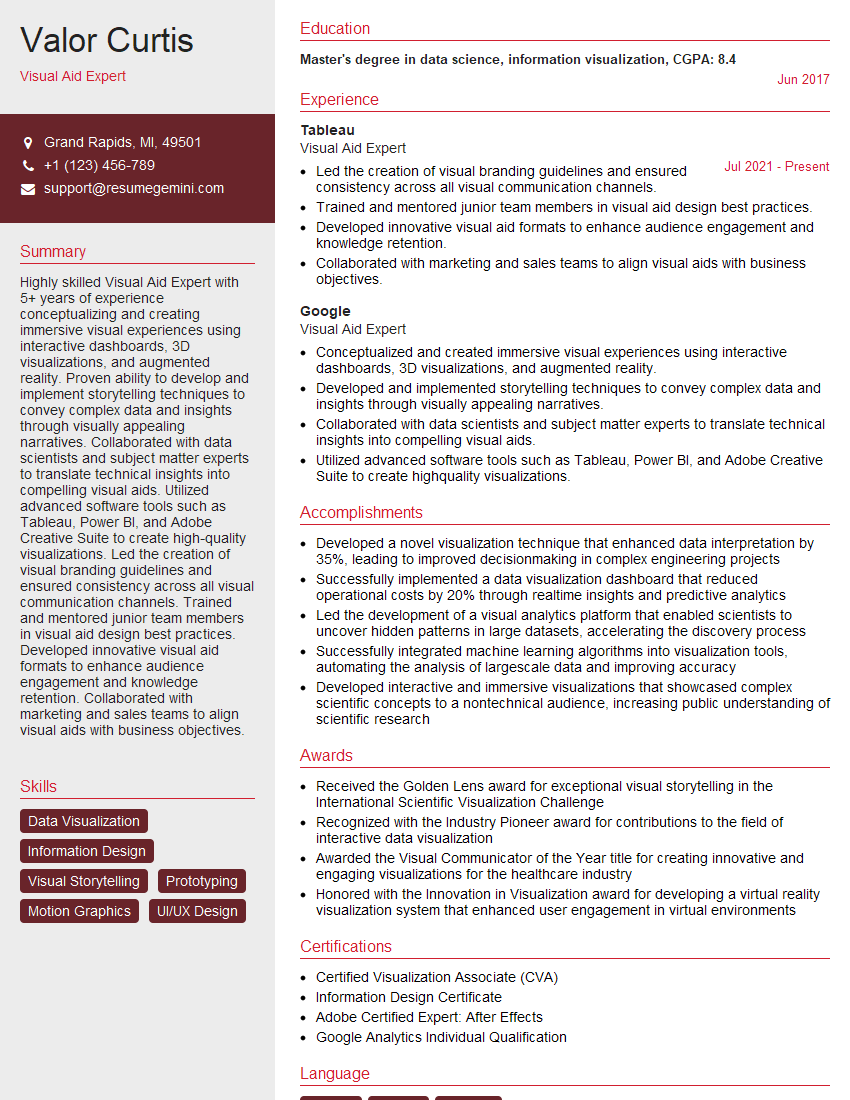Are you gearing up for a career shift or aiming to ace your next interview? Look no further! We’ve curated a comprehensive guide to help you crack the interview for the coveted Visual Aid Expert position. From understanding the key responsibilities to mastering the most commonly asked questions, this blog has you covered. So, buckle up and let’s embark on this journey together
Acing the interview is crucial, but landing one requires a compelling resume that gets you noticed. Crafting a professional document that highlights your skills and experience is the first step toward interview success. ResumeGemini can help you build a standout resume that gets you called in for that dream job.
Essential Interview Questions For Visual Aid Expert
1. What are the key principles of effective visual aid design?
The key principles of effective visual aid design include:
- Simplicity: Visual aids should be simple and easy to understand. Avoid using too much text or complex graphics.
- Clarity: Visual aids should be clear and concise. Avoid using ambiguous or confusing language or imagery.
- Relevance: Visual aids should be relevant to the topic of the presentation. Avoid using irrelevant or distracting images or graphics.
- Consistency: Visual aids should be consistent with each other and with the overall presentation. Avoid using different fonts, colors, or styles that do not fit together.
- Impact: Visual aids should be visually appealing and engaging. Use bright colors, interesting images, and creative designs to make your visual aids stand out.
2. How do you choose the right visual aid for a specific message or audience?
Factors to consider when choosing a visual aid:
- The purpose of your presentation
- The size and nature of your audience
- The amount of time you have for your presentation
- The available resources
Types of visual aids:
- Charts and graphs
- Maps and diagrams
- Photographs and illustrations
- Videos and animations
- Objects and artifacts
3. What are the benefits of using visual aids in presentations?
Benefits of using visual aids in presentations include:
- Increased audience engagement and attention
- Improved comprehension and retention of information
- Added credibility and authority to your presentation
- Enhanced organization and flow of your presentation
- Saved time and effort in explaining complex concepts
- Increased impact and memorability of your presentation
4. What are some common mistakes to avoid when using visual aids?
Common mistakes to avoid when using visual aids include:
- Using too many visual aids
- Using visual aids that are too complex or confusing
- Using visual aids that are not relevant to the topic of the presentation
- Using visual aids that are not visually appealing or engaging
- Not practicing with your visual aids before the presentation
- Not using visual aids to support your key points
- Not using visual aids to enhance the flow of your presentation
- Not using visual aids to engage your audience
5. How do you design a visual aid that is both informative and engaging?
To design a visual aid that is both informative and engaging, you should:
- Start with a clear purpose for your visual aid.
- Choose the right type of visual aid for your purpose.
- Use simple and concise language.
- Use visuals that are relevant to your topic.
- Use high-quality visuals.
- Use color and contrast to make your visual aid more visually appealing.
- Use white space to make your visual aid easier to read.
- Test your visual aid with your audience before using it in a presentation.
6. What are some tips for using visual aids effectively in a presentation?
Some tips for using visual aids effectively in a presentation include:
- Use visual aids to support your key points.
- Use visual aids to enhance the flow of your presentation.
- Use visual aids to engage your audience.
- Practice with your visual aids before the presentation.
- Use a variety of visual aids.
- Use high-quality visual aids.
- Use visual aids that are relevant to your topic.
7. How do you evaluate the effectiveness of a visual aid?
To evaluate the effectiveness of a visual aid, you should:
- Consider the purpose of the visual aid.
- Determine whether the visual aid was effective in achieving its purpose.
- Get feedback from your audience.
- Make changes to the visual aid based on your evaluation.
8. What are some emerging trends in visual aid design?
Some emerging trends in visual aid design include:
- The use of interactive visual aids
- The use of social media to share visual aids
- The use of mobile devices to view visual aids
- The use of data visualization to create visual aids
- The use of augmented reality to create visual aids
9. What is your favorite type of visual aid and why?
My favorite type of visual aid is the infographic because it is a versatile and effective way to communicate complex information in a visually appealing way. Infographics can be used to explain concepts, tell stories, and present data. They are also easy to share and can be used on a variety of platforms.
10. What is your advice for someone who wants to become a visual aid expert?
My advice for someone who wants to become a visual aid expert is to:
- Develop a strong understanding of the principles of visual design.
- Practice creating visual aids on a regular basis.
- Get feedback from others on your visual aids.
- Stay up-to-date on the latest trends in visual aid design.
- Network with other visual aid experts.
Interviewers often ask about specific skills and experiences. With ResumeGemini‘s customizable templates, you can tailor your resume to showcase the skills most relevant to the position, making a powerful first impression. Also check out Resume Template specially tailored for Visual Aid Expert.
Career Expert Tips:
- Ace those interviews! Prepare effectively by reviewing the Top 50 Most Common Interview Questions on ResumeGemini.
- Navigate your job search with confidence! Explore a wide range of Career Tips on ResumeGemini. Learn about common challenges and recommendations to overcome them.
- Craft the perfect resume! Master the Art of Resume Writing with ResumeGemini’s guide. Showcase your unique qualifications and achievements effectively.
- Great Savings With New Year Deals and Discounts! In 2025, boost your job search and build your dream resume with ResumeGemini’s ATS optimized templates.
Researching the company and tailoring your answers is essential. Once you have a clear understanding of the Visual Aid Expert‘s requirements, you can use ResumeGemini to adjust your resume to perfectly match the job description.
Key Job Responsibilities
Visual Aid Experts play a pivotal role in conveying complex information in a visually engaging and comprehensible manner. Their responsibilities encompass:
1. Visual Aid Creation and Development
Creating and developing a wide range of visual aids, such as presentations, infographics, charts, diagrams, and videos.
- Understanding project objectives and audience needs.
- Selecting the most appropriate visual formats and design elements.
2. Data Visualization and Analysis
Transforming complex data into visually appealing representations that facilitate easier understanding and decision-making.
- Analyzing data to identify key trends, patterns, and insights.
- Using data visualization tools to create charts, graphs, and other visuals.
3. Presentation Support and Delivery
Providing technical support and assisting presenters with visual aids during presentations.
- Ensuring seamless integration of visual aids into presentations.
- Troubleshooting any technical issues related to visual aids.
4. Graphic Design and Aesthetic Appeal
Creating visually appealing and aesthetically pleasing visual aids that enhance engagement and impact.
- Applying design principles to create visually appealing and effective visual aids.
- Using color, typography, and layout to enhance visual impact.
Interview Tips
To ace the interview for a Visual Aid Expert position, candidates should consider the following tips:
1. Prepare a Portfolio
Showcase your best work by preparing a portfolio that demonstrates your skills in visual aid creation and development. Include examples of presentations, infographics, data visualizations, and other visual materials.
- Highlight your ability to communicate complex information effectively.
- Explain the design process and how you ensure visual appeal.
2. Practice Your Presentation Skills
Prepare a brief presentation that showcases your ability to present visual aids effectively. Practice delivering the presentation to gain confidence and ensure a smooth presentation during the interview.
- Use clear and concise language.
- Use visual aids to support your points.
3. Research the Company and Industry
Familiarize yourself with the company you’re applying to and the industry they operate in. Research their products, services, and visual communication needs. This knowledge will help you tailor your answers to the specific requirements of the role.
- Visit the company’s website and social media pages.
- Read industry publications and articles.
4. Be Enthusiastic and Confident
Show the interviewer that you’re passionate about visual aids and believe in their power to communicate effectively. Confidence in your skills will make a positive impression.
- Be prepared to talk about your experience and skills.
- Ask questions about the role and the company.
Next Step:
Now that you’re armed with the knowledge of Visual Aid Expert interview questions and responsibilities, it’s time to take the next step. Build or refine your resume to highlight your skills and experiences that align with this role. Don’t be afraid to tailor your resume to each specific job application. Finally, start applying for Visual Aid Expert positions with confidence. Remember, preparation is key, and with the right approach, you’ll be well on your way to landing your dream job. Build an amazing resume with ResumeGemini