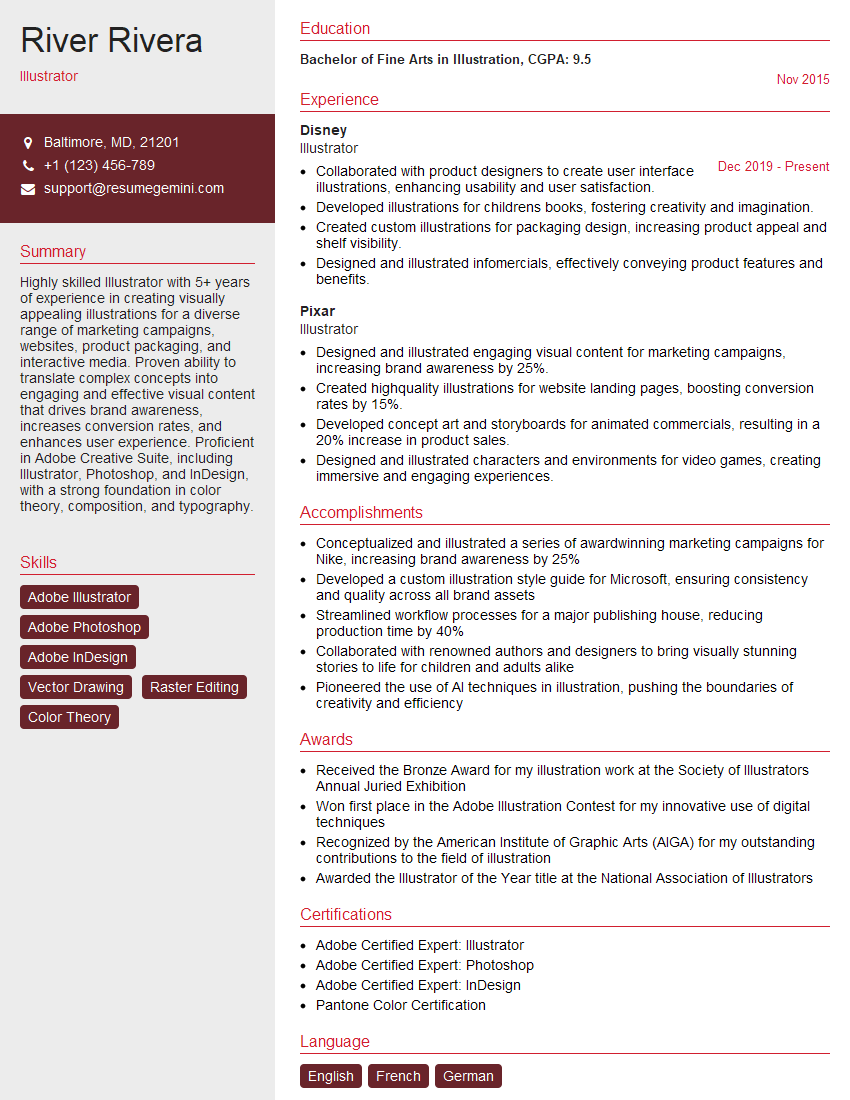Are you gearing up for a career in Illustrator? Feeling nervous about the interview questions that might come your way? Don’t worry, you’re in the right place. In this blog post, we’ll dive deep into the most common interview questions for Illustrator and provide you with expert-backed answers. We’ll also explore the key responsibilities of this role so you can tailor your responses to showcase your perfect fit.
Acing the interview is crucial, but landing one requires a compelling resume that gets you noticed. Crafting a professional document that highlights your skills and experience is the first step toward interview success. ResumeGemini can help you build a standout resume that gets you called in for that dream job.
Essential Interview Questions For Illustrator
1. What are the different color models used in Illustrator and their applications?
- RGB (Red, Green, Blue): Used for digital displays and web graphics.
- CMYK (Cyan, Magenta, Yellow, Black): Used for print materials.
- Grayscale: Used for black and white images.
- Pantone: A standardized color system used for accurate color reproduction in print.
2. Explain the concept of layers in Illustrator and how you utilize them in your workflow.
Organization:
- Organize design elements into separate layers for better control and efficiency.
Isolation:
- Isolate specific elements for editing or adjustments without affecting the rest of the design.
Collaboration:
- Share layered files with colleagues for easy collaboration and feedback.
3. Describe the Pathfinder panel and its uses in Illustrator.
- Combines, divides, and reshapes vector paths.
- Creates complex shapes and designs by merging or subtracting objects.
- Used for creating logos, icons, and illustrations.
4. What is the difference between a path and a shape in Illustrator?
- Path: A line defined by anchor points and handles, forming the outline of a shape.
- Shape: A path that has been closed to create an enclosed area, filled with color or texture.
5. How do you manage and edit text in Illustrator?
- Use the Type tool to create and modify text.
- Control font, size, color, alignment, and spacing.
- Convert text to outlines for scalability and compatibility.
- Utilize the Glyphs panel to access special characters and symbols.
6. What are the key features of the Gradient Mesh tool and when would you use it?
- Creates smooth gradients with precise color control.
- Used for creating complex or organic shapes with varying color transitions.
- Useful for illustrations, backgrounds, and web design.
7. Explain the importance of working with symbols in Illustrator.
- Reduces file size and improves performance.
- Simplifies editing and updating of repeated elements.
- Ensures consistency and branding across designs.
8. What techniques do you use to create seamless patterns in Illustrator?
- Use the Pattern Options panel to create repeating tiles.
- Align and overlap objects precisely to ensure seamless transitions.
- Utilize the Offset Path tool to create offset copies of objects for pattern variations.
9. How do you prepare an Illustrator file for print or web?
Print:
- Embed all fonts.
- Convert text to outlines.
- Flatten layers and reduce file size.
- Use spot colors if necessary.
Web:
- Export as a web-friendly format (e.g., PNG, JPEG).
- Optimize images for web performance (e.g., using compression).
10. Describe your experience with using Illustrator for collaborative projects.
- Discuss your experience working on team projects.
- Explain how you managed file sharing, revisions, and feedback.
- Highlight your skills in coordinating with team members and ensuring consistency.
Interviewers often ask about specific skills and experiences. With ResumeGemini‘s customizable templates, you can tailor your resume to showcase the skills most relevant to the position, making a powerful first impression. Also check out Resume Template specially tailored for Illustrator.
Career Expert Tips:
- Ace those interviews! Prepare effectively by reviewing the Top 50 Most Common Interview Questions on ResumeGemini.
- Navigate your job search with confidence! Explore a wide range of Career Tips on ResumeGemini. Learn about common challenges and recommendations to overcome them.
- Craft the perfect resume! Master the Art of Resume Writing with ResumeGemini’s guide. Showcase your unique qualifications and achievements effectively.
- Great Savings With New Year Deals and Discounts! In 2025, boost your job search and build your dream resume with ResumeGemini’s ATS optimized templates.
Researching the company and tailoring your answers is essential. Once you have a clear understanding of the Illustrator‘s requirements, you can use ResumeGemini to adjust your resume to perfectly match the job description.
Key Job Responsibilities
Illustrators play a crucial role in bringing visual concepts to life, helping to communicate ideas and messages through an engaging and impactful medium. Key job responsibilities of an Illustrator include:
1. Visual Storytelling
Illustrators translate written or spoken concepts into compelling visual narratives. They work closely with Art Directors, Creative Directors, and other stakeholders to understand the goals and develop concepts that effectively convey the desired message.
2. Concept Development
Illustrators generate original ideas and concepts for illustrations, considering various visual styles, color schemes, and compositions. They research and gather inspiration to create visuals that align with the project’s objectives.
3. Sketching and Prototyping
Illustrators create rough sketches and prototypes to explore different design options and refine concepts. They provide feedback to team members and make adjustments as needed to ensure the final illustrations meet expectations.
4. Digital Illustration
Using digital tools and software, Illustrators create high-quality illustrations that meet the specifications of the project. They have proficiency in industry-standard software and stay updated with the latest technologies.
5. Color Theory and Composition
Illustrators understand the principles of color theory and composition to create visually appealing illustrations. They use color, shape, and balance to evoke emotions, convey messages, and draw the viewer’s attention to specific elements.
6. Communication and Collaboration
Illustrators effectively communicate their ideas and collaborate with team members to ensure that the illustrations align with the overall project goals. They participate in meetings, provide feedback, and work with other creatives to achieve a cohesive visual experience.
Interview Tips
To ace an Illustrator interview, candidates should prepare thoroughly and showcase their skills, passion, and understanding of the role. Here are some tips:
1. Research the Company and Role
Familiarize yourself with the company’s values, mission, and work culture. Research the specific role and understand its responsibilities, requirements, and expectations.
2. Prepare a Portfolio
Create a strong portfolio that showcases your best work. Include examples of your illustrations that demonstrate your versatility, creativity, and technical proficiency. Highlight projects that align with the company’s industry or style.
3. Practice Relevant Skills
Refresh your knowledge of industry-standard software and techniques. Practice sketching, digital illustration, and color theory to demonstrate your skills and confidence in using these tools.
4. Show Your Passion
Express your enthusiasm for Illustration and explain how it aligns with your career goals. Share examples of your personal projects or inspiration to demonstrate your passion and commitment to the field.
5. Be Prepared to Discuss Your Process
In the interview, be ready to discuss your creative process and how you approach illustration projects. Explain how you generate ideas, refine concepts, and create final illustrations.
6. Ask Insightful Questions
Ask thoughtful questions about the company’s creative culture, upcoming projects, or the team you’ll be working with. This shows your engagement and interest in the role and the company.
Next Step:
Now that you’re armed with the knowledge of Illustrator interview questions and responsibilities, it’s time to take the next step. Build or refine your resume to highlight your skills and experiences that align with this role. Don’t be afraid to tailor your resume to each specific job application. Finally, start applying for Illustrator positions with confidence. Remember, preparation is key, and with the right approach, you’ll be well on your way to landing your dream job. Build an amazing resume with ResumeGemini