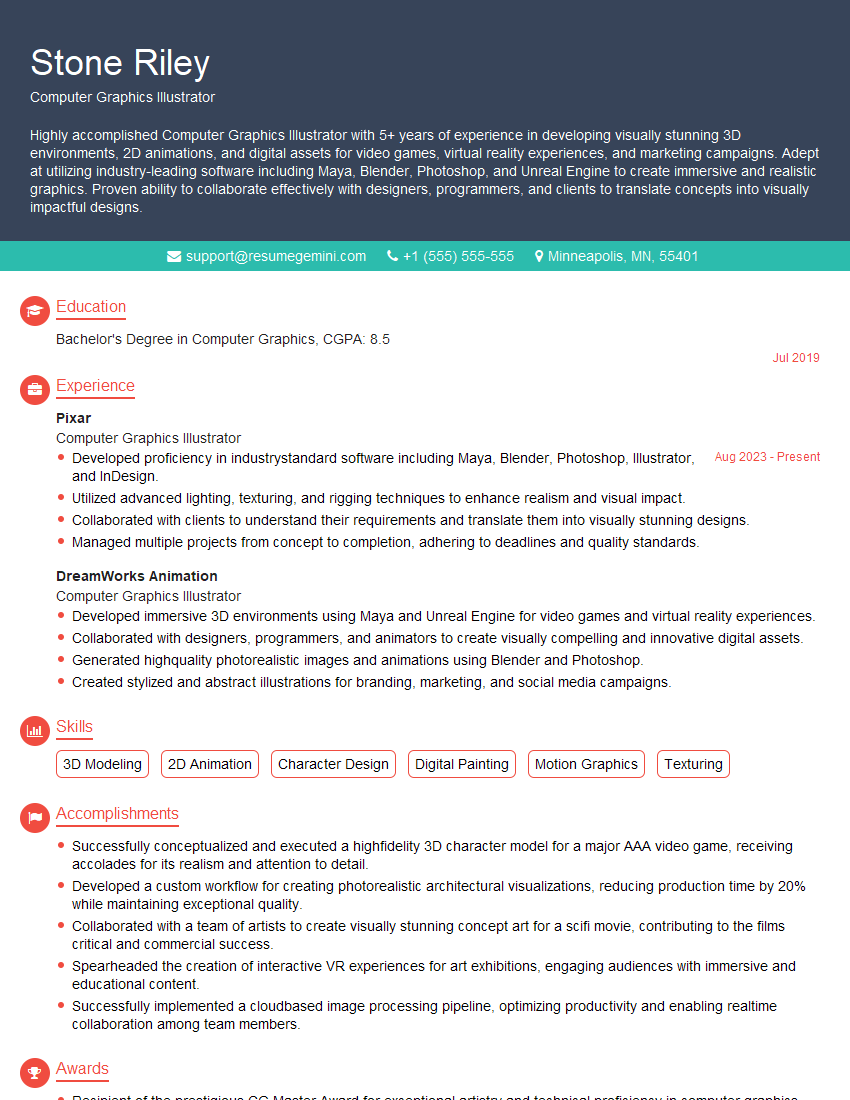Feeling lost in a sea of interview questions? Landed that dream interview for Computer Graphics Illustrator but worried you might not have the answers? You’re not alone! This blog is your guide for interview success. We’ll break down the most common Computer Graphics Illustrator interview questions, providing insightful answers and tips to leave a lasting impression. Plus, we’ll delve into the key responsibilities of this exciting role, so you can walk into your interview feeling confident and prepared.
Acing the interview is crucial, but landing one requires a compelling resume that gets you noticed. Crafting a professional document that highlights your skills and experience is the first step toward interview success. ResumeGemini can help you build a standout resume that gets you called in for that dream job.
Essential Interview Questions For Computer Graphics Illustrator
1. What are the key differences between raster and vector graphics?
- Raster graphics are made up of pixels, while vector graphics are made up of paths.
- Raster graphics are resolution-dependent, while vector graphics are resolution-independent.
- Raster graphics are typically used for photographs and other images with a lot of detail, while vector graphics are typically used for logos, illustrations, and other images with simple shapes.
2. What are the advantages and disadvantages of using Adobe Photoshop and Adobe Illustrator?
Advantages of Adobe Photoshop
- It is a powerful photo editing software that can be used to edit and manipulate images in a variety of ways.
- It has a wide range of features and tools that can be used to create complex and realistic images.
- It is industry-standard software that is used by professional photographers and graphic designers around the world.
Disadvantages of Adobe Photoshop
- It can be expensive to purchase and use.
- It can be complex and difficult to learn to use effectively.
- It is not as well-suited for creating vector graphics as Adobe Illustrator.
Advantages of Adobe Illustrator
- It is a powerful vector graphics software that can be used to create logos, illustrations, and other images with simple shapes.
- It has a wide range of features and tools that can be used to create complex and detailed images.
- It is industry-standard software that is used by professional graphic designers around the world.
Disadvantages of Adobe Illustrator
- It can be expensive to purchase and use.
- It can be complex and difficult to learn to use effectively.
- It is not as well-suited for editing and manipulating photographs as Adobe Photoshop.
3. What are some of the most important factors to consider when choosing a color palette for a project?
- The target audience
- The purpose of the project
- The overall tone and mood of the project
- The colors that are already being used in the project
- The latest trends in color theory
4. What are the key principles of typography?
- Contrast
- Repetition
- Alignment
- Proximity
- White space
5. What are the different types of file formats that are used for computer graphics?
- Raster file formats: JPEG, PNG, GIF, BMP
- Vector file formats: AI, EPS, SVG, PDF
6. What are the different types of printing processes that are used for computer graphics?
- Offset printing
- Digital printing
- Screen printing
- Flexography
- Gravure printing
7. What are the different types of software that are used for computer graphics?
- Image editing software: Adobe Photoshop, GIMP, Paint.NET
- Vector graphics software: Adobe Illustrator, CorelDRAW, Inkscape
- 3D modeling software: Blender, Maya, 3ds Max
- Animation software: Adobe After Effects, Cinema 4D, Blender
8. What are the different career paths that are available for computer graphics professionals?
- Graphic designer
- Web designer
- Motion graphics artist
- 3D animator
- Video game artist
9. What are the key trends that are shaping the future of computer graphics?
- The rise of artificial intelligence
- The increasing use of virtual and augmented reality
- The growing popularity of mobile gaming
- The increasing demand for personalized content
10. What are your favorite computer graphics projects that you have worked on?
- I designed a logo for a new business.
- I created a website for a local charity.
- I animated a short film.
- I developed a video game.
Interviewers often ask about specific skills and experiences. With ResumeGemini‘s customizable templates, you can tailor your resume to showcase the skills most relevant to the position, making a powerful first impression. Also check out Resume Template specially tailored for Computer Graphics Illustrator.
Career Expert Tips:
- Ace those interviews! Prepare effectively by reviewing the Top 50 Most Common Interview Questions on ResumeGemini.
- Navigate your job search with confidence! Explore a wide range of Career Tips on ResumeGemini. Learn about common challenges and recommendations to overcome them.
- Craft the perfect resume! Master the Art of Resume Writing with ResumeGemini’s guide. Showcase your unique qualifications and achievements effectively.
- Great Savings With New Year Deals and Discounts! In 2025, boost your job search and build your dream resume with ResumeGemini’s ATS optimized templates.
Researching the company and tailoring your answers is essential. Once you have a clear understanding of the Computer Graphics Illustrator‘s requirements, you can use ResumeGemini to adjust your resume to perfectly match the job description.
Key Job Responsibilities
Computer Graphics Illustrators are responsible for creating visual content using computer software and specialized techniques. Their key job responsibilities include:
1. Conceptualizing and Creating Digital Artwork
Illustrators develop original concepts and translate them into visually appealing digital artwork. They use a variety of software programs, including Adobe Photoshop, Illustrator, and InDesign, to create images, logos, brochures, and other marketing materials.
2. Collaborating with Clients and Teams
- Illustrators work closely with clients to understand their needs and ensure that their designs meet specific requirements.
- They also collaborate with marketing teams, copywriters, and other creatives to bring projects to life.
3. Keeping Up with Industry Trends and Technology
- Illustrators stay abreast of the latest graphic design trends and technologies.
- They attend conferences, workshops, and online courses to enhance their skills and knowledge.
4. Meeting Deadlines and Maintaining Quality Standards
Illustrators work under tight deadlines while maintaining high quality standards. They are responsible for delivering visually appealing and error-free work that meets client expectations.
Interview Tips
To ace an interview for a Computer Graphics Illustrator position, candidates should:
1. Prepare a Strong Portfolio
- Illustrators should showcase their best work in a portfolio that demonstrates their creativity, technical skills, and versatility.
- Consider incorporating a mix of digital artwork, samples of client projects, and personal projects.
2. Research the Company and Position
- Illustrators should thoroughly research the company they are interviewing for, as well as the specific role they are applying to.
- This will help them tailor their answers to the interviewer’s questions and show that they are genuinely interested in the opportunity.
3. Practice Answering Common Interview Questions
- Candidates can prepare for common interview questions by practicing their answers in advance.
- This will help them feel more confident and articulate their skills and experience clearly.
4. Dress Professionally and Arrive Punctually
- Illustrators should dress professionally for the interview, as this demonstrates respect for the interviewer and the company.
- It is also essential to arrive punctually, as this shows that they value the interviewer’s time.
Next Step:
Armed with this knowledge, you’re now well-equipped to tackle the Computer Graphics Illustrator interview with confidence. Remember, a well-crafted resume is your first impression. Take the time to tailor your resume to highlight your relevant skills and experiences. And don’t forget to practice your answers to common interview questions. With a little preparation, you’ll be on your way to landing your dream job. So what are you waiting for? Start building your resume and start applying! Build an amazing resume with ResumeGemini.