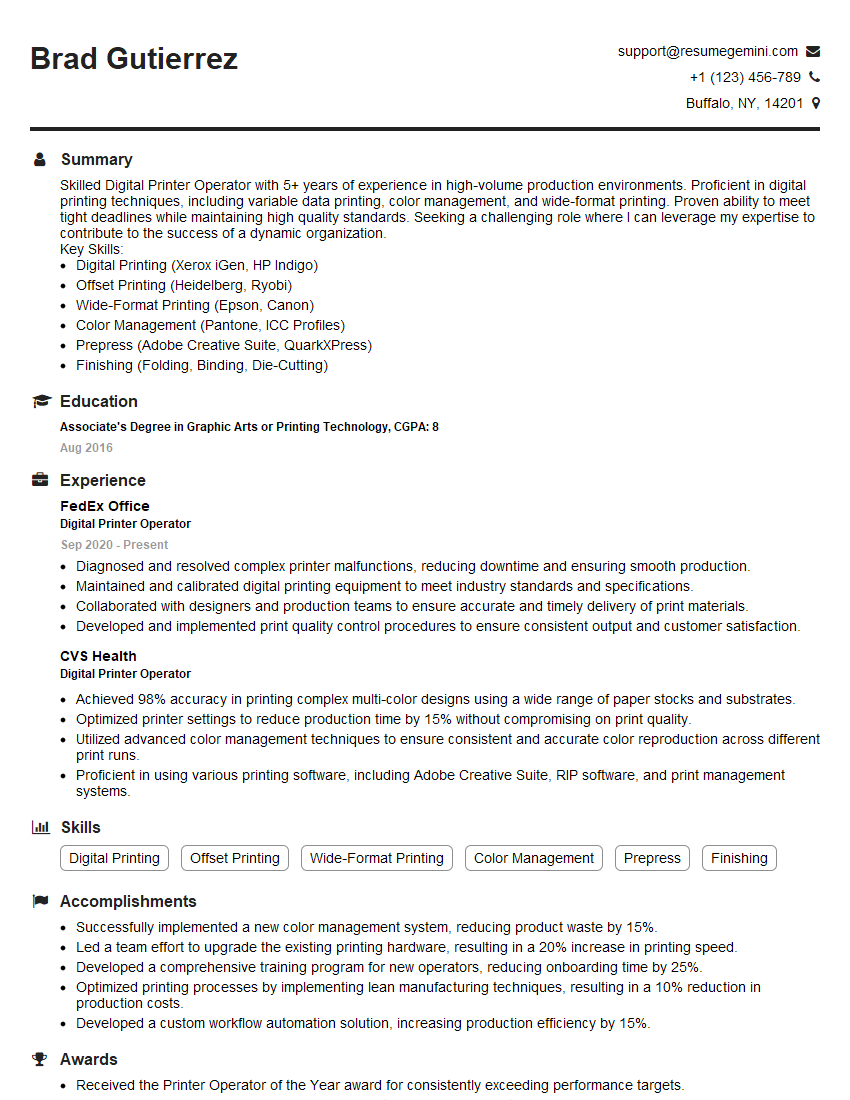Ever felt underprepared for that crucial job interview? Or perhaps you’ve landed the interview but struggled to articulate your skills and experiences effectively? Fear not! We’ve got you covered. In this blog post, we’re diving deep into the Digital Printer Operator interview questions that you’re most likely to encounter. But that’s not all. We’ll also provide expert insights into the key responsibilities of a Digital Printer Operator so you can tailor your answers to impress potential employers.
Acing the interview is crucial, but landing one requires a compelling resume that gets you noticed. Crafting a professional document that highlights your skills and experience is the first step toward interview success. ResumeGemini can help you build a standout resume that gets you called in for that dream job.
Essential Interview Questions For Digital Printer Operator
1. Explain the process of setting up a digital printer for a specific print job?
Sample Answer:
- Review print job specifications: Examine the job details to determine paper size, media type, print quality, and quantity.
- Calibrate the printer: Run test prints to ensure optimal print settings for the specific paper and ink combination.
- Load paper and media: Install the appropriate paper tray and adjust the settings for media type and size.
- Set print settings: Configure the printer’s settings, including resolution, color mode, and duplexing options.
- Proof the print: Produce a sample print to verify color accuracy, image quality, and overall print accuracy.
2. Describe your experience in troubleshooting common digital printer issues?
: Software Troubleshooting
- Identify software errors: Analyze error messages and use diagnostic tools to pinpoint issues.
- Reinstall software: If necessary, reinstall printer drivers and software to resolve software-related problems.
Subheading: Mechanical Troubleshooting
- Inspect physical components: Check for paper jams, misalignments, and other mechanical issues.
- Clean and maintain printer: Regularly perform cleaning procedures to prevent clogs and ensure optimal print quality.
- Calibrate sensors: Adjust sensors to ensure accurate paper feed and registration.
3. What techniques do you use to ensure color accuracy and consistency in digital printing?
Sample Answer:
- Color calibration: Use color profiles and calibration tools to match colors between the design and the printed output.
- Pantone color matching: Utilize Pantone color swatches to achieve precise color reproduction.
- Proofing and verification: Proof prints and review them carefully to ensure color accuracy and consistency.
- Ink management system: Monitor ink levels and replace cartridges promptly to maintain optimal color performance.
4. How do you handle different types of paper and media in digital printing?
Sample Answer:
- Media compatibility: Understand the compatibility of different paper types with digital printers.
- Adjust printer settings: Modify printer settings, such as temperature and fusing, to optimize printing on various media.
- Test prints: Conduct test prints to determine the best settings for specific paper and media combinations.
- Special media handling: Utilize techniques such as vacuum feeding and manual loading for delicate or non-standard media.
5. Describe your understanding of digital printing file formats?
Sample Answer:
- Raster formats (e.g., TIF, JPEG): Explain how raster images are composed of pixels and are suitable for photo printing.
- Vector formats (e.g., PDF, EPS): Describe how vector images are based on mathematical equations and are ideal for sharp lines and text.
- Page description languages (e.g., PostScript, PCL): Explain the role of page description languages in defining print parameters and controlling printer functions.
6. How do you optimize digital print quality for different applications?
Sample Answer:
- Brochures and marketing materials: Prioritize high-resolution images, accurate colors, and sharp text for visually appealing materials.
- Product packaging: Consider durability, water resistance, and adherence to specific substrates.
- Fine art prints: Ensure precise color reproduction, high dynamic range, and longevity for archival-quality prints.
7. Explain the importance of prepress checks in digital printing?
Sample Answer:
- Error detection: Prepress checks identify errors in design, such as missing fonts, incorrect page sizes, and image resolution issues.
- Color accuracy: Prepress checks ensure that colors match the intended design and meet color standards.
- Print optimization: Adjustments can be made during prepress to enhance print quality and reduce waste.
8. Describe your experience with print finishing techniques?
Sample Answer:
- Laminating: Explain the purpose and process of applying a protective film to prints.
- Folding and binding: Describe different folding and binding techniques, such as saddle stitching and perfect binding.
- Coating: Discuss the types of coatings, such as UV coating and aqueous coating, and their effects on print quality and durability.
9. How do you maintain and calibrate digital printing equipment?
Sample Answer:
- Regular cleaning: Perform routine cleaning tasks, such as nozzle cleaning and head alignment, to prevent clogs and ensure optimal print quality.
- Calibration: Use calibration tools and software to optimize print settings, color accuracy, and image sharpness.
- Ink management: Monitor ink levels and replace cartridges regularly to maintain consistent print output.
10. What is your approach to working with customers and understanding their printing needs?
Sample Answer:
- Active listening: Pay attention to customer requirements and ask clarifying questions to fully understand their needs.
- Tailored recommendations: Provide personalized recommendations based on the customer’s specific project and budget.
- Proactive communication: Keep customers informed throughout the printing process and address any concerns promptly.
Interviewers often ask about specific skills and experiences. With ResumeGemini‘s customizable templates, you can tailor your resume to showcase the skills most relevant to the position, making a powerful first impression. Also check out Resume Template specially tailored for Digital Printer Operator.
Career Expert Tips:
- Ace those interviews! Prepare effectively by reviewing the Top 50 Most Common Interview Questions on ResumeGemini.
- Navigate your job search with confidence! Explore a wide range of Career Tips on ResumeGemini. Learn about common challenges and recommendations to overcome them.
- Craft the perfect resume! Master the Art of Resume Writing with ResumeGemini’s guide. Showcase your unique qualifications and achievements effectively.
- Great Savings With New Year Deals and Discounts! In 2025, boost your job search and build your dream resume with ResumeGemini’s ATS optimized templates.
Researching the company and tailoring your answers is essential. Once you have a clear understanding of the Digital Printer Operator‘s requirements, you can use ResumeGemini to adjust your resume to perfectly match the job description.
Key Job Responsibilities
A Digital Printer Operator is responsible for setting up, operating, and maintaining digital printing machines. Their key responsibilities include:
1. Machine Operation
Operating digital printing machines to create high-quality print materials
- Setting up and calibrating printing machines.
- Loading and unloading paper and other printing materials.
- Monitoring print quality and making adjustments as needed.
2. File Preparation
Preparing digital files for printing, including formatting, color correction, and image manipulation.
- Collaborating with graphic designers to ensure print-ready files.
- Using software to optimize image quality and prepare files for specific printing requirements.
3. Troubleshooting
Diagnosing and resolving issues with digital printing machines and software.
- Identifying and fixing mechanical or software problems.
- Ensuring smooth operation of printing equipment.
4. Quality Control
Inspecting printed materials and ensuring they meet quality standards.
- Verifying color accuracy, sharpness, and consistency.
- Ensuring proper finishing and binding of printed materials.
Interview Tips
Preparing for a job interview for a Digital Printer Operator role requires thorough preparation and a strategic approach.
1. Research the Company and Industry
Familiarize yourself with the company’s background, mission, and industry trends. This knowledge will help you understand their business needs and demonstrate your interest in the position.
- Visit the company’s website and social media profiles.
- Read industry publications and articles to stay up-to-date with the latest technologies and trends.
2. Practice Your Technical Skills
Demonstrate your proficiency in digital printing by practicing with various equipment and software. You could use online simulators or ask for hands-on experience at a local print shop.
- Practice setting up and calibrating digital printing machines.
- Gain experience in preparing and optimizing image files for printing.
3. Showcase Your Problem-Solving Abilities
Highlight your ability to troubleshoot and resolve issues with digital printing equipment. Provide examples from your previous experience where you successfully diagnosed and fixed printing problems.
- Describe a situation where you identified a mechanical issue and performed necessary repairs.
- Explain how you resolved a software issue that affected print quality.
4. Emphasize Your Attention to Detail
Consistently producing high-quality printed materials requires meticulous attention to detail. In the interview, highlight your ability to inspect printed materials and ensure they meet stringent quality standards.
- Discuss your experience in verifying color accuracy and sharpness.
- Explain how you maintain proper finishing and binding of printed materials.
5. Prepare for Common Interview Questions
Anticipate common interview questions and prepare thoughtful answers that showcase your skills and experience. Practice delivering your responses clearly and confidently.
- “Tell me about your experience operating digital printing machines.”
- “Describe a time when you successfully troubleshooted a printing problem.”
- “How do you ensure the quality of printed materials meets industry standards?”
Next Step:
Armed with this knowledge, you’re now well-equipped to tackle the Digital Printer Operator interview with confidence. Remember, preparation is key. So, start crafting your resume, highlighting your relevant skills and experiences. Don’t be afraid to tailor your application to each specific job posting. With the right approach and a bit of practice, you’ll be well on your way to landing your dream job. Build your resume now from scratch or optimize your existing resume with ResumeGemini. Wish you luck in your career journey!