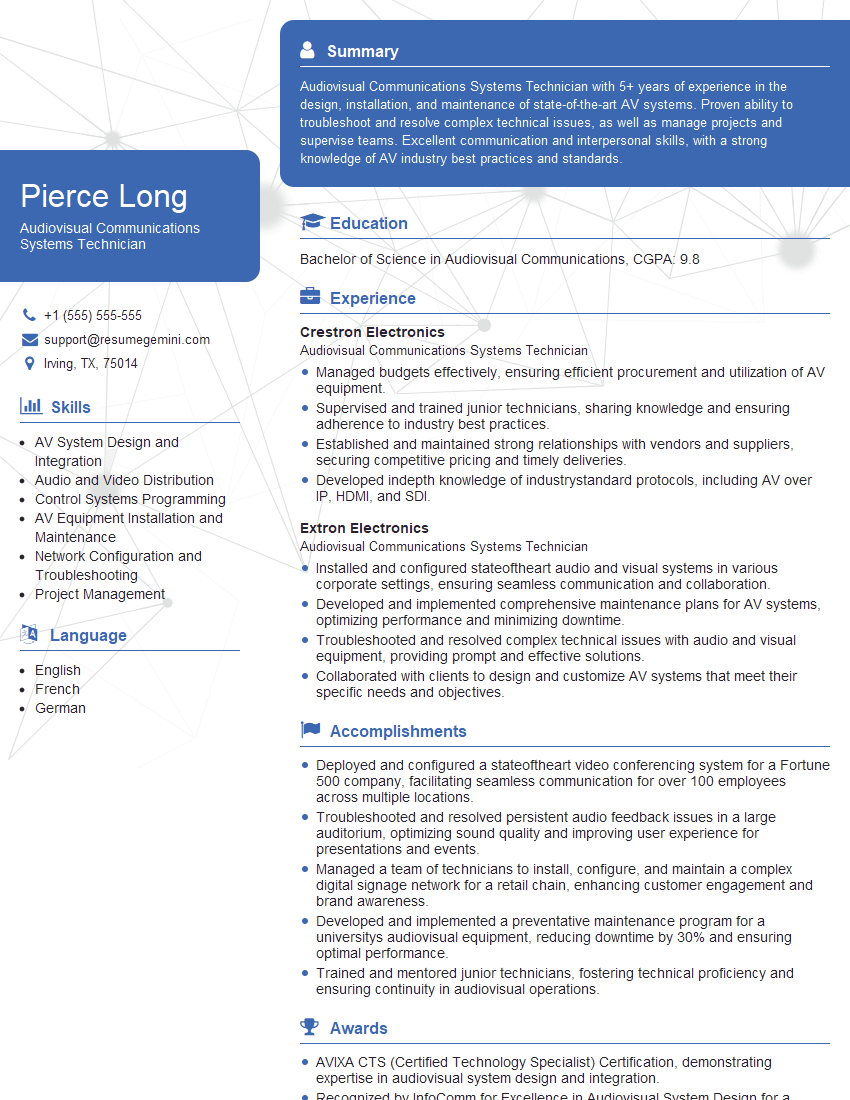Are you gearing up for a career shift or aiming to ace your next interview? Look no further! We’ve curated a comprehensive guide to help you crack the interview for the coveted Audiovisual Communications Systems Technician position. From understanding the key responsibilities to mastering the most commonly asked questions, this blog has you covered. So, buckle up and let’s embark on this journey together.
Acing the interview is crucial, but landing one requires a compelling resume that gets you noticed. Crafting a professional document that highlights your skills and experience is the first step toward interview success. ResumeGemini can help you build a standout resume that gets you called in for that dream job.
Essential Interview Questions For Audiovisual Communications Systems Technician
1. What are the different types of audio and video connectors used in audiovisual systems?
There are various types of audio and video connectors used in audiovisual systems, including:
- Analog audio connectors: RCA, XLR, TRS, TS
- Digital audio connectors: S/PDIF, AES/EBU, HDMI, DisplayPort
- Analog video connectors: Composite, S-Video, Component
- Digital video connectors: DVI, HDMI, DisplayPort, SDI
2. What are the key factors to consider when designing an audiovisual system for a specific space?
Space acoustics
- Room size and shape
- Reverberation time and other acoustic properties
Equipment selection
- Type of content being presented
- Audience size and viewing distance
- Budget and space constraints
System layout and integration
- Placement of speakers, screens, and other components
- Integration with other systems, such as lighting and climate control
3. How do you troubleshoot common problems with audiovisual systems?
Troubleshooting common problems with audiovisual systems involves a systematic approach, including:
- Verifying power and connections: Ensure that all equipment is powered on and properly connected.
- Checking signal flow: Trace the signal path from the source to the output to identify any breaks or interruptions.
- Inspecting equipment: Look for any loose wires, damaged components, or signs of overheating.
- Testing with different sources and inputs: Isolate the issue by trying different sources or input devices.
4. What are the different types of audio signal processing techniques used in audiovisual systems?
Common audio signal processing techniques used in audiovisual systems include:
- Equalization: Adjusting the frequency response to correct for room acoustics or speaker characteristics.
- Compression and limiting: Controlling the dynamic range of audio signals to prevent distortion or excessive volume.
- Delay and reverb: Creating spatial effects by introducing artificial delay or reverberation.
- Noise reduction: Removing unwanted background noise or interference.
5. What are the recommended practices for maintaining audiovisual equipment?
To maintain audiovisual equipment, it is important to:
- Regular cleaning: Dust and dirt accumulation can affect performance, so clean equipment regularly.
- Proper ventilation: Ensure adequate airflow around equipment to prevent overheating.
- Surge protection: Use surge protectors to safeguard equipment from electrical surges.
- Regular inspections: Periodically inspect cables, connectors, and other components for any damage or wear.
6. How do you stay updated with the latest advancements in audiovisual technology?
I keep up with the latest advancements in audiovisual technology through:
- Industry publications: Reading trade magazines and online articles.
- Conferences and exhibitions: Attending industry events to learn about new products and trends.
- Online resources: Exploring manufacturer websites, forums, and user groups for updates and technical information.
7. What are the ethical considerations in installing and maintaining audiovisual systems?
Ethical considerations in installing and maintaining audiovisual systems include:
- Privacy and data protection: Respecting the privacy of individuals by ensuring that recordings and data are handled responsibly.
- Safety: Ensuring that equipment is installed and operated safely, minimizing potential hazards to users and the environment.
- Accessibility: Designing systems that are accessible to users with disabilities, such as providing closed captioning and assistive listening devices.
8. How do you prioritize different tasks and manage your time effectively when working on multiple projects simultaneously?
To prioritize tasks and manage my time effectively, I use the following strategies:
- Task prioritization: Using a system such as the Eisenhower Matrix to categorize tasks based on urgency and importance.
- Time blocking: Allocating specific time slots in my schedule for different tasks, ensuring that high-priority tasks receive adequate attention.
- Delegation: When appropriate, delegating tasks to team members or colleagues to optimize efficiency.
9. Describe a situation where you had to resolve a conflict or disagreement with a colleague or client. How did you approach the situation?
In a previous role, I encountered a conflict with a client regarding the performance of an audiovisual system we had installed. The client was experiencing technical issues, but after troubleshooting, we determined that the problem was related to their equipment, not our installation. I approached the situation with empathy and a collaborative mindset, explaining the findings and discussing possible solutions:
- Active listening: I attentively listened to the client’s concerns to fully understand their perspective.
- Objective analysis: I presented the results of our troubleshooting, providing technical evidence to support our findings.
- Seeking a mutually acceptable solution: I worked with the client to identify a solution that addressed their needs, such as providing recommendations for compatible equipment.
10. How do you handle a situation where you are given a task or project that you have limited experience or knowledge in?
When faced with a task or project that requires skills or knowledge I do not possess, I take the following steps:
- Seeking guidance: I consult with experienced colleagues, industry experts, or mentors for advice and support.
- Self-directed learning: I actively research the topic, read technical documentation, and attend training or workshops to acquire the necessary knowledge.
- Collaboration: I collaborate with team members who have expertise in the area to leverage their skills and insights.
Interviewers often ask about specific skills and experiences. With ResumeGemini‘s customizable templates, you can tailor your resume to showcase the skills most relevant to the position, making a powerful first impression. Also check out Resume Template specially tailored for Audiovisual Communications Systems Technician.
Career Expert Tips:
- Ace those interviews! Prepare effectively by reviewing the Top 50 Most Common Interview Questions on ResumeGemini.
- Navigate your job search with confidence! Explore a wide range of Career Tips on ResumeGemini. Learn about common challenges and recommendations to overcome them.
- Craft the perfect resume! Master the Art of Resume Writing with ResumeGemini’s guide. Showcase your unique qualifications and achievements effectively.
- Great Savings With New Year Deals and Discounts! In 2025, boost your job search and build your dream resume with ResumeGemini’s ATS optimized templates.
Researching the company and tailoring your answers is essential. Once you have a clear understanding of the Audiovisual Communications Systems Technician‘s requirements, you can use ResumeGemini to adjust your resume to perfectly match the job description.
Key Job Responsibilities
Audiovisual Communications Systems Technicians are responsible for the installation, maintenance, and troubleshooting of audiovisual systems. They work with a variety of equipment, including cameras, microphones, speakers, projectors, and lighting. They also work with software to manage and operate these systems.
1. Equipment Installation and Maintenance
Technicians install and maintain audiovisual systems in a variety of settings, including offices, schools, hospitals, and churches. They work with architects and engineers to design systems that meet the specific needs of each client. They also ensure that systems are working properly and make repairs as needed.
- Install and maintain audio and video equipment, such as cameras, microphones, speakers, projectors, and lighting.
- Configure and calibrate audiovisual systems to ensure optimal performance.
- Troubleshoot and repair audiovisual equipment.
2. System Operation
Technicians operate audiovisual systems during events and presentations. They work with clients to determine the desired outcome and then operate the system to achieve that outcome. They also provide technical support to users and answer any questions they may have.
- Operate audiovisual systems during events and presentations.
- Provide technical support to users.
- Answer questions about audiovisual equipment and systems.
3. System Design and Integration
Technicians may also be involved in the design and integration of audiovisual systems. They work with clients to determine the best system for their needs and then design and integrate the system into the existing infrastructure. They also provide training to users on how to operate the system.
- Design and integrate audiovisual systems.
- Provide training to users on how to operate audiovisual systems.
- Work with clients to determine the best audiovisual system for their needs.
4. Troubleshooting and Repair
Technicians also troubleshoot and repair audiovisual systems. They diagnose problems and then make repairs to get the system up and running again. They also provide preventive maintenance to help prevent problems from occurring in the first place.
- Troubleshoot and repair audiovisual systems.
- Provide preventive maintenance to help prevent problems from occurring.
- Diagnose problems and then make repairs to get the system up and running again.
Interview Tips
Here are some tips to help you ace your interview for an Audiovisual Communications Systems Technician position:
1. Research the company and the position
Before you go to your interview, take some time to research the company and the position you are applying for. This will help you understand the company’s culture and values, and it will also help you answer questions about the position and your qualifications.
- Visit the company’s website.
- Read articles about the company in the news.
- Talk to people you know who work for the company.
2. Practice your answers to common interview questions
There are a number of common interview questions that you are likely to be asked, such as “Tell me about yourself” and “What are your strengths and weaknesses?” Practice answering these questions in advance so that you can deliver your answers confidently and concisely.
- Use the STAR method to answer interview questions.
- Prepare for behavioral interview questions.
- Practice answering questions about your experience and qualifications.
3. Be prepared to talk about your experience and qualifications
The interviewer will want to know about your experience and qualifications as an Audiovisual Communications Systems Technician. Be prepared to talk about your skills and knowledge, and be sure to highlight any experience that is relevant to the position you are applying for.
- Quantify your experience and accomplishments.
- Use specific examples to illustrate your skills and knowledge.
- Tailor your answers to the specific requirements of the position.
4. Ask questions about the position and the company
Asking questions at the end of the interview shows that you are interested in the position and the company. It also gives you an opportunity to learn more about the company and the position.
- Ask about the company’s culture and values.
- Ask about the position’s responsibilities and expectations.
- Ask about the company’s plans for the future.
Next Step:
Armed with this knowledge, you’re now well-equipped to tackle the Audiovisual Communications Systems Technician interview with confidence. Remember, a well-crafted resume is your first impression. Take the time to tailor your resume to highlight your relevant skills and experiences. And don’t forget to practice your answers to common interview questions. With a little preparation, you’ll be on your way to landing your dream job. So what are you waiting for? Start building your resume and start applying! Build an amazing resume with ResumeGemini.