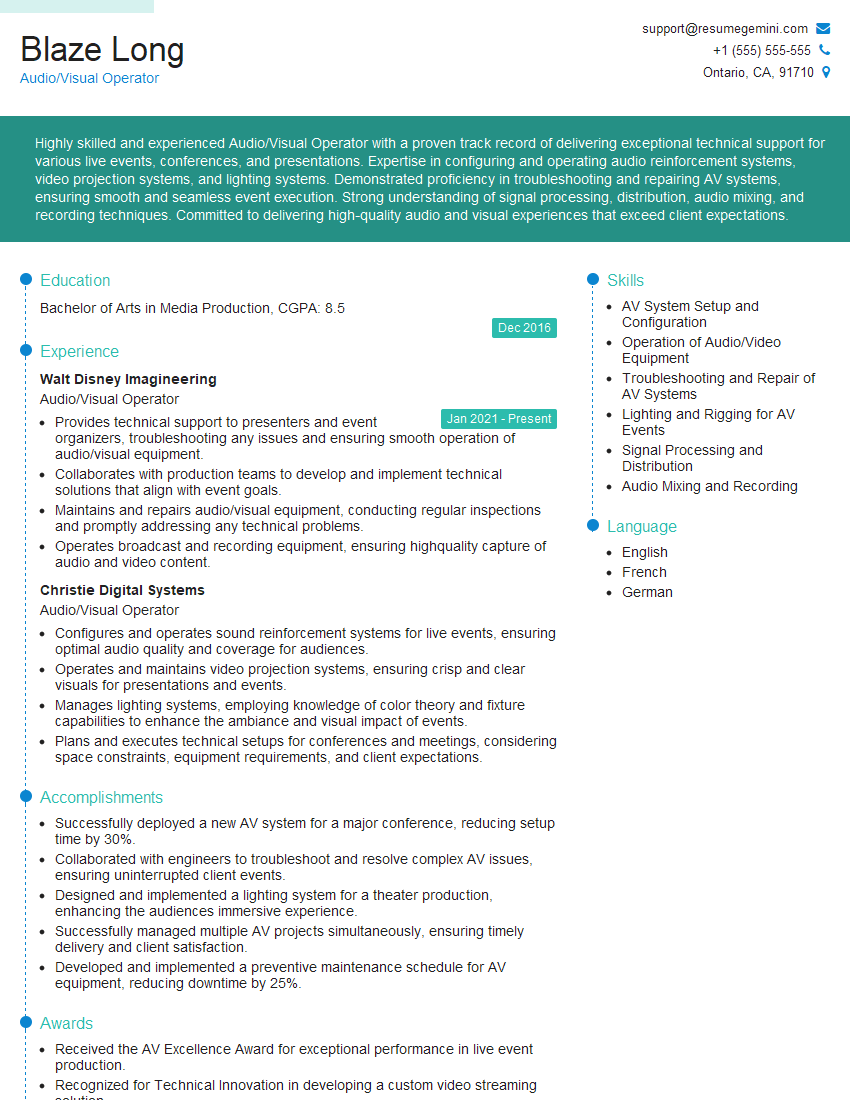Are you gearing up for a career shift or aiming to ace your next interview? Look no further! We’ve curated a comprehensive guide to help you crack the interview for the coveted Audio/Visual Operator position. From understanding the key responsibilities to mastering the most commonly asked questions, this blog has you covered. So, buckle up and let’s embark on this journey together
Acing the interview is crucial, but landing one requires a compelling resume that gets you noticed. Crafting a professional document that highlights your skills and experience is the first step toward interview success. ResumeGemini can help you build a standout resume that gets you called in for that dream job.
Essential Interview Questions For Audio/Visual Operator
1. Describe your experience with setting up and operating different audio and visual systems for events.
My experience in setting up and operating various audio-visual systems for events allows me to bring a comprehensive skill-set to your organization.
My expertise includes, but is not limited to:
- Setting up sound systems, projectors, screens, and other audio-visual equipment
- Testing equipment to ensure optimal functionality
- Troubleshooting and resolving technical issues
- Operating equipment during events, seamlessly transitioning between inputs and ensuring smooth sound and visual delivery
2. What are some best practices for ensuring the quality of audio-visual content during an event?
Audio Quality
- Using high-quality microphones that are appropriate for the event’s setting and purpose
- Properly positioning microphones to minimize background noise and feedback
- Testing audio levels to ensure optimal volume and clarity
- Employing sound reinforcement techniques to enhance the audio experience
Visual Quality
- Selecting the appropriate projectors and screens for the event’s size and lighting conditions
- Ensuring high-resolution images and videos
- Optimizing display settings for maximum visibility and impact
3. How would you troubleshoot a problem with a video projector?
Troubleshooting a video projector involves a systematic approach:
1. Identify Symptoms: Note the specific issue, such as no image, distorted image, or flickering.
2. Check Connections: Verify that all cables are securely connected, from the projector to the video source and power outlet.
3. Inspect Projector: Look for any physical damage or unusual noises. Ensure that the lens is clean and free of obstructions.
4. Test Input: Switch to a different input source to eliminate issues with the original device.
5. Check Lamp: If the lamp indicator is on, the lamp may need to be replaced.
6. Reset Projector: Unplug the projector for a few minutes and then plug it back in to reset it.
7. Contact Manufacturer: If the issue persists, refer to the projector’s manual or contact the manufacturer for further assistance.
4. What factors should be considered when choosing the right audio setup for an event?
- Size and acoustics of the venue: The size of the space and its reverberation time will determine the power and number of speakers required.
- Type of event: The nature of the event, whether a speech, performance, or presentation, will influence the audio setup.
- Audience size and demographics: The number and characteristics of attendees can impact speaker placement and volume levels.
- Budget and equipment availability: Financial constraints and the availability of equipment will influence the choice of audio setup.
5. How do you prioritize tasks and manage your time effectively when working on multiple audio-visual projects simultaneously?
- Prioritize tasks: Determine the importance and urgency of each project, focusing on critical tasks first.
- Create a schedule: Establish a realistic timeline for each project, allocating time for setup, operation, and breakdown.
- Delegate responsibilities: If working with a team, assign tasks based on skills and availability.
- Use technology: Employ project management tools and calendars to stay organized and track progress.
- Communicate effectively: Keep stakeholders informed about project status and any potential delays.
6. Describe your experience with using computer software and hardware for audio and visual editing.
I possess proficiency in using industry-standard software and hardware for audio and visual editing:
Audio Editing:
- Adobe Audition
- Logic Pro X
- Audacity
Visual Editing:
- Adobe Premiere Pro
- Final Cut Pro
- iMovie
My expertise includes:
- Audio mixing and mastering
- Video cutting, splicing, and color correction
- Motion graphics and effects
7. How do you stay up-to-date with the latest audio-visual technologies and trends?
- Read industry publications: Stay informed through magazines, journals, and online forums.
- Attend industry events: Participate in conferences, workshops, and trade shows to learn about new products and technologies.
- Engage with online communities: Join online forums and discussion groups where professionals share knowledge and experiences.
- Seek manufacturer training: Attend training sessions offered by manufacturers to gain in-depth understanding of their equipment and software.
8. What is your approach to ensuring the safety of attendees and equipment during events?
Safety is paramount in my approach to event operations:
Attendees:
- Conduct thorough risk assessments to identify potential hazards
- Implement safety protocols, such as crowd management plans and emergency procedures
- Provide clear signage and instructions to attendees
Equipment:
- Inspect equipment thoroughly before and after use
- Use proper cabling and grounding techniques
- Secure equipment to prevent accidents
9. How do you handle unexpected technical issues or emergencies during an event?
Unexpected situations are an inherent part of live events and require a calm and collected approach:
1. Assess the situation: Quickly identify the issue and its potential impact.
- Remain composed and professional
- Communicate the issue to relevant parties
2. Troubleshoot: Implement problem-solving techniques to resolve the issue.
- Use backup equipment if necessary
- Seek assistance from colleagues or technical support
3. Mitigate impact: Minimize the disruption to the event.
- Provide clear announcements to attendees
- Adapt the event schedule as needed
10. What is your passion for the audio-visual field, and how does it drive your work?
My passion for the audio-visual field stems from my fascination with the power of technology to enhance human experiences.
I derive immense satisfaction from creating immersive and impactful audio-visual environments that captivate audiences, facilitate communication, and inspire creativity.
This passion fuels my commitment to delivering exceptional results, staying abreast of industry advancements, and continuously expanding my skills.
Interviewers often ask about specific skills and experiences. With ResumeGemini‘s customizable templates, you can tailor your resume to showcase the skills most relevant to the position, making a powerful first impression. Also check out Resume Template specially tailored for Audio/Visual Operator.
Career Expert Tips:
- Ace those interviews! Prepare effectively by reviewing the Top 50 Most Common Interview Questions on ResumeGemini.
- Navigate your job search with confidence! Explore a wide range of Career Tips on ResumeGemini. Learn about common challenges and recommendations to overcome them.
- Craft the perfect resume! Master the Art of Resume Writing with ResumeGemini’s guide. Showcase your unique qualifications and achievements effectively.
- Great Savings With New Year Deals and Discounts! In 2025, boost your job search and build your dream resume with ResumeGemini’s ATS optimized templates.
Researching the company and tailoring your answers is essential. Once you have a clear understanding of the Audio/Visual Operator‘s requirements, you can use ResumeGemini to adjust your resume to perfectly match the job description.
Key Job Responsibilities
Audio/Visual Operators are responsible for the operation and maintenance of audio and visual equipment, ensuring that events run smoothly and efficiently. They work closely with event coordinators and other staff to ensure that all technical aspects of events are executed according to plan.
1. Equipment Setup and Operation
AV Operators set up and operate audio and visual equipment, including sound systems, video projectors, screens, lighting, and other equipment. They ensure that all equipment is functioning properly and is ready for use before an event.
- Test and troubleshoot audio and visual equipment
- Install and configure audio and visual systems
- Operate audio and visual equipment during events
2. Lighting Control
AV Operators control the lighting in event spaces, using lighting fixtures and equipment to create the desired ambiance and atmosphere. They work with event coordinators to determine the lighting requirements for each event and ensure that the lighting is set up and adjusted accordingly.
- Set up and adjust lighting fixtures
- Control lighting levels during events
- Create lighting effects and atmospheres
3. Audio Mixing
AV Operators mix audio signals from various sources, such as microphones, music players, and video feeds, to create a balanced and clear sound for the audience. They use audio mixing consoles and other equipment to adjust volume levels, EQ settings, and effects.
- Mix audio signals from multiple sources
- Adjust volume levels and EQ settings
- Apply audio effects and filters
4. Video Projection
AV Operators project video content onto screens or other surfaces using video projectors and other equipment. They ensure that the video is clear and visible to the audience and that the projection system is operating properly.
- Set up and adjust video projectors
- Project video content onto screens
- Troubleshoot and resolve video projection issues
Interview Tips
To ace an interview for an AV Operator position, it’s important to prepare thoroughly and showcase your skills and experience. Here are some tips to help you succeed:
1. Research the Organization and Role
Before the interview, take the time to research the organization and the AV Operator role thoroughly. This will help you understand the company’s culture, values, and specific requirements for the position. You can visit the company’s website, read industry articles, and connect with people in your network who may have worked with the organization.
- Visit the company’s website
- Read industry articles
- Connect with people in your network
2. Practice Your Answers
Interviewers typically ask a combination of general and technical questions to assess your skills and experience. It’s helpful to practice your answers to common interview questions so that you can deliver clear and concise responses during the interview. Prepare for behavioral interview questions by using the STAR method to structure your answers and provide specific examples from your past work experience.
- Prepare for general interview questions
- Practice using the STAR method
- Provide specific examples from your experience
3. Showcase Your Technical Skills
As an AV Operator, it’s crucial to demonstrate your technical skills and knowledge during the interview. Highlight your experience with audio and visual equipment, including sound systems, video projectors, lighting fixtures, and mixing consoles. If possible, provide specific examples of projects or events where you successfully implemented and operated AV systems.
- Highlight your experience with AV equipment
- Provide specific examples of successful projects
- Demonstrate your knowledge of industry best practices
4. Emphasize Your Communication and Teamwork Skills
AV Operators often work as part of a team and interact with various stakeholders, including event coordinators, clients, and attendees. Emphasize your communication and teamwork skills, highlighting your ability to collaborate effectively and build strong relationships with others.
- Emphasize your communication skills
- Highlight your teamwork abilities
- Provide examples of successful collaborations
Next Step:
Now that you’re armed with interview-winning answers and a deeper understanding of the Audio/Visual Operator role, it’s time to take action! Does your resume accurately reflect your skills and experience for this position? If not, head over to ResumeGemini. Here, you’ll find all the tools and tips to craft a resume that gets noticed. Don’t let a weak resume hold you back from landing your dream job. Polish your resume, hit the “Build Your Resume” button, and watch your career take off! Remember, preparation is key, and ResumeGemini is your partner in interview success.