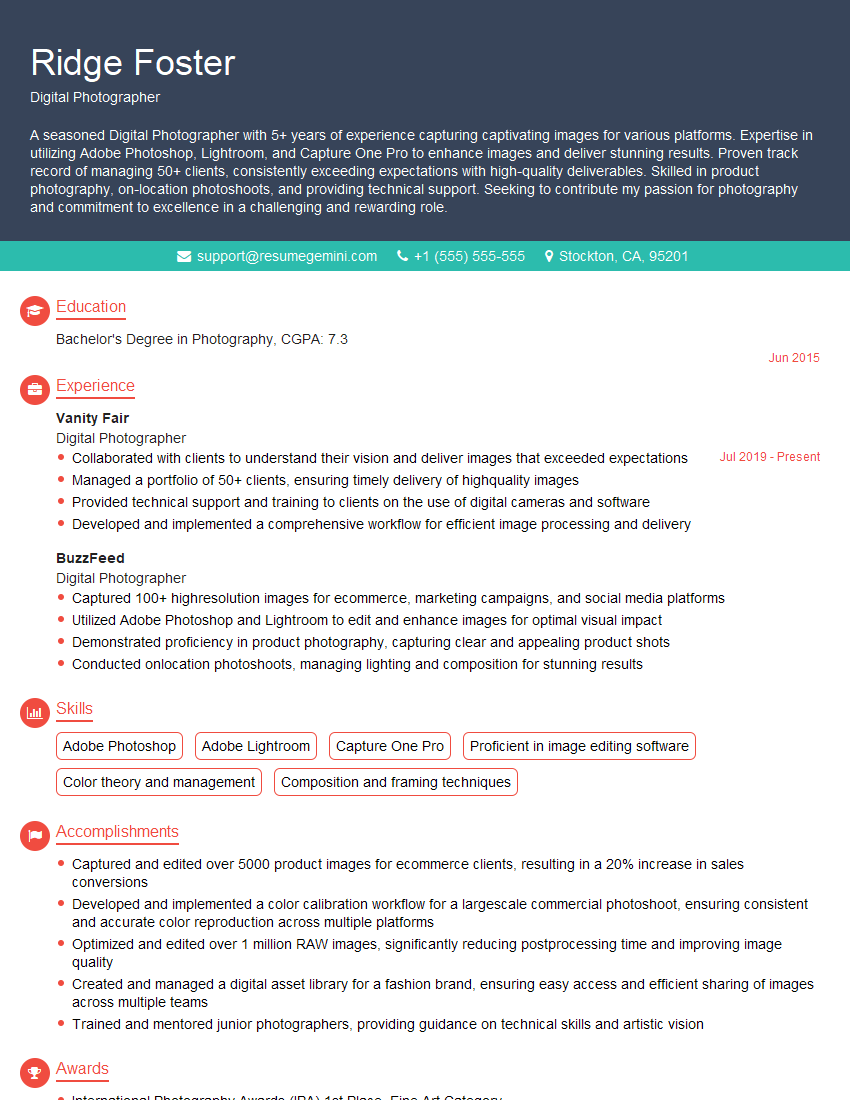Are you gearing up for a career in Digital Photographer? Feeling nervous about the interview questions that might come your way? Don’t worry, you’re in the right place. In this blog post, we’ll dive deep into the most common interview questions for Digital Photographer and provide you with expert-backed answers. We’ll also explore the key responsibilities of this role so you can tailor your responses to showcase your perfect fit.
Acing the interview is crucial, but landing one requires a compelling resume that gets you noticed. Crafting a professional document that highlights your skills and experience is the first step toward interview success. ResumeGemini can help you build a standout resume that gets you called in for that dream job.
Essential Interview Questions For Digital Photographer
1. What is the difference between RAW and JPEG image formats?
RAW image formats, such as NEF, CR2, and DNG, contain unprocessed data captured by the camera’s sensor. They offer more flexibility in post-processing, allowing for adjustments to white balance, exposure, and other settings without loss of quality.
JPEGs, on the other hand, are compressed image formats that have undergone some processing. They have a smaller file size than RAW images but have less flexibility in post-processing due to the loss of data.
2. What is the purpose of histograms in photography?
Understanding Exposure: Histograms provide a graphical representation of the distribution of pixel values in an image.
Identifying Overexposure and Underexposure: Overexposed areas (with values shifted towards the right) and underexposed areas (with values shifted towards the left) can be easily identified.
Adjusting Light and Contrast: By analyzing the histogram, you can make informed decisions about adjusting light and contrast to improve the image’s overall tonal balance.
3. Explain the difference between aperture and shutter speed.
Aperture
- Controls the size of the opening in the lens, measured in f-stops (e.g., f/2.8, f/8, f/16).
- A wider aperture (smaller f-number) creates a shallower depth of field (blurred background), while a narrower aperture (larger f-number) creates a greater depth of field (more in focus).
Shutter Speed
- Controls the duration of time the camera’s shutter remains open, measured in seconds (e.g., 1/250s, 1/30s, 1s).
- Faster shutter speeds freeze motion, while slower shutter speeds create motion blur.
4. What is ISO and how does it affect image quality?
ISO measures the camera sensor’s sensitivity to light.
Lower ISO (e.g., 100, 200): Produces images with lower noise and better detail, but requires more light.
Higher ISO (e.g., 800, 1600): Allows for shooting in low light but introduces digital noise, resulting in grainy or pixelated images.
5. How do you manage white balance in your photography?
- Automatic White Balance: The camera automatically adjusts the white balance based on the lighting conditions.
- Presets: Most cameras offer white balance presets for different lighting conditions, such as daylight, shade, and tungsten.
- Manual White Balance: Allows you to set the white balance manually using a white reference card or by capturing a neutral image.
6. What techniques do you use for creating visually appealing compositions?
- Rule of Thirds: Dividing the frame into thirds horizontally and vertically and placing key elements along the lines or intersections.
- Leading Lines: Using lines or patterns within the scene to guide the viewer’s eye towards the subject.
- Symmetry and Asymmetry: Creating balance through symmetrical arrangements or breaking symmetry to create a dynamic composition.
- Foreground and Background: Adding depth and interest to the image by using objects in the foreground to frame or complement the main subject in the background.
7. How do you approach editing your photographs in post-processing?
- Color Correction: Adjusting white balance, contrast, and saturation to enhance the colors and tones in the image.
- Exposure Adjustment: Brightening or darkening the image as needed to achieve the desired exposure.
- Sharpening: Enhances the sharpness and clarity of the image, especially useful for landscapes or portraits.
- Cropping: Reframing the image to improve the composition or remove unwanted elements.
- Retouching: Removing blemishes, dust spots, or other distractions from the image, while preserving its natural appearance.
8. What software and techniques do you use for color grading your photographs?
- Software: Adobe Lightroom, Capture One, DaVinci Resolve
- Techniques:
- Color Wheels: Using color theory to create harmonious and complementary color schemes.
- Logarithmic Curves: Fine-tuning the tonal values and contrast of the image.
- Split Toning: Adding different color casts to the shadows and highlights.
- LUTs (Look Up Tables): Applying preset color grading effects to save time.
9. Explain the difference between focal length and field of view.
Focal Length: Measured in millimeters (mm), it determines the angle of view and magnification of the lens.
Field of View: Measured in degrees, it describes the area of the scene that is captured by the lens from a given distance.
Relationship: A shorter focal length has a wider field of view and a narrower focal length has a narrower field of view.
10. What are the advantages and disadvantages of using a tripod?
Advantages
- Stability: Eliminates camera shake, resulting in sharper images, especially at slower shutter speeds.
- Long Exposures: Allows for capturing long exposures to capture light trails, star trails, or smooth water effects.
- Precise Framing: Helps maintain the camera’s position, allowing for precise framing and multiple exposures.
Disadvantages
- Mobility: Tripods can be cumbersome and limit mobility, especially when shooting in dynamic environments.
- Time-Consuming: Setting up and breaking down a tripod can be time-consuming, particularly when shooting quickly.
- Visibility: Large tripods can be noticeable and intrusive, especially in public areas or when shooting wildlife.
Interviewers often ask about specific skills and experiences. With ResumeGemini‘s customizable templates, you can tailor your resume to showcase the skills most relevant to the position, making a powerful first impression. Also check out Resume Template specially tailored for Digital Photographer.
Career Expert Tips:
- Ace those interviews! Prepare effectively by reviewing the Top 50 Most Common Interview Questions on ResumeGemini.
- Navigate your job search with confidence! Explore a wide range of Career Tips on ResumeGemini. Learn about common challenges and recommendations to overcome them.
- Craft the perfect resume! Master the Art of Resume Writing with ResumeGemini’s guide. Showcase your unique qualifications and achievements effectively.
- Great Savings With New Year Deals and Discounts! In 2025, boost your job search and build your dream resume with ResumeGemini’s ATS optimized templates.
Researching the company and tailoring your answers is essential. Once you have a clear understanding of the Digital Photographer‘s requirements, you can use ResumeGemini to adjust your resume to perfectly match the job description.
Key Job Responsibilities
Digital photography is a rapidly growing field, and digital photographers are in high demand. A digital photographer is responsible for capturing images using digital cameras, editing and enhancing those images, and delivering them to clients in a variety of formats.
1. Capture Images
One of the most important responsibilities of a digital photographer is to capture images. This can involve setting up shots, posing subjects, and adjusting camera settings to achieve the desired results. Digital photographers must have a good eye for composition and lighting, and they must be able to quickly assess a scene and make the necessary adjustments to capture the perfect image.
2. Edit and Enhance Images
Once images have been captured, digital photographers must edit and enhance them to improve their quality and impact. This can involve cropping, adjusting brightness and contrast, removing unwanted objects, and applying filters and other effects. Digital photographers must be proficient in using photo editing software, and they must have a good understanding of color theory and image composition.
3. Deliver Images to Clients
Once images have been edited and enhanced, digital photographers must deliver them to clients in a variety of formats. This can involve uploading images to online galleries, sending them via email, or burning them to CDs or DVDs. Digital photographers must be able to meet the specific requirements of their clients, and they must be able to deliver images in a timely and professional manner.
4. Maintain Equipment
Digital photographers must also maintain their equipment to ensure that it is in good working order. This can involve cleaning lenses and sensors, calibrating cameras, and replacing batteries and other consumables. Digital photographers should also be able to troubleshoot common problems and make minor repairs.
Interview Tips
Preparing for a job interview is essential for success. By taking the time to learn about the company, the position, and yourself, you can increase your chances of making a good impression and landing the job. Here are a few tips to help you prepare for your interview as a digital photographer:
1. Research the Company and the Position
Before you go on an interview, it is important to research the company and the position you are applying for. This will help you understand the company’s culture, values, and goals, and it will also give you a good understanding of the specific responsibilities of the position. You can research the company online, read their annual reports, and talk to people who work there.
2. Practice Answering Common Interview Questions
There are a number of common interview questions that you are likely to be asked, such as “Tell me about yourself” and “Why are you interested in this position?” It is important to practice answering these questions in advance so that you can deliver your answers confidently and concisely.
3. Bring a Portfolio of Your Work
One of the best ways to showcase your skills as a digital photographer is to bring a portfolio of your work to the interview. This will give the interviewer a chance to see your work firsthand and assess your abilities.
4. Be Prepared to Talk About Your Experience
The interviewer will likely ask you about your experience as a digital photographer. Be prepared to talk about your skills, your experience, and your accomplishments. You should also be able to discuss your portfolio and explain the thought process behind your work.
5. Ask Questions
At the end of the interview, you should ask the interviewer questions about the company and the position. This will show the interviewer that you are interested in the position and that you are taking the interview seriously.
Next Step:
Armed with this knowledge, you’re now well-equipped to tackle the Digital Photographer interview with confidence. Remember, a well-crafted resume is your first impression. Take the time to tailor your resume to highlight your relevant skills and experiences. And don’t forget to practice your answers to common interview questions. With a little preparation, you’ll be on your way to landing your dream job. So what are you waiting for? Start building your resume and start applying! Build an amazing resume with ResumeGemini.