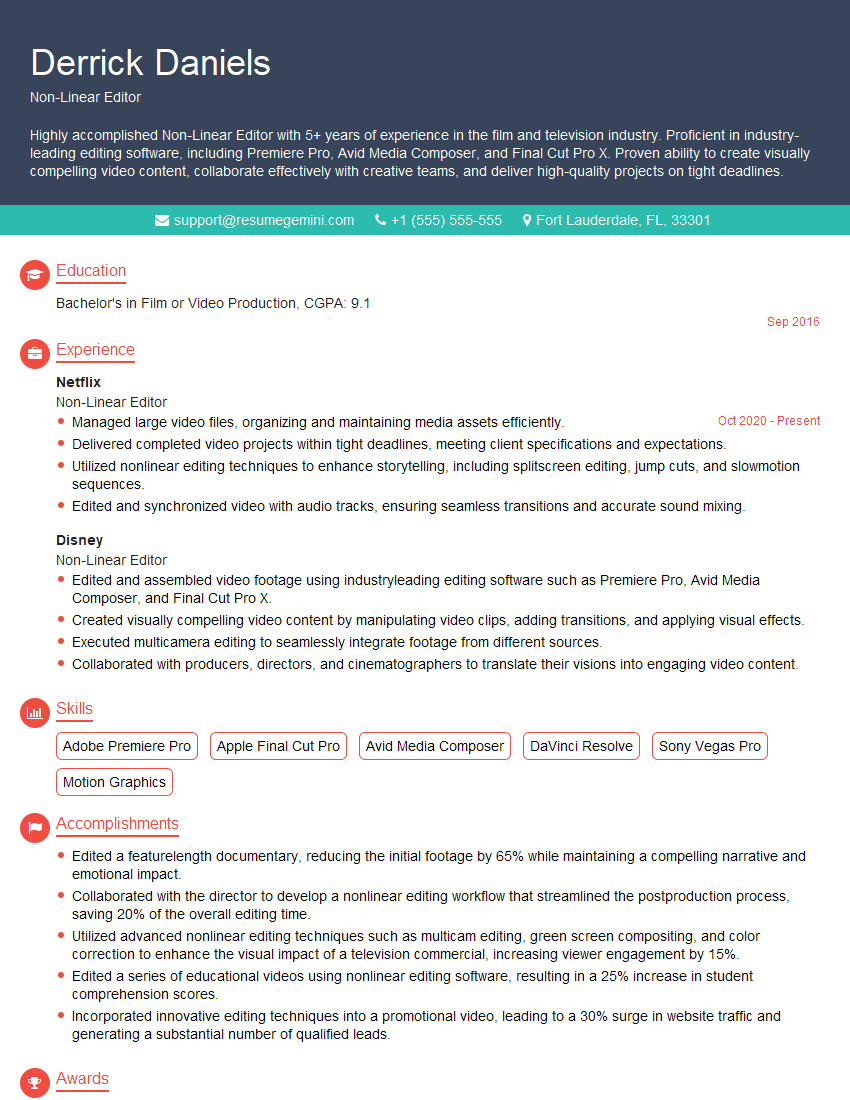Ever felt underprepared for that crucial job interview? Or perhaps you’ve landed the interview but struggled to articulate your skills and experiences effectively? Fear not! We’ve got you covered. In this blog post, we’re diving deep into the Non-Linear Editor interview questions that you’re most likely to encounter. But that’s not all. We’ll also provide expert insights into the key responsibilities of a Non-Linear Editor so you can tailor your answers to impress potential employers.
Acing the interview is crucial, but landing one requires a compelling resume that gets you noticed. Crafting a professional document that highlights your skills and experience is the first step toward interview success. ResumeGemini can help you build a standout resume that gets you called in for that dream job.
Essential Interview Questions For Non-Linear Editor
1. How do you decide which editing software to use for a particular project?
When selecting editing software for a project, I consider several factors:
- Project requirements: I assess the project’s complexity, timeline, and desired deliverables to determine the software that best meets these needs.
- Client preferences: If the client has a specific software preference, I take that into account while ensuring it aligns with the project requirements.
- Software capabilities: I evaluate the software’s features, including editing tools, transitions, effects, and integration capabilities.
- Team collaboration: I consider whether the software supports collaboration and workflow management if multiple editors are involved in the project.
2. What are your favorite editing techniques and how do you use them creatively?
Blending and Masking
- I create seamless transitions between shots by blending and masking, combining elements from different sources to achieve visually appealing effects.
Color Grading
- Through color grading, I establish the visual tone and atmosphere of the project, enhancing the emotions and storytelling.
Motion Graphics and VFX
- I integrate motion graphics and visual effects to enhance the narrative, creating engaging and visually stunning sequences.
Audio Post-Production
- I mix and edit audio tracks to create immersive soundscapes, including dialogue, sound effects, and music.
3. How do you handle feedback and incorporate client revisions into your editing workflow?
I approach feedback and client revisions in the following manner:
- Active listening: I carefully listen to feedback and clarify any ambiguities to fully understand the client’s vision.
- Swift implementation: I prioritize the requested changes, making the necessary edits promptly.
- Open communication: I maintain regular communication with the client throughout the revision process, ensuring they are satisfied with the progress.
- Learning and improvement: I review feedback critically, identifying areas for improvement and refining my editing techniques.
4. Can you describe your approach to editing a multi-cam footage?
When editing multi-cam footage, I follow these steps:
- Synchronization: I start by synchronizing the footage from different cameras to create a seamless timeline.
- Shot selection: I carefully review all angles and choose the most impactful shots for the story.
- Flow and pacing: I arrange the shots in a logical and engaging sequence to maintain the flow and pacing of the narrative.
- Transitions: I utilize various transitions, such as cuts, dissolves, and wipes, to smoothly connect the shots.
- Multi-layer editing: I work with multiple layers of footage to create a dynamic and visually appealing final cut.
5. What are the key factors to consider when optimizing video for different platforms?
When optimizing video for different platforms, I focus on the following factors:
- Platform specifications: Different platforms have specific resolution, aspect ratio, and file size requirements. I ensure the video adheres to these.
- Target audience: I consider the target audience for each platform and tailor the video’s content and tone accordingly.
- Accessibility: I ensure the videos are accessible to all users, including those with hearing or visual impairments, by incorporating captions and audio descriptions.
- Compression and delivery: I optimize the video’s compression settings to balance file size and quality while ensuring it meets the platform’s delivery requirements.
6. How do you troubleshoot common editing problems, such as audio sync issues or corrupted footage?
To troubleshoot common editing problems:
- Audio sync issues: I check the audio and video files for any mismatch in timestamps and adjust them as needed.
- Corrupted footage: I run repair tools or utilize software that can recover corrupted frames from damaged footage.
- Software glitches: I restart the editing software or update it to the latest version to resolve any bugs or glitches.
- System performance issues: I ensure the editing system has sufficient memory and processing power to handle the footage and effects.
7. How do you collaborate with other team members, such as directors and producers, to ensure a cohesive final product?
To collaborate effectively:
- Regular communication: I maintain open lines of communication with the director and producer to discuss project updates and gather feedback.
- Review sessions: We hold regular review sessions to present work-in-progress and receive feedback on the editing.
- Shared edits: I share progress with the team through online platforms or editing software that allows for simultaneous collaboration.
- Version control: I maintain clear version control to track changes and ensure everyone is working on the latest version of the project.
8. What are some of the latest trends and advancements in non-linear editing that you are following?
I stay updated with the following trends and advancements:
- Cloud-based editing: Collaboration and remote editing have become easier with the rise of cloud-based editing platforms.
- AI-powered editing tools: Artificial intelligence is transforming editing, offering automated processes for tasks like shot detection and color grading.
- Virtual reality and augmented reality: Editing techniques are evolving to support the integration of virtual and augmented reality into videos.
- Motion capture and performance editing: Advanced motion capture and performance editing tools enable realistic animations and character performances.
9. How do you stay updated on the latest editing techniques and industry best practices?
I stay updated through the following means:
- Workshops and conferences: I attend industry events and workshops to learn from experts and discover new technologies.
- Online tutorials and resources: I explore online resources, including tutorials, blogs, and forums, to expand my knowledge.
- Industry publications: I subscribe to industry magazines and journals to stay informed about the latest trends and best practices.
- Community engagement: I participate in online forums and communities to connect with fellow editors and exchange ideas.
10. Can you provide examples of your work that showcase your non-linear editing skills?
I have a portfolio of projects that demonstrate my editing capabilities. I can share a reel or provide specific examples that highlight my skills in:
- Narrative editing for film and television
- Commercial and promotional video editing
- Documentary editing
- Music video editing
Interviewers often ask about specific skills and experiences. With ResumeGemini‘s customizable templates, you can tailor your resume to showcase the skills most relevant to the position, making a powerful first impression. Also check out Resume Template specially tailored for Non-Linear Editor.
Career Expert Tips:
- Ace those interviews! Prepare effectively by reviewing the Top 50 Most Common Interview Questions on ResumeGemini.
- Navigate your job search with confidence! Explore a wide range of Career Tips on ResumeGemini. Learn about common challenges and recommendations to overcome them.
- Craft the perfect resume! Master the Art of Resume Writing with ResumeGemini’s guide. Showcase your unique qualifications and achievements effectively.
- Great Savings With New Year Deals and Discounts! In 2025, boost your job search and build your dream resume with ResumeGemini’s ATS optimized templates.
Researching the company and tailoring your answers is essential. Once you have a clear understanding of the Non-Linear Editor‘s requirements, you can use ResumeGemini to adjust your resume to perfectly match the job description.
Key Job Responsibilities
Non-Linear Editors (NLEs) are responsible for assembling and editing video and audio content using specialized software.
1. Collaboration and Communication
Collaborate with producers, directors, and other team members to understand project requirements and creative vision.
- Attend pre-production meetings and review scripts, storyboards, and shot lists.
- Communicate effectively to ensure alignment on editing decisions and timelines.
2. Editing and Assembly
Use NLE software to assemble, edit, and sequence video and audio footage.
- Trim, cut, and splice footage to create a cohesive narrative or message.
- Apply effects, transitions, and color grading to enhance visual appeal.
3. Sound Design and Mixing
Manage audio elements, including sound effects, music, and dialogue.
- Edit and synchronize audio tracks with video footage.
- Adjust volume levels, EQ, and panning to create a balanced audio mix.
4. Technical Proficiency
Maintain proficiency in NLE software and related editing tools.
- Stay updated on industry best practices and emerging technologies.
- Troubleshoot and resolve technical issues related to editing and post-production.
Interview Preparation Tips
Preparing for a Non-Linear Editor interview requires a combination of technical expertise and soft skills.
1. Showcase Your Editing Skills
Create a portfolio that demonstrates your range of editing abilities. Include projects from different genres and styles.
- Highlight your proficiency in using NLE software and editing techniques.
- Provide examples of your ability to tell a story through video and audio.
2. Research the Company and Role
Learn about the company’s background, industry, and specific project requirements.
- Tailor your resume and cover letter to demonstrate how your skills align with the role.
- Prepare questions that show your interest in the company and the position.
3. Practice Technical Questions
Study common interview questions related to NLE software, editing techniques, and video production.
- Be prepared to discuss your experience with specific software, plugins, and workflows.
- Explain your understanding of editing principles and how they apply to your work.
4. Emphasize Teamwork and Communication
Highlight your ability to work effectively in a collaborative environment.
- Share examples of your experience collaborating with directors, producers, and other team members.
- Demonstrate your ability to communicate your ideas clearly and receive feedback.
5. Stay Updated with Industry Trends
Show that you are passionate about your field and are aware of the latest trends and advancements.
- Discuss new technologies or techniques that have impacted your work.
- Express your interest in continuing professional development in the field.
Next Step:
Armed with this knowledge, you’re now well-equipped to tackle the Non-Linear Editor interview with confidence. Remember, preparation is key. So, start crafting your resume, highlighting your relevant skills and experiences. Don’t be afraid to tailor your application to each specific job posting. With the right approach and a bit of practice, you’ll be well on your way to landing your dream job. Build your resume now from scratch or optimize your existing resume with ResumeGemini. Wish you luck in your career journey!