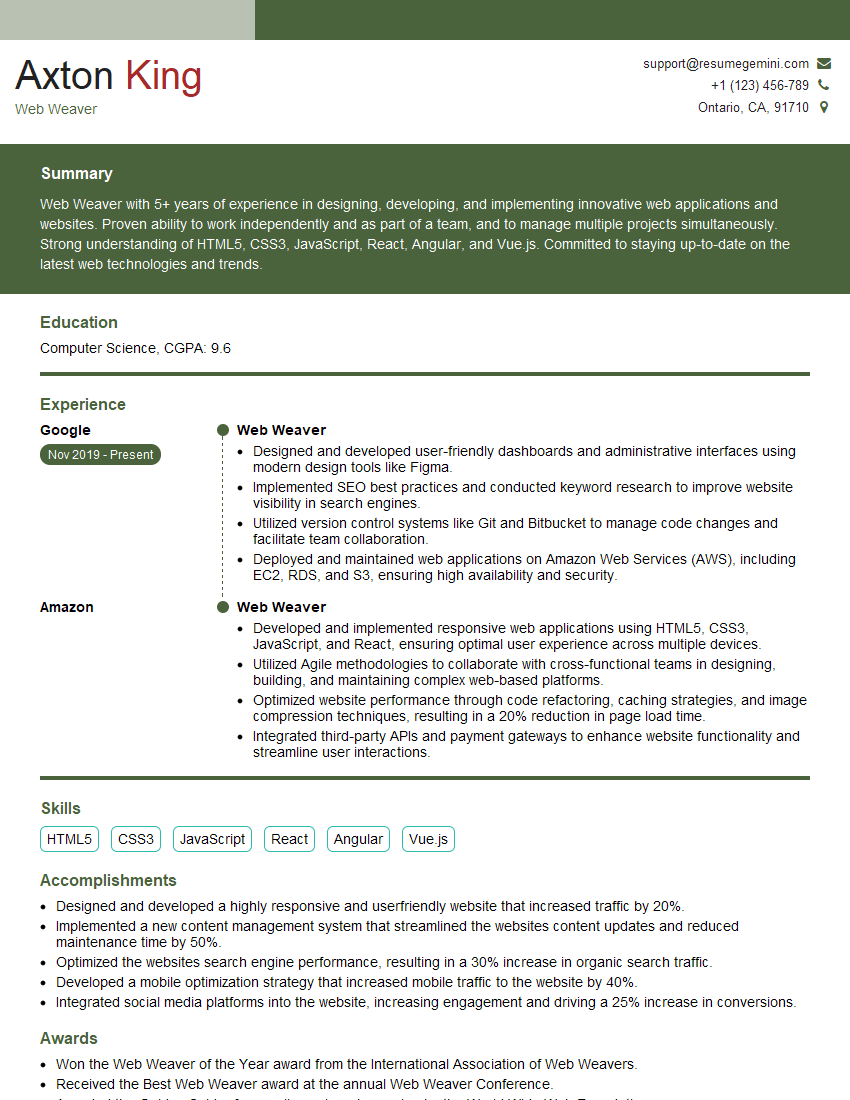Feeling lost in a sea of interview questions? Landed that dream interview for Web Weaver but worried you might not have the answers? You’re not alone! This blog is your guide for interview success. We’ll break down the most common Web Weaver interview questions, providing insightful answers and tips to leave a lasting impression. Plus, we’ll delve into the key responsibilities of this exciting role, so you can walk into your interview feeling confident and prepared.
Acing the interview is crucial, but landing one requires a compelling resume that gets you noticed. Crafting a professional document that highlights your skills and experience is the first step toward interview success. ResumeGemini can help you build a standout resume that gets you called in for that dream job.
Essential Interview Questions For Web Weaver
1. What are the key principles of responsive web design?
The key principles of responsive web design are:
- Fluid grids: Use flexible grid systems that adjust to different screen sizes.
- Flexible images: Images should be able to resize dynamically without affecting the layout.
- Media queries: Use media queries to apply styles based on screen size or other device characteristics.
- Flexible typography: Use scalable fonts that can adjust to different screen sizes.
- Graceful degradation: Design for modern browsers but provide a fallback experience for older browsers.
2. Describe the difference between HTTP and HTTPS.
- HTTP (Hypertext Transfer Protocol): The standard protocol for data transfer between a web browser and a web server. It is unencrypted, making it vulnerable to eavesdropping and data tampering.
- HTTPS (Hypertext Transfer Protocol Secure): An encrypted version of HTTP that uses Transport Layer Security (TLS) to secure the connection. It provides data privacy and integrity.
Benefits of HTTPS:
- Protects user data from interception.
- Improves website security and credibility.
- Enhances search engine rankings.
3. Explain the role of CSS in web development.
- CSS (Cascading Style Sheets) is a language used to control the appearance and layout of a website.
- It separates the presentation from the content, making it easier to maintain and style websites.
- CSS allows developers to apply styles to HTML elements, including font, color, background, and layout properties.
Advantages of CSS:
- Enhances website aesthetics and visual appeal.
- Provides a consistent user experience across different web pages.
- Improves website performance and load times.
4. Describe the purpose of JavaScript in web development.
- JavaScript is a programming language that adds dynamic and interactive elements to web pages.
- It allows developers to create interactive forms, animations, and other user-facing features.
- JavaScript can be used to manipulate the DOM (Document Object Model), which represents the structure of a web page.
Benefits of JavaScript:
- Enhances user experience by providing interactive and dynamic content.
- Facilitates server-side communication without page refreshes.
- Extends the functionality of web pages beyond static content.
5. What are the different types of web hosting and their advantages and disadvantages?
Types of web hosting:
- Shared hosting: Multiple websites share the same server resources. Advantages: low cost, ease of setup. Disadvantages: limited resources, security concerns.
- Virtual private server (VPS) hosting: A virtualized server dedicated to a single website. Advantages: more resources, improved performance, better security. Disadvantages: higher cost.
- Dedicated hosting: A physical server dedicated to a single website. Advantages: maximum control, highest performance, best security. Disadvantages: most expensive.
- Cloud hosting: Websites hosted on a network of virtual servers. Advantages: scalability, redundancy, high availability. Disadvantages: potential performance issues, higher cost.
6. Explain the fundamentals of search engine optimization (SEO).
- SEO involves optimizing a website to improve its visibility and ranking in search engine results pages (SERPs).
- Key factors include keyword research, content optimization, link building, and technical SEO.
- By implementing SEO best practices, websites can attract more organic traffic and potential customers.
Benefits of SEO:
- Increased website visibility and traffic.
- Improved credibility and brand awareness.
- Higher conversion rates and sales.
7. How do you approach debugging a complex web application?
- Identify the problem: Determine the symptoms and affected areas of the application.
- Reproduce the issue: Create a consistent set of steps to recreate the problem in a controlled environment.
- Inspect the code: Use debugging tools (e.g., console logs, breakpoints) to examine the code execution and identify potential errors.
- Understand the data flow: Trace the flow of data through the application to identify potential data corruption or validation issues.
- Test potential solutions: Implement and test potential fixes to resolve the problem.
8. Explain the concepts of object-oriented programming (OOP) and how they apply to web development.
OOP concepts:
- Encapsulation: Grouping data and methods into objects.
- Inheritance: Creating new classes (subclasses) that inherit properties and methods from existing classes (superclasses).
- Polymorphism: Objects with different classes can have methods with the same name, but different implementations.
Benefits of OOP in web development:
- Improved code organization and maintainability.
- Increased code reusability through inheritance and polymorphism.
- Enhanced security by limiting access to data and methods.
9. How do you optimize a website for mobile devices?
- Responsive design: Use flexible layouts that adapt to different screen sizes.
- Optimized images: Reduce image file sizes while maintaining visual quality.
- Fast loading times: Minimize page size, optimize code, and use a content delivery network (CDN).
- Touch-friendly design: Use large buttons, clear navigation, and avoid complex gestures.
- Progressive web app (PWA) features: Provide a native-like experience on mobile devices (e.g., offline access, push notifications).
10. What are some emerging trends in web development that you are excited about?
- Artificial intelligence (AI): AI-powered chatbots, image recognition, and natural language processing.
- Progressive web apps (PWAs): Websites that provide a native-like experience on mobile devices.
- Voice user interface (VUI): Voice-activated interactions with websites and applications.
- Serverless computing: Cloud-based platforms that allow developers to build and deploy applications without managing servers.
- Virtual reality (VR) and augmented reality (AR): Immersive experiences for web users.
Interviewers often ask about specific skills and experiences. With ResumeGemini‘s customizable templates, you can tailor your resume to showcase the skills most relevant to the position, making a powerful first impression. Also check out Resume Template specially tailored for Web Weaver.
Career Expert Tips:
- Ace those interviews! Prepare effectively by reviewing the Top 50 Most Common Interview Questions on ResumeGemini.
- Navigate your job search with confidence! Explore a wide range of Career Tips on ResumeGemini. Learn about common challenges and recommendations to overcome them.
- Craft the perfect resume! Master the Art of Resume Writing with ResumeGemini’s guide. Showcase your unique qualifications and achievements effectively.
- Great Savings With New Year Deals and Discounts! In 2025, boost your job search and build your dream resume with ResumeGemini’s ATS optimized templates.
Researching the company and tailoring your answers is essential. Once you have a clear understanding of the Web Weaver‘s requirements, you can use ResumeGemini to adjust your resume to perfectly match the job description.
Key Job Responsibilities
A Web Weaver is responsible for designing, developing, and maintaining websites. They work closely with clients to understand their needs and create websites that meet their specific requirements. Some of the key responsibilities of a Web Weaver include:
1. Website Design
Web Weavers are responsible for the overall design of websites. They work with clients to develop a website that is both visually appealing and functional. They must have a strong understanding of design principles and be able to create websites that are both user-friendly and effective.
- Create website layouts and designs.
- Develop website prototypes and mockups.
- Work with clients to gather feedback on website designs.
2. Website Development
Web Weavers are also responsible for developing websites. They work with clients to determine the functionality of the website and then code the website to make it work. They must have a strong understanding of web development languages and technologies.
- Develop websites using HTML, CSS, and JavaScript.
- Integrate third-party APIs and services into websites.
- Test websites for functionality and usability.
3. Website Maintenance
Web Weavers are responsible for maintaining websites. They must keep websites up-to-date with the latest security patches and software updates. They must also be able to troubleshoot and fix any problems that occur with the website.
- Update website content and software.
- Monitor website traffic and performance.
- Troubleshoot and fix website problems.
4. SEO and Marketing
Web Weavers must have a strong understanding of SEO and marketing. They must be able to optimize websites for search engines and create websites that are both effective and persuasive.
- Optimize websites for search engines.
- Create marketing campaigns for websites.
- Track website traffic and conversion rates.
Interview Tips
In order to ace an interview for a Web Weaver position, it is important to prepare thoroughly. Here are a few tips:
1. Research the company and the position
Before going on an interview, it is important to research the company and the position. This will help you understand the company’s culture and what they are looking for in a Web Weaver. You can research the company’s website, read their blog, and check out their social media pages.
- Visit the company’s website.
- Read the company’s blog.
- Check out the company’s social media pages.
2. Practice answering common interview questions
There are a few common interview questions that you can expect to be asked in an interview for a Web Weaver position. These questions include:
- Tell me about yourself.
- Why are you interested in this position?
- What are your strengths and weaknesses?
- What is your experience with web design and development?
- What are your salary expectations?
3. Bring a portfolio of your work
A portfolio of your work is a great way to show the interviewer your skills and experience. Your portfolio should include examples of your best work, such as websites that you have designed and developed.
- Create a website portfolio.
- Include examples of your best work.
- Highlight your skills and experience.
4. Be prepared to talk about your passion for web design and development
Web Weavers are passionate about web design and development. They love to create websites that are both beautiful and functional. In your interview, be sure to talk about your passion for web design and development. Explain why you love it and what you enjoy most about it.
- Explain why you love web design and development.
- Share your experience and passion for the field.
- Show the interviewer that you are enthusiastic about the position.
Next Step:
Now that you’re armed with a solid understanding of what it takes to succeed as a Web Weaver, it’s time to turn that knowledge into action. Take a moment to revisit your resume, ensuring it highlights your relevant skills and experiences. Tailor it to reflect the insights you’ve gained from this blog and make it shine with your unique qualifications. Don’t wait for opportunities to come to you—start applying for Web Weaver positions today and take the first step towards your next career milestone. Your dream job is within reach, and with a polished resume and targeted applications, you’ll be well on your way to achieving your career goals! Build your resume now with ResumeGemini.