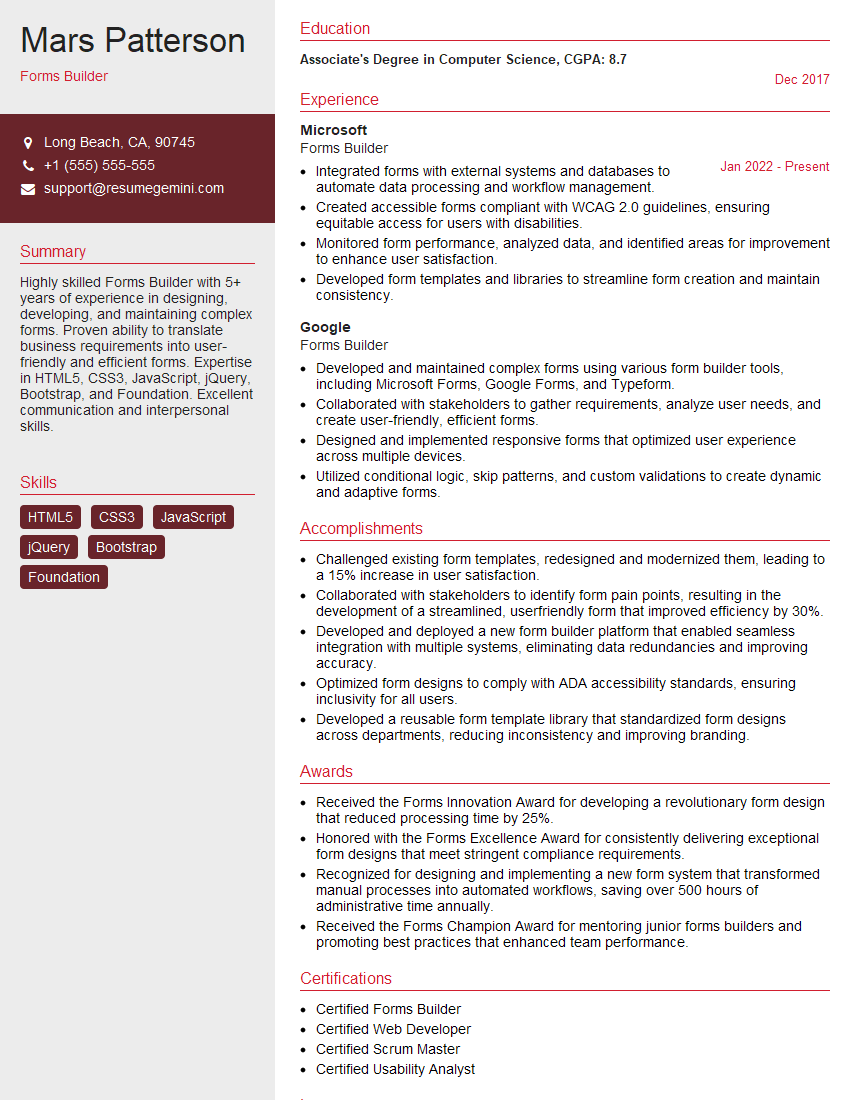Feeling lost in a sea of interview questions? Landed that dream interview for Forms Builder but worried you might not have the answers? You’re not alone! This blog is your guide for interview success. We’ll break down the most common Forms Builder interview questions, providing insightful answers and tips to leave a lasting impression. Plus, we’ll delve into the key responsibilities of this exciting role, so you can walk into your interview feeling confident and prepared.
Acing the interview is crucial, but landing one requires a compelling resume that gets you noticed. Crafting a professional document that highlights your skills and experience is the first step toward interview success. ResumeGemini can help you build a standout resume that gets you called in for that dream job.
Essential Interview Questions For Forms Builder
1. What is Forms Builder and what are its key features?
- Forms Builder is a tool that allows you to create and manage forms for data collection.
- Key features include drag-and-drop form creation, customizable templates, data validation, and integration with other applications.
2. How do you create a new form in Forms Builder?
Creating a New Form
- Open Forms Builder and click on “New Form”.
- Select a form template or start from scratch.
Adding Form Elements
- Drag-and-drop form elements (e.g., text fields, checkboxes, radio buttons) onto the form canvas.
- Configure the properties of each element (e.g., label, placeholder, validation rules).
3. What are the different types of form elements available in Forms Builder?
- Text fields: Single-line or multi-line text input.
- Checkboxes: Allow users to select multiple options.
- Radio buttons: Allow users to select only one option from a group.
- Dropdowns: Display a list of options for users to choose from.
- File upload: Allow users to upload files.
4. How do you handle data validation in Forms Builder?
- Set validation rules for each form element (e.g., required fields, email format, numeric values).
- Use conditional logic to show or hide form elements based on user input.
- Implement custom JavaScript code for advanced validation.
5. How do you integrate a form with other applications or services?
- Use the Forms Builder API or SDK to connect to external systems.
- Integrate with popular platforms like Salesforce, Mailchimp, and Google Sheets.
- Set up webhooks to trigger actions when forms are submitted.
6. What is the difference between a trigger and an action in Forms Builder?
- Triggers: Events that initiate an automation (e.g., form submission, form abandonment).
- Actions: Tasks that are performed as a result of a trigger (e.g., sending emails, updating records).
7. How do you create and deploy a live form?
Creating a Live Form
- Finalize the form design and testing.
- Click on “Publish” to generate a live form link.
Deploying the Form
- Share the live form link with users.
- Monitor form submissions and data collection.
8. What are some best practices for designing user-friendly forms?
- Keep forms concise and easy to navigate.
- Use clear and concise language.
- Provide clear instructions and guidance.
- Test the form thoroughly for usability and responsiveness.
9. How do you handle form security and privacy?
- Use SSL encryption to protect data during submission.
- Implement rate limiting to prevent spam submissions.
- Comply with applicable data protection regulations (e.g., GDPR, CCPA).
10. What are some advanced features of Forms Builder that you are familiar with?
- Conditional branching and logic.
- Custom themes and designs.
- Multi-step forms.
- Payment integrations.
- Form analytics and reporting.
Interviewers often ask about specific skills and experiences. With ResumeGemini‘s customizable templates, you can tailor your resume to showcase the skills most relevant to the position, making a powerful first impression. Also check out Resume Template specially tailored for Forms Builder.
Career Expert Tips:
- Ace those interviews! Prepare effectively by reviewing the Top 50 Most Common Interview Questions on ResumeGemini.
- Navigate your job search with confidence! Explore a wide range of Career Tips on ResumeGemini. Learn about common challenges and recommendations to overcome them.
- Craft the perfect resume! Master the Art of Resume Writing with ResumeGemini’s guide. Showcase your unique qualifications and achievements effectively.
- Great Savings With New Year Deals and Discounts! In 2025, boost your job search and build your dream resume with ResumeGemini’s ATS optimized templates.
Researching the company and tailoring your answers is essential. Once you have a clear understanding of the Forms Builder‘s requirements, you can use ResumeGemini to adjust your resume to perfectly match the job description.
Key Job Responsibilities
Forms Builders are responsible for designing, developing, and maintaining web forms and online applications. They work closely with UX designers, developers, and stakeholders to ensure that forms are user-friendly, efficient, and meet business requirements.
1. Design and Development of Forms
Forms Builders create and customize forms using a variety of tools and technologies, including HTML, CSS, JavaScript, and form builders such as FormBuilder.com and Jotform.
- Create new forms or modify existing forms to meet specific requirements.
- Design forms that are both visually appealing and easy to use.
- Implement form validation to ensure that data is entered correctly and consistently.
- Integrate forms with other applications and systems, such as CRM and payment gateways.
2. Testing and Deployment
Forms Builders test forms to ensure that they function as intended and are free of errors. They also deploy forms to production environments and monitor their performance.
- Conduct functional and user acceptance testing to identify and fix any issues.
- Deploy forms to production environments using a variety of methods, such as FTP and version control systems.
- Monitor form performance and make adjustments as needed to ensure optimal performance.
3. Maintenance and Support
Forms Builders maintain forms and provide support to users. They respond to user inquiries, troubleshoot problems, and make updates as needed.
- Provide support to users via email, phone, or chat.
- Troubleshoot and resolve issues with forms.
- Make updates to forms based on user feedback and changing requirements.
4. Collaboration and Communication
Forms Builders work closely with a variety of stakeholders, including UX designers, developers, and business users. They communicate effectively to ensure that forms meet the needs of all stakeholders.
- Collaborate with UX designers to create user-friendly and visually appealing forms.
- Work with developers to integrate forms with other systems and applications.
- Communicate with business users to understand their requirements and provide them with the forms they need.
Interview Tips
To ace a Forms Builder interview, it’s important to be well-prepared and to have a good understanding of the key job responsibilities. Here are a few tips:
1. Research the company and the role
Before the interview, take the time to research the company and the specific role you are applying for. This will help you understand the company’s culture, values, and business goals, as well as the specific requirements of the role. You can find this information on the company’s website, LinkedIn page, and Glassdoor.
2. Practice your answers to common interview questions
There are a few common interview questions that you are likely to be asked, such as “Tell me about yourself” and “Why are you interested in this role?” It’s a good idea to practice your answers to these questions in advance so that you can deliver them confidently and clearly.
3. Be prepared to talk about your experience
The interviewer will want to know about your experience as a Forms Builder. Be prepared to talk about the specific projects you have worked on, the technologies you have used, and the results you have achieved.
4. Ask questions
Asking thoughtful questions at the end of the interview shows that you are interested in the role and the company. It also gives you an opportunity to learn more about the company and the role. Some good questions to ask include: “What are the biggest challenges facing the Forms Builder team?” and “What is the company’s culture like?”
5. Follow up after the interview
After the interview, it’s important to follow up with the interviewer. This shows that you are still interested in the role and that you appreciate the time they took to interview you. You can send a thank-you note via email or LinkedIn.
Next Step:
Now that you’re armed with interview-winning answers and a deeper understanding of the Forms Builder role, it’s time to take action! Does your resume accurately reflect your skills and experience for this position? If not, head over to ResumeGemini. Here, you’ll find all the tools and tips to craft a resume that gets noticed. Don’t let a weak resume hold you back from landing your dream job. Polish your resume, hit the “Build Your Resume” button, and watch your career take off! Remember, preparation is key, and ResumeGemini is your partner in interview success.