In the competitive job market of today, your resume is your ticket to landing the interview that could change your career trajectory. With Applicant Tracking Systems (ATS) becoming increasingly prevalent, it’s crucial to have an ATS-friendly resume that can navigate these automated screening processes and land in the hands of hiring managers.
Why ATS-Friendly Templates Matter in Today’s Job Market
ATS are software programs used by recruiters and hiring managers to scan resumes and filter out those that don’t meet certain criteria. An ATS-friendly resume is formatted in a way that makes it easy for these systems to read and understand your skills and experience. Failing to have an ATS-friendly resume could result in your application being overlooked before a human even sees it.
Features of Our Top-Performing Resume Templates
Our resume templates are designed with ATS compatibility in mind. They feature:
- Clean and organized layouts that allow ATS to easily parse your information.
- ATS-compliant fonts that are easily readable by screening software.
- Optimized keyword placement to highlight your relevant skills and experience.
- Sections tailored to specific industries and job titles, ensuring your resume stands out from the competition.
Customizable Options for Every Career and Industry
We understand that every job seeker is unique, with different skills, experiences, and career goals. That’s why we offer a wide range of customizable templates to suit every need. Our templates can be tailored to:
- Different industries, from tech to healthcare to education.
- Specific job titles, such as software engineer, marketing manager, or nurse.
- Various experience levels, from entry-level to senior management.
How to Choose the Perfect Template for Your Job Search
Choosing the right template is essential for maximizing your job search success. Consider these factors when selecting a template:
- Industry and job title: Select a template that is tailored to your specific career field and job title.
- Experience level: Choose a template that matches your experience level and showcases your skills and accomplishments accordingly.
- Personal style: Pick a template that aligns with your personal style and brand.
Step-by-Step Guide to Building an ATS-Friendly Resume
Follow these steps to create an ATS-friendly resume with our templates:
- Choose a template: Select the template that best suits your needs from our library.
- Fill in your information: Enter your contact details, work experience, skills, and education.
- Customize your content: Tailor your resume to each job application by highlighting relevant skills and experience.
- Proofread carefully: Ensure your resume is free of errors and inconsistencies.
- Save and download: Save your resume in PDF format to maintain its ATS-friendly structure.
Tips for Writing a Compelling Resume that Stands Out
Beyond using an ATS-friendly template, here are some additional tips for crafting a compelling resume that will grab attention:
- Quantify your accomplishments: Use numbers and metrics to demonstrate the impact of your work.
- Use action verbs: Start your bullet points with strong action verbs that convey your skills and experience.
- Highlight your relevant skills: Tailor your resume to each job application by emphasizing the skills and experience that are most relevant to the position.
- Proofread carefully: Ensure your resume is free of errors in grammar, spelling, and punctuation.
- Get feedback: Ask friends, family, or a career counselor to review your resume and provide constructive criticism.
Industry-Specific Templates for Targeted Job Applications
At ResumeGemini, we understand the unique requirements of different industries. That’s why we offer industry-specific templates tailored to the needs of various job seekers, including:
- Technology
- Healthcare
- Education
- Business
- Nonprofit
Professional Design Elements to Enhance Your Resume’s Appeal
While content is king, don’t underestimate the importance of design when it comes to your resume. Our templates feature:
- Professional fonts: Select from a range of professional fonts that enhance readability and impact.
- Color themes: Choose from various color themes to add a touch of style and personality.
- Clean layouts: Our templates are designed with clean and organized layouts that make it easy for recruiters to navigate your resume.
Download Your Free Resume Templates Today
Take the first step towards landing your dream job by downloading our free resume templates today. With our ATS-friendly designs and customizable options, you can create a resume that will make a lasting impression and help you secure more interviews.
Testimonials from Successful Job Seekers
“I was struggling to get interviews until I used ResumeGemini‘s ATS-friendly templates. Within a month of using their services, I landed my dream job.” – Sarah, Software Engineer
“I highly recommend ResumeGemini to anyone looking to improve their resume. Their templates and writing tips helped me create a resume that stood out from the crowd.” – John, Marketing Manager
Career Expert Tips:
- Select the ideal resume template to showcase your professional experience effectively.
- Master the art of resume writing to highlight your unique qualifications and achievements.
- Checkout the resume writing tips for guidance and best practices.
- Make your 2025 brighter with a new job. Build a powerful resume with ResumeGemini and save big, enjoy exclusive discounts on premium templates.
Frequently Asked Questions (FAQ’s)
What is an ATS and why is it important for my resume?
What is an ATS?
An Applicant Tracking System (ATS) is a software application used by many businesses and recruiters to screen job applications. ATSs help streamline the hiring process by automating and filtering resumes and applications based on predefined criteria.
Why is it important for my resume?
ATSs can be decisive in determining whether or not your resume reaches the hands of a hiring manager. If your resume is not ATS-friendly, meaning it does not contain the keywords and formatting that the ATS is programmed to look for, it may be filtered out and never reviewed by a human.
How do I know if my resume is ATS-friendly?
There are a few ways to assess the ATS-friendliness of your resume:
- Keyword optimization: ATSs rely on keywords to identify qualified candidates. Make sure your resume includes relevant keywords from the job descriptions you’re applying for.
- Formatting: Stick to a clean and organized resume format. Avoid using fancy fonts or graphics, as these can confuse the ATS.
- File type: Save your resume in a widely accepted file format such as PDF or Word.
What are the key elements of a strong resume?
A strong resume should highlight your most relevant skills and experience in a concise and compelling way. It should include:
- Contact information: Make sure your name, email address, phone number, and LinkedIn profile URL are clearly visible.
- Professional summary: This is a brief statement that summarizes your career goals and key skills.
- Work experience: List your previous jobs in reverse chronological order, and for each job, include the company name, your job title, the dates you worked there, and a description of your responsibilities and accomplishments.
- Education: List your educational background, including the name of the school, your degree, and the dates you attended.
- Skills: List your relevant skills, both hard and soft. Hard skills are specific, technical skills, while soft skills are more general, transferable skills such as communication and teamwork.
Can I customize the templates to fit my specific needs?
Yes, our resume templates are fully customizable. You can change the font, color, layout, and sections to create a resume that is unique to you.
How do I choose the right template for my industry and career level?
ResumeGemini offers a variety of resume templates designed for different industries and career levels. Consider your industry, the type of job you’re applying for, and your experience level when choosing a template. For example, if you’re a recent graduate, you might choose a template that emphasizes your education and skills. If you’re an experienced professional, you might choose a template that highlights your work experience and accomplishments.
What are some common mistakes to avoid when writing a resume?
Here are some common mistakes to avoid when writing a resume:
- Typos and grammatical errors: Proofread your resume carefully for any errors before submitting it.
- Too much information: Keep your resume concise and focused on the most relevant information.
- Lack of keywords: Make sure your resume includes relevant keywords from the job descriptions you’re applying for.
- Unprofessional design: Stick to a clean and organized resume format. Avoid using fancy fonts or graphics.
- False or misleading information: Never include false or misleading information on your resume.
Can I use the templates for multiple job applications?
Yes, our resume templates can be used for multiple job applications. Simply customize the template to fit each specific job description.
How do I download and use the resume templates?
To download and use our resume templates, follow these steps:
- Visit our website at ResumeGemini.
- Browse our resume templates and select the one that best fits your needs.
- Click on the “Download” button.
- Save the template to your computer.
- Open the template in a word processing program such as Microsoft Word.
- Enter your personal information, skills, and experience.
- Save and export your resume as a PDF or Word document.
What support is available if I have questions or need help?
If you have any questions or need help using our resume templates, please contact our support team at [email protected]. We’re here to help you create a resume that will get you noticed.
Share your success stories using our resume templates
We’d love to hear how our resume templates have helped you in your job search. Please share your success stories with us on social media or by emailing us at [email protected].
- Top 50 Most Common Interview Questions
- The Psychology of a Great Resume: Hacks to Impress Recruiters
- What Mistakes to Avoid When Writing a Resume: A Comprehensive Guide
- Elevate Your Career with Expert Resume Building: Introducing ResumeGemini
- How to Write a Resume Using Google Gemini: Step-by-Step Guide
